Most users use Facebook because it allows people to connect worldwide and share ideas, events, and photos. Hence, adding or receiving new friends is essential for accomplishing this. However, when no one sends you a friend request on Facebook, it can be disheartening and raise questions about why this is happening.
You are not receiving friend requests on your FB account for multiple reasons. It includes privacy settings, age restrictions, technical issues, etc.
Since the problem is mainly related to your account settings, there is a straightforward fix for it. And even if the problem is due to your content or Facebook account, we will provide solutions.
So, without further ado, let us investigate the causes and solutions to the friend request problem. If interested, you can also learn to add a frame to your Facebook Profile picture.
Table of Contents
Reasons Why No One Sends You a Friend Request on Facebook
Since numerous reasons exist for not receiving a Facebook friend request, let’s look at them all and figure out why this is the case in your situation. This way, you can apply the appropriate fixes to solve the problem.
1. Privacy settings
Many times, the reason you are not receiving connection requests on Facebook is that your account is set to Private. If people can’t even find your Profile, no one sends you a friend request. As a result, it is critical to review and modify your privacy settings so that other users can quickly locate you on their accounts.
2. Friend Request settings
If your account is not Private, the issue is most likely in the Friend Request settings. Remember that you can control who can send such requests to “Everyone” and “friends of friends” on Facebook. There are also various options for people to find and contact you.
If you haven’t edited those options, you may have hidden your FB Profile without realizing it. But don’t worry; we’ll show you how to fix it in the next section to make you more visible.
3. Age Restrictions
Users must be at least 13 years old to create an account on Facebook. If you are under this age, you can’t receive or accept friend requests until you reach the required age. So, consider changing your Birthday to solve this issue.
3. Blocked Users
When someone blocks you on Facebook, both you and that person cannot access your account or send requests. Hence, if you’re wondering why a specific person isn’t sending you a friend request, it’s possible that they’ve blocked you intentionally or unintentionally and can’t find you anymore.
4. Facebook Jail
FB may restrict your account by limiting the ability to send friend requests, post content, or use specific features if you violate its community guidelines or receive multiple reports from other users. It is generally referred to as “Facebook Jail.” To solve this, you can appeal the decision or seek help from Facebook’s support staff.
5. Fewer Activities
How active you are on any social media platform determines your account’s visibility to the general public. So, if you rarely like, comment, or share posts and have an inactive Profile, you will only receive requests if someone specifically searches for you. Therefore, being inactive on Facebook for an extended period is not a good choice.
6. Negative or Controversial Content
Users who post harmful, controversial, or offensive content are less likely to receive friend requests. Remember that people dislike someone who only knows how to criticize and throw things at others. So, stop posting offensive and polarizing posts on your timeline and only use Facebook for entertainment and socializing.
7. Lack of Mutual Friends
If your account is new, you may not receive requests from them due to a lack of mutual friends. Remember that when people see mutual friends, they are more likely to trust and want to socialize with you than if you do not.
Hence, before you complain, you should try sending a few requests to your close friends and family.
8. Incomplete or Uninteresting Profile
When a Profile has complete information, it is easier to determine whether or not it belongs to the correct person, especially since there is no shortage of fake accounts.
Hence, it is critical to include basic information about yourself to increase your chances of receiving requests from others. Also, remember to change your Profile Picture to your image so your colleagues can easily recognize you.
Quick Tip: Facebook only allows a maximum of 5,000 friends in a Profile. To have more than that, turn on Professional mode on your account.
How to Fix the “No One Sends Me Friend Request or Adds Me on Facebook” Problem?
Now that you understand why no requests appear on your Facebook account let’s discuss how to fix it.
There are many things you can do to address the problem above. We will discuss possible solutions for some scenarios that are fixable below.
1. Adjust your Privacy and friends settings
The first step in resolving this issue is to review and adjust your Privacy settings. If you have a Private Facebook account, it is tough for anyone to find it.
Hence, follow the steps below on your Smartphone (Android or iOS) to make your FB Profile more visible. You can use this step on both Facebook and FB Lite applications.
1. First, go to the FB settings page on your Mobile Phone.
For this, tap the three horizontal lines from the top right corner (Android) or lower right corner (iPhone or iPad) and choose “settings” under the “settings and privacy” option.
2. Next, select “Profile settings” and then “Privacy.”
3. After that, to control who can see and find you, go to the “Your Activity” heading.
Now, change the Privacy options for each question from “Only me” to “Everyone,” “Friends,” or “Friends of friends.”
For example, on “Who can see your future posts?“, change Privacy to “Friends” or “Public,” depending on your choice.
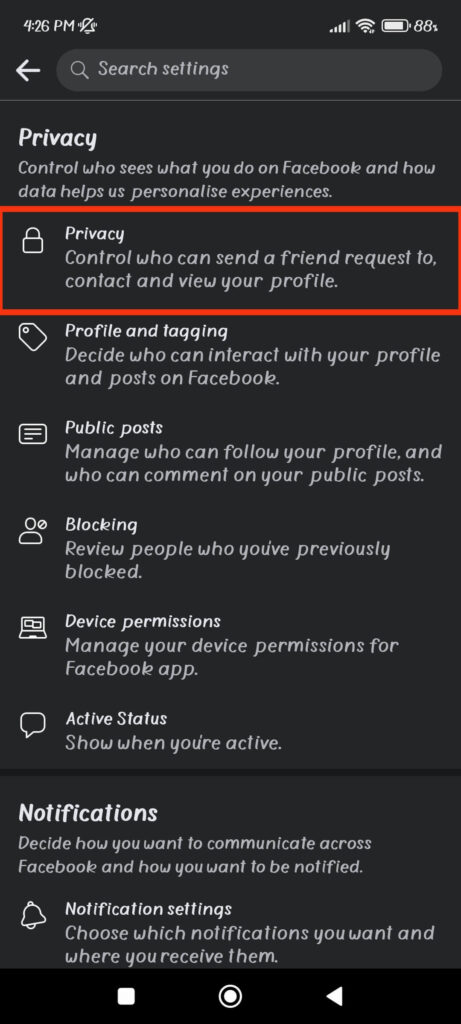
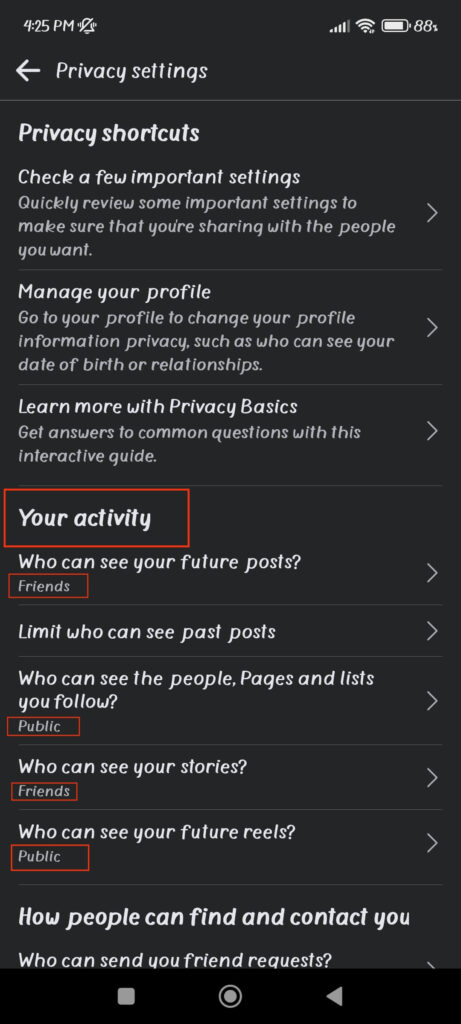
Once you do this, your account won’t be Private anymore, and people can find you easily.
4. Finally, in the Privacy settings, go to the “How people can find you and contact you” section to configure the friend request options so users can easily add you.
Now, like before, change Privacy for each question in this section to “Everyone” or “Public.”
For instance, set the “Who can send you friend requests?” option to “Everyone.” This allows people to send requests even if you don’t have any mutual friends on your new account.
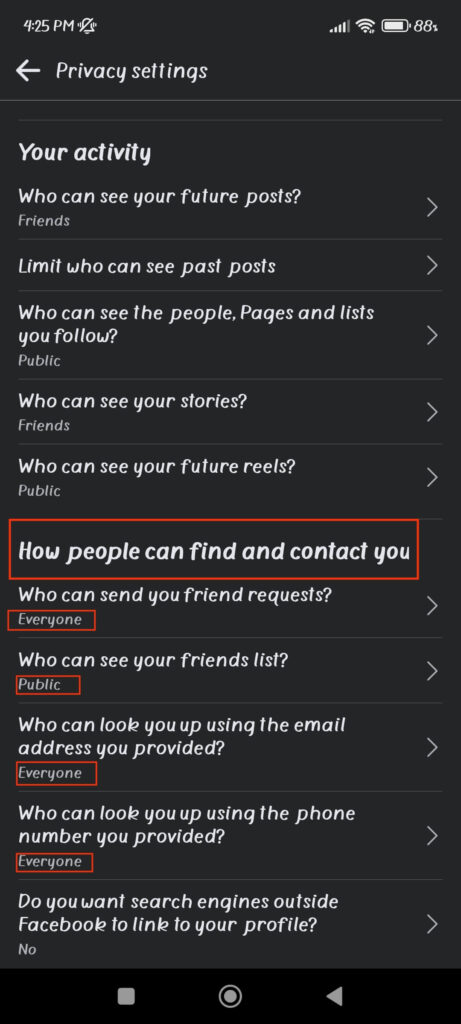
Once you make these changes to your FB account, people will now find you easily. As a result, you may now start receiving friend requests.
If you still need help after doing this, the issue could be with you or your content. Let’s take a look at our other options for this.
Note: If you are using Facebook Web on a PC (Windows or Mac), click the Profile icon from the top right and press “Settings” under the “Settings and Privacy” option.
Now, select “Privacy” from the left panel of your desktop web browser, and change every option to “Everyone” or “Public,” just like before.
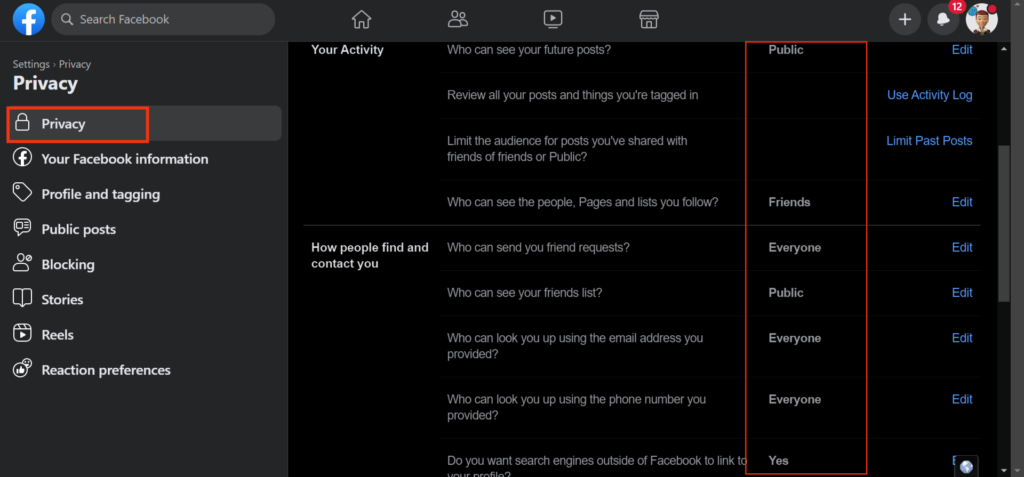
When you do this, your account will become more visible to everyone, increasing the likelihood of someone adding you.
2. Be More Active on Facebook
If you have ensured your Profile is visible on Facebook, the next step is actively using your account. As previously stated, inactivity reduces the visibility of your Profile. So, post new content about your daily lives, like and comment on interesting posts, share them, join groups, and interact with others.
Once you become active, many people will recognize you and your preferences, increasing your chances of receiving friend requests.
3. Post Interesting and Inspirational Content
If you want to gain more Facebook friends, you must post exciting and engaging content. Remember that a good post will receive more likes and comments, resulting in more people seeing it.
You will receive requests from people worldwide once they see that your account is interesting and worth following.
4. Expand your Network
Real life is essential for any social media platform, and the connection is even more so. Remember that the number of Facebook friends you have usually represents how connected you are outside.
Hence, consider contacting people you know and avoid being an introvert. Joining local groups and communities is an excellent place to start. When you expand your network, you will quickly find like-minded people requesting to be your friend.
5. Improve your Profile
Everyone who visits your account sees your Profile first. So, if it is inactive, nobody will send you a request.
Thus, always include your basic information on your Profile, such as location, study, age, gender, and photo. This will ensure you leave a lasting impression on the person viewing your account and increase your chances of receiving friend requests.
These are fixes that will resolve the majority of your friend request issues. But even with all of this, there will always be exceptions that cannot be avoided.
So, don’t worry much about it. Just make sure your account is visible, post relevant content, and actively use the Facebook app in your spare time.
After that, even if no one sends you a friend request, it’s their choice, and you don’t have to worry about them. Spend your time with your true few friends rather than wasting it on such a charade.
FAQs
You can check and edit your Facebook account’s privacy settings by going to Settings >> Profile Settings >> Privacy.
To know if someone has blocked you on Facebook, search the other party’s Profile, post, or friend list, or use another account. They’ve most likely blocked you if you can’t find them or can only find them through another account.
Accepting friend requests from people you don’t know, or suspect is never a good idea. Remember that agreeing to fake requests can expose your account to hackers. Therefore, accepting any request without first reviewing it is not a wise decision. So, ignore or delete them to prevent any issues.
Wrapping Up
To summarize, there are various reasons why no one sends you a friend request on Facebook. However, there are many solutions to this problem too.
You can quickly increase the chances of getting requests by changing the Privacy, engaging with others, posting good content, and building a positive reputation.
Overall, developing meaningful relationships in person or on social media takes time. So, instead of being discouraged, make yourself presentable, stay positive, and continue interacting with those who genuinely care about you.
After all, you never know when someone will approach and ask you to be their friend. Meanwhile, let’s learn to view old Facebook Stories if interested.






