Everyone uses WhatsApp considering it to be a simple and popular application for sending and receiving messages. But sometimes, you may encounter an issue where WhatsApp messages are not delivering on to the other end person.
These days, every business talks and ideas are mostly discussed in WhatsApp. If any glitches are found, and you come out to know that your chat was not delivered, then it may cause a huge problem. The error caused in WhatsApp that didn’t deliver your message may vary depending upon several issues.
There are several solutions to solve your issues on why WhatsApp messages are not delivered. First and foremost, finding an issue that your friend hasn’t received your message in their chat box is the main thing.
Here, we will be helping you to figure out the reasons why your messages are not delivered to your friend chat box; along with that, we will provide you with a solution to fix the messages not delivered problem.
Table of Contents
Why are my WhatsApp Messages Not Delivered to One Person
There are several reasons for WhatsApp messages not delivering, as this can be a critical issue for many people.
Also, to recover from this issue, many people must have used various tips and tricks, though their problem may not be solved.
Well, people, once again, we would like you to go through the following reasons as well as you may have missed out on checking these issues probably.
1. Internet Connectivity Issues
If you ever open your WhatsApp application on your Android, iPhone, or Laptop, you need to ensure you have a proper internet connection. You can connect the internet to your device using Wi-Fi or mobile data by managing it through settings.
Without an internet connection, you won’t be able to send text messages, videos, photos, or send any type of files. Therefore, you may fail to send a message if you have a poor or unstable internet connection.
2. The Recipient’s Phone is Turned Off
In many cases, you sent the message from your side, but it won’t be delivered. At the same time, you will be waiting for their response. But it doesn’t happen as you expect.
For example, if the message is sent from your side and is not delivered, you are waiting for their response.
If the other end is not able to receive it, then it may be because your friend’s phone or any kind of mobile phone is not connected to the internet.
3. Blocked Contact
There may be various reasons for your WhatsApp messages not delivering. Maybe you can identify the other issues, but it can sometimes be tough.
It is even tougher to identify whether you are blocked by the contact so that your text is not delivered to the someone you are trying to reach. If you ever message a WhatsApp number that has blocked your content, your chat will not reach them.
4. Update Issues
Due to bugs in an application, on some smartphones, you will face an issue of messages not being delivered. This happens because you didn’t update your app for a long time.
WhatsApp often comes with an update to free your app from bugs and issues.
Therefore, don’t forget to update your WhatsApp continuously so that you don’t have to face the issue of WhatsApp messages not being delivered.
5. Server Problem
Due to a huge amount of traffic, sometimes WhatsApp can be down, and the biggest issue is caused due to server.
The server problem does not let anyone call or send messages on the app. As it is well known, Facebook owns WhatsApp, so due to the breaches in data, the problem is caused by this app.
Why Are My WhatsApp Messages Not Delivering on Group Chats?
Most of the users who use WhatsApp may have been unable to send a message to the group with an error message “You can’t send a message to this group.”
It can be tempting if you need to share some ideas with the group and you cannot deliver the message in the group chat.
Solving the issue of a message not delivering if of not hard once you identify the reason.
If you see ‘You can’t send a message to this group,’ it’s because the admin of the group has blocked you. In this case, you can simply contact your admin to inquire about the issue.
And make sure you have a good internet connection, as this app requires a stable connection to function properly. You may face an issue if your data is slow or your Wi-Fi is weak.
What to do When WhatsApp Messages are Not Delivering
After knowing why the WhatsApp messages are not delivered, you can easily move with the appropriate solution. Below is a given list of solutions that you can follow:
1. Check the network connection
In many cases, people forget to connect their devices like PC, iPhones, or Androids to the internet, and they send a message that will just stick within them. Therefore, check for a proper good strong internet connection.
2. Verify the recipient’s contact information.
If you send a message to a contact whose number is not active on WhatsApp, your chat won’t be delivered. Thus, verify the contact information before you send messages on a chat box to someone.
3. Update WhatsApp
WhatsApp updates come time and again to solve issues and bugs. If you run outdated, you may face issues; don’t forget to update your app.
4. Restart your device
If you still can’t figure out what’s the main issue, some of the installation causes errors. In such cases, you can simply restart your Android or iOS devices to eradicate these kinds of malfunctions.
But before that, you are requested to see the setting of your device if in case you have turned on message restriction, which controls you from sending and receiving messages.
If restarting your device again doesn’t work, you can uninstall and reinstall the existing WhatsApp. This method is performed in a worst-case scenario, hoping you can restore all the old settings.
5. Resend the message
I think it’s common that we have faced an issue where our WhatsApp messages are not delivering in one go, and we have to resend the message. You can also try sending messages twice or thrice.
6. Reset network settings
You can change any setup that hinders the connection issue by resetting the network. For iOS devices, open the setting, and go to the ‘general setting.’ Choose ‘Reset,’ and simply tap on ‘Reset Network Settings.’
But in the case of Android, Open settings and choose the ‘Network & Internet’ option. After that, you can tap on ‘Reset Network Settings.’
7. Check for blocking
If you want to know whether you have blocked contact or the other side has blocked you. First, check your block list on your device. Sometimes, by mistake, you may have blocked an important person unknowingly.
In case you don’t find the person on your list, you may have been blocked by the person on the other end or by the group admin in the group chat.
8. Toggle On and Off the Airplane mode
In some cases, your messages won’t deliver because of network issues. At this moment, what you can do is just go to your PC or smartphone’s settings and search for the Airplane Mode option.
Just for a while, “Turn it on” and toggle it off after some time. This feature helps you in resetting your network on your device.
9. Clear WhatsApp Cache
If you still have been facing the same issue, you can clear the app cache by going to your device ‘settings.’
1. Open the Apps tab from the mobile settings and search for WhatsApp from the installed apps.
2. Click on the Storage tab, then redirect to where you will see the ‘CLEAR CACHE‘ button. Click on the button.
Now that the cache has been cleared, you can again try sending a message to the group chat.
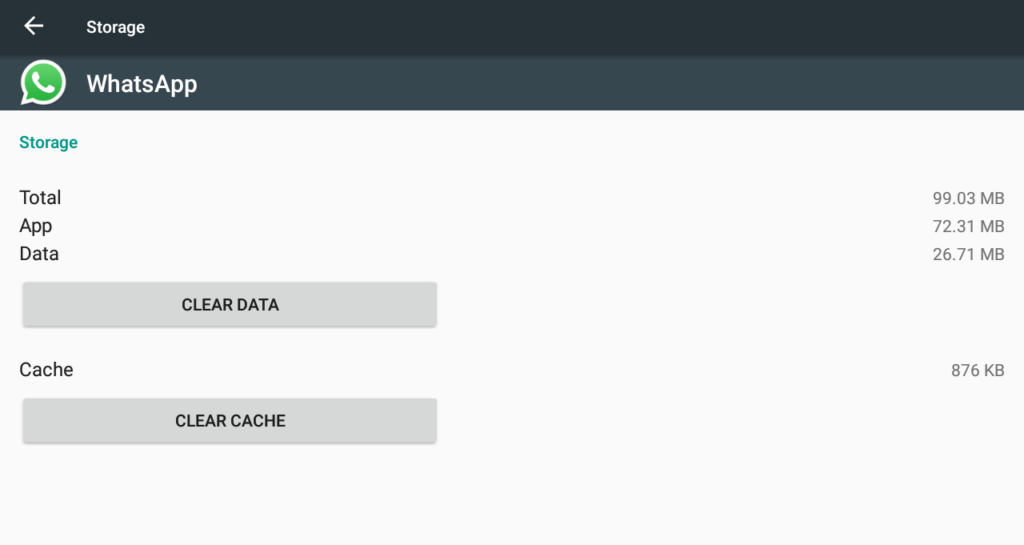
FAQs – Why WhatsApp Messages Not Delivering
There can be several issues that do not let your message on WhatsApp deliver to a specific person. Some reasons may be an unstable internet connection, the other end might have blocked you, a server problem, an un-updated application, another person might be offline, and many more.
Yes, sometimes network issues can also cause your message to be delayed. Sometimes line damage and malicious actions over a network can cause your system to go down. Also, traffic spikes can cause network failure and keep your message undelivered.
Yes, privacy setting plays a big role. Suppose you want your connections on your WhatsApp to collect information about you or directly ping you. Therefore, we recommend you set privacy to be far away from the spammer.
Prior to contacting WhatsApp support, we urge you to ask the Group Admin or the other end people to know whether you are blocked by them also. You can learn if someone has blocked you on WhatsApp or not and whether they are offline, which is causing the message delivery issue.
If there is no issue, then you can, of course, contact WhatsApp support for assistance. You need to go to WhatsApp Settings. You can see the ‘Help’ tab, click on it, and then click on the ‘Contact Us tab.
Final Thought
There can be simple reasons for your WhatsApp messages not delivering. We hope this guide helps you to identify your issues without any hassle about why your message is not delivered to one person or in the group chat. For your issues, we have also mentioned the solution for fixing the problem.
If you still face issues after trying all the solutions mentioned above, you may need to contact your WhatsApp support assistant for further information.
If you are reinstalling your application from your computer or mobile phone, we would recommend you back up all your conversation in google drive.






