Most of the time, you may be worried thinking about whether the other person on the personal chat has ever taken screenshots of your private messages or not. Well, in such a case, does WhatsApp notify screenshots or not?
WhatsApp has been a great platform for people to communicate, considering security so that no one can interfere with their privacy. But unfortunately, there are some weaknesses within it. If you ever screenshot your chat, the person on the other end will not be able to identify you.
Even though the disappearing message feature is available in an application, it also does not provide you with a notification about chat screenshots. Therefore, developers are still working on maintaining the privacy of a chat.
Here, we will be discussing the benefits of screenshots and whether WhatsApp notifications about screenshots of one-time pictures, stories, or conversations or not because some of you might be terrified about the recording of your private messages on social media like WhatsApp.
Table of Contents
Why Take Screenshots on WhatsApp
Screenshot helps you record the information or chats you have on your device so that you can use it for later purposes if you find an issue while searching it on the chat box.
Just imagine your life a few years back; it used to be mandatory for you to carry a small pocket note and a pen with you forever so that you wouldn’t miss out on anything. But today, you are with, saving every detail in just one click. This means life has been a whole lot easier today.
Whether it be saving an image sent in the chatbox, recording unusual, useful messages, or saving disappearing messages, a screenshot of the chat has been a great help for us.
1. To Share Conversations
Some people are too excited about sharing an unexpected message in the application from their crush to their close friend by sending screenshots. Whereas there may be some conversations that you need to or have to share with the other person, in this case as well, you can send recordings of all the chats.
2. Save Important Information
More often, we indulge ourselves in some important conversation with our officials or our friends. In such cases, sometimes you need to make sure you have that information captured properly. For this, you can simply save that kind of information by capturing the screen.
You may also encounter a disappearing message; in such cases as well, you can record the information by screenshot.
3. To Record Evidence
Screenshot allows us to save the conversations of our private chats on your so that these messages can be proof of certain actions or evidence. For example, many of us face online abuse, so keeping a screenshot of a chat can be evident in many cases.
4. Reminders
In many cases, people often forget about the things they need to perform, but just one click is your life savior. For example, you lend money to a friend for 14 days. Suppose your friend forgot about the exact date when they took money from you. You can simply send the recorded information with a date.
5. Visual Instruction Reference
The WhatsApp screenshot is a way for you to teach anyone with a specific knowledge or idea. This enables someone to capture an idea without missing anywhere.
Whether you’re working on a team for a project or teaching anyone how to take screenshots of WhatsApp, it makes everything crystal clear.
6. Backup Image
You have the privilege to back up any kind of information to use when you are out of an internet connection.
Does WhatsApp Notify Screenshots of Chat in 2023?
You can screenshot videos, images, and conversations without letting others end about it, as WhatsApp does not get notifications about your screenshots.
WhatsApp is concerned about your security and does not leak any of your conversations. But, if others share your conversation without your consent, they won’t let you know about it. So it might be a serious issue.
Considering this serious issue, the team of WhatsApp is planning to add more security features so that no one can leak privacy by sharing screenshots.
Does WhatsApp Send Notifications When You Screenshot a One-Time Picture?
You can view a One-time picture just once, as it disappears once you open it. You can access a one-time picture until 14 days before you open it. If it exceeds more than that, either the image will not open, or it expires automatically.
Luckily, this shared photo will not be shaved in your gallery, and also you cannot screenshot this image.
Also, you cannot share this photo. This feature is only available in an updated version of WhatsApp. Therefore, it is recommended that you use an updated version to secure your information.
Can I Save WhatsApp chats without Taking Screenshots?
Yes, you can save WhatsApp chats without bothering about screenshots. You can back up your chats in your google drive either daily or weekly, depending upon the period.
Sometimes you may uninstall the app from your iPhone or Android, and you may want to make sure you get the same chat back when you install it again on your mobile phone; in this case, you can back up your chats.
You can back up your chat by:
1. Open the WhatsApp application on your smartphone.
2. Tap on three dots.
3. Choose settings.
4. Select Chats -> Chat backup -> Click on the “Back up” button.
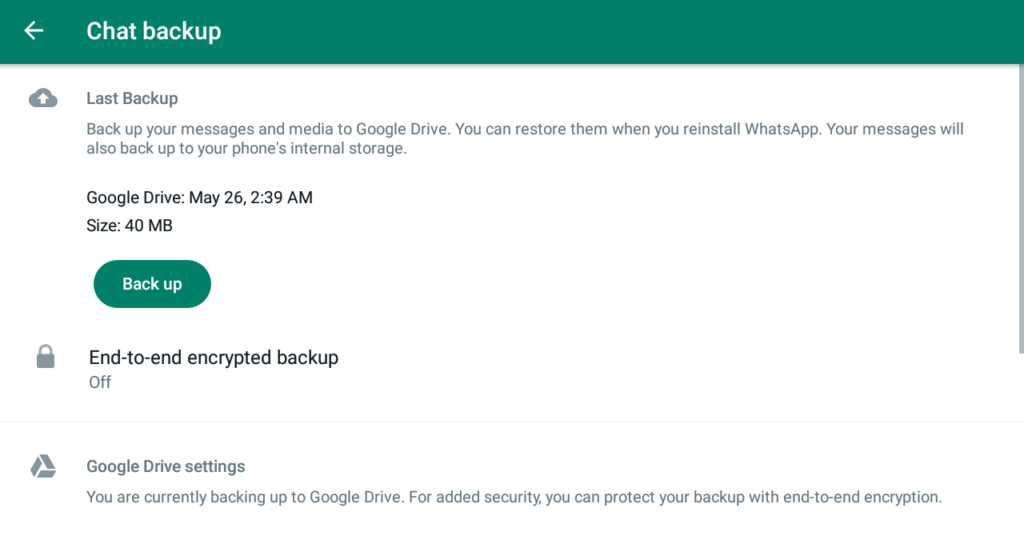
FAQs
No, WhatsApp does not provide a notification of the chat if the other person takes a screenshot. This screenshot can be shared among others, which is a serious matter in case of breaching privacy.
No, the application does not notify you about the status whether you screenshot anyone’s story. Therefore, they wouldn’t know whether you sent it to a third party.
No, the application does not let you know about either a record or a screenshot of video calls. Nobody can detect the screenshot or recording happening on the other end.
It is weird to know that someone has to screenshot your profile picture. However, this app doesn’t alert you regarding screenshots of your profile picture. However, you have the option of whether you want your picture to be public or within the contact member.
Conclusion
Here, from this article hope you understand that WhatsApp provides end-to-end encryption without breaching any of the information. Still, they don’t have any policy of providing notification in case someone shares the information with a third person by giving them a screenshot.
Therefore, to provide more security and privacy to the users, the developers are working on building a feature where WhatsApp notifications about screenshots or users won’t be able to take screenshots of their private chats.






