Followers are extremely important on any social media platform, but even more so on Instagram. Hence, it is essential to see who unfollowed you on Instagram to find the reason behind it and hopefully solve that issue.
On Instagram, you will get a notification when someone follows your account. However, you will not get any notification when someone unfollows you or your IG account.
While Instagram does this for Privacy reasons, it also makes it quite difficult to determine who has unfollowed you. This will, in turn, make it difficult to find the reason behind it.
It will become a large issue when you are a business person. It is stressful to see your followers count going down, and you can’t even determine who is unfollowing your Insta account.
So, here in this article, we will talk about the methods to answer your query, “Who unfollowed me on the Instagram app?”. Also, if you want to check the time spent on Instagram, we have a comprehensive guide here.
Methods To See People Who Unfollowed You On Instagram
There is no official way to find out who unfollowed you on Instagram. However, you can work around this issue manually by checking your follower list or using a third-party application.
You can manually search your follower list on Insta for small followers. However, if you have a large number of followers, then you can use third-party apps instead.
Here we will describe each method in detail for you. You can use the methods below to tell who unfollowed you on Instagram according to your situation.
Method 1: Look at the Followers list on Instagram
The simplest way to check who unfollowed you on Instagram is to search your follower list for specific users manually.
This method works for simple and small Instagram accounts. However, you may find this method time-consuming if you have a lot of followers.
So, we suggest this method to only those who have a small number of followers or want to search for a specific person.
You can check the follower list either on your own Insta account or on account of the concerned person.
Check the follower list on your own IG account.
You can always check your follower list on your account to see who has unfollowed you on Instagram. So, follow the steps below to access the follower list on your Insta account.
1. First, open your Instagram mobile app or web on a device (Smartphone or PC) and log into your account using your credentials.
2. After you log into your account, you need to go to your Instagram Profile.
For this, you can tap the Profile icon from the lower right corner of the screen on your mobile phone (Android or iOS).
If you are using a computer or laptop (Windows or Mac), click your username at the top right side of the screen to go to the IG Profile page.
3. Next, hit the “Followers” option right next to your Profile picture to see all the followers on your Instagram account.
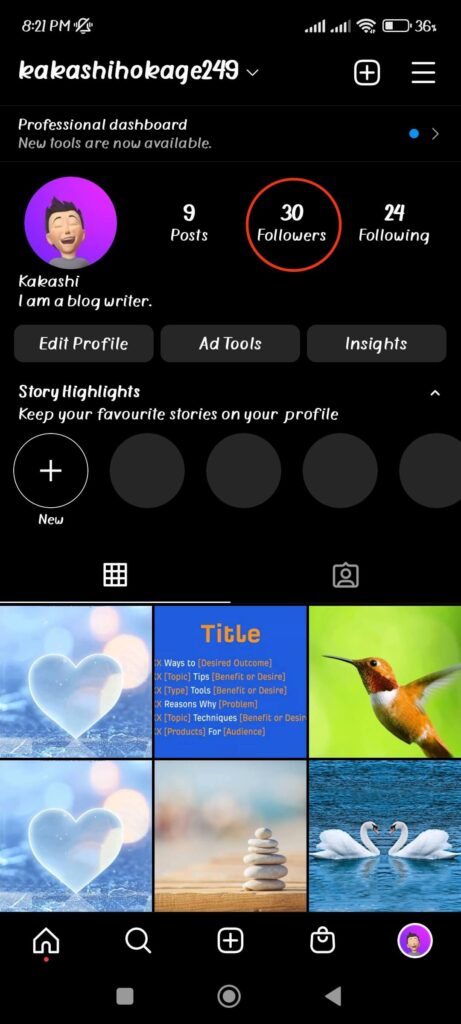
Now, you can either scroll through the list of your followers or simply search for the username of the person from the top to know if someone has unfollowed you on Instagram.
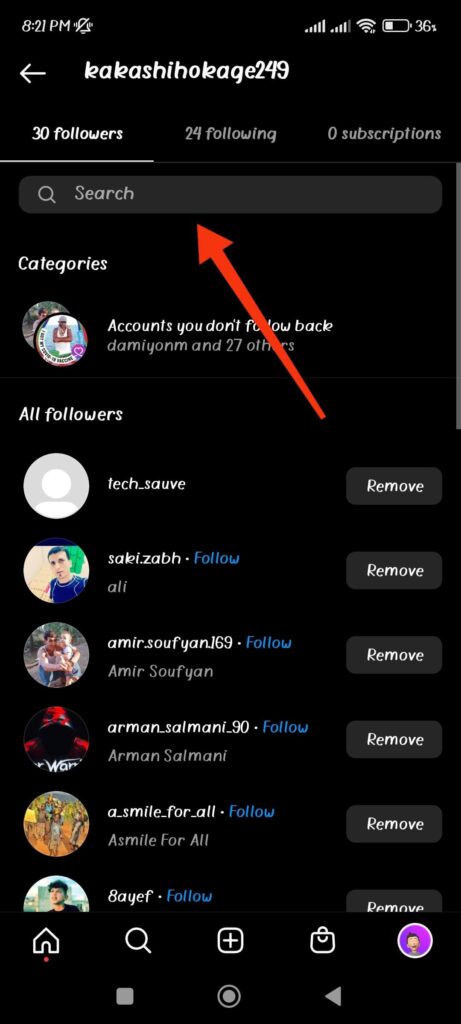
If you can find the username of the concerned person on the list of followers, then they are still following you on Instagram.
However, if you cannot find the username, then you are probably unfollowed by that person.
Note: Please remember that just because you can’t find the username doesn’t mean they’ve unfollowed you. You’ll also be unable to locate the username if you’ve been blocked or if they’ve deleted or deactivated their Instagram account.
Check the follower list on the IG Profile of another user.
If you know or suspect someone has unfollowed you, you can also directly check the user’s follower list on Instagram.
Hence, follow the steps below to check the follower list from the IG Profile of another user.
1. First, open the Instagram app or web on your device (Smartphone or PC) and log into your account using your credentials.
2. After that, tap the search icon from the bottom of the screen right next to the home icon from your Android or iOS (iPhone or iPad) device.
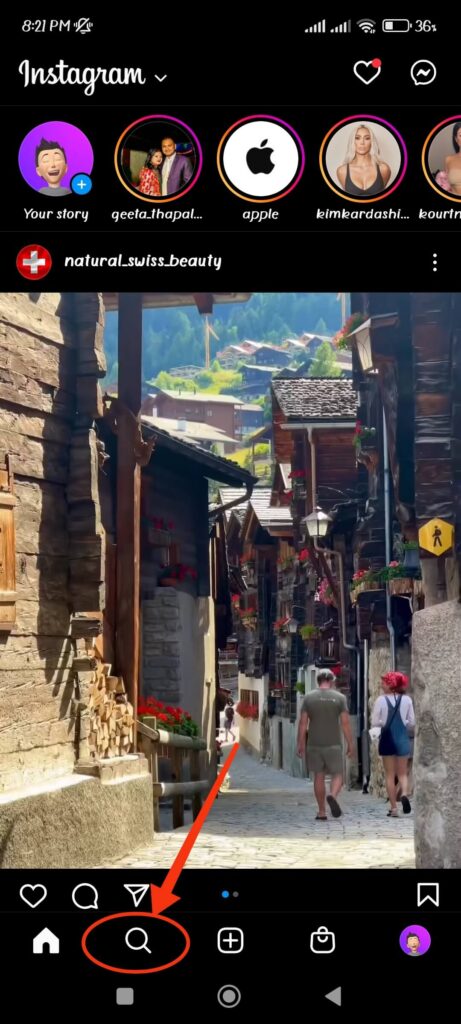
If you use a desktop web browser to access Instagram web, the search icon is located in the left panel, just below the home icon.
3. Next, enter the username of the person you want to search for and go to his/her IG profile by tapping their username.
4. You can access the list of accounts that the user has followed on Instagram by tapping the “Following” button on the profile page.
Now, search for your IG username in the search box at the top of the page. You can also scroll down to search for your username if you want.
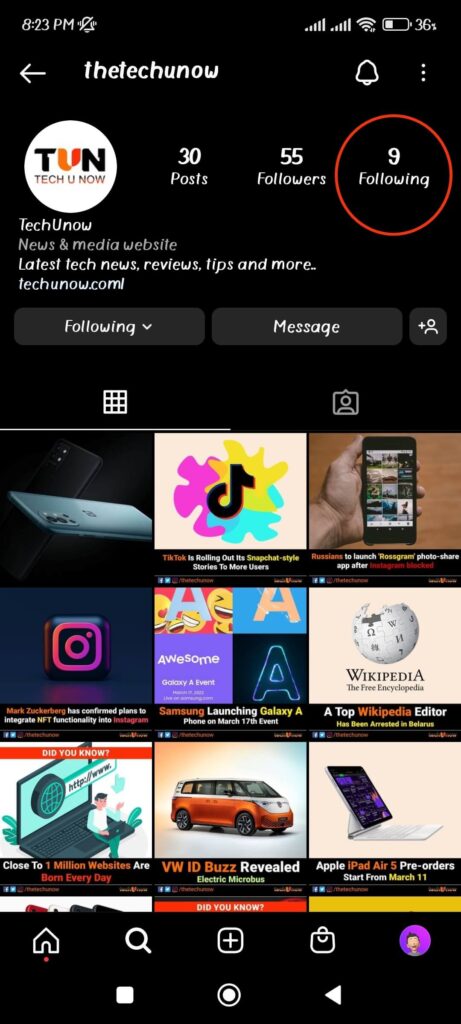
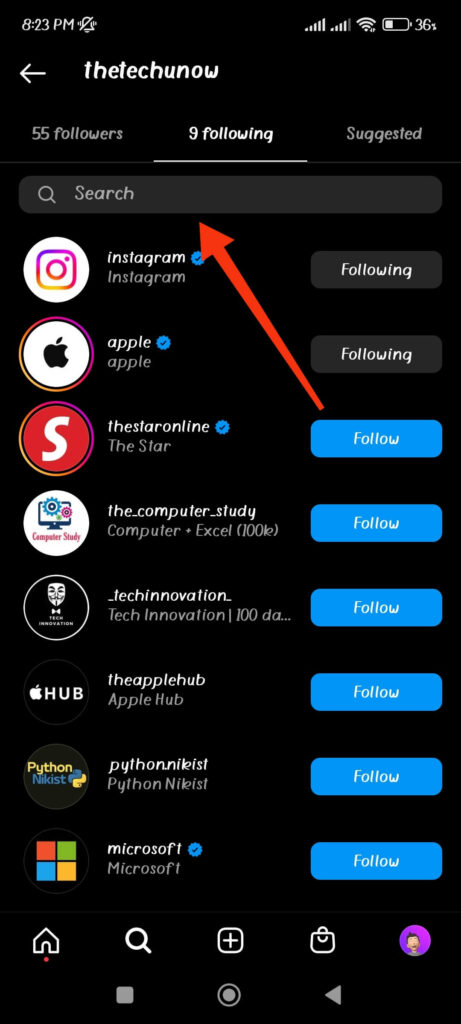
If you can find your username on the list, then that person is still following your Insta account. However, if you cannot find your username, then you may have been unfollowed by that person.
The issue when using third-party apps
Before going straight to method two, we want to warn you about some issues with third-party applications.
It is easy to find who unfollowed you on Instagram using a third-party app. However, using them is not always a good idea since they are not official from Instagram itself.
Instagram’s API implement multiple restrictions on such unofficial application. For instance, you can only figure out who unfollowed you on Instagram after that app’s installation date.
This means you cannot find all the followers who have unfollowed your account before installing this app.
Additionally, this kind of app may be removed by Instagram. Hence, the application that is working now may not work in the future.
Also, since these apps are not official from Instagram, your confidential data may get breached or hacked. Hence, we recommend the usage of third-party apps at your own risk.
Method 2: See who unfollowed you on Insta by using a third-party app
The above method can only be used to search for one or two individuals or when you have small followers on Instagram.
However, if you have a high number of followers that change daily, we recommend you use a third-party app instead.
While third-party apps have some drawbacks, it is still a better choice when there are no official alternatives.
So, here we will discuss some apps you can use to check the unfollowers on Instagram online from an Android or iOS (iPhone or iPad) device.
On Android Device:
For an Android device, we suggest you use the Followers & Unfollowers application. You can use this app for free to check unfollowers on your IG account online.
Here is how you can find who unfollowed you on IG using this app.
1. First, download the Followers & Unfollowers app from the Play Store using your Android device.
2. Next, accept the terms and conditions and log in to your Instagram account using your credentials on this app.
3. Now, hit the hamburger menu from the top right corner of your screen and select “Unfollowers” from here.
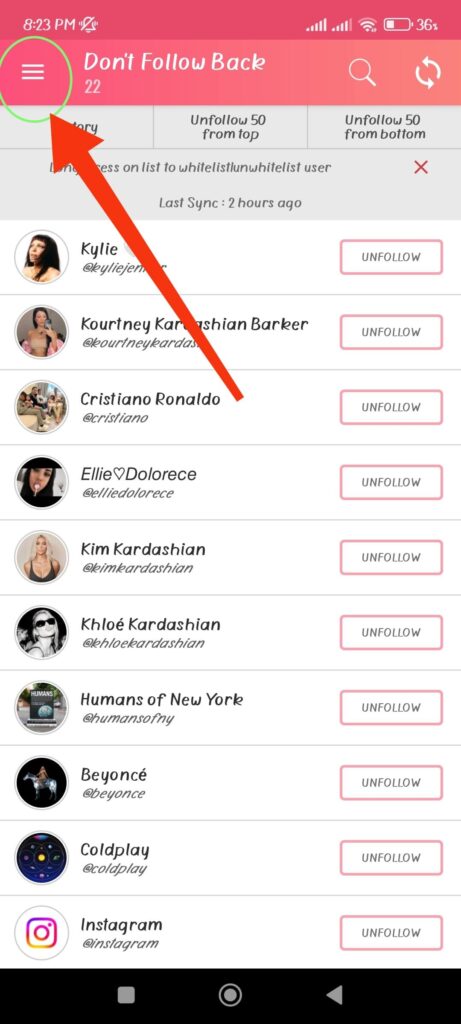
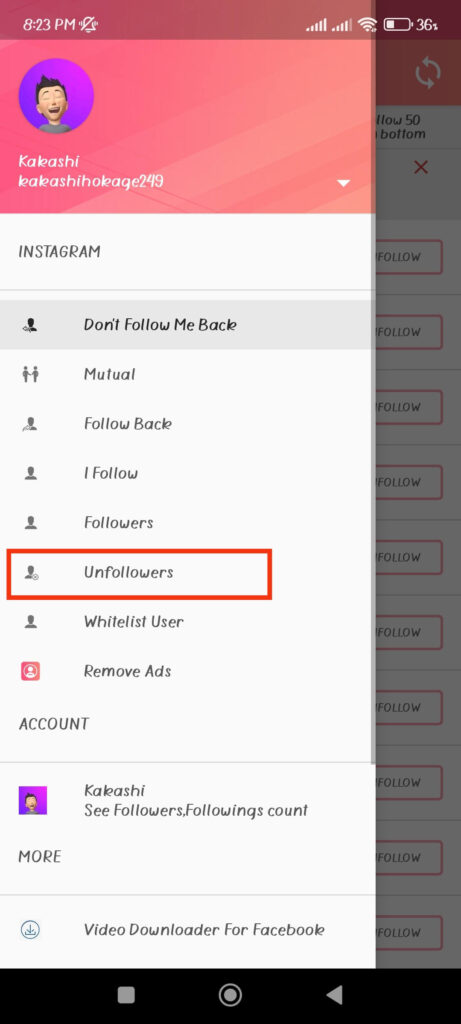
You will now see all the users that have unfollowed you on Instagram on the next page.
On iOS (iPhone or iPad) Devices:
If you use an iPhone or iPad, you can use the Followers – Tracker Insight app. You can use this app as an Instagram unfollow tracker on your iOS device.
So, follow the steps below to know who unfollowed you on Instagram using an iPhone or iPad.
1. First, download the Followers-Tracker Insight app on your iOS device from the Apple Store.
2. Next, log into your IG account on this application by using your username and password.
3. Now, tap the “Followers lost” option to see all the users who unfollowed you on Instagram.
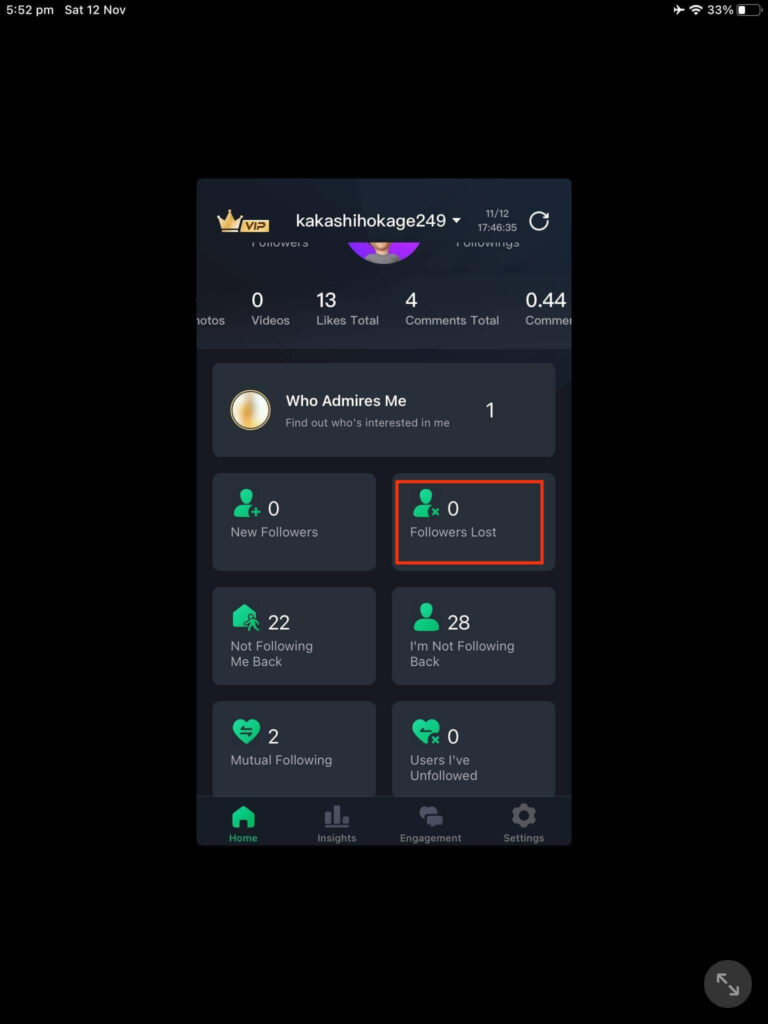
You may need to purchase the pro version of this application to access all the functions.
Note: Many third-party apps help you find who unfollowed you on Instagram. However, due to Instagram’s privacy policy, many such apps are taken down daily.
What to do after finding out who unfollowed you on Instagram?
So, you find out that someone is not following you on Instagram. Now, you may be wondering what to do in such cases.
First, determine if you want to bring back those followers to your IG account. If you are using a personal (non-business) account on Instagram, then you may, in turn, want to unfollow them back instead.
However, when you depend on your followers for your business on Instagram, it is essential to determine the reason for losing followers.
So, in this case, our advice is to work with your team to solve the problem. For example, you may need to improve the quality of your content, services, or both.
FAQs
Instagram allows you to follow up to 7500 persons. IG does this to reduce the amount of spam. Hence, you will get errors when you try to follow more than 7500 accounts on Instagram.
Yes, you can hide the list of users you have followed on Instagram from the public. For this, you need to adjust your account’s privacy to Private. To set your account private, tap the Profile icon from the lower right corner and hit the hamburger menu from the top right. Now, go to Settings >> Privacy and toggle on the “Private account” option.
If you cannot follow someone on Instagram and get an error notification, you may have exceeded the 7500 follow limit. Also, on a new Instagram account, you may not follow because you may have reached the following limit for that day or hour. Hence, in such a case, you can follow up again after 24 hours or send a follow request.
Final Thoughts
Losing a follower or two doesn’t always mean bad things. There are various reasons that you may lose followers on Insta, and you will continue to lose a few followers even after doing a good job.
So, it is always better to identify if being unfollowed is a bad sign for your business or your account. If it is, you can implement the solutions to get them back and increase your followers count.
Overall, we hope this guide can help you to see who unfollowed you on Instagram. You can also check out our article on how to block someone on Instagram if you like.






