One of our favorite leisure hours involves scrolling through videos and posting on Instagram. How much time have you spent browsing the information on Instagram, though?
This article will cover everything about tracking our time spent and reminders on the IG app.
Instagram, a renowned photo and video-sharing service owned by Meta, has a significant following. Individuals from all over the world are using this app to keep themselves busy.
You can upload photos and videos on Instagram while stalking your beloved celebs and athletes. You can remain informed and up to date using the app. Furthermore, the application allows you to share stories, and the audio element has a diverse potential audience.
However, you should be cautious about how much time you devote to Instagram, as this could harm your health and vision. Also, if you want to know how to see posts you’ve liked on Instagram instead, you can check out the article.
Time Spent: Feature or Gimmick?
Individuals nowadays spend a growing number of hours online, whether watching videos on YouTube or static scrolling on social media sites like Facebook and Instagram.
All thanks to the development of smartphones and the affordable data plans that are now accessible.
Instagram grew concerned over how its users were using the service, so it launched a facility that informs users how much time they were putting into it.
It may even sound laughable when I say this, but consuming social media such as Instagram for numerous hours is actually awful. The addiction of pointless scrolling on these sites is considered as significant as that of Heroin or cocaine.
Here are some possible downsides to the overuse of Social media platforms such as Instagram.
- Poor self-esteem, potentially brought on by irrational beliefs that others lifestyles are better than yours.
- increased rejection and hopelessness
- depression or Anxiety
- disturbed sleep patterns, particularly if you use social media just before bed
- less physical activity, which can cause Diabetes and other health-related problems
- living in the virtual life
- Damaged retina due to longer screen time.
And the list goes on. There is no need to worry, as there are plenty of alternatives to this addiction. Such as Instagram has already rolled out a feature called Time spent to combat this addiction.
Android mobile and iOS devices, such as iPhones and iPads, support this feature. You have to download the latest running version of Instagram.
How to Check Time Spent on Instagram Using an Android Phone
Read on as we discuss how to analyze Instagram time spent if you’re attempting to break an Insta addiction or want to learn how many hours you are squandering.
This is how you check time spent on Insta:
1. Launch the Instagram app on your smartphone or tablet and log in. Then click on your profile icon located at the top-right bottom.
2. After inside your profile, click on the three horizontal lines stacked on top of each other.
3. When the drop-up appears on the screen, click on Your activity.
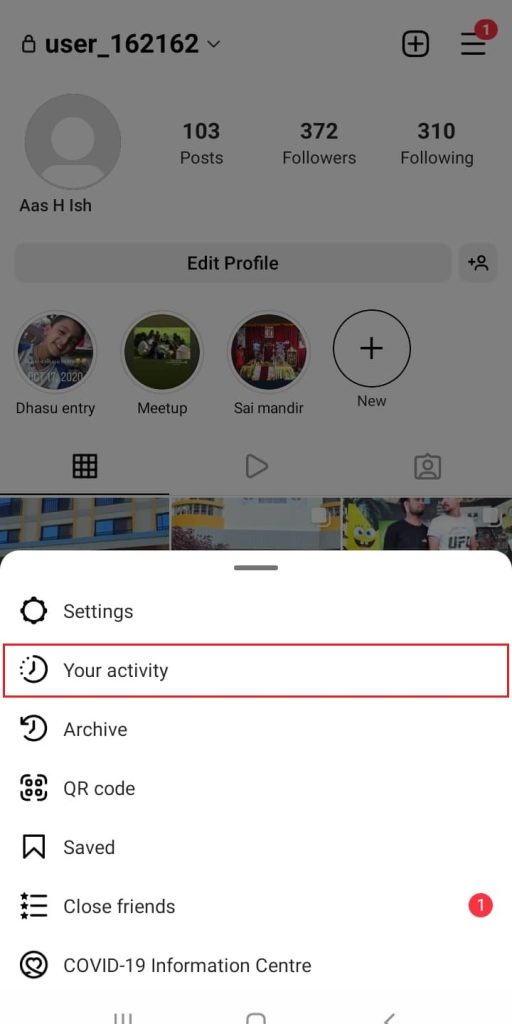
4. Various options can be seen on the screen. This is the place to manage your activity. Click on the first tool i.e., Time Spent.
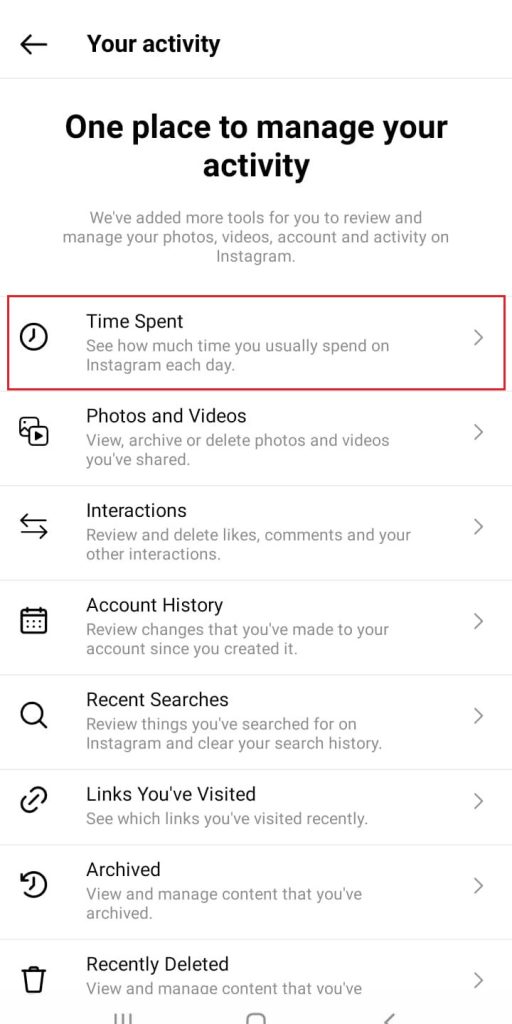
5. Here, you can view your Average time spent on Instagram.
All the basic options, such as hours and minutes, to view the amount of time you spend are available here.
You can see and act accordingly, whether to call it a day or keep scrolling again.
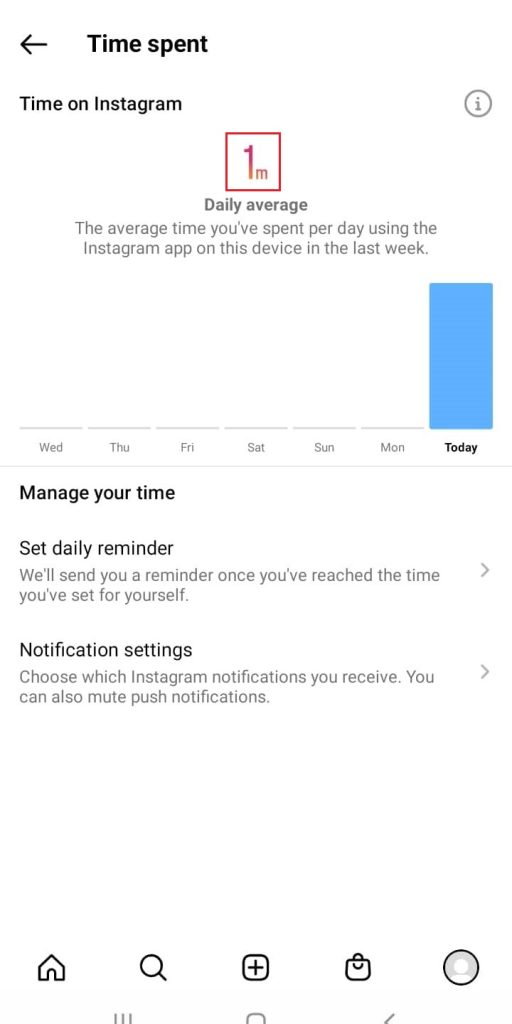
However, bear in mind that the consumption time reported to you is device-specific; therefore, if you use Instagram on different systems, the consumption time you are seeing on all of them will vary.
So this is how you see how much time you spend on the Instagram app. You can check it frequently and control your social media intake.
Also, if you want to learn to download Instagram videos instead, you can follow this tutorial here.
How to Check Time Spent on Instagram Using an iOS
On an iOS smartphone, there is already a feature called “Screen Time” to view the time spent on a particular app.
However, we are talking about Instagram in general. We’ll learn the inbuilt features of Instagram.
Follow the steps below to check time spent on Instagram using an iOS device:
1. Launch the Instagram application on your iOS device. Then head over to the profile section by clicking on the little profile icon on the bottom right corner of the screen.
2. Click on the three horizontal lines on the top right portion of the screen.
3. A pop-up appears on the screen. Click on Your Activity.
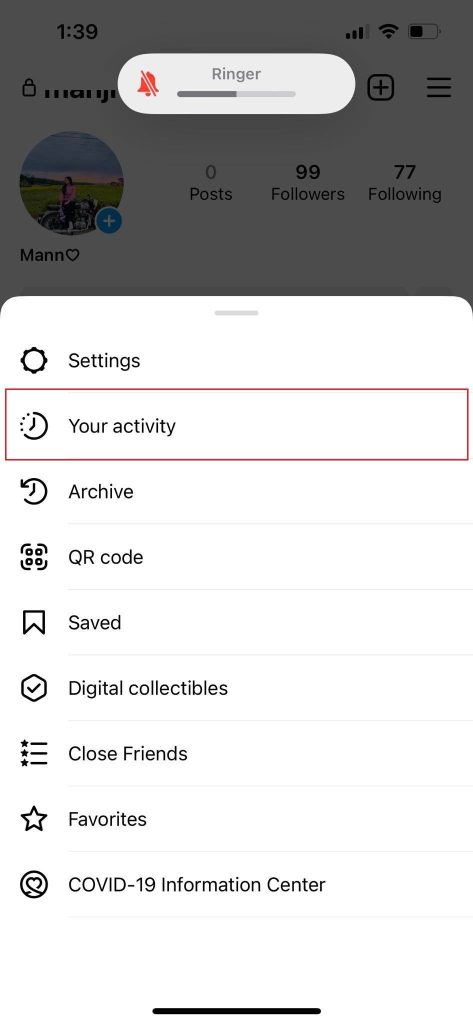
3. Then, an entire screen of options appears. Click on Time spent.
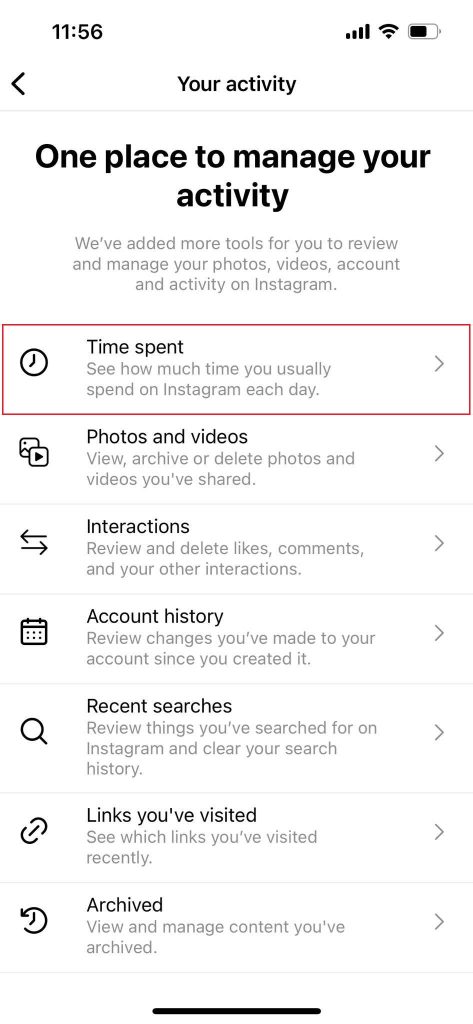
Here, you can see the current average screen on time. These are in the format of hours, minutes, and seconds.

You can also navigate between these bar diagrams to find your average usage on a specific day of the week. If you use Instagram for longing hours, then setting a daily reminder is also a useful option.
So, this is how you can see the time spent on Instagram using an iOS device.
How to Limit your Instagram Usage
With its “Your Activity” tool, Instagram offers a service called “Set Daily Reminder” that allows you to set a usage restriction for yourself and limit your Instagram consumption.
Follow the steps below to check the time spent on Instagram:
1. Open Instagram and then log in. Click on the profile icon to get to your profile home screen.
2. Now click on the horizontal lines on the screen’s right side.
3. Then, from the pop-up menu, click on Your Activity.
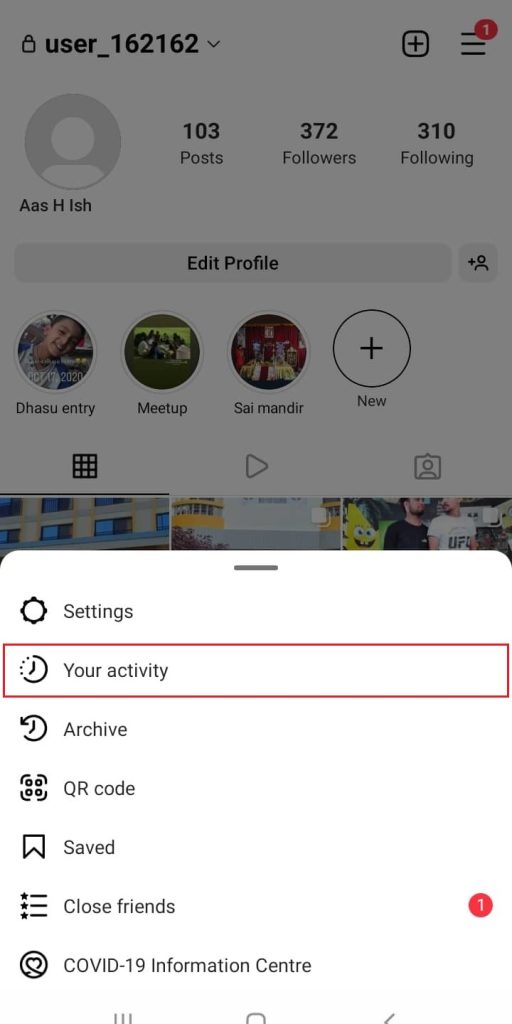
4. Then, from the list of tools to manage your activity, click on Time Spent.
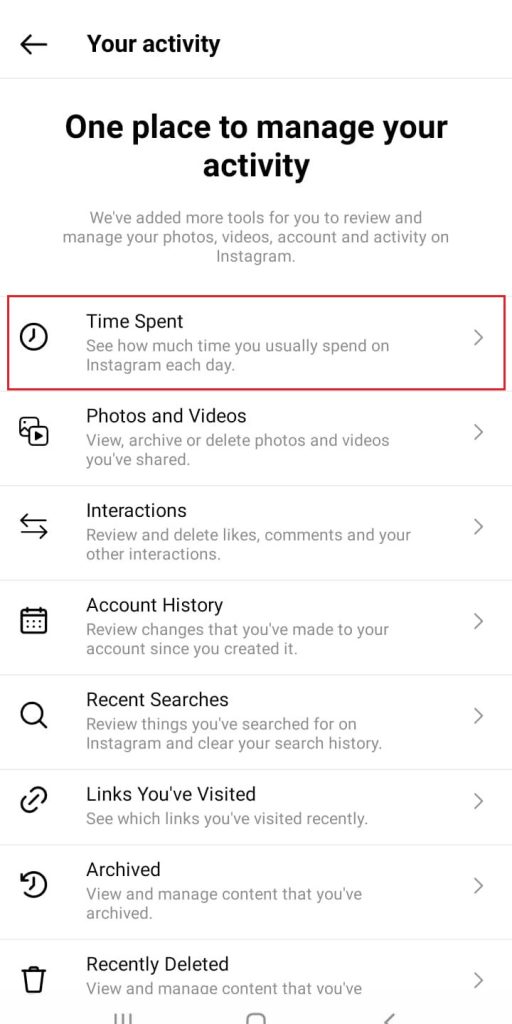
5. Now, click on the Set daily reminder option on the current time spent page.
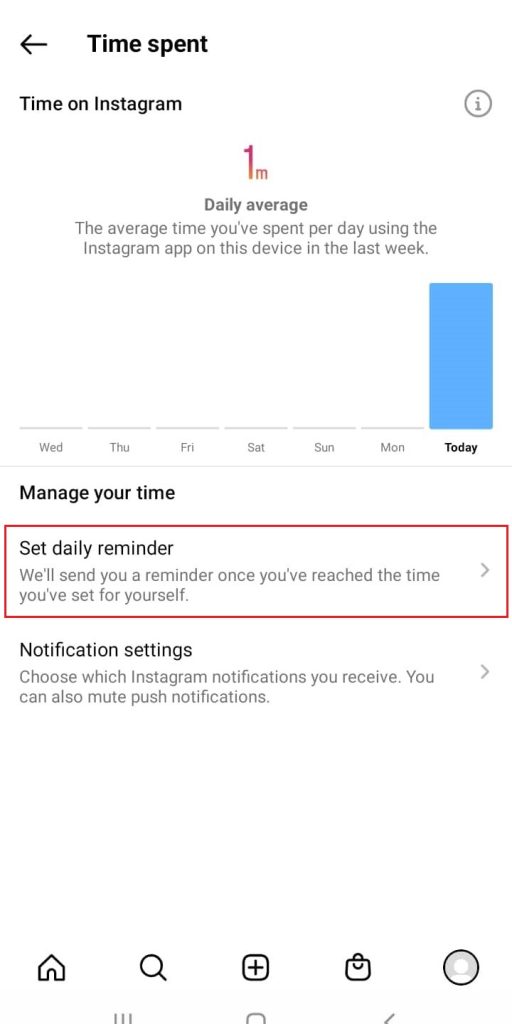
6. Now, you can select how much time you want to spend on Instagram daily.
It could be for as little as 5 minutes or as much as 23 hours and 55 minutes.
Instagram will remind you when the allotted time has passed.
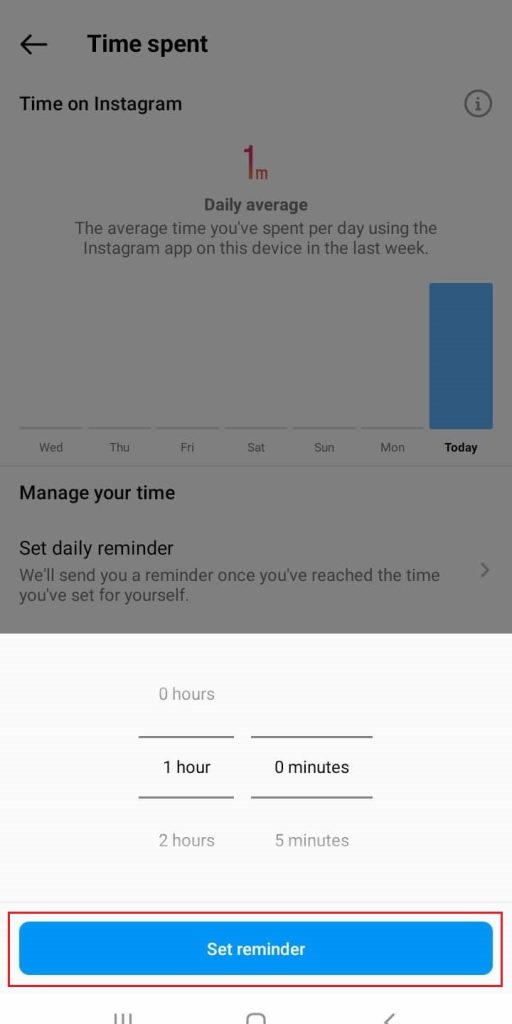
After clicking on Set reminder, you can use Instagram freely without the fear of time flying like crazy.
And this is how you can restrict yourself after a certain period on Instagram.
After you know how much time you spend on an app, it becomes necessary to learn how to set a daily reminder on the app.
How to Check Time Spent on Instagram Using a PC
You might expect a foot-long tutorial about checking the amount of time spent in your preferred web browser.
Let us remind you that you’ve run out of luck. Cause there is no such feature available to track the usage of an Instagram user on your Windows or a mac computer.
It’s just a matter of time before Instagram officially launches this feature on the web version too.
Also, readers should be advised that this tool only shows the time spent using that specific device.
The number of hours you have spent on Instagram across all devices, including your smartphone, tablet, or desktop.
How to Decrease Social Media Consumption?
Human nature is quite complicated to understand. Even if you know all the ways to decrease your social media Intake, you still won’t follow this. Well, don’t worry! We’ve got more for you.
The best part of this article is that there are measures you can take to minimize your overall consumption, whether you struggle with a social media addiction or are generally using your smartphones more than you should.
Pay attention to the following pieces of advice to maintain a proper balance on social networking sites:
- Your phone’s social media apps must be deleted. Even if you can still access them on your computer, removing them from your smartphone may aid you in wasting less time on social media.
- Turn off your phone during work, schooling, eating, and recreational activities. Moreover, you can alter the settings on each social media app to prevent particular notifications.
- Estimate how much time you will spend each day on social media. To assist you in remaining accountable, set a timer.
- Engage in a new interest that has absolutely nothing to do with technology. Athletics, the arts, cooking classes, and more are possibilities.
- Keep your laptop, tablet, and mobile phone away from your bedroom.
These were the possible practical measures to follow when fighting social media addiction.
How to find out how much time I spend watching Instagram reels?
Until now, there has been no such feature to view specific time spent on tasks inside Instagram, such as watching Insta reels, chatting, or scrolling the newsfeed. This may be available in the future, but you must use your watch manually.
Conclusion
You can use third-party programs to combat dependency on social media in general if you think this is inadequate. Social Fever is one of the greatest solutions for curing social media addiction. You can install it on your Android device to reduce screen time.
We hope that you found this article to be of your use. By the end of this article, you not only know about time spent on Instagram and setting reminders, but you also learn about ways you can handle Social media addiction.






