You all might have a smooth experience while exchanging text on Discord. But sometimes, you have to face inappropriate messages from someone. To get rid of this kind of activity, you can now report a message on Discord.
If you have a different opinion from someone while texting on Discord, it might lead to disputes. It occurs in the virtual platform.
There are various kinds of people who talk in different ways. Some people may text harassing messages or show rude behavior. In this case, you have to report them.
In this article, we will learn about different kinds of inappropriate messages and their reasons for why to report them. Mainly, you will learn how to report this kind of message on Discord. Additionally, let’s also learn to edit Discord messages.
Table of Contents
Why Would You Report a Message on Discord?
The discord environment will be better if it is free from inappropriate and unwanted content. There are various reasons why you should report a conversation on Discord. Some of them are listed below:
1. Someone has texted a message that is abusive and hateful such as racist and sexist comments.
2. The message contains threatening and harassing text, making you unsafe and uncomfortable.
3. Someone is spamming any unwanted things or sending you phishing or trick links or messages.
4. The messages contain something abusive or violent that harms Discord’s terms of service.
If you see any of the above-listed things in a Discord conversation, you should immediately report it, and it will make the user experience better.
What Kind of Messages Should I Report on Discord?
You should always report content or text that violates Discord’s guidelines and policies. If you don’t know what kind of chat or photo you should report, here are some of them:
1. Inappropriate content
Someone may share explicit content or adult material. Someone may also promote hate speech, discrimination, harassment, or bullying. These kinds of things are inappropriate and contribute to the violation. So, you should report this on Discord.
2. Fake accounts
You may sometimes receive messages from fake accounts that pretend to be someone else. It will lead to fake accounts or identities on Discord, and it will also harm privacy.
So to prevent this, you should report messages from fake accounts. You can also add a bio on Discord to make your account look real.
3. Spam or unrelated content
It will be annoying if someone is trying to send repetitive messages or excessive text. Someone may also send unrelated content during a necessary discussion on the Discord server.
It will hamper the flow and purpose of the conversation. You should report spam messages so that your chat section looks clear.
4. Illegal activities
There can be various kinds of promotions on Discord. Someone may promote activities like drug use, hacking, betting, piracy, or any other illegal activity. In order to stop these kinds of activities, you should report them.
5. Violation of Discord’s terms
Every platform has its terms and conditions to follow if you want to use their platform. If someone breaks the rules set by the server on Discord or violates the Discord guidelines, you should report them to Discord.
How to Report a Message on Discord?
It is necessary to immediately report any inappropriate text from Discord as it will promote negativity on your server or chat section.
You can report messages on Discord through mobile phone and desktop apps.
Using Mobile App
Here is a step-by-step guide on how to report messages on Discord using iPhone. However, you can follow the same steps on Android phones as it has a similar UI to iOS devices.
1. First, open your Discord account on your smartphone.
2. Tap on the three horizontal lines if you are in a conversation section with someone, or Tap on the Discord Icon if you are in Notification, Search, Friends, and Settings sections.
3. After that, tap on any server or the direct messages icon at the top-left corner of your screen where you have to report a message.
4. Locate the message you want to report, then press and hold it, and a menu will appear.
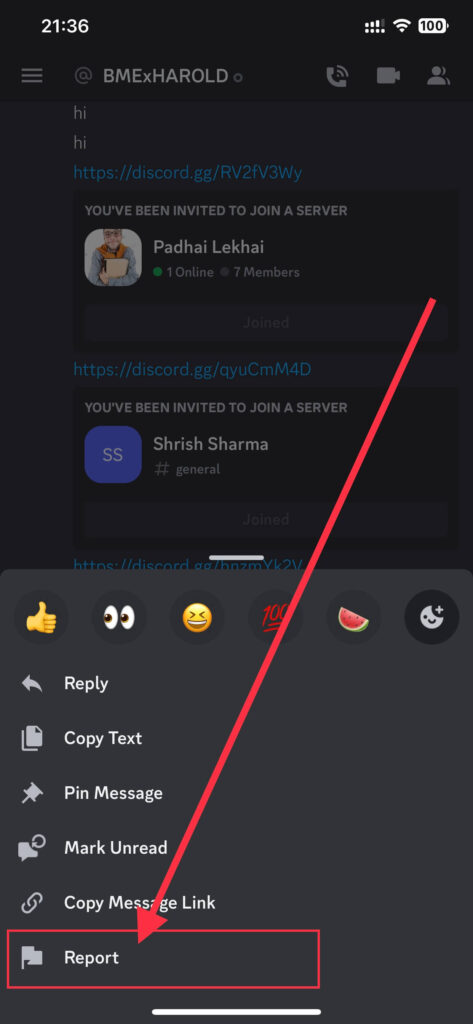
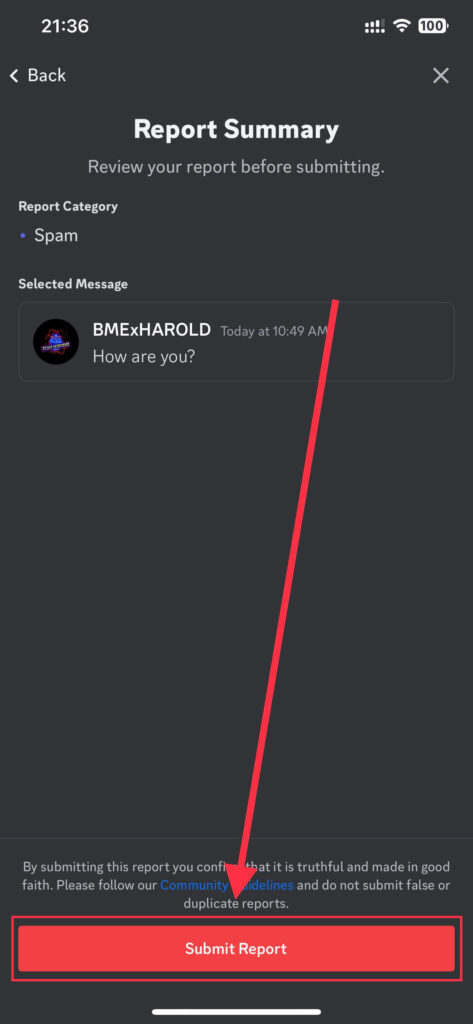
5. Tap on the Report button at the bottom of the menu, and then a menu will appear, and choose an option that best describes the problem.
6. Tap on any option. Here, I have to choose Spam. A report summary will open to review your report.
7. Finally, tap the Submit Report button and then on the Done button to submit your report.
Using PC
You can also report any text if you feel it’s promoting hate or violating any guidelines or rules. Here’s a step-by-step guide to reporting a chat conversation using the web app for both Mac and Windows:
1. First, open your account on the Discord app using your computer. You can use a desktop web app or an installed application on your PC.
2. After that, locate the inappropriate message. If it is in the server channel, click on the server icon image at the left of your screen.
3. Then, click on the username at the side of the server list to open the chat section.
4. Now, move your mouse cursor to the text, and a top menu on the right side of the message will appear.
5. After that, click on the three horizontal dots at the right corner of the bar, and again a menu will appear.
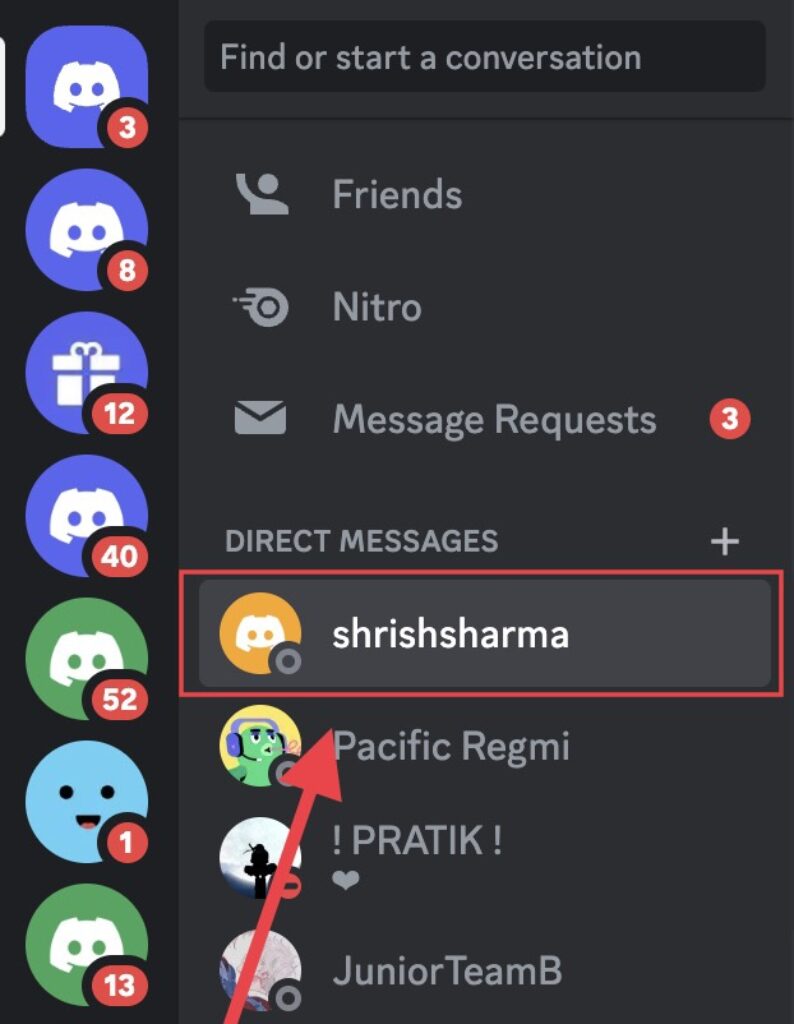
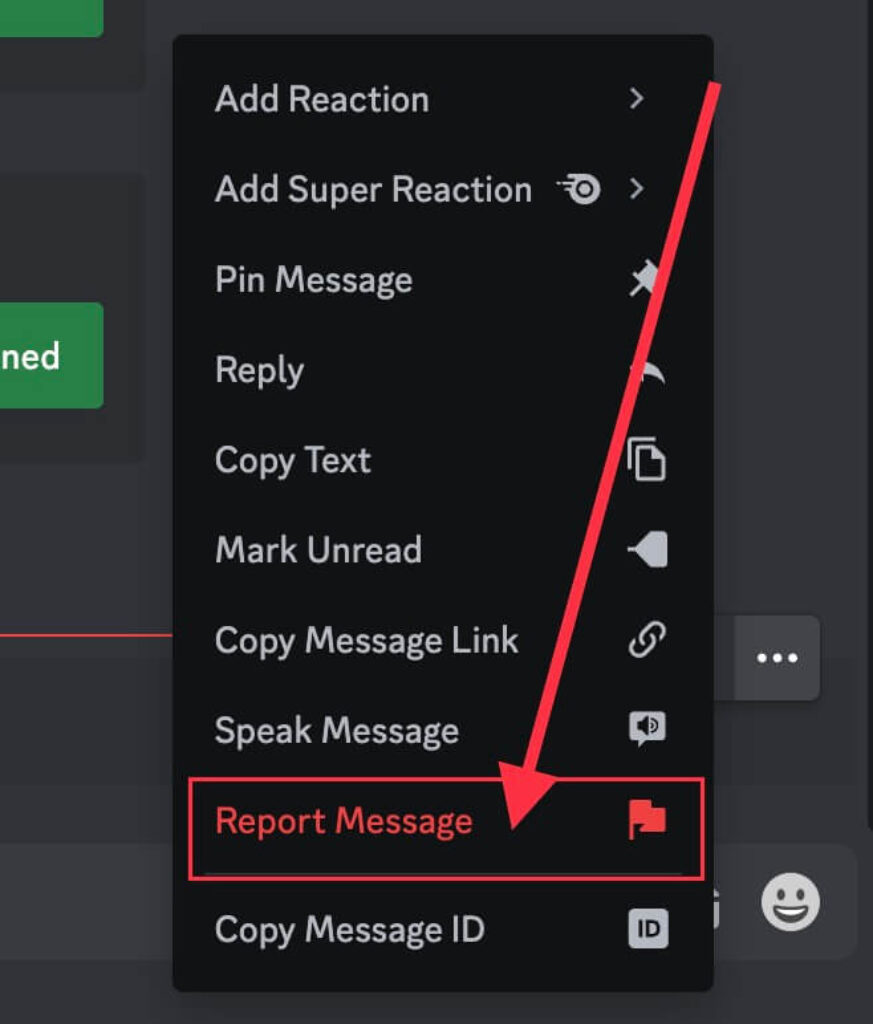
6. Click on the Report Message button, and a new window will open to choose an option to describe reasons for reporting.
7. Click on one reason, and finally, click the Submit Report button and then the Done button to save all your changes.
This way, you can report a message on this app. It will make your server or chat section clean, free from negativity, and with appropriate content. And if you want, you can also report someone on Facebook.
What Happens After You Report a Message on Discord?
After you report a message on Discord, it is sent to the Discord team to review and take necessary actions according to the matter.
The team will review the messages under different sections. If the matter is true, the team will take necessary action depending on the severity of the violation.
The action may vary from text to text. The team might delete the text, send a warning, or give a temporary ban to the user account. If the seriousness of the text is high, they might even ban the account.
You will not receive any text or notification of the report result from Discord. However, they will take necessary action if the text violates their guidelines.
What if I Don’t Want to Report a Message on Discord?
If you do not want to report a message on Discord, there are various ways you can do to prevent your chat section from unwanted or inappropriate text. Here are a few things you can do for different scenarios.
When you are having a private conversation with someone who sends something violating the guidelines, you can remove the message and warn him.
If they spam continuously, you can delete the text and block him from your account.
If you are on a Discord server, and someone violates the rules of it, then you can delete the text and warn him for the first time.
Still, if someone continues to do, then you can demote him from his role, even remove him from the server. Make sure to delete the text so that your server is away from explicit content.
How Long Does It Take For a Report to be Reviewed?
The response time of your report varies due to different factors. There is no specific time for the message report to get reviewed by Discord Team. It usually takes time from 24hrs to even 2-3 days.
It depends on factors like the severity of the matter, the number of reports, and the amount of information to get reviewed.
They have to cross-check all the text from different angles, and they can take the best possible action.
Therefore, there is no specific time to get a review of your report on Discord. You should have patience and wait for the action. Before this, you can take your own action, like removing the text and blocking the user.
FAQs
Yes, you can report messages in private or DM conversations. The process to do this is also simple. You have to follow the above-given steps, and the inappropriate message will get reported.
No, you can’t report multiple messages from the same user at once. You have to report each message one by one. However, if the user has violated the rules multiple times, you can block them or remove them from the server.
No, you can’t report a deleted conversation. To report a message, you have to click on it, which isn’t possible in deleted text. However, if the conversation is deleted after you report, it will be submitted.
Conclusion
Therefore, it is necessary to report a message to maintain the terms and conditions of the Discord app. The steps of reporting the text are also simple and easy. You will have a good experience if the Discord environment is better. Additionally, you can also change your Discord username.
For this, you have to take the necessary action. Reporting someone who has texted something inappropriate won’t only benefit you. But also makes the platform better. I hope this article will help you to solve your problem on Discord.






