If you are into Gaming, then you are probably familiar with Discord. This platform lets you voice chat during
Games and connects multiple Gamers from various platforms. Recently, Discord has been allowing its users to change to a unique username.
As you know, the username on Discord is quite complicated since it has that four numbers attached at the end. However, now like any other social media platform, it also lets you have a unique username without complications.
So, if you haven’t done already, it is time to change your Discord username to something unique and easier to remember. Whether you use it on a Smartphone or PC, we will show you the step-by-step process in this article.
Remember, an account on Discord can have a username, display name, and nickname. So, here we are dealing with the most important “username” which you require to connect with your friends. Meanwhile, let’s also learn to rotate the screen on Android if you are interested.
Table Of Content
What is a Discord Username?
A username on a platform is a unique identity to that account which separates it from other accounts. Hence, a Discord username is your identity which represents you among your connections on this platform.
Since a username defines identity, it must be unique for each people to avoid confusion. That’s why when you try to have a popular username, you can’t do that since other people already use it.
In Discord, to give a unique username to every account, it has implemented the four numbers at the end. It is called Discord tag or discriminator.
For example, on this platform, you will see usernames like Veara#2233, Stanly#3344, etc. However, now you can use a normal one too.
Since the old type of username is confusing and difficult to remember, Discord is now allowing its users to have a normal name without a tag at the end.
Hence, you can now change your username on Discord to something that represents you. No need to worry about unsightly discriminators in your account anymore.
Also Read: How to Split Screen on Android?
The Requirement to Change Discord Username
There are multiple requirements that you must understand before changing your username.
According to Discord, “Your account must be verified by email or phone number to change into a new username.”
So, ensure you have your Phone number or email address on your device before changing it.
Additionally, you must pick a new unique username. Since you won’t have a discriminator anymore, choosing a user id may be tricky.
Likewise, a new username will be “lowercase, alphanumeric, limited to certain special characters, and do not have discriminators.”
You can use English Alphabet (A-Z), numbers, and special characters (underscore and period) in a username. Furthermore, it can’t have more than 32 characters.
Though Discord allows special characters in a username, you can currently use only underscore ( _ ) and period ( . ).
Finally, each username must comply with the Community guidelines. Otherwise, your account may get banned depending on the seriousness.
What Happens After You Modify Your Username?
Previously, a username on Discord had a suffix of 4 digits number attached to its name. This is called Discord tag or discriminator.
For example, an username on Discord may look like Jack#2233 and Jack#4422. Here, though the first name is similar, the number attached to their name indicates that they are two different users.
However, this kind of username isn’t that popular compared to other social media. It is painful to remember a username that has a unique code attached to it.
So, to resolve this, Discord now allows users to have a unique username without suffixes. There will be no discriminator, and you will get your unique name.
Hence, after you change your username on Discord, it will replace your old one immediately. Now, you can use the new name to connect with your friends.
There is no need to remember numbers and the like after changing them. Also, here are other things that will happen once you change the username on Discord.
- Your friends and connection will start to see your new user ID.
- A notification or mention on Discord will have your new username.
- Your previous username will still work. This means others can find you using your old user ID even after changing to a new one for a limited period.
- No two people can have the same user ID on Discord.
Overall, once you change your username, nobody can use that again, and people can use the new one to find you easily.
Also Read: How to Fix Mobile Data Not Working on Samsung?
How to Change Your Username on Discord?
Eligible users are notified by Discord through a prompt when opening the application or website on their device.
You will see the “Please update your username” page, where you can change your username by following the on-screen instructions. Just click “Get started” and modify it accordingly.
If you do not receive such notifications from Discord or close it accidentally, you can still change them from Settings.
Since Discord is available as an application and web version, we will discuss this process for Smartphones and PC step by step below.
Change Discord Username on Smartphone (Android or iOS)
You can quickly change the Discord username on an Android or iOS (iPhone or iPad) device by using the application.
So, follow the steps below on your Mobile Phone to complete this process.
1. First, open the Discord app and sign in to your account with your credentials.
2. Next, swipe right or tap the hamburger menu from the top left corner.
3. After that, press the Profile icon from the bottom right corner and select the “Get started” button in the “Update your username” prompt.
If you can’t see this, press “Account” and then the “Username” option.
4. You will now see a page from Discord asking you to change your user ID. Hence, tap the “Get started” button from below.
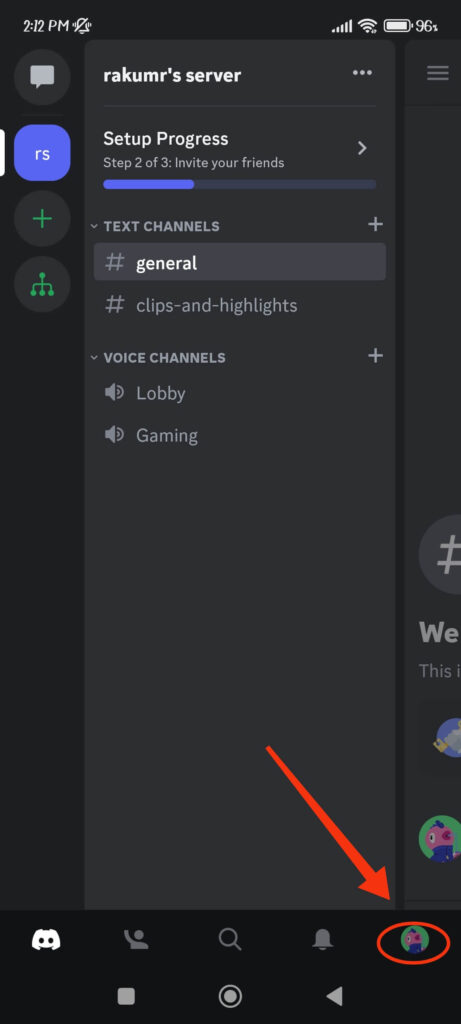
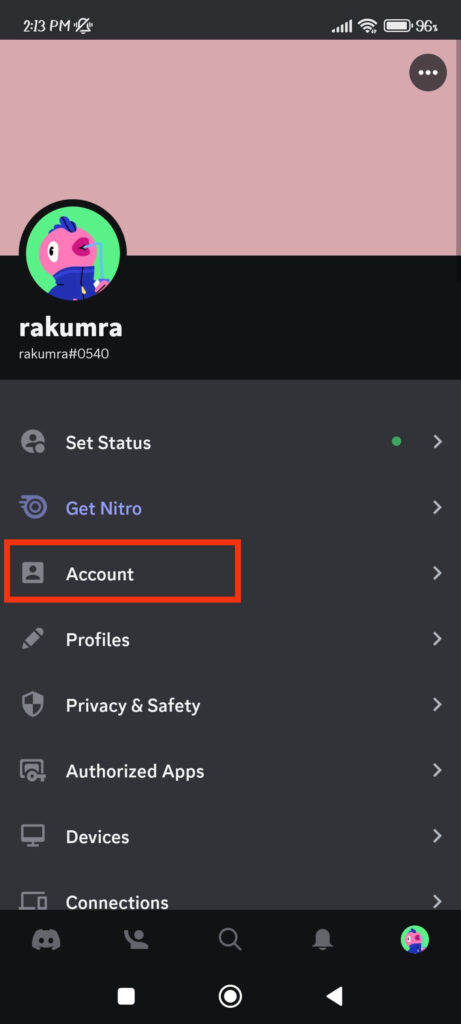
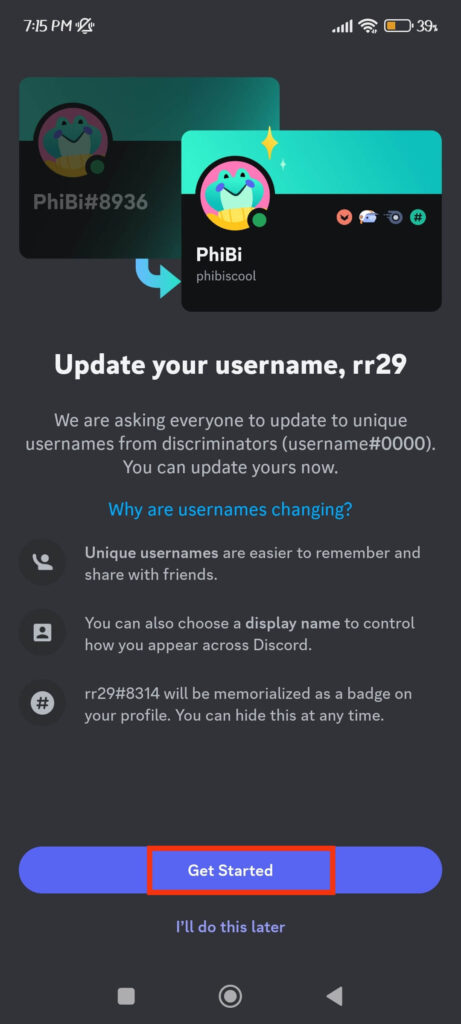
5. Now, type the Display name for your Discord account. It can be anything from letters, special characters, and spaces to emojis.
There are not many restrictions to Display names compared to usernames. You can change it at any time you want.
Once you write the name, press the “Next” button below.
6. Finally, you can write the unique username on the next page. Carefully read the requirements we have discussed in our previous section and change the name accordingly.
Once you finish writing, tap “Submit” from below. If that user ID isn’t available, you will see a red prompt with a “username is unavailable” message.
Hence, add letters or special characters and make your ID unique before submitting it.
7. At last, Discord will ask you if you are human and not a bot. Tap “Confirm,” and your username will change immediately.
Feel free to go to your Profile if you’d like to confirm. If there is no mistake, you will also see a badge next to your username. When you click on it, it will show your old ID to avoid confusion among your friends.
Change Discord Username on PC (Windows or Mac)
If you are using a computer or laptop, follow the steps below to change your username on Discord.
1. First, go to Discord.com on your desktop web browser and click the Settings icon from the lower left corner next to the “headphone” icon.
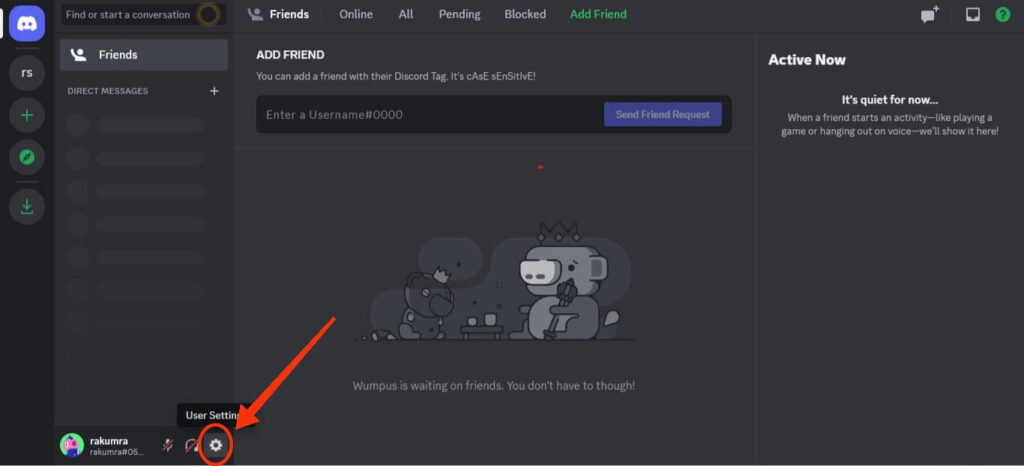
2. After that, you can press the “Get Started” button if you see a prompt.
Otherwise, press the “Edit” button next to the username from the right panel.
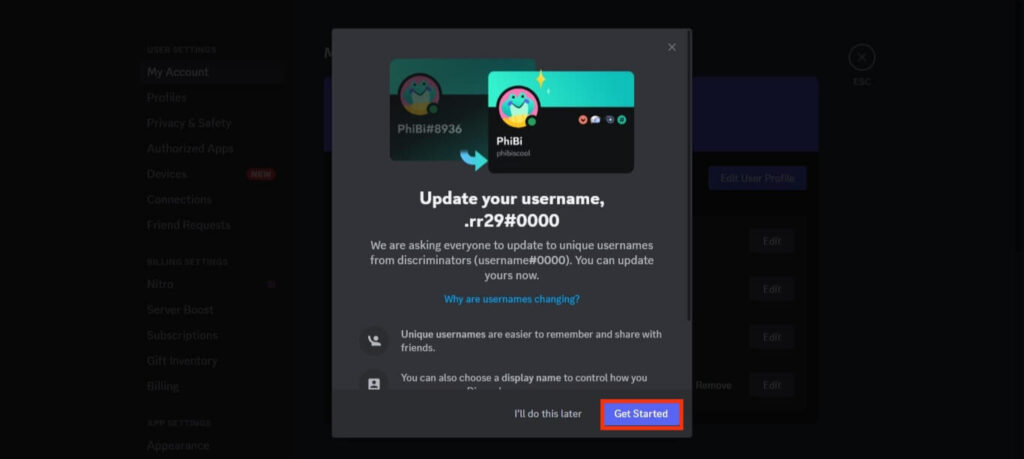
3. Now, change the username to something unique by following the on-screen instructions.
You may need to verify your email or phone number if you haven’t done it already. Finally, press “Confirm” on the last screen, and you will immediately have a new username on Discord.
How often can you change your Discord Username?
Since your username is unique, it is your most sensitive information. Hence, you cannot change it as you like to avoid complications.
Discord allows its users to change their username a maximum of 2 times a week. Hence, you should be careful when modifying your name. Otherwise, you must wait for another week before trying again.
However, this doesn’t apply to your Display name. The display name is different from the username, and you can change it anytime you want without restrictions.
Remember, the display name is only for show and isn’t important as a username. So, please don’t mix them.
Can I change my Username to Someone else’s User ID?
According to Discord, each username is unique to that person, and no one can have the same user ID on the platform.
Hence, No, you cannot change your username to someone else’s on Discord. Instead, add a special character, letter, or number if you like to use someone’s name.
However, Discord allows you to have the same nickname and display name. It has no such restrictions since they aren’t that important for identification. Only a username must be unique on Discord.
Can I change the Discord Username without the password?
If you have verified your phone number or email address, you can modify the username at any time twice a week.
Additionally, if it is your first time changing to the new user ID style, there is no need for a password. All you need to do is tap “Get started” from the notification and change your username.
However, if you are changing the username in the old style or a second time, then you must provide your current password.
Note: Changing your username from Discord’s latest notification panel doesn’t require your password.
FAQs
You cannot change your username on Discord if you have changed it twice a week already, violated the community guidelines, or the name is already used by someone.
Only Admin can change the username color on a server. For this, open the Server, go to Settings by tapping the three dots from the top right, and select the “Roles” option. Next, add a new role and assign a color to it.
Now, you can add accounts to that role (yourself and others), and their username will appear in that color from then.
No, you cannot change the font of the Discord username. To do this, you can either use third-party apps or websites.
Your username on Discord must have at least 2 characters and a maximum of 32 characters. Also, it must be unique.
No, Discord is trying to remove the discriminator from the username. So, nobody can have your old name on their account. In fact, people can find you through an old user ID for some time.
Final Thought
In our opinion, the new username style from Discord is a huge help for every user in this community. Such user iD without tags is easy to remember and connect with friends.
So, it is better to change the username as fast as you can. If you are late, you may lose your preferred name because each person requires a unique name.
Overall, we hope this article is helpful to you. Additionally, let’s also learn to change the keyboard on Android while at it.






