Have you ever tried to convey your feelings in such a way that it speaks everything without even speaking? Using a GIF is the same as that; you can express your emotions by putting a GIF on a Facebook story. It is a fantastic feature that lets you show GIFs on Facebook stories which helps in enhancing engagement and getting more viewers than usual.
Just like on Instagram, you can add GIFs to your story to give your content more character and attract more audience.
You can show any GIFs depending on your mood because the app contains many more stickers in the app itself. You can easily find and add them just by adopting some simple steps.
If you are also willing to make a GIF story, keep staying with us until the end to not to miss any information regarding this.
Table of Contents
What are GIFs?
A GIF is an abbreviated form of ‘Graphics Interchange Format.’ It is the combination of both images and videos. The Animated series of a picture or a soundless video is being used highly to display graphics and logos.
The GIFs on Facebook can be used on a story or even when sending messages to friends. Several types of stickers are available on the app that ultimately helps your friends know about your mood and feelings.
You can add those stickers according to your mood and perspective because there are a number of GIFs available on the Facebook application.
Not only stickers and emojis, but you can also add temperature on Facebook stories to let your friends know about the weather of the place you are currently living.
Why Put an Animated GIF on Facebook Story?
Do you want to make your story more engaging? You probably wished that your story had caught a number of audiences. And you might also try hard to capture the attention of your friends. Although you make creative content and don’t have that much view on stories, you should try adding GIFs.
These animated pictures help in expressing your emotions better than those images and videos. It also ultimately helps in grabbing the attention of viewers in a short span of time.
If your account is a business page, you need to try out suitable GIFs, even just once. These animated photos will probably help you for getting regular customers. Not only this, but they also help in conveying ideas in a better way.
The GIFs are of small size compared to the videos, so it doesn’t require more time to load. Your friends can easily view them even having a low internet connection.
An animated GIF is a richer media form that helps you express your emotions through moving pictures.
We also recommend you add music to a photo on Facebook to give a meaningful vibe to the viewers.
How to Put GIFs on Facebook Story?
The story is a section or a feature of the Facebook application where you can put media for 24 hrs. The use of GIFs is equally important as adding a story. It helps in creating engagement in the story as the viewers are more attracted to moving pictures.
You are in a perfect place if you want to put a GIF on a Facebook or Messenger story. Here, we will discuss the step-to-step guide which helps you to post Gifs to the story. Let’s have a look at the steps without delay.
Put GIFs Using Mobile Phones
When you share a story, you mostly do actions like adding temperature and showing location. Besides this, you can also insert GIFs on stories. This can be done by using both smartphones, either Android or iOS.
You can follow the given steps using both smartphones, as the steps are similar. However, the process is preferred for Android users.
1. Open the Facebook app on your mobile phone. All the posts and stories your friends share will be seen on the display.
2. Go to the story section from there by tapping “Create a story,” which is located on the side of other stories. You can see the Music, Text, and Photos from the gallery to share.
3. Pick up any videos and pictures to share. You are allowed to take one or more media according to your choice. After picking, you will see the preview photo and other editing options to modify your item. On the right side, there are a number of icons that lies vertically.
4. Choose “Stickers” from there because the feature to add GIFs is inside it. A number of stickers will be displayed on your screen, like adding a location, temperature, questions, and many more, including GIFs.
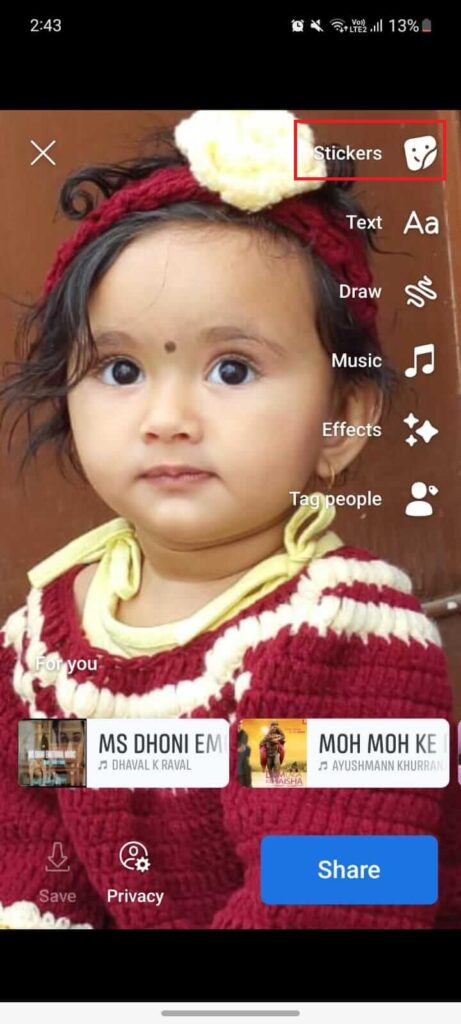
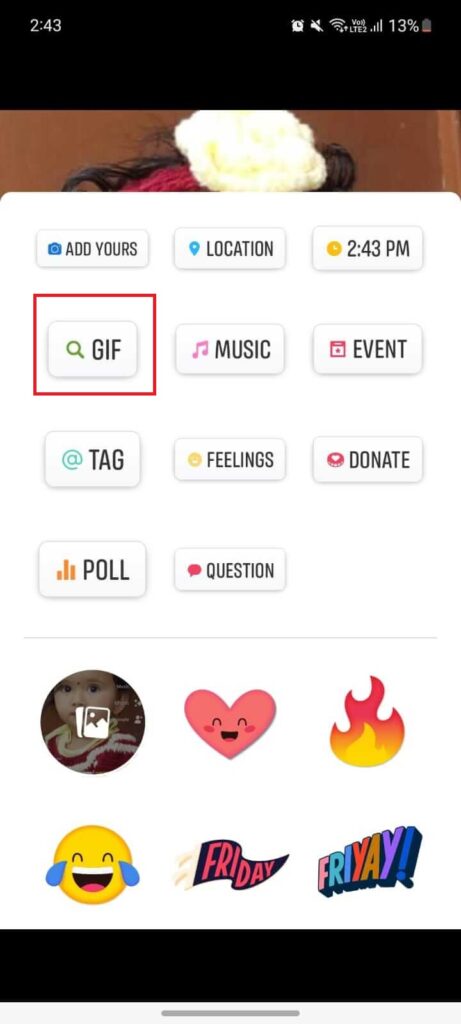
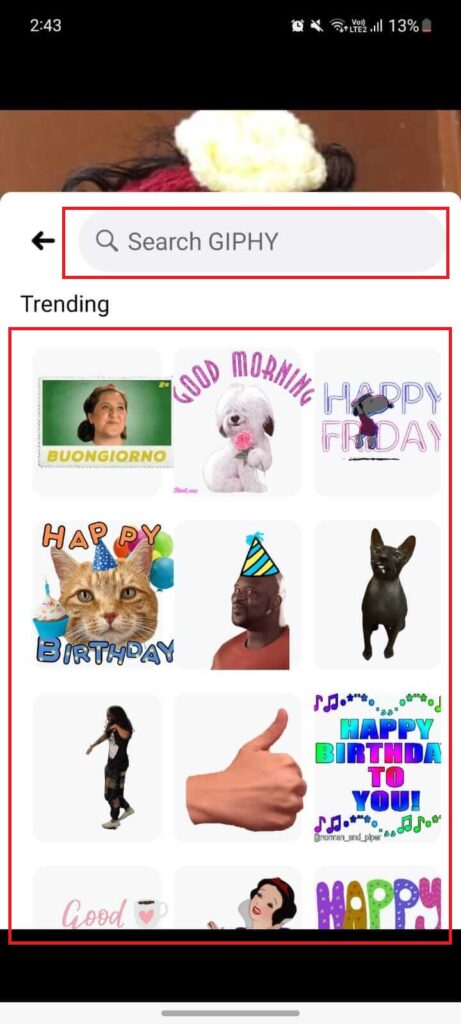
5. Select the “GIF” from there to start the further steps. There, you will see several trending GIPHY, which can be used for adding on stories.
6. Pick up a GIF from there if you got the one you want. If it is hard to find the desired one, find it out using the search bar. For instance, type ‘hug’ if you wish to send virtual hugs to someone.
After picking, you will find the sticker placed over your story’s content. Similarly, you can also add other GIFs by adopting the same steps.
Although you can add a number of animated GIFs in a single content, however, it is not possible to select them in a mass. You have to pick each sticker at a time.
Frequently Asked Questions
A: No. It is not possible to customize or edit the GIF in your story. However, you can change its placement of it by holding and moving them to a desired area.
Besides this, you can also change the size of the sticker. For this, use two fingers and expand the finger to increase size or contract them to decrease the actual size. By this, you can resize the selected GIF.
A: No, you cannot add a GIF to your FB story sharing it. You have to upload the animated GIF before you share a story.
A: No, it is not possible to create and use your own custom GIFs in a FB story. But you can create and use a custom GIF on posts.
Final Thought
Adding GIFs to a Facebook story is a great way to convey complex feelings in a simple form. Showing an animated GIF is using others’ reactions to express own emotions.
You can use both smartphones, either Android or iPhone. The app has provided a number of stickers that you can use not only on stories but also sending messages.
However, you cannot perform the action if you are a desktop web app user and wish to insert GIF on the Facebook story. This is because the application has not yet introduced a feature that helps in adding stickers to FB stories using laptops or computers.
You can go through the above stepwise lists to post GIFs on the FB app. And you can also get an option to tag your friend on your Facebook story if you want to dedicate a gif to someone special.






