Instagram Threads is a public platform by default. This means that whatever you post, your followers, following, bio, profile picture, and so on, are visible to all users. So, sometimes, you may want to hide your followers on Threads if you do not want others to see them.
It can be due to the privacy and security of your account, to protect your follower’s info, or you simply don’t want unrelated people to access that list.
It would have been awesome if Threads had a button to hide the followers list. However, since this platform is mostly for public communication and discussion, you won’t find such an option in your account.
However, you don’t need to worry. There are still a few tips and tricks on this app that you can apply to get the same effect. Of course, you may need to abandon some features since you can’t have both.
Anyway, this blog will deal with everything you need to know to hide your followers on Threads, along with a few helpful suggestions. Meanwhile, let’s also learn the meaning of the blue tick on Threads while at it.
Table Of Contents
Can you Hide your Followers on Threads?
Unfortunately, you cannot directly hide your followers on Instagram Threads. However, by making your account private, you can still prevent the non-followers from accessing this list on your account.
Unlike Twitter, Threads allows users to make their accounts private. So, you can always change the style of your Prfoile whenever you want to protect your privacy.
However, please remember that a Private account only prevents the non-followers from easily accessing your information (posts, followers and following list, etc.).
So, if you have a person who is already your follower, you must remove that person from the list to prevent them from accessing information.
Hence, all you are doing is making your profile only accessible to your connection. That’s why you will lose all other public features once using this method.
Overall, if your Threads profile is public, you cannot conceal your followers list. On the other hand, you can hide them from non-connectors by making your account private, but you will only be active within your circle.
Also Read: Why Do Threads Keep Crashing? 10 Ways To Fix
Who can see my Followers on Threads?
The privacy of followers lists on Threads depends on your account type. If it is public, everyone visiting your Profile can see your list. However, if your profile is private, only your connectors can see that list.
It means unless you change your account to Private settings, there is no method to hide your followers. This is because Threads is basically a public platform designed to increase discussions and engagement among its users.
Of course, you can also prevent someone from accessing your followers list by blocking their account. However, this method is drastic and isn’t recommended in normal scenarios.
How to Hide Your Followers on Threads?
Though there is no direct option to hide followers on the Threads app, you can still achieve the same by using other features.
For this, you can change your account privacy to Private, remove someone from your private account or block a person completely. So, let’s now discuss each method one by one below.
Method 1: Make your Account Private
One of the best methods to prevent your followers list from being exposed is to make your Threads account private.
Once your profile is private, your information is private from public visitors. This includes your posts, connectors, and the following list.
To change the privacy of your account, open the Threads application on your Android or iOS (iPhone or iPad) device and tap the user icon from the lower right corner.
Once you are on your Profile page, tap the two uneven lines from the upper right corner and select the “Privacy” option. Finally, toggle on the “Private profile” option from the menu.
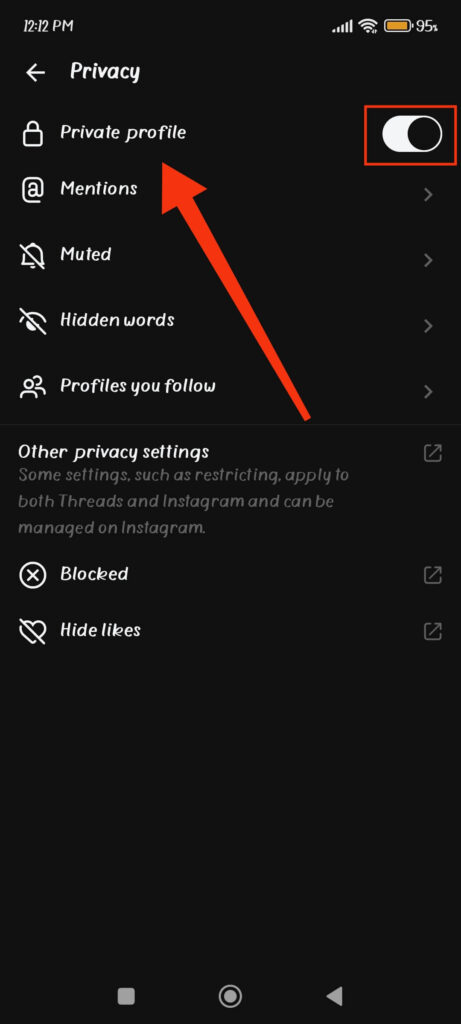
Now, tap the “OK” button on the confirmation prompt, and your account will become private immediately.
This will ensure only your approved followers can see and interact with your content. Likewise, any non-followers will be unable to see your followers list without you approving their following request.
However, do remember that they can still see the number of followers in your Threads account. They just won’t be able to see that list.
Method 2: Remove a Person from Private Account
Making an account private can easily prevent other people who are not your connection from seeing the follower list.
However, it is not the case for an existing follower in your account. So, if you don’t want that someone to view your list, you must remove them from your Private account.
So, after you make your account private, follow the steps below on your Mobile Phone to remove a person from your account.
1. First, go to your Threads Profile page on your Smartphone and tap the “….followers” option below your username.
2. Next, search for the username of the person you want to remove from your account on the “Followers” tab.
3. Finally, tap the “Remove” button next to that person’s name and press “Remove” on the prompt.
If you do not see this option, go to their Profile, tap three dots from the top right corner, and select the “Remove follower” option from the menu.
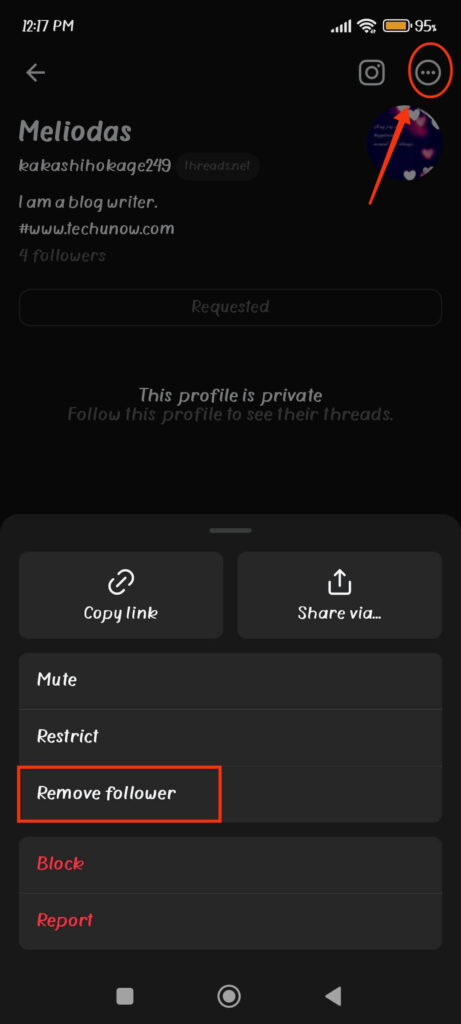
Once you kick out that person from your account, they will no longer be able to access your followers list. Remember, for this to happen, you must change account privacy to “Private” from the above method.
Also Read: How To See Someone’s Recent Followers On Threads?
Method 3: Block a user to hide your Followers
The above two methods only work when your account is private. However, this is not suitable for every situation. If you don’t want to change the privacy of your account, then this trick isn’t that useful.
However, you can still prevent someone from accessing your followers list by blocking their account. This method is useful when someone is stalking and harassing you.
To block a person on your account, search their Profile page by searching for their username. You can also use other methods to find someone on Threads.
Once on their Profile page, tap the three dots from the upper right corner and select the “Block” option from the menu.
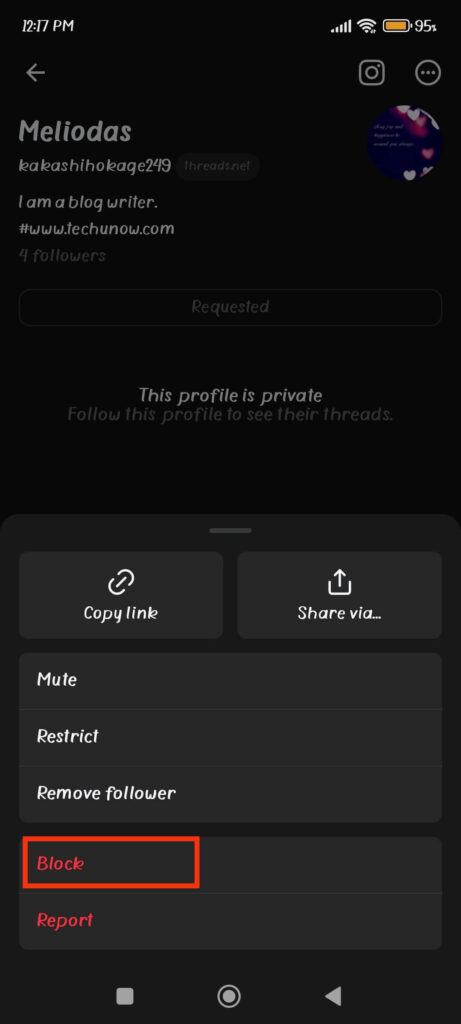
Don’t worry; they won’t get notified about your action. Also, once you block them, they can’t find your Profile and hence can’t see the followers list.
Disclaimer: When you block someone on Threads, you will automatically block them on Instagram. This is because both accounts are connected.
Can you hide how many Followers you have on Threads?
No, you cannot hide your number of followers on the Threads account. You can conceal such info only when you block someone, and they can’t find your Profile.
When your account is private, people other than your connection can no longer see the followers list. However, they will still see the number below your username.
But if they tap on it, it won’t open that follower list like before. So, it is impossible to hide the number of followers on a Threads account unless you block that person.
What are the risks of hiding your followers on Threads?
Though hiding your followers on Threads can help you protect your privacy, it is not without any risk. If you aren’t careful with this feature, you will lose more than you gain.
So, let’s look at a few risks involved when hiding this list so that you can make proper judgments depending on your situation.
1. Reduce transparency
When you hide your followers on Threads, the information non-followers can see about your account will be negligible. This may be good for privacy, but it will also reduce the transparency of your account, and people will be suspicious about the credibility of your Profile.
2. Low Trusts
If you are uncomfortable sharing your connectors list (and other info), then users may not trust you on this platform. Remember, for someone to come forward and request a connection with you, they must first know if you are trustworthy. And for this, information on your account is the best info.
3. Lower engagement
You will eventually suffer from lower engagement since you cannot turn off the followers list without making your profile private. Of course, if your idea is to make a close and small community, then it won’t affect you. However, this method isn’t feasible for someone who wants to become popular.
4. Impact on Followers count
Hiding followers on Threads has a direct influence on the number of connections. If someone sees that your profile is private, there is very less chance for them to request you to follow your account unless they already know you. So, it isn’t a good idea to privatize an account if your goal is to get more followers on Threads.
Overall, besides some advantages, there are many disadvantages to hiding the connectors. Hence, you should always make careful analysis and decide after doing your research.
FAQs
You can hide your connectors without a private profile by blocking someone. However, you cannot conceal it from everyone on a public account.
Yes, you can hide your following list on Threads by making it private. Also, you can cover up this list from someone or friends by blocking their account.
No, you cannot hide certain followers on your profile. Instead, you can conceal them completely from non-followers by privatizing your account or from someone by blocking them.
You can always change your profile back from a private to a public profile. However, only when your account is private can you hide your connectors from outside of your connection.
Wrapping Up
In conclusion, hiding followers on Threads is only suitable for specific situations. You cannot hide such a list entirely if you want to be popular and connect with multiple users.
However, you can still block someone to stop them from accessing it. So, be careful and understand what you want before hiding such info.
Overall, we hope you now know the information on this topic. If you are interested, let’s also learn to turn off comments on Threads.






