You all might have posted stories on IG and used the highlights feature on the platform. But have you ever thought you could remove the title of it, and the Instagram Highlights name will be blank?
IG Highlight names will help to draw more attention to your stories. But, Sometimes, you don’t want to have it. However, Insta doesn’t allow you to leave it blank. Using this method, you can improve the aesthetic look of your profile.
In this article, you will learn about the benefits of using blank Instagram Highlights names and how to do it. Furthermore, you will also learn about using a blank space from third-party websites.
Additionally, you can read this article if you don’t know how to add highlights to an Insta story.
Table of Contents
What are Instagram Highlights Names?
Instagram Highlights are the group of stories, you choose to feature on your profile permanently. The name of the highlights is the title or labels assigned to it. It is always at the bottom of your profile picture or bio and above the posts.
Your Insta story always disappears after 24 hours. However, if you still want to showcase your best stories, Instagram Highlights is the best IG feature.
Using a proper title for each one, you can effectively manage your IG stories and make them discoverable to everyone.
For example, you are a food blogger, travel to different restaurants, and create many stories on your profile. You can add relevant stories with different names in many categories using this feature.
Therefore, using this feature, your stories will be more discoverable to everyone forever. It provides you with an overview of your past best moments and memories.
These names will also help your profile to be more navigable. It will make your follower’s experience enhanced. Additionally, let’s also learn to archive stories on Instagram.
Benefits of Using Blank Instagram Highlights Name
There can be various reasons to remove and use the blank highlights name of an Instagram. Some of them are:
1. Aesthetic
The name of IG highlights helps to identify the purpose of it. However, without a title would not look nice from the design point of view.
If you remove the name, the focus will be on the content only and will be more appealing to the viewers.
2. Versatility and Flexibility
Without a name, you can make different highlights for the same topic and customize your profile by your preferences.
You can also use the same cover images for every highlight without a name. It will allow you to be more creative with different customization options.
3. Confusion about the Name
Whenever you feel confused while choosing a title for your highlights, you can easily place a blank space for the name field. If the highlight cover title is too long or you do not want to have any name for it, you have the option for no name in the title.
How to Get Blank Instagram Highlights Without a Name?
Here is a step-by-step process to make your highlight name blank using the mobile phone application for both Android and iOS. Here, the steps are for iPhone. However, you can use these same steps on Android devices.
Using Mobile Phone
1. Open the Instagram app on your mobile phone and then Log in to your profile.
2. After that, tap on your profile icon at the bottom-right corner of your screen.
3. Tap the highlight above your post section that you want to edit.
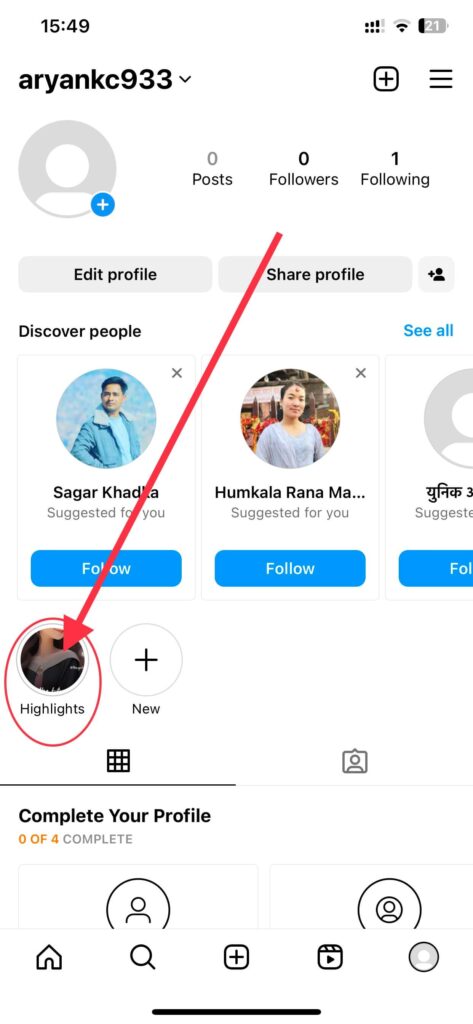
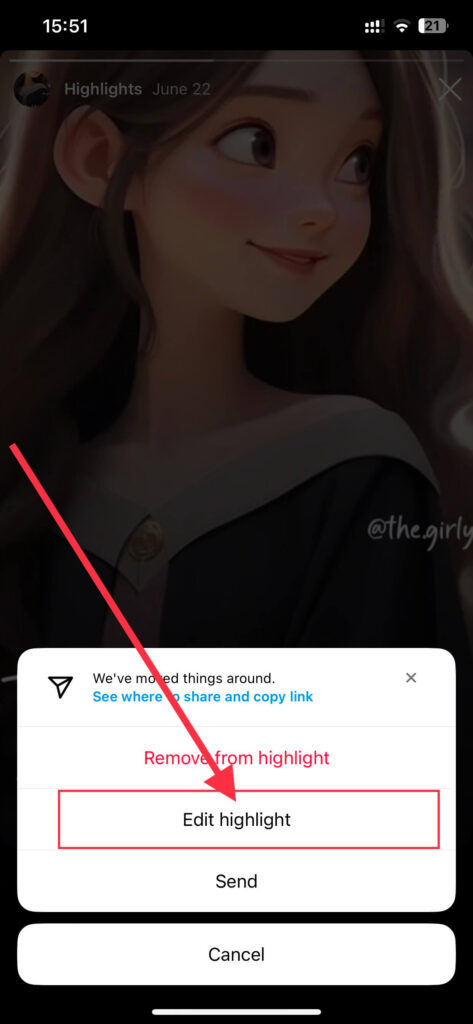
4. Tap on the three horizontal dots at the bottom-right corner of your highlights, and then a menu will appear. You can also delete the highlights from this menu if you want.
5. Again, tap on the Edit highlight button and remove the title of the highlights by tapping into the name field.
Now, you can’t save the changes without a name. For this, you should paste a blank space into the text input area to trick Instagram. To paste it, you first need to copy it from anywhere else. Hence, follow these steps:
1. Open your browser on your smartphone, like Chrome or Safari.
2. Go through a third-party website like Iempty or psfonttk.com. Here, I have used the iempty website as an example.
3. After that, type iempty.tooliphone.net on your browser address bar. Scroll down and tap on the Get empty text button.
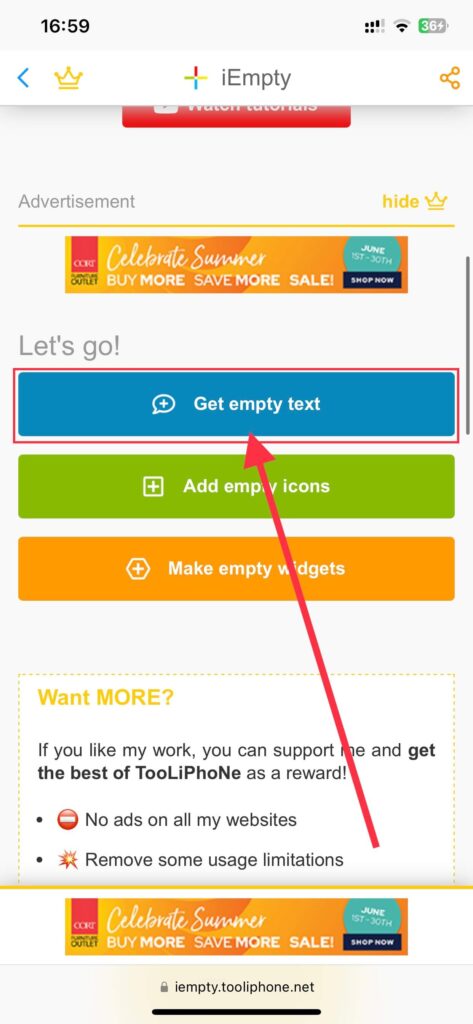
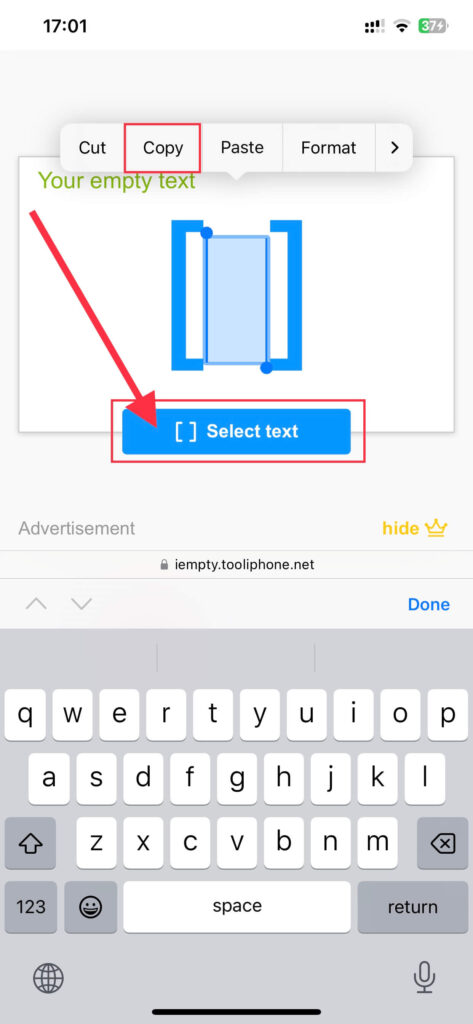
4. Again, scroll down and tap on the Select text button, then a top bar will appear, and then tap on copy option.
5. This way, you can copy the blank space. Now, paste it into the name field, and finally, tap on the Done button to save all the changes.
Now, your highlights will be available on Instagram without a name.
Using Computer
Making Instagram highlights without a name is simple on a web application for both Mac and Windows. Just follow these steps to remove the title of it:
1. Open your Instagram account using a web browser on your laptop or PC.
2. Click on the profile icon on the bottom-left side of your screen to open your profile. And if you want, you can also write a bio on your profile.
3. After that, choose any highlights you want to remove its name and click on them.
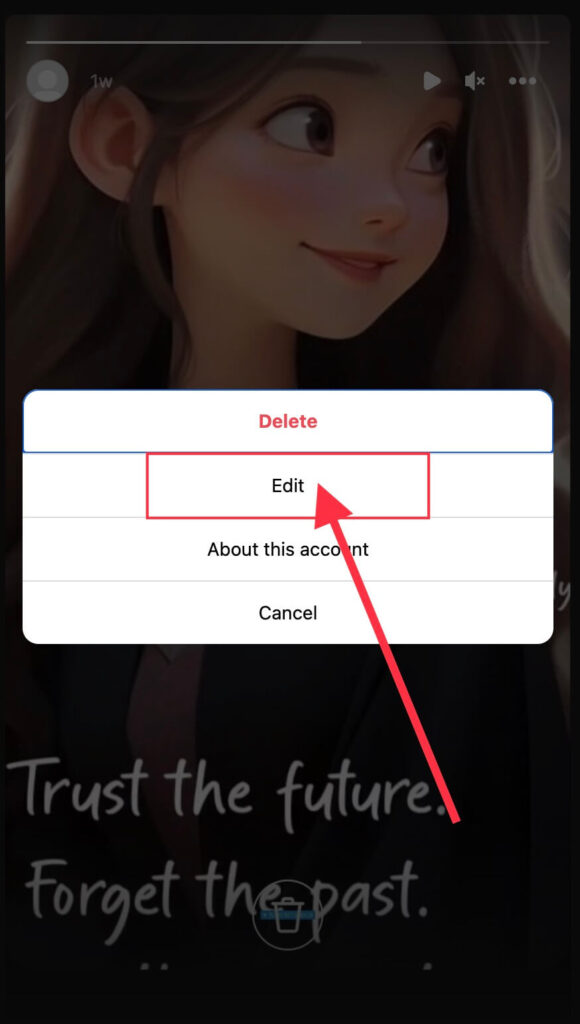
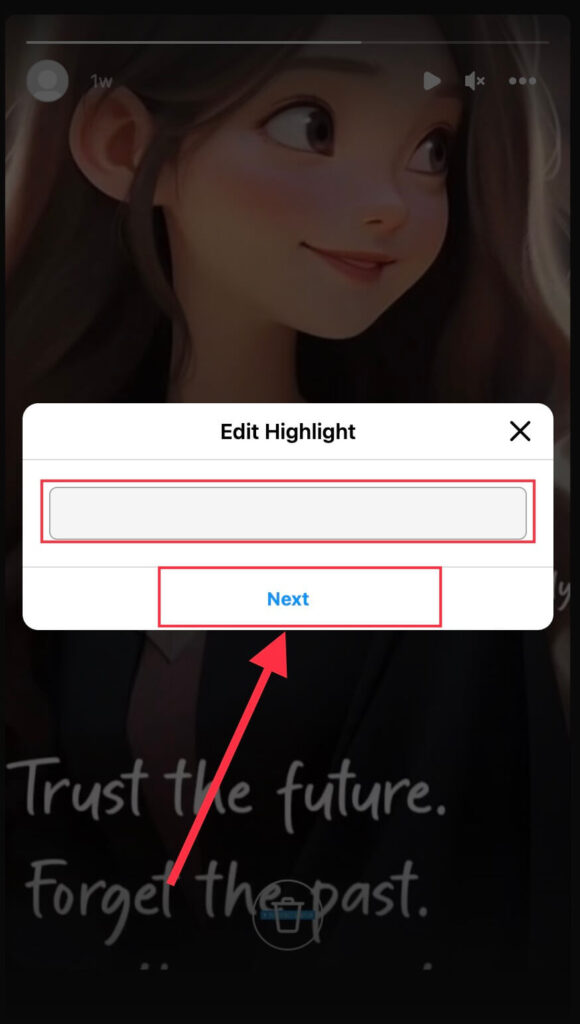
4. Click on the three horizontal dots at the top-right corner of your highlights, and a menu will appear.
5. Click the edit button, and a box to edit your title will appear. Leave the text field blank, and click on the Next button.
6. Again, click Next and Finally on the Done button to save all your changes.
This way, you can also remove the title name of your highlights using a web browser. However, you do not have to use any third-party website through this.
FAQs
Yes, you can change the title of the existing highlights on both computers and smartphones. You need to click on the name input field, remove it, and type a new one to change the title.
You can change the name of the highlights whenever you want. There is no criteria or requirement for this. If the content of the highlight changes or you think you should change it, you can do it anytime.
Yes, you can use emojis or symbols in your highlight title. The step is very similar. Go to the title box, a keyboard will appear, tap the emoji or symbol button, and choose your required emoji or symbols.
Conclusion
To summarize, it is beneficial to get a blank highlights name in your Instagram profile. Whether to remove it or not depends on your preference. This article will also give you an idea about how to copy and paste a blank space. Hence, the above-mentioned steps will help you customize your profile and utilize the feature to its full potential.






