Password is the most important aspect of any account since it safeguards your Profile and data. Also, it is important to keep a strong one for better security. Hence, you may want to change your Threads account password to something strong and easy to remember.
As you know, the Threads app is an extension of Instagram. You can even consider it a unique feature that resembles the functions of Twitter.
So, to use this application, you must log in with your IG account. Now, you can import your Profile info from Insta or create a new one.
That’s why you may get confused when trying to change the Threads password. To change it, you must change the Instagram security key since it is your main account.
Some feature deleting your account and changing your password requires you to go to your IG account. Whereas you can still hide the likes count and deactivate the Threads account within its application.
Anyway, in this tutorial, we will show you steps to change Threads password, some limitations, and a few other tips. Meanwhile, let’s also learn do Threads notify or not when you screenshot if interested.
Table Of Contents
Why should you Change Threads Password?
There are many important reasons why you should always change your password occasionally. You should also consider the same thing for the Threads account.
So, let’s see a few essential reasons for changing the Threads passwords regularly.
1. To Prevent Security Breach
Password is necessary to prevent security breaches. Additionally, if you haven’t changed your password for a long time, there are more chances of low security since you never know which app secretly collects your data at what time. Hence, to prevent such a breach of security, you should regularly change Thread’s security key.
2. To Increase Password Strength
If your current security key is your name, date of birth, or something simple enough that everyone can guess, you must immediately change it. With increasing technology, it is getting easier and easier to crack such passwords. Hence, do change it to a strong one to avoid nightmares in the future.
3. To Limit Unauthorized Access
You may have signed in to your Threads account on more than one device. Sometimes, you may need to log in to other peoples’ devices due to situations. So, there will always be a danger of unauthorized access to your account even if you log out. So, change credentials immediately to avoid such issues.
4. To Recover your Account
Many times, we forget the current passwords of our accounts. Hence, when recovering them with a Phone number or email address, you will require to change your current security key.
Whether there are situations or not, you should regularly change your Threads account password. Choose a unique, strong, and easy-to-remember security key to secure your data.
Do I need to provide my Current Password to Change it?
Changing the password is never easy if you don’t know your current key. But there is always a chance that we forget or lose that paper where we have noted it down.
For such a situation, there is also a “Forgotten your password” button for the Threads account. So, with your connected phone number or email, you are still able to change it quickly.
Of course, it will be easier if you know your current security key. So, don’t forget to note it in a safe place this time.
In general, yes, you need to provide the current password to change the old one, but it isn’t absolute. Users can still change it with their connection email or number.
How to Change your Threads Password?
As we said before, Thread and Instagram are connected. It is actually an extension of a feature of IG. So, the Thread account and IG accounts are almost the same.
Therefore, changing the Thread password also means replacing the IG security key. There is not any difference between them.
That’s why Instagram doesn’t have different pages for changing the credentials of the Threads account. So, you can just change the password of your IG account, and it will work for Threads too.
Of course, you can also access the reset page from the Threads application. It will redirect you to the Instagram reset section automatically.
So, follow the steps below to change the Threads account password using your Smartphone.
1. Frist, open the Threads application on your Android or iOS (iPhone or iPad) device and sign in with your IG account.
2. Next, press the Profile icon from the lower right corner.
3. After that, tap the two horizontal lines from the upper right corner and select “Account” from the menu.
4. Then, press the “Security” option under the heading “Other Account Settings.”
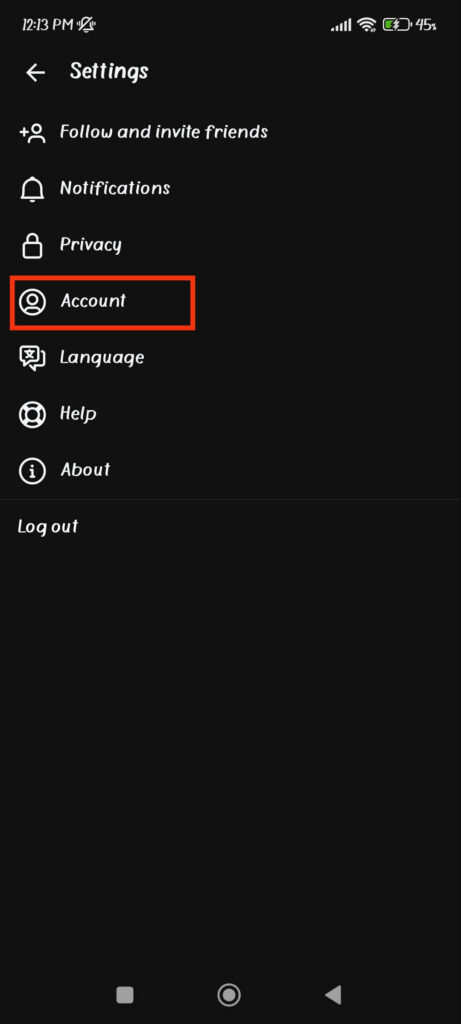
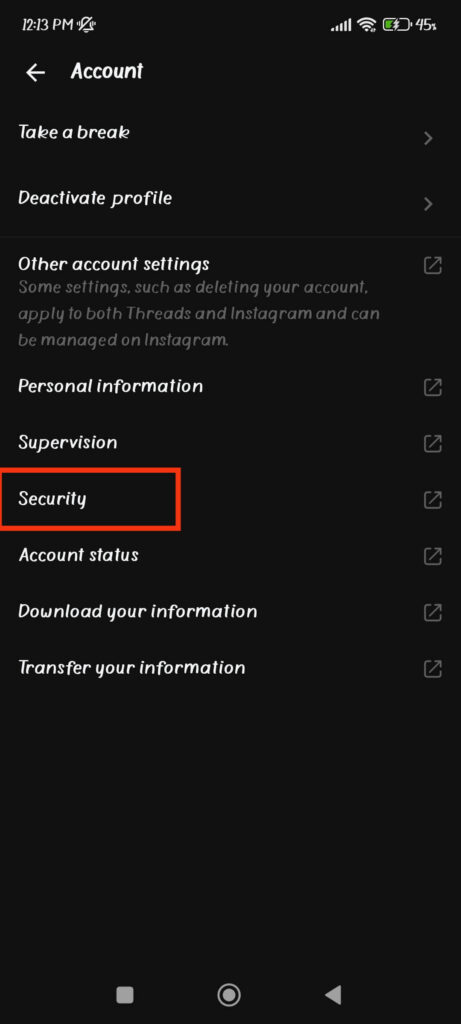
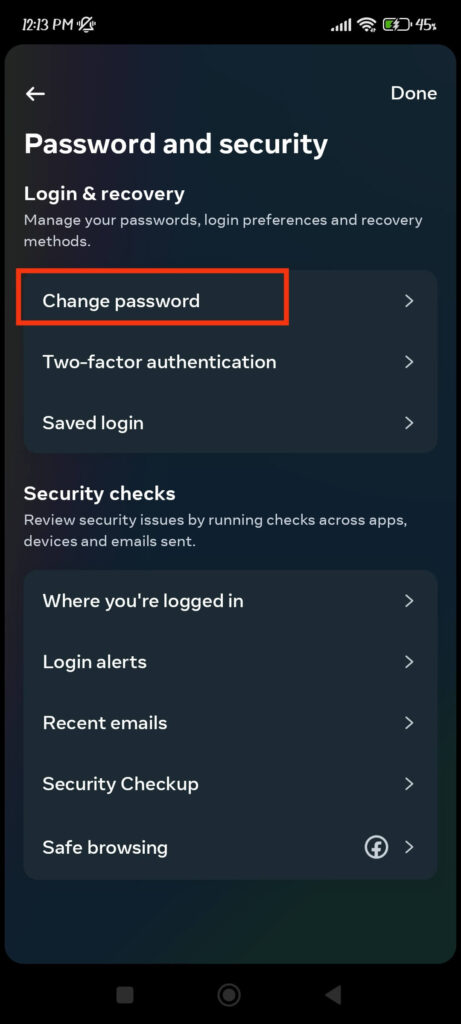
This will automatically redirect you to the Instagram reset page. Remember, you can also go to this page from your IG account.
5. Next, tap the first option, “Change password,” under the “Login & Recovery” heading.
You can now start adding your security key. Remember, you may need to select an account if you have more than one IG account on your device.
Furthermore, you are now replacing the security key of your Insta main account. So, be careful since there is no difference between a Threads and an IG account.
6. Finally, type in your current and new Password in the input box.
After everything, press the “Change password” button, and it will be changed accordingly.
Now, you must use your new credentials whenever you want to log into your Instagram and Thread accounts.
What to do if You Forgot Your Current Password?
If you don’t know the previous security key, press the “Forgotten your password” button below, and you will get a reset link in your Email address.
Now, open your email and press the “Reset password” button. It will redirect you to an old reset page where you can type in your new security key.
Remember, “Your password must be at least six characters and include a combination of numbers, letters, and special characters.”
Once you write it, press the “Reset password” button, and it will be changed immediately.
Hence, even if you forget your current credential, you can change it at no time. However, we still recommend you note it down in a safe place so you don’t need to go through this process.
Can I use Special Character in my Instagram Threads Password?
Yes, you can use special characters like “! $, @, %, etc.” in your Threads password. However, it must be used with numbers and letters.
Also, the length of it cannot be less than six characters. So, use a strong one with at least six characters and special characters, numbers, and letters.
Please remember that using special characters in a password can increase the security of your account. They make it more complex and difficult to hack.
That’s why it is always a good choice to use a few special characters in your Threads credentials to make it unique and less guessable.
Can I Change my Threads Password without a Phone Number or Email?
You can change your password using your number or email address if you don’t know your current security key. However, what to do if you don’t have access to those?
Well, it is very hard to recover your account with this information. If your Instagram account is disabled, you will have even more headaches.
So, all you can do in such situations is to ask for help from the Support team. In such situations, IG always tells you to add another email address to your account.
For this, open IG and go to Settings >> Security>> Security Checkup >> Email address. Now, update your email to a new one you can access.
After that, you can rest your Threads password as you like by following the steps above.
How to Set a Strong Password?
There are many tips to get a Strong password for your Threads account. So, let’s learn a few of them to make it more secure.
- Always use at least 12 characters long password to make it more complex.
- Use uppercase, lowercase, numbers, and special characters in it. Make it more unique but easy for you to remember.
- Never use patterns since they are easy to guess. For example, you write your name and add 12345 at last (Steve12345). Such types of security key are vulnerable even after using numbers.
- Never use dictionary words since hackers tend to use them for cracking.
- Regularly update your security key for better protection.
- Don’t forget to turn on two-factor authentication on Instagram for further security.
Follow these tips, and your account will be safe and secure from hackers and unauthorized people.
FAQs
How often should you change the Threads password depends entirely on your preference. Generally, it is recommended to change once every 2 to 3 months. However, it all depends on what kind of Profile you have (private or public) and how much you use it.
Thread is an extension of your Instagram account. Hence, it will direct you to the Instagram reset page in this process. So, what you are actually changing is the password of your main IG account instead.
Tap the “Forgotten password” button on the reset page to change the Threads password with the old one. Now, open your email and change it to a new one by following the on-screen instructions.
Yes, changing the Threads password will automatically result in logging out of your account. However, since you are signed in with your IG account, you shouldn’t have an issue with re log in.
Wrapping Up
To wrap up, changing the Threads password means changing the Instagrams’ too. Hence, trying it on your account will redirect you to the IG reset page.
That’s why you should always think that you are trying to change IG credentials instead of a Threads account. This will help you resolve your confusion.
Overall, we hope you are now clear from all your doubt. If interested, let’s also learn to add music to Instagram posts.






