Facebook provides several stickers features to keep on your stories. Out of several features, adding a temperature feature on Facebook Story is widely popular. The temperature on the FB demonstrates the user’s weather during the time s/he had posted their story.
The temperature feature is available only on the Facebook application. If you ever try to add it using a web browser using your computer or laptop through Windows or Mac, you won’t be able to add it since the feature is unavailable in the web version. You can also download the application on a PC and try to add it.
You might be wondering why even is it necessary to post about temperature. Well, sometimes you may be traveling to new places which are hotter or even colder. And it’s amazing to show your friends that the particular destination has this higher or lower temperature through your Facebook Story.
There are several steps on how and why to set the temperature on Facebook. Come along with us reading this article as we will walk you through all these reasons. Besides, we will also give you an idea to control who can view your temperature story on Facebook.
Table of Contents
What are Temperature Stickers on Facebook Stories?
The sticker features available on FB to let other members of the media know about how cold or hot the particular location is at the time you post, known as temperature sticker on a Facebook story.
The sticker needs your location access, so please do not forget to allow permission to use your location. To display the temperature on your story, it needs to track your location first. Therefore, the application uses your mobile phone (Android or iOS) GPS tracking system.
You can create a story by applying temperature features that last for 24 hours. After that, it will be available in the archive section, which will be visible only to you. But if you want others to see it, you have to save it as a highlight.
If you don’t know how to see your old stories, you can follow to view old stories on Facebook. Now, you might be wondering how to add a temperature sticker on Facebook Story.
Why Add Temperature to Facebook Story?
Normally, Facebook users put the temperature in their stories to give information about the location’s weather, and they are currently residing alongside adding the location.
Sometimes, people tend to visit several destinations during vacation, leaving their hometown. In such cases, they add photos with temperature letting people know that the place they are traveling to is either too cold, too hot, or even mild sometimes.
How to Add Temperature to Facebook Story?
It is quite easy to post temperature on Facebook stories. Many FB users are unaware of the feature, whereas some are yet ambiguous about the availability of this feature.
Follow us to learn in-depth about the process of how to add current temperature on a Facebook story; we will drive you through it.
1. Log in to your Facebook account using your appropriate credentials.
2. Tap on ‘Create Story,’ which appears on the dashboard, which you can see once you log in, click on it to move further. You will be directed to the section shown below.
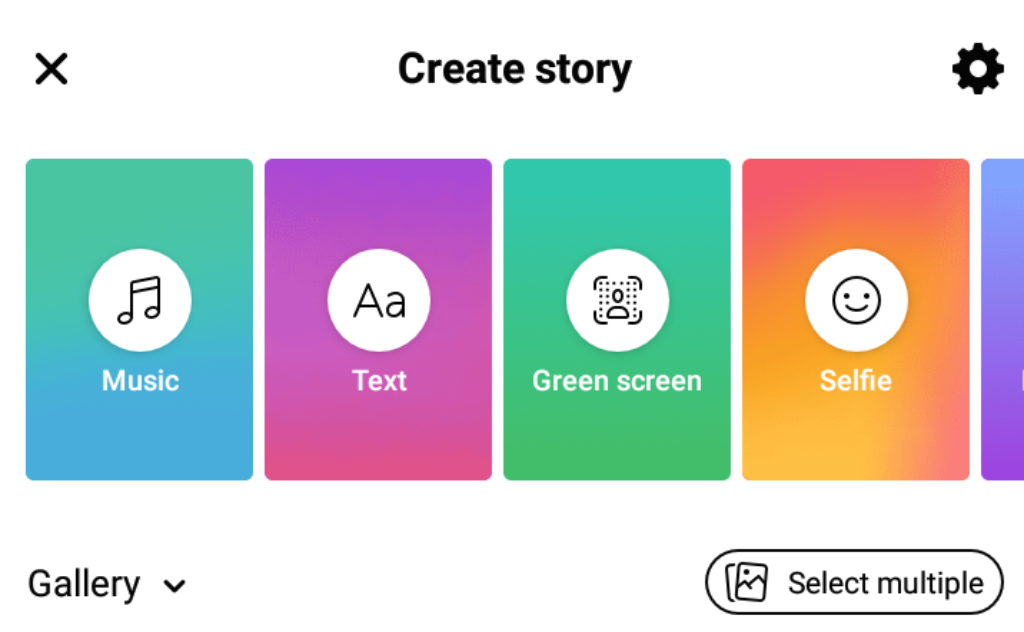
3. Now, you can simply choose a photo from the gallery and click on stickers. The stickers will pop up on those that are available.
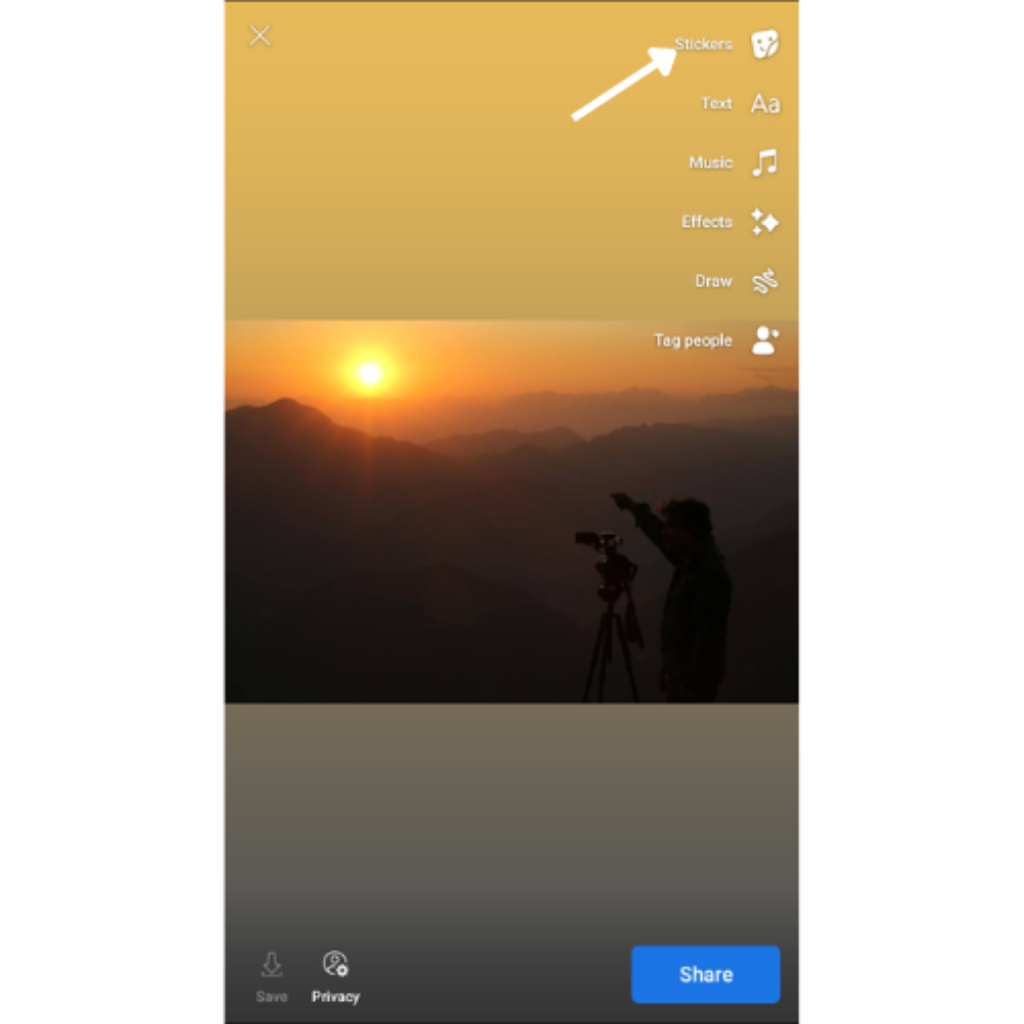
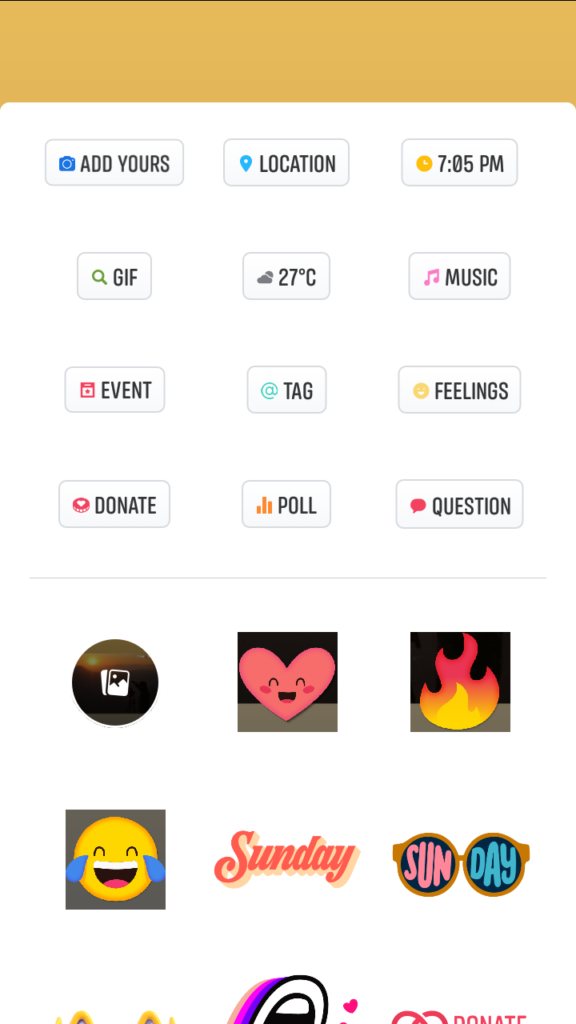
4. Next, click on the temperature sticker. It will be placed on your story, as you can see in the picture, has 27 °C.
5. Now, you can simply click on the ‘Share‘ button at the bottom right corner to make it live for other members on FB.
Try it yourself following the steps above, and enjoy the simple process.
How Can I Control Who Can See the Temperature in My Story?
Some of the times, you may want to share your pieces of stuff with your close ones. Well, you want to share it through a Facebook story. In such cases, you can control your story by limiting it to your closed one or sharing it with the one you would like to.
You have complete control over who can view your story. Follow the step-by-step guide listed below to learn about the process.
1. Logging in to your Facebook account, go straight to the tab ‘create a story.’
2. You will be able to see a setting in the top-right corner.
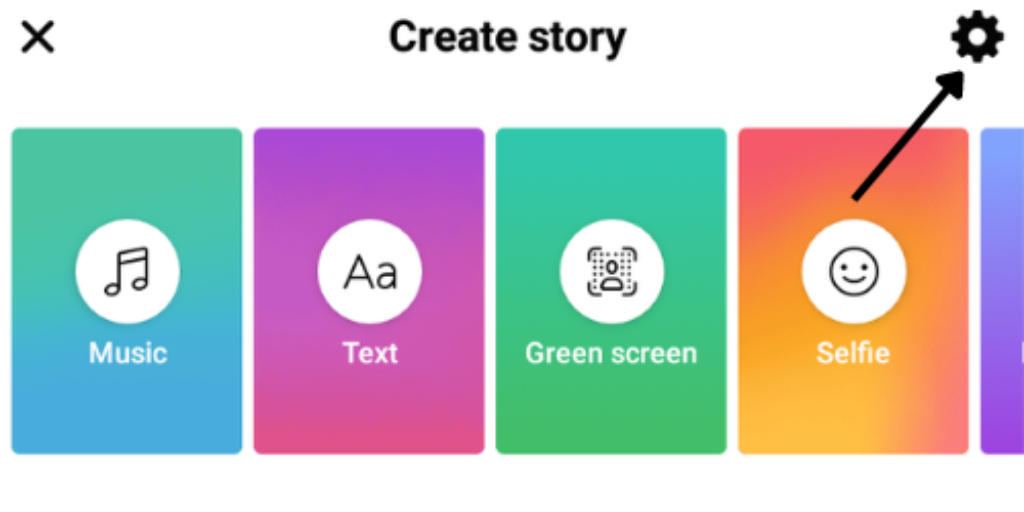
3. You can select your story privacy as you want. You can make it public if you want everybody who uses Facebook or Messenger.
Otherwise, you can simply choose Friends if you want to limit yourself to your FB friends. If you want a certain group of people to watch your story, you can add them in custom. You can even hide from specific people.
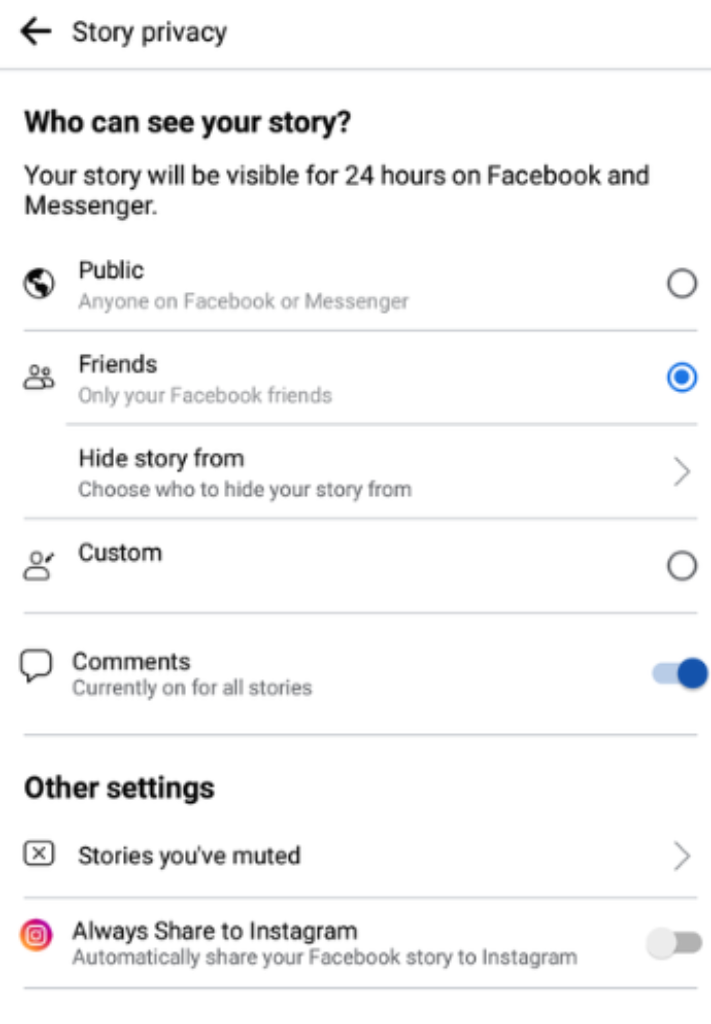
How to get Temperature Sticker When you can’t find it on Facebook Story.
Many Facebook users have reported that they can’t find temperature stickers on Story. Fixing the problem of missing the feature of the temperature sticker can be done in a few methods, a few of which are mentioned below:
- Allowing access to location in your smartphone (both Android and iPhone)
- Enabled your GPS if you haven’t done so. Even though you allow for location access, Facebook won’t be able to get a temperature. Therefore, you should also enable your device’s GPS despite permitting access to the location.
- Update your Facebook app since it’s quite difficult to fix the bug if the application is outdated.
- If the above ideas don’t work on your device, reinstall the Facebook application.
FAQs
Yes, you can add temperate to your Instagram story. Go to your story; you will be able to see stickers and select the temperature among several stickers. You can even convert degree Celsius to degrees Fahrenheit and vice-versa with just a simple tapping on a sticker.
You cannot choose a location for displaying a temperature on your story, as it automatically tracks your location using a GPS system. So it displays where you are currently residing, so you cannot add a location manually to display the temperature.
Well, we cannot assure you about the availability of temperature stickers for all the locations because we’ve found that despite fulfilling all the requirements, people were not able to insert stickers.
Final Thoughts
Adding a temperature to your story provides about your activity in a little more detail. There have been many queries about the issue of not finding the temperature sticker on the Facebook story. We hope you are now clear about the reasons behind the problem.
After reading this article, we hope you won’t have any issues adding temperature stickers to your Facebook story, as the steps mentioned above are really simple and pretty easy. We’ve also provided you with an overview of your story’s privacy. Thus, we hope this article will be really helpful for you.
Other than the steps mentioned above, you can also add temperature to your story by linking your Instagram account with your Facebook if you add the temperature to your Instagram and allow it to share on Facebook.
If you find this article helpful, you can also share it with your friends and families.






