You can now include pronouns in your Bio on Instagram. It’s a small but significant step toward building a more open and inviting online community. With it, you are letting people know how you identify and how they should talk to you by using your preferred pronouns.
Adding pronouns on Insta is an excellent way to promote respect for people of all genders and diversity. Furthermore, it also assists people in avoiding gender stereotypes and misconceptions.
When you add pronouns to your IG Profile, they appear in grey next to your display name instead of occupying space in your Bio.
So, in this article, we’ll go over the meaning of pronouns, how to add them to your Instagram Profile, and a few tips for controlling who sees them. Meanwhile, let’s also learn to Archive Stories on Instagram if you want.
Table of Contents
What do Pronouns on Instagram Mean?
Pronouns are the words that people use to refer to someone when chatting with them in the third person. These pronouns can help identify someone’s gender identity and include nouns other than he/him and she/her, such as they/them, xe/xem, ze/hir, and many others.
When someone adds pronouns to their IG Profile, they request others to address and refer to them that way during the conversation.
This can contribute to a more welcoming and polite online atmosphere where people, regardless of gender identity, can accept and respect someone for who they are.
Please remember that including pronouns in an Insta Profile isn’t necessary for everyone. It is merely a tool that can assist an individual in identifying comfortably and genuinely.
Hence, along with a link to your Bio, description, and username, you can also include pronouns to introduce yourself better.
Why Add Pronouns on Instagram Profile?
Before adding, it is better to know why to add them in the first place. Hence, let’s review a few reasons to consider adding pronouns to Insta Profile.
1. To Make the Practice more Common
By including pronouns in your Profile, you are contributing to normalizing this behavior. It will lead to a more open society that values gender diversity.
2. To Avoid Assumptions
Gender identity is not always clear or matches conventional roles. We can avoid making assumptions about someone’s gender and respect their right to self-identify by including the pronouns in our Profiles.
3. Encourage Better Interaction
Using the proper pronouns when referring to someone can improve communication and help avoid misunderstandings. When you add them to your Bio, other people will find it easy to connect with you correctly.
As a whole, adding pronouns to an IG Bio is a tiny but significant step to creating a good community and promoting gender diversity.
Quick Tip: Pin a post or reel to your Instagram Profile to better introduce yourself, your business, or your product.
How do you Add Pronouns to your Instagram Profile in 2023
After knowing the meaning and reasons to use pronouns, let’s now learn to add them to your IG Profile.
Remember that there is a limit of 150 characters for adding a description in the Bio on Insta. However, adding pronouns won’t take that limit, and you don’t need to worry about insufficient space.
Additionally, this feature may only be available for some people or countries since it is relatively new.
If you do find this feature in your IG account, you can add up to 4 pronouns next to your name on the Profile page.
Anyway, since you can add pronouns on IG using Smartphone and a PC, we will describe the process for both the application and web version below.
Note: Please remember that users can only add pronouns that are already available on Instagram. They cannot create new ones that they like arbitrarily.
Add Pronouns on your IG Profile using SmartPhone
Instagram app allows you to include pronouns in your Profile from Android and iOS (iPhone or iPad) devices. So, follow the steps below on your Mobile Phone.
1. First, tap the Profile icon from the lower right corner of your IG homepage.
2. Next, select the “Edit Profile” button below your username and above the Instagram highlights.
3. After that, tap the “Pronouns” option to start adding it that represents you.
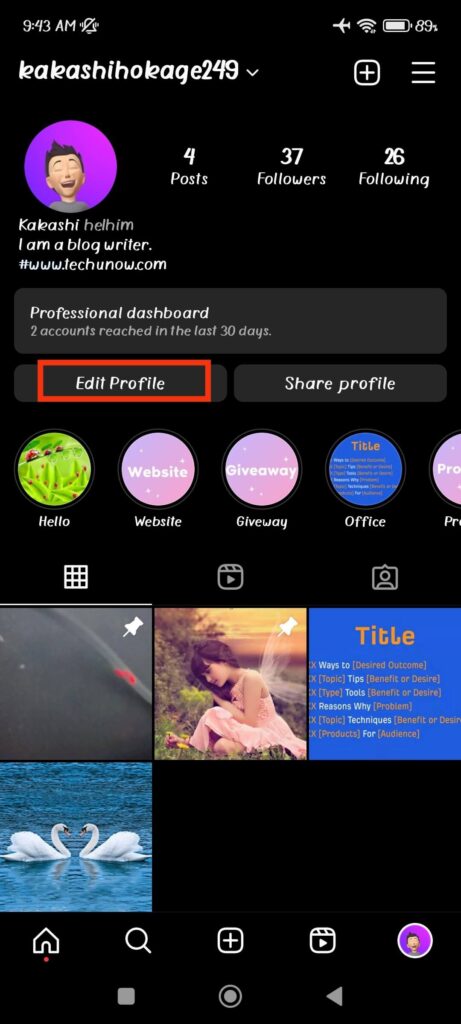
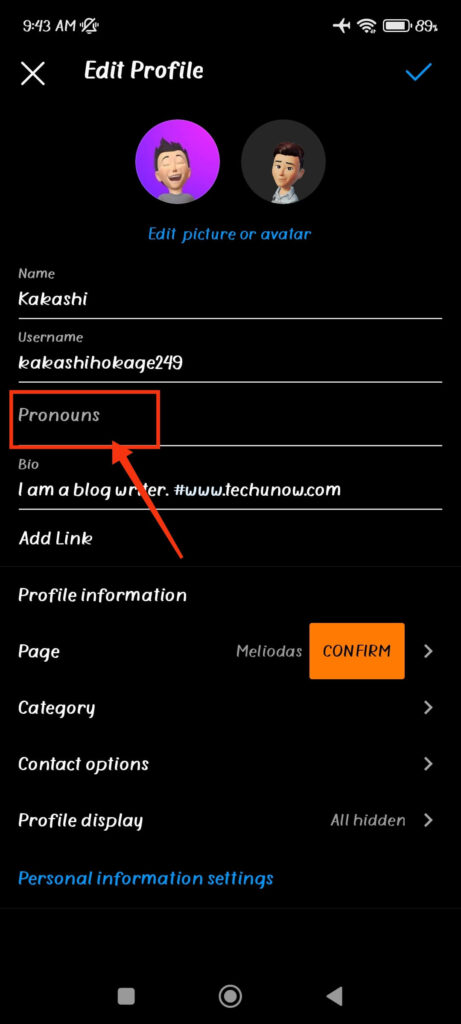
4. Now, tap the “Add your pronouns” field and type the name you want.
Once you enter the pronouns, Instagram will show you the list of them to choose from.
For example, if you type “xe,” you can choose between “xe” and “xem” pronouns.
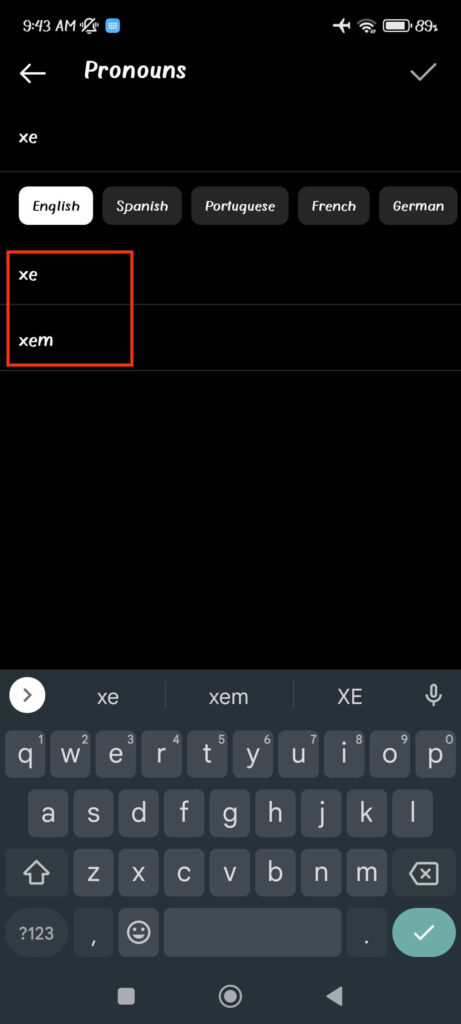
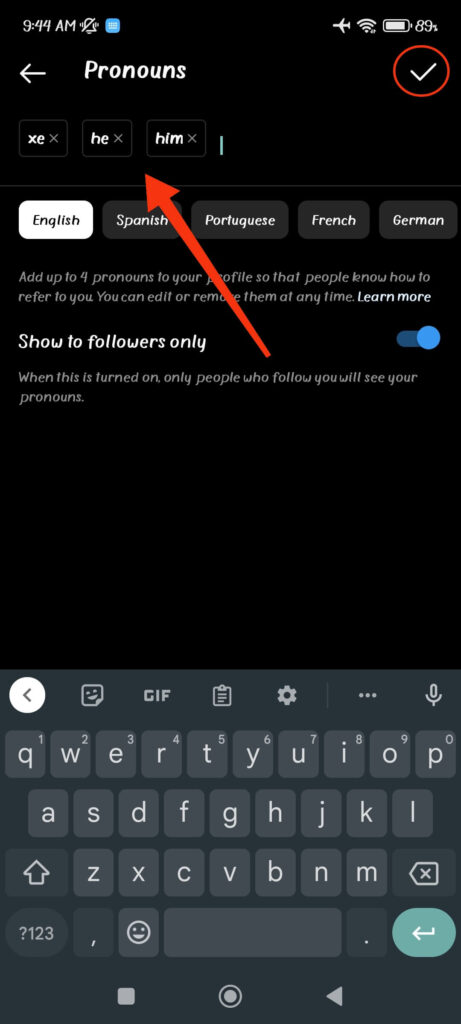
So, all you have to do is to type text and select from the list. Remember, you can’t make pronouns that aren’t available on Insta.
5. After choosing them, you can press the “checkmark” icon or “Done” button from the top right corner.
Once you do this, check your Profile page to see if it appears next to your username.
Note: Remember that IG also allows you to put your pronouns in different languages. For this, you can slide between other languages below the input field.
Add Pronouns on your IG Profile using a PC (Windows or Mac)
Currently, you cannot put pronouns on the Instagram web version using a PC. However, you can still add custom gender to your account.
So, follow the steps below to add custom gender using a computer or laptop on your Insta Profile.
1. Frist, open Instagram Web on a desktop web browser, sign in, and go to your IG Bio.
For this, click the “Profile” option from the left panel.
2. Next, press the “Edit Profile” option and scroll down to the “Gender” section on the right panel.
3. After that, click “Gender” and then select the “Custom” option.
4. Finally, type in your Gender identity. You can also add your pronouns here if you want. Once you finished adding them, press the “Done” button.
Note: Please remember that the privacy of the information in this section depends on whether you have a Private or public account. So, to safeguard your info, we suggest you make your Instagram account Private.
How do you Control who Sees your Pronouns on your IG Profile?
Pronouns are personal and are only helpful during the conversation. Hence, it is not necessary to display it among everyone on Instagram.
Regarding this, Instagram also allows you to restrict them to followers only. So, follow the steps below to control who sees your pronouns on your IG Profile using Smartphone.
1. First, tap the “Edit Profile” button on your Instagram account.
2. After that, press the “pronouns” input field and toggle on the “Show to followers only” option on the next page.
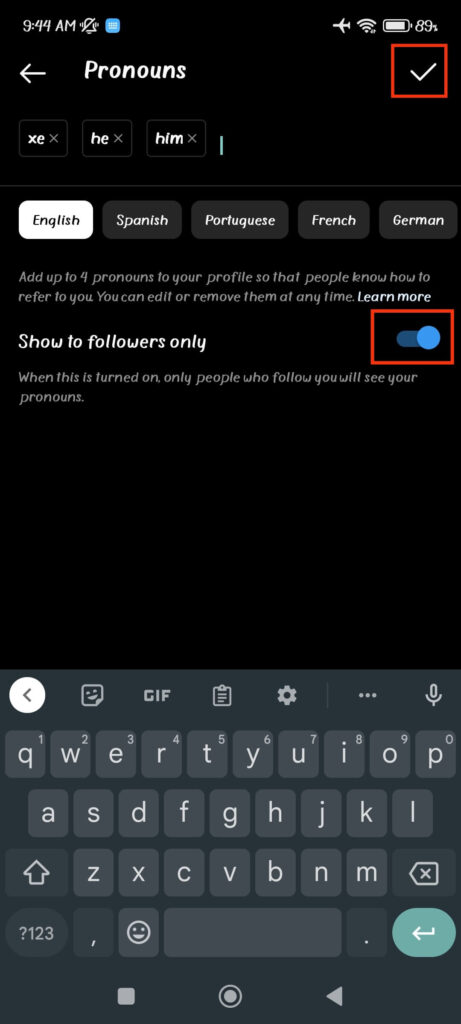
3. Finally, press the “Done” or “Checkmark” icon from the top right corner to save the changes.
Once you do this in your Insta account, only your followers will see your pronouns.
Note: If you are under 18 years old (according to your IG account), you will find the “show to followers option” enabled by default.
FAQs
You can add up to 4 different pronouns to your Instagram Profile. They will appear in grey next to your display name.
Pronouns are generally used to gender identify people who don’t fit in the traditional roles: he/she. So, using them in your IG Bio is a way to prevent communication misunderstandings and express support for this practice.
So, there is no immediate risk or downside to adding them since you have the full right to express yourself and your idea.
If you don’t want to share your pronouns publicly on Instagram, you can restrict them to only followers. For this, go to the “Edit Profile” page, tap the “pronouns” field, and turn on the “Show to followers only” option.
You can always delete, edit and add new pronouns on your IG Profile. For this, tap the “pronouns” option on the editing page and press the cross icon next to a pronoun you don’t want. After that, press the “tick” or “Done” button from above, and that wrong one will disappear immediately from your Bio.
Final Thought
In summary, adding pronouns to Instagram Profile is easy and depends on your thoughts and support for this new idea.
Remember that pronouns aren’t necessary for everyone and are especially helpful for transgender and non-binary people.
However, others can also add them to their Profiles to support this practice.
Finally, we hope you understand the process and implications of adding pronouns on IG. Additionally, let’s also learn to repost a video on Instagram if interested.






