Facebook doesn’t limits to only doing chats and making audio, video-calls. You can do more than this and explore yourself better by making your stories remarkable and excellent. The app allows you to add multiple photos to a Facebook story.
FB story is a great place to express your daily feelings through content. The content we share in the story speaks a lot about the situation you are going through. Similarly, adding multiple photos on it helps in showing everything that is happening in your life in just one frame.
Adding multiple photos to a single story is more significant than putting multiple stories. Keeping several pictures in one frame helps you to express your feelings in a single frame.
FB itself offers a feature where it is possible to add a number of images in a single story quickly and easily.
Table of Contents
Why Add Multiple Photos to a Facebook Story?
We usually use to share and see a single picture content and rarely see multiple pictures in one story. By this, we can confirm that a number of people are totally unknown of this feature and the reasons for adding them.
Here, we will discuss almost all the possible reasons and the benefits of adding more than one picture to a FB story.
1. To create a collage
Picture collage is a technique to arrange several photos in one frame to include all the materials and is also highly known as a composite picture. The users mostly adopt third-party apps to make a collage and post it to MyDay.
However, using the app’s built-in feature, you can easily organize multiple photos in a single image to post on the story.
2. To add more content
This feature allows you to add multiple photos at a single time or even on a single Facebook story which directly helps in arranging more than one piece of content.
3. To enhance engagement
A single MyDay fails to convey all your feelings and is also not that much meaningful. So, to make your content more significant and remarkable, adding a number of photos to a Facebook story is mandatory. And it directly assists in boosting the engagement of audiences.
For these reasons, it is necessary to post multiple pictures in a single frame. And if you are searching for a way to give your content audio, then you can add music to Facebook photo posts.
Can I Add Multiple Pictures to a Facebook Story at Once?
Every user wishes to make a story content more engaging but fails to do so by not finding a proper way. You can keep multiple pictures in a Facebook story at once to convey each and every feeling in a single place. And it also helps in enhancing the attention and engagement of the viewers.
You can add several images to a single screen for various reasons ranging from making the content more unique to getting the audience’s attention.
Whatever the reason, putting more than one picture is considered more engaging than multiple stories.
How to Add Multiple Photos on Facebook Story
Whenever you wish to show a better story, you need to add multiple photos in one frame, which directly favors increasing engagement and maintains the clear theme separation in your overall content.
You can upload multiple photos on Facebook using your Android or iPhone smartphone. Unfortunately, the feature is not available on desktop web apps.
You can go through the step-to-step guide to know the whole process of adding multiple photos to the Facebook story.
1. Open the Facebook application on your smartphone. You can find this in the app gallery of your mobile phone.
2. Then, tap on the “Create story” from the top of the news feed to make content to keep in this section. Once you do this, the media will appear on your screen from the gallery.
3. Pick up the item from there, either picture or a video. But make sure to pick up just one image at a time because choosing multiple items make multiple stories. Immediately after selecting, the preview of the picture will be seen with various menus.
4. After this, go to “Stickers” from the available icons. You will get a screen filled with numerous icons. From where you can add location, add temperature and also tag someone to your story.
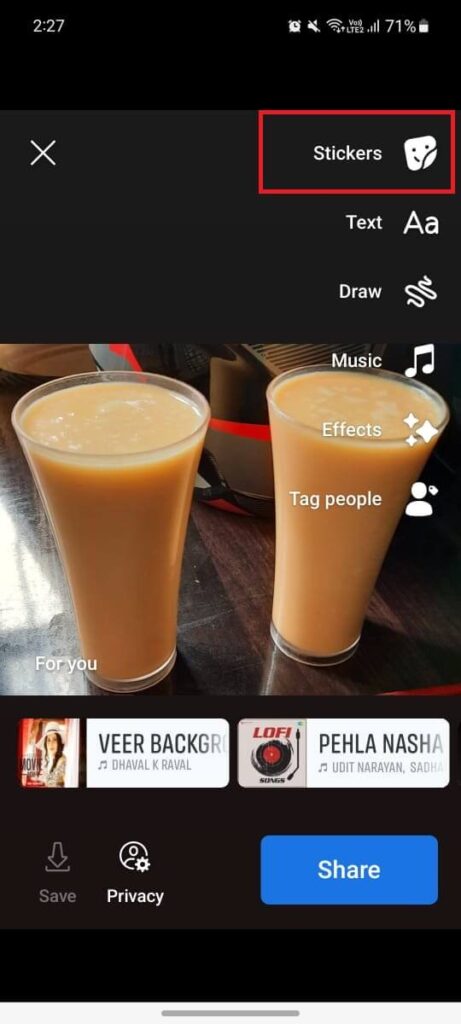
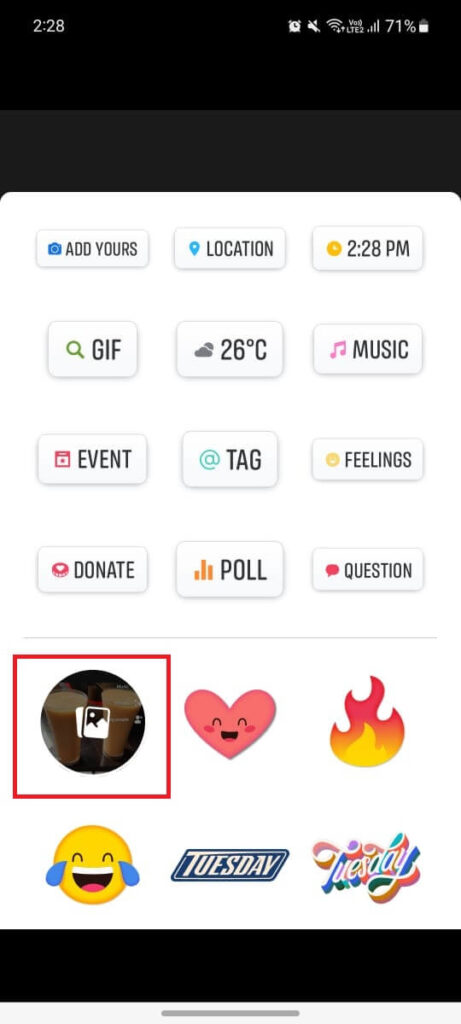
5. From there, select the picture icon to start the further process. The app shows all the media from your phone’s picture gallery.
6. Select a picture from there. The selected image will be seen over the previous picture you have chosen. Go through the same way to add other images also.

7. Once you are done with the selection and customization of the media, tap on the “Share” option from below the screen to complete the process.
By following these steps, you can easily add several images to your Facebook story. Or you can also choose an option to make a private story if you no longer want to show the story content to other people.
Note: It is possible to customize the selected pictures by dragging them to the desired area, or you can also change the border design by tapping on them.
How to Add Music to Facebook Story with Multiple Photos
It is essential to give your content a sound to create a more immersive and engaging story which assists it in taking it to the next level. By giving them audio, your story will be boosted and can get more viewers than normal ones.
Here, we will discuss the process of keeping a piece of music in the Facebook story with multiple photos.
Once you make a story with multiple photos, various icons will be available vertically on the right side of the screen. Choose the music icon from there.
After this:
- Pick up the music from the recommended list or search it by using the search bar.
- Touch on the name of the song to make it play over the story.
- At final, tap on share to complete the process.
You can also take and add the desirable part only to the story. But, it is not possible to add more than one piece of music at a single time.
How to Make a Photo Collage on Facebook Story
Making a photo collage is just similar to adding multiple to the FB story. Both terms do a similar function.
Let’s learn how to make a photo collage on a Facebook story without downloading third-party apps.
After creating your MyDay go to the sticker icon. Choose the Photo icon to add other pictures, then go for the same step to select the desired number of items. Then, compose the picture in the way you want and give them a design according to your wish.
It is what you have to do to make a photo collage on an FB story.
How to Save My Story with Multiple Photos to My Device
To access images in the future or share it on other platforms, it is mandatory to save them to the device. By this, you can get them at any time you want or even without connecting to the internet.
For this, create a multiple images story and tap on the save icon from the bottom of the screen. Instantly after touching, you will find the image saved on your device gallery with all the changes you make.
How Can I Edit the Order of the Photos in MyDay
Ordering photos can help in grabbing the attention of the audience, which directly helps to make a better impression at first sight.
You can edit the order of images in the FB story to give the viewers a sequential look that assists in understanding the content more easily.
Pick up the multiple images to keep in the story, then drag them to the preferred area.
The app doesn’t allow users to edit an album’s order, too, because of its default settings. However, you can change the album cover on Facebook if it does not reflect the collection anymore.
Can I add Captions and Stickers to Individual Photos?
Adding captions and stickers to individual photos of FB stories helps clarify each content separately. It helps your viewers to understand the individual content more distinctly and easily.
And it is possible to add captions and stickers to individual photos on Facebook stories. To do so, select the considerable pictures and also captions and stickers. Then, drag them to the area to make them fit in the suitable area.
Frequently Asked Questions
A: You have to choose just a single photo to add the first picture to your story, but if you select more than one picture, your app creates multiple stories instead of a single MyDay with multiple photos.
So, keep in your mind that you have to select just a single picture at a time and then go to the sticker icon to add more images.
A: Unfortunately, there is no option that favors making a Facebook story with more than one picture from desktop web apps.
This is because the app has not yet introduced a feature that supports multiple items in a single story on computers and laptops.
A: Yes, you can add multiple photos in one Facebook story. For this, select the first picture, then go to the sticker icon and tap the photos icon to add other pictures. Then, choose the images one by one.
A: Yes, FB allows you to apply filters or effects to the photos in your MyDay.
Wrapping Up
Facebook has introduced an amazing feature where you can add multiple photos to a single story. This directly helps in combining pictures in such a way that all your items will be included in a single frame. And you will get this feature once you create a Facebook story.
If you also want to give your viewers an impressive view, this feature is made for you, which helps to organize a number of items in a single content.
You can go through the above-discussed steps to add more than one image to your Facebook story. Unfortunately, the feature is not available on desktop web apps and Facebook lite.






