In this era, we barely find people who don’t use the Instagram app. People spend a lot of time on the app by seeing their friend’s stories, reels, and as well as other posts. While viewing the stories, you may see hashtags so many times and may want to know about them. Instagram has added a feature by which you can add hashtags to your story.
Although the app is highly used for adding reels nowadays, people also prefer to add stories on the app. This is because the app has added several editorial features while you put content in a story.
Besides various features, the app’s most amazing feature is adding hashtags to your stories to make them more engaging and unique.
If you wonder why and how you can add hashtags to IG stories, then you are in the right place. In this article, we will discuss how you can make hashtags stories on your Insta and much more knowledge regarding this topic.
Table of Contents
Why Should I Use Hashtags in My Stories?
Instagram allows you to add hashtags to your stories to categorize your content, and it appears on search results.
There are many reasons why you need to add hashtags to your story. Here, we are listing the most common reasons.
1. To get the maximum views
It feels bad not seeing the views even after giving your best to make the content more attractive and unique. You think that content is the one and only factor that contributes to getting views. However, it does not always go on the same track.
Sometimes, you need to do something extra to your stories in order to get maximum views. And one of them is adding hashtags to your story.
Once you add them to your story, then you will be able to notice the changes in views.
2. To make the content more engaging
This is one of the most important reasons you should add hashtags to your story. Putting hashtags will ultimately make your content more engaging. This will directly help enhance the number of views and likes on your content.
3. To promote a brand
In this app, you can add hashtags with brand or company names to your story. This will directly promote your company. Overall, mentioning your brand in your story is a great way if you wish to get regular audiences.
4. To enhance views through trending songs
You can share the hashtags of trending songs by which the audience will open your story in order to view them. This is because more people love to go along with trends, and that’s the reason they always seek trending links.
So, if you add any hashtag, you can get more views compared to those normal.
Can I Add Hashtags to the Instagram Story?
Instagram has introduced a feature among its users from where they can add hashtags to its story. If you have a supportive device capable of running the app successfully, it is possible to add hashtags to the Instagram story.
However, you can’t find and show irrelevant and banned hashtags. Even if you can still add some of them, your story fails to get views and likes.
And it fails to work, and you assume as spammy if you use more hashtags over and over regularly. So, you need to consider twice before sharing the irrelevant tags in order to get more visibility.
You can use tags if you wish your content to get an additional chance to be discovered by new audiences. If you add relevant hashtags, the app will allow other audiences to discover your stories even if they are not following you.
Similarly, we recommend you learn to make a collage on the Instagram story to combine multiple photos into a single one.
How to Add Hashtags on Instagram Story?
It feels bad if the content couldn’t get the views as much as it should get. If you are going through this problem, then you need to try adding hashtags to your IG story. This will assist your stories to get more responses and as well as views.
Let’s learn how you can add hashtags to your Instagram story using both smartphones, either Android or iOS.
The following step-to-step guide will help you walk through the simple and easy steps. And you can adopt the same steps for both mobile phones.
1. Open the Instagram app on your mobile phone. There you will get to see the posts of your friends and the from the accounts you are following.
2. Then, tap on “Your Story” from the top of the screen. This is the section from where you can put the content for 24 hours. The app exposes all the photos and videos in your gallery just after tapping. You can also add a new story from your profile.
3. Pick up the content which you want to share on your story. You can select either a photo or a video of your choice. Then the preview of your item will be seen on the screen. Similarly, other editorial icons will also appear.
4. Choose the “Sticker icon” from the top of the screen to access several stickers.

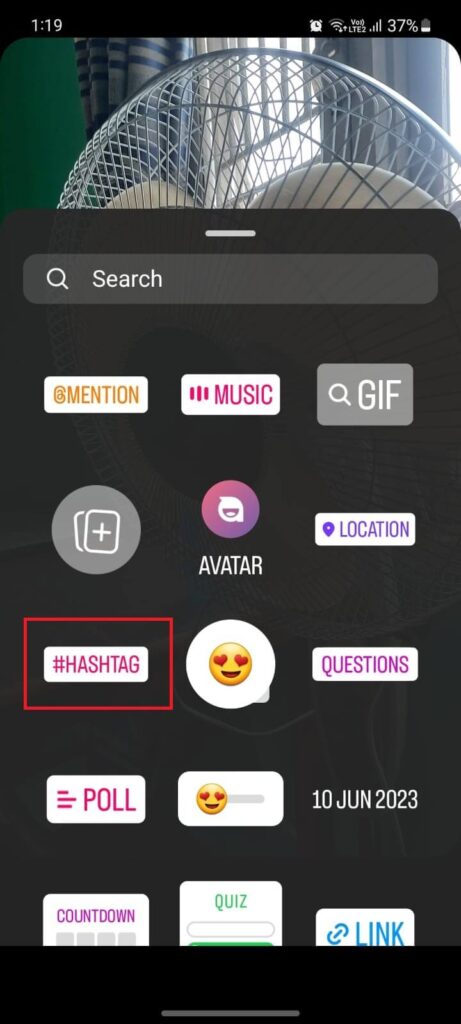
5. Select a “#HASHTAG” icon from the recommended stickers.
6. Type the name of the hashtag there. You can tag the name of a country, specific cities, the name of the celebrities, and also the name of a song.
7. Tap on “Done” if you are sure about the hashtag you add to your content.
8. Then, touch on the right-headed arrow from the bottom left to start the new process.
9. Tap on “Share” to confirm the process if you are sure about the changes you made. Or you can also go back to the content and remove the tag.
Finally, you are able to add hashtags to your Instagram story. Similarly, you can also add temperature to an Insta story if you wish to show your friend the recent temperature of the place you are living currently.
Note: You can also add hashtags by choosing the “Aa” icon from the top of the screen. This is the only method by which you are allowed to add multiple hashtags to a single post.
How Do I Change Hashtag Color on Insta Story?
It is as simple as putting hashtags on an IG MyDay. You can complete the process within a second and don’t need to do hard labor for this. To change the tag color, you need to add the MyDay first because, without the content, it is not possible to add tags.
First, select an item to put on the story to change the hashtag color. After you put it, the tag will be seen on the screen.
Tap the hashtag to change the color of it. Continue to tap until you get the desired color. Once you get it, share it with your account story. You will find the hashtag shared with the colors you have chosen.
How Many Hashtags Can I Put on an Insta Story?
Instagram allows you to put hashtags on an Insta story as many you want. For this, you need to use this feature from Text and start with #. But only allowed putting just a single tag from the #HASHTAGS sticker.
If you wish to add various hashtags, then you should put them from the text feature in a single story content or post several stories.
How to Add Hidden Hashtags on Instagram Story?
Using hashtags on your Instagram story is a great way to boost engagement. But sometimes, you need to make them invisible. Making them invisible is far different compared to vanishing.
You can add hidden hashtags not to make your story cheezy. Let’s learn the three ways how you can make them invisible.
1. Change the background and text colors of the hashtag that match the color of the specific area of your content. Then drag the tag to the area where its color fits the most.
2. Make the smallest size of the hashtag by using two fingers. This would help to make them invisible by reducing their size until they disappear.
3. Move the hashtag to the corner side of the screen, as it is the most effective way to hide them. For this, shrink their size and drag them to the edge side and throw them out of the screen.
You can make hashtags from an IG story by following the above-given techniques. This will ultimately help in making the content neat and eye-catching.
Frequently Asked Questions
A: Yes, hashtag work on all Instagram stories. You can either pick videos or pictures as content to add the hashtag. And you won’t have to face any obstacles while putting tags on any content.
A: Yes, it is possible to add multiple hashtags to the Instagram story at a single time by using a text feature (Aa) button. This is because the app only allows you to put a single tag from #HASHTAGS stickers.
And you can also put multiple photos on your Instagram single story.
Conclusion
In summary, if you feel demotivated after not getting a proper engagement to your Instagram story content, you should add hashtags. This improves audience engagement and ultimately helps increase the number of views.
You can go through the above-mentioned simple steps that will help you to walk through the easiest path to add the hashtags.
Unfortunately, the application allows us to show a single tag per post. This means even if you wish to add multiple tags; it is not possible to do using the sticker icon; instead, you need to use the text icon.
Additionally, we also recommend you learn to block someone on Instagram if you don’t want them to access your app’s posts.






