Owned by Meta, Facebook is an online social networking service. Facebook allows users to connect with friends, share photos/videos, and post a status. So if you want to socialize with friends and relatives, you can create a new Facebook account. Also, If you want to Delete your existing Facebook account and create a new account, follow the guide.
Today almost everyone has a Facebook account. So why do we need a new one? You can create a new Facebook account to handle your personal and business attire separately.
You could make one for someone you know who doesn’t have a Facebook account. For any reason, If you have deleted your previous Facebook account, you could signup for a new Facebook account.
While creating and using Facebook is free. Users need to follow the terms and conditions stated by Facebook.
Users must be at least 13 years of age to set up a new account. An email or Phone Number is mandatory to open a new Facebook account. We suggest you fulfill all the criteria. After you have all requirements, let’s make a new Facebook account.
Methods to Create a New FB Account
There are two ways to start a new Facebook. The following methods are by using a web browser or using an application.
Whether you use Windows, MacBook, or a smartphone, these steps work on those platforms.
Method 1: Create a Facebook Account using the Web Browser
This method is independent of any device, meaning you can use these steps on your laptop, desktop, or mobile browser.
1. Open a Web Browser using a computer or mobile phone. Go to Facebook’s official page and click Create a new account.
2. Fill up the requirements and click Sign Up.
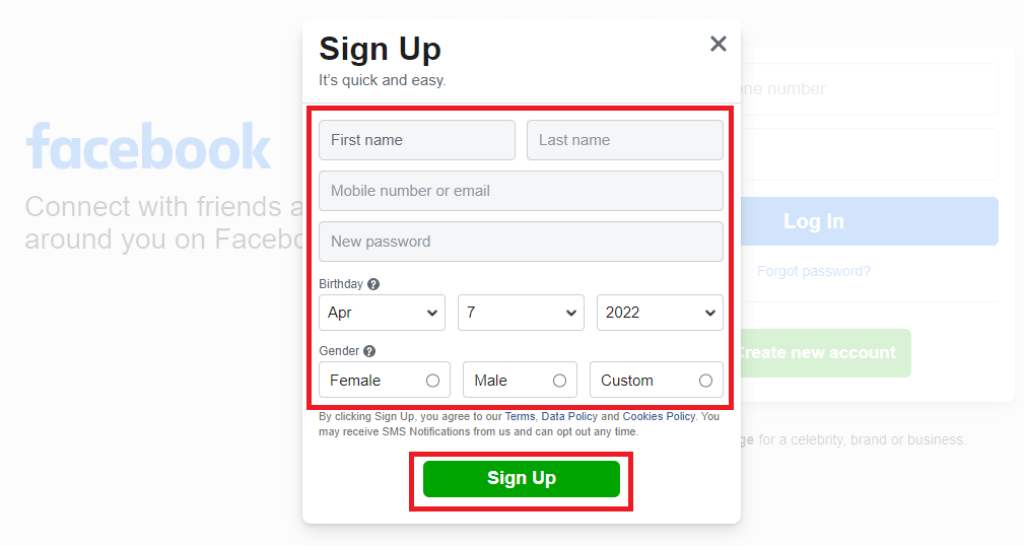
3. A security code is sent to your email or phone number for verification. Enter the code and press Continue.
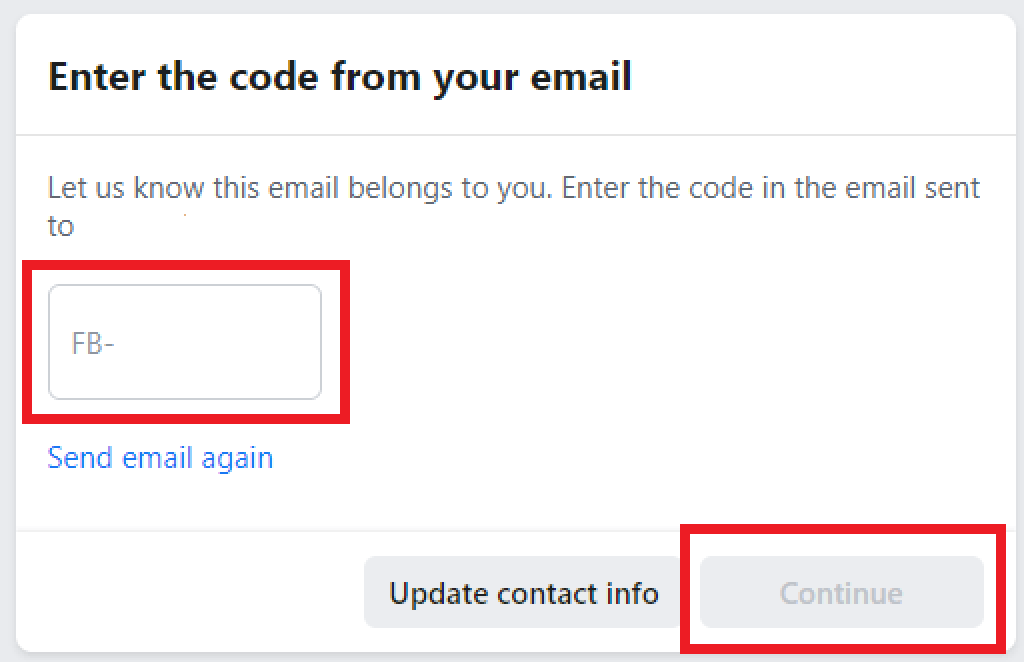
4. Account confirmed pop-up appears, then press Okay.
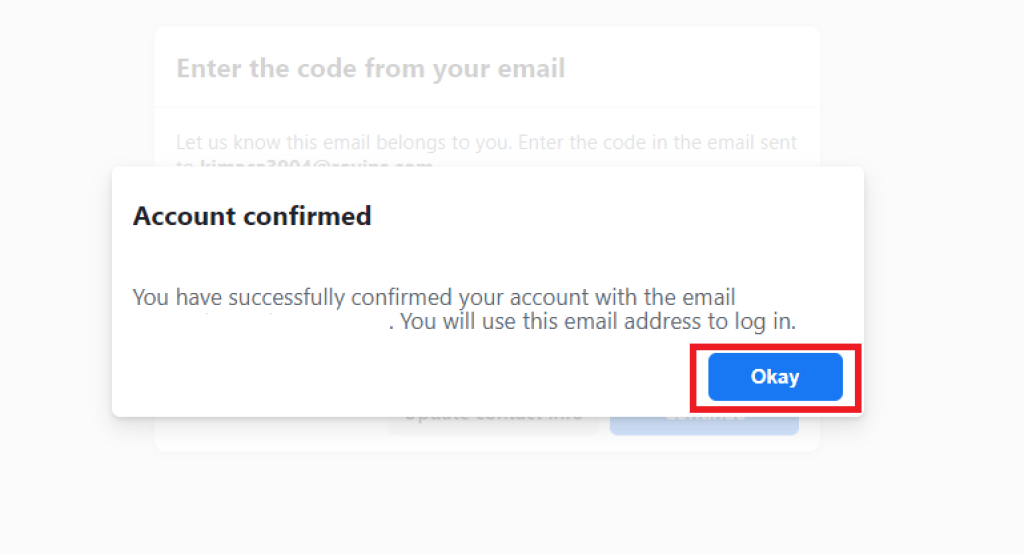
You will redirect to your Facebook account. Congratulations, you have successfully created your Facebook account using your PC or mobile browser. Afterward, You can edit your profile and use Facebook services.
Method 2: Sign up on Facebook using a Mobile App
In this method, To create a Facebook account, first, you need to install the Facebook app on your phone. To download Facebook for iPhone go to the apple store similarly for android, go to the play store.
1. Open the Facebook app.
2. Click Create New Facebook Account and Press Next.
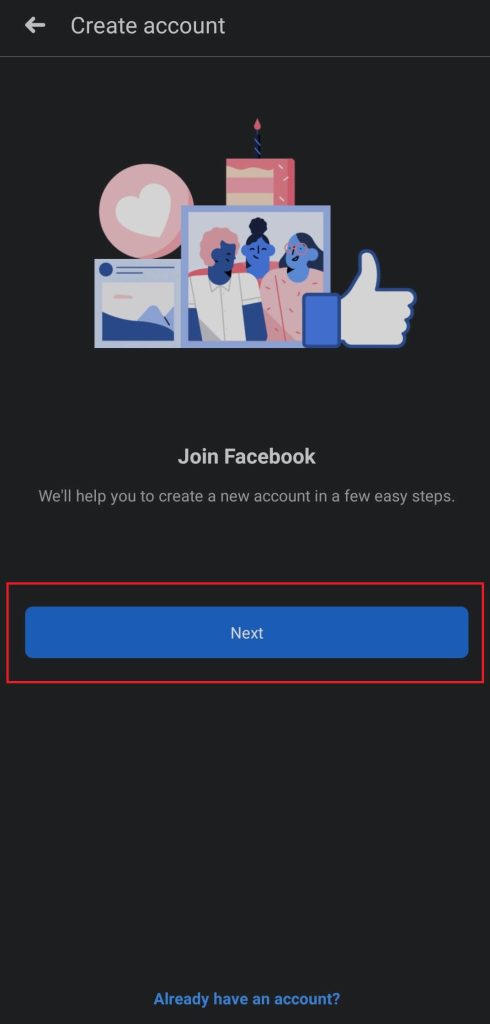
3. Complete the requirements, such as first name, last name, date of birth, and gender, and click Next.
4. Enter your Phone number or email for security verification and Click Next.
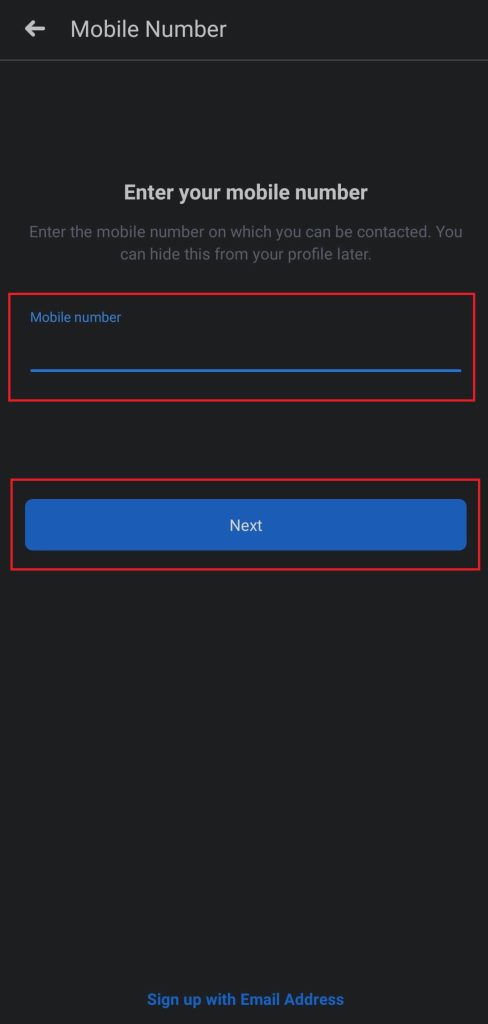
5. Facebook will send a message with a security code to your Email/phone number. Enter the Confirmation code, then press Confirm.
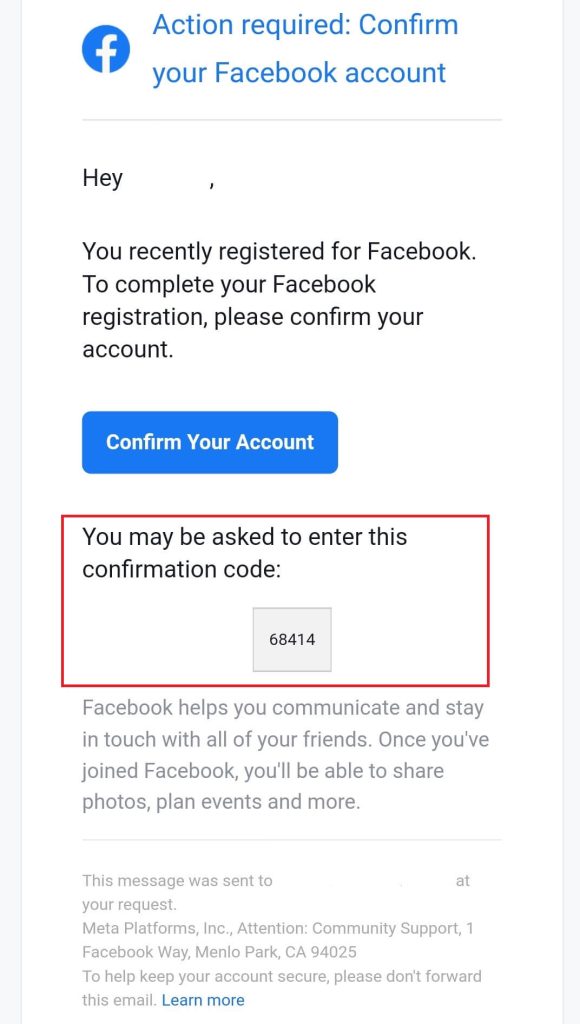
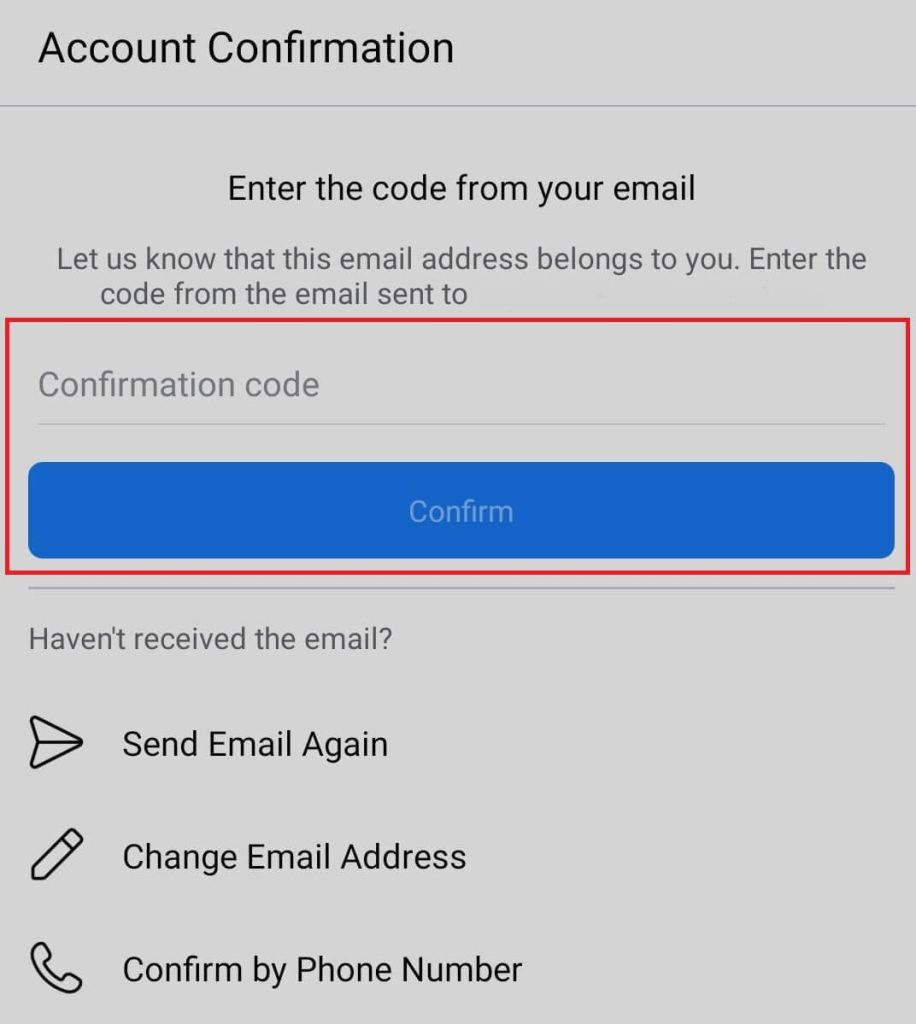
6. A Terms & Privacy page will be displayed after reading the terms press Sign Up.
Congratulations, Your account has been created. After Signing up, then you will be logged into your Facebook account. After logging in, users can update their profile pictures, share posts, and play games.
Setup Your FB Profile
After successfully creating your Facebook page, let us update your profile.
1. To change your profile picture, tap on your profile picture right above the status.
2. Click the camera icon to select an image, then press SAVE to update your profile picture.
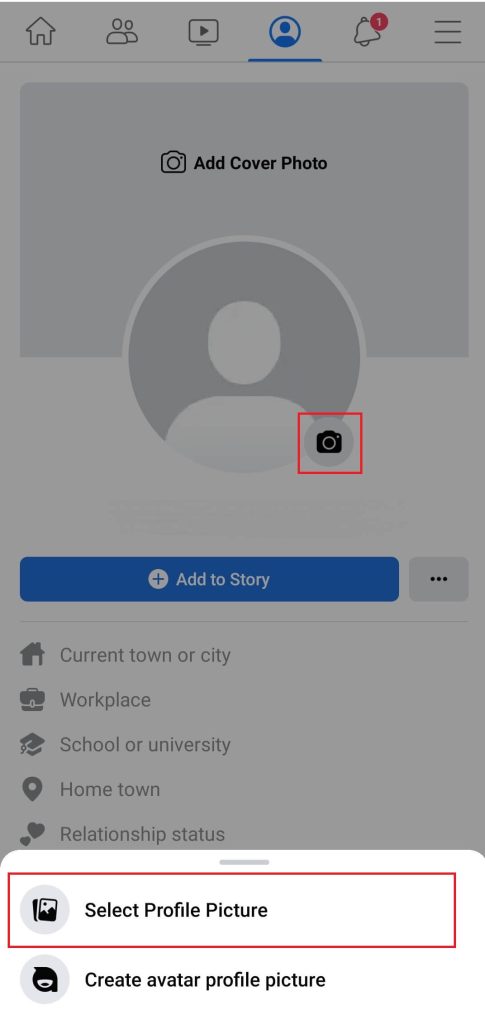
3. To update the Cover photo, press Add Cover Photo from your profile; choose a method to upload your image and press SAVE.
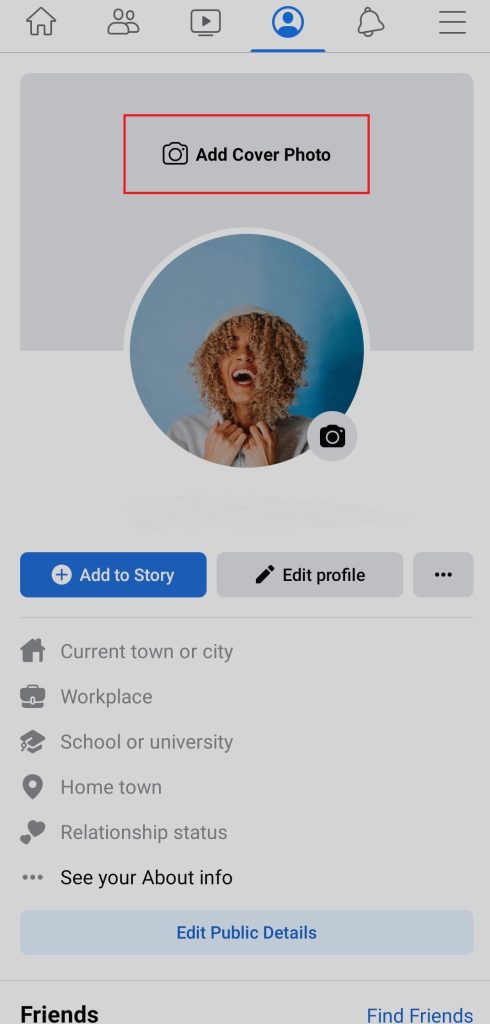
4. Press Status from the home page. Type your desired status and press POST. You have successfully posted a status on Facebook.
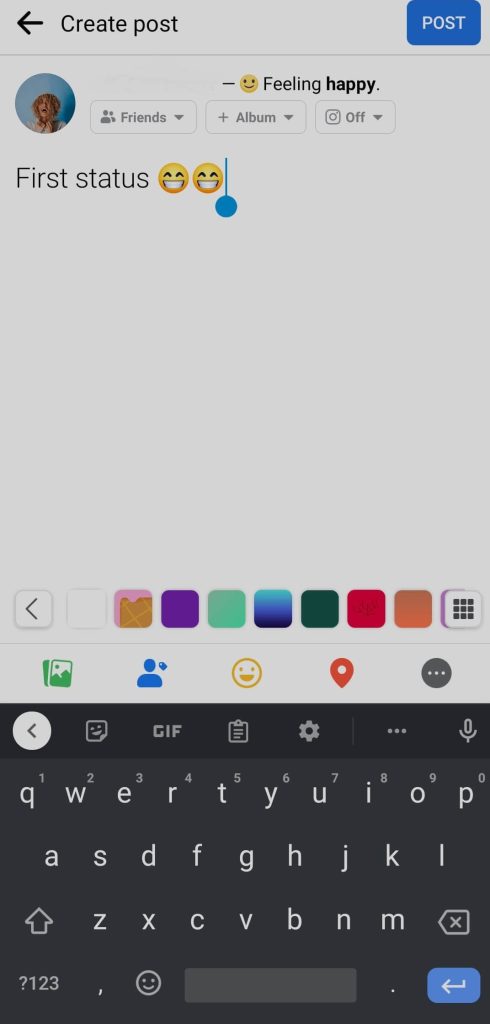
Congratulations, your Facebook profile setup is complete.
What are the Advantages of using Facebook?
After creating your Facebook Account, users can log into third-party apps such as LinkedIn, Pinterest, and Instagram using Facebook account credentials.
The latest post, news, and comments done or shared by your Facebook connection will be displayed on your news feed, further keeping users relevant to recent events.
Recently promoter has been using it to promote their business, specifically small business owners. Exposure to over a billion people can significantly increase your business.
Conclusion
There are many advantages of using Facebook, from social exposure and brand expansion to gaining new connections. Thus the possibility of increasing your professional status is much more.
However, so many people on a platform likely results in pointless conversation, bullying, and social media addiction. So, keep your mental health in check and use it responsibly.
If you already have a Facebook account and want to take a break from it, then follow this guide to temporarily deactivate your account.






