We spend hours and hours of our time on Facebook doing various activities ranging from commenting to viewing like of someone on it. This may surprise you, but it’s true that you can see someone like posts and photos on Facebook.
Facebook never fails to amaze its users by introducing various useful features, and viewing the liked pages and events is one of them. It allows you to see what other people like on the app.
Most people like their favorite sports pages, tv channels, and celebrities to watch them repeatedly and get the latest posts about them. This is because once you watch and like someone’s posts continuously, the app starts to sow them in your feed.
Liking on Facebook also does the same. The more you like, the more new content appears on your feed.
In this article, we will show you how it is possible to see someone’s like they do on the app. For this, keep staying until the end of this post.
Table of Contents
Why Check What Someone Liked on Facebook
We make talks, comments on posts, and reacts to each other’s story of far-living friends and family. And it is common to see what pictures and videos they like on FB. This ultimately helps in knowing them better than ever.
The reasons to check what someone liked on Facebook might be different depending on their situation. Some common reasons are given below.
1. To get to know someone better
Unlike other apps, FB allows you to see the someone likes. It helps to know someone better than before. You may learn about their favorite celebrities, tv serials, and new pages.
2. Curiosity
After getting in touch with someone, you may also be eager to know their major preferences. The like on FB helps you in such a way that you can take each and every detail after viewing their likes.
3. Research or investigation
Facebook is a great social platform for those who want to collect information about their target. This app lets you know about people’s interests and choices. And the like feature helps you investigate the intentions of the public people.
4. To find a common interest
It helps in finding out a common interest with particular friends by which you can decide whether or not you want to make them your friends.
It is not necessary to ask them about their preferences because the like feature is made for you to find out the interests of a particular person.
5. To keep an eye
This feature is really useful if you are concerned about your close people and want to keep an eye on them.
How to See What Someone Liked on Facebook
It is possible to see what someone liked on Facebook as the app offers these features to make its users find the interests of someone.
Your friend has probably liked many pages over the years on FB. And you may get curious to view what pages they like, and then it is easy and simple to view.
Here, we will show you a step-to-step guide on how you can see someone liked pages on Facebook. Let’s enter the steps without delay.
Using Mobile App
There are a maximum number of people who use FB using smartphones. And you can look up the likes of someone to know about their hobbies and preferences. Follow the given steps to gather information about what someone like on the app.
You can use both smartphones, either Android or iOS, to view what your friends liked on the app. Go along with the step-by-step guide for this.
1. Open the Facebook application on your mobile phone. There you will get to see the stories, pots, and many more icons to select.
2. Use the search icon from the top to find out the person whose likes you would desire to see.
3. And open their profile to start the further process. Finally, you reach their profile page to access all their public details.
4. Tap on the “….About info” to see all the details set before. A number of sections (Work, Education, Places lived, Basic info, Check-ins, Likes, and Following) will appear on display.

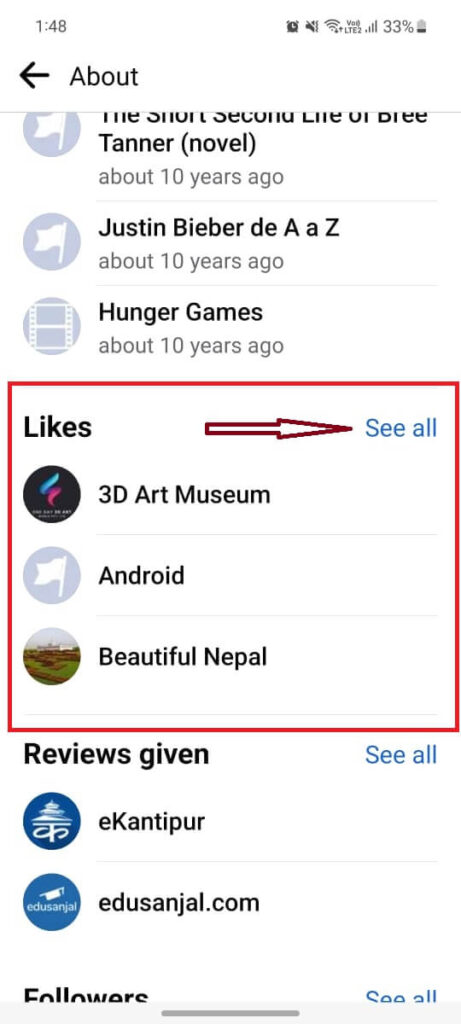
5. Go to the “Likes” section from there and ignore others for this time because your prominent reason to be here is to view the likes. A list of a few likes will appear on the screen as a sample.
6. Touch on “See all” to view every page they have liked. There you will get to see the total pages and their numbers.
This is how you can see what someone liked on Facebook using Android and iPhone without even letting them know.
Using a Desktop Web App
If you are a desktop web app user and wonder about the process of how you can look at what someone likes on Facebook, then it is easy and simple just on a smartphone.
1. Browse Facebook.com on your desktop using any of your favorite browsers.
2. Then, search out the person’s account using the search bar on the top left corner of the page.
3. Then, click on the desired person’s name from the list to enter their profile. After opening it, you will see the number of icons below the profile picture.
4. Click on “More” from there. The menu will expand with several other options.
5. Go for the “Likes” menu from there. This will open all the likes that your friend has done on the FB application.
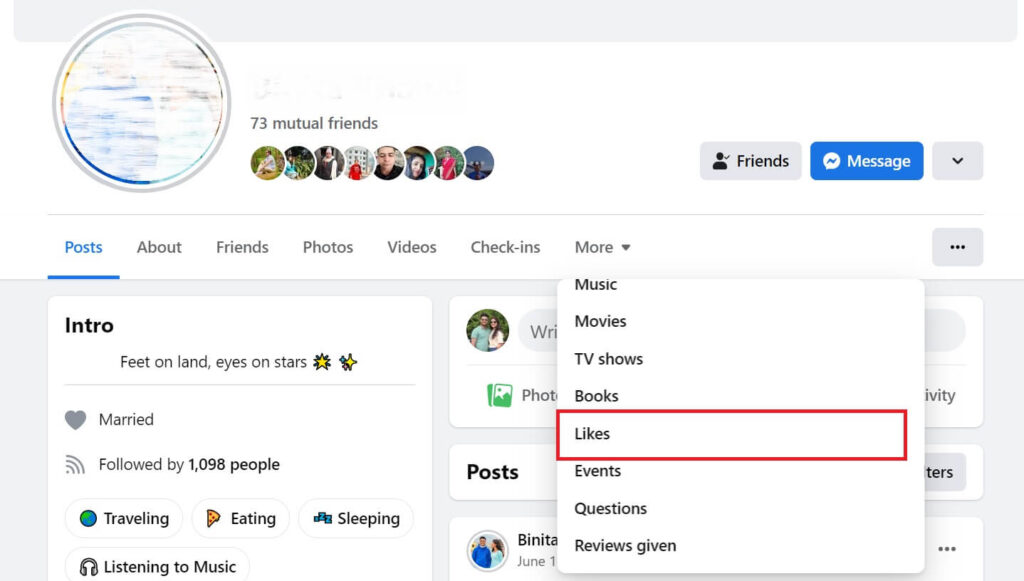
Now, all the likes from this account will be displayed on the display. But it fails to show the total number of pages. However, it is also possible to visit and like them.
How to See Photos Liked By Someone on Facebook
Although FB allows you to see the liked pages by someone, seeing the liked photos by them does not go in a similar way. There is no direct way to see photos liked by someone on FB. So if you are wondering whether or not it is possible to view the liked photos, the answer is NO.
Facebook does not offer a function to see the liked photos by a particular person on the app because of its default privacy settings.
However, the only possible way to see it is by visiting each post and then checking the reactions of it. If you get the person’s name, then it is clear that they have liked that photo.
How to See Someone’s Liked Posts on Facebook
Every person likes someone’s posts to make not miss the new updates of a specific post. This helps express that you have enjoyed the content even without leaving a comment.
Just like on photos, you will not get the possible function that helps you in finding out about the liked posts by someone. Because of user privacy, the app has not added a feature that shows what posts they like.
However, if you check each and every like on a specific post, you will be able to find whether someone has done a like or not.
Additionally, see who viewed your featured photos on Facebook if you want to know the person who used to stalk your profile.
Frequently Asked Questions
A: Yes, you can see what someone likes on Facebook by viewing their liked list.
However, only the pages they have liked will be seen, and there is no app feature from which you can view every like they do on the app.
A: Yes, you can block someone on Facebook from seeing your likes. However, you can also lock your profile if you don’t want unnecessary people to open and view your likes.
A: Yes, you can see everyone’s liked content even if you are not friends with them. But, it is not possible to view the likes if they have hidden them from their account.
Conclusion
Overall, Facebook has added a feature where you can see someone’s like, whether on news or sports pages. By this, you can keep an eye on your close people to observe their activities on the app silently.
And one more interesting thing about this feature is that you can access each and every people’s likes content without them knowing.
You can go through the given process to see someone’s like on Facebook using either smartphones or desktop web apps. And the feature is available even on Facebook Lite.
If you don’t want others to access your profile and view your likes, we recommend you hide a Facebook profile. It prevents your account from opening by unnecessary people.






