Have you ever received so many friend requests on your Facebook account and don’t know why? Is it really because you are famous or due to any other reasons?
One of the best points about Facebook is that you can add friends quickly. No matter how far apart you are or excommunicated from each other, it still lets you find them in the “People you may know” section.
However, sometimes, all of a sudden, you may receive lots of foreign friend requests. While receiving them is a good thing in most cases, it may not be so if many strangers are spamming and disturbing you.
So, in this article, we will talk about why sometimes we get many friends’ requests and what we can do in such situations.
We will also teach you to manage your friend request and some helpful tips while we’re at it. So, let’s not waste our time and dive into the topic. Meanwhile, you can also learn why no one is sending friend requests on Facebook if that is what you’re looking for.
Table of Contents
Impacts of Friend Requests on Social Media Activity
Before exploring the reasons behind multiple friend requests on Facebook, let’s first understand its implications on social media activity. Remember, you can carefully deal with such cases if you know the consequences of accepting requests.
A friend request on any social media increases your engagement with other users and prompts you to use it more frequently.
For example, if you regularly receive requests from people on your FB account, you will feel satisfied and completeness. Also, it can indicate that you are going in the right—direction and increasing your social network.
However, anything in excess is never a good thing. If you accept every friend request you get on Facebook, there is a good chance of privacy breaches or harassment.
After all, strangers won’t care about your post’s Privacy and may share them everywhere. That’s why it’s critical to filter requests and accept only those you trust and are close to.
Furthermore, too many random requests in a short time may be due to spam. Of course, it can also be because of your increased popularity, excellent content, etc.
Overall, since there are positive and negative influences of friend requests on social media, finding out why you are getting them and dealing with them afterward is your best choice.
Reasons for Suddenly Getting a Lot of Friend Requests on Facebook in 2023
There are many reasons (positive and negative) for getting a lot of friend requests on Facebook. So, decerning the cause behind it is necessary to deal with them appropriately for every FB user.
Hence, here are some of the most common reasons for getting many random friend requests on Facebook.
1. Increase Social Media Activity
The first and apparent reason for high requests is, of course, due to an increase in social media activity. Remember, Facebook keeps track of your activeness and accordingly suggests your accounts to others.
You are gradually increasing your reach when you regularly use your account and engage in many posts, type comments, give likes, and so on. Likewise, FB will also suggest your account in the “People you may know” section.
Note: This section appears at the top of your news feed immediately after opening the account. It also displays when scrolling through posts.
Furthermore, a sudden increase in the frequency of the requests may be related to your post-engagement. For example, have you recently commented on a viral post, or are many people sharing your content on their accounts?
Therefore, if you are suddenly getting lots of friend requests on FB, check your activity log. Many people send requests if they like your idea on a particular topic and want to discuss it with you.
2. Mutual Connections and Networking
As we know, many people send requests when they find you in the “People you may know” section, on a post, or through a notification in their account, etc. It is rare for them to search to add you as a friend.
Also, people who have more friends in their accounts will receive more new requests. This is because users receive suggestions based on their mutual friends.
Now, once you have lots of people, their mutual friends will see your account suggestion, and in turn, you will receive many new requests, and this cycle continues like that.
Of course, merely appearing on a suggestion does not guarantee you will receive requests from all of them, but it does increase your chances.
3. Automated Friend Suggestions
Another cool feature of Facebook is it tries to connect people with similar interests automatically. Interests include your location, workplace, education institutes, etc.
So, if you have just changed some of the information (location, institute, etc.) in your Profile or joined some Group, you may receive many requests from people related to that.
The algorithm of FB always focuses on connecting potential friends. Hence, someone who has the same interest as you can find you more easily. For example, you may receive requests from your colleagues, co-workers, neighbors, etc., even if you don’t know them personally.
4. Change in Privacy Settings
Another reason for the sudden increase in friend requests may be because of changes in Privacy Settings. If you have recently made your FB account public from private, you may receive more inquiries.
If you change the Privacy for “Who can send you friend requests?” from “Friends of friends” to “Everyone” on FB, more people can send you requests.
So, you can check your Privacy Settings to find out why you get so many friend inquiries.
5. Fake and Spam Accounts
Sometimes, you may be one of the many people receiving lots of requests. If you notice that a large number of people are receiving inquiries on their accounts just like you, it can be fake or spam. In worse cases, your account may even get hacked.
So, check on Twitter or ask your friend if they also receive such spam. Also, never accept a request from a stranger, and at least look at the person’s Profile and Bio before deciding.
6. Popularity and Viral Content
If you are popular and have an excellent online presence, receiving many requests on your account is ok. Also, it would be best if you took such inquiries as a factor to measure your popularity instead.
Additionally, in our current times, it takes one post to go viral on the internet. So, if you have recently published viral content, it is common to receive a large number of requests from people.
However, when receiving such inquiries from strangers, you should be extra cautious about who to accept and ignore.
Note: In addition to the above reasons, there are also other factors, such as cultural, geographical, demographic, etc., for high inquiries. For instance, younger people and women receive more friend requests on social media.
However, these reasons are situational so you can consider them depending on your case.
How to Manage Facebook Friend Request? (Tips)
Since you can’t accept every request you receive on FB, appropriately managing them is necessary. With it, you can easily avoid spam and fake accounts while also increasing your network.
Firstly, no matter from whom you get a request, you should always review their Profile. Check their Bio, photos, and mutual connections to confirm if that person is suitable to be your friend.
Additionally, decline the friend inquiry from someone who you don’t want to connect with. And if they are spamming you, don’t hesitate to Block them completely. You can also directly report someone on Facebook if the situation demands.
To further manage friend requests or reduce their number, you can also make your FB account private or hide your FB Profile.
Furthermore, it is better to have larger followers than to have many friends on Facebook. For this, you can either turn your friends into followers or turn on the Professional mode.
In this way, you can share public content with followers plus everyone and sensitive content with your friends and family. You can also make a Facebook page and distinguish between your private and professional life.
Can I Stop Receiving Friend Requests on Facebook Altogether?
Unfortunately, Facebook doesn’t allow you to disable the friend request button altogether. However, you can still make it available only to mutual friends.
So, follow the steps below on your FB account to change the Privacy for who can send you a friend request from a computer or Smartphone (Android or iOS).
1. First, tap the three lines icon on the FB homepage, press “Settings & Privacy,” and select “Settings.”
2. Next, tap “Profile Settings” and hit the “Privacy” option.
3. After that, scroll down and press the “Who can send you friend requests?” option. You will find it under the heading “How people can find and contact you.“
Note: If you are using a PC (Windows or Mac), click “Privacy” from the left panel on the Settings page, and you will find this option on the right side.
4. Finally, change the Privacy from “Everyone” to “Friends of friends.”
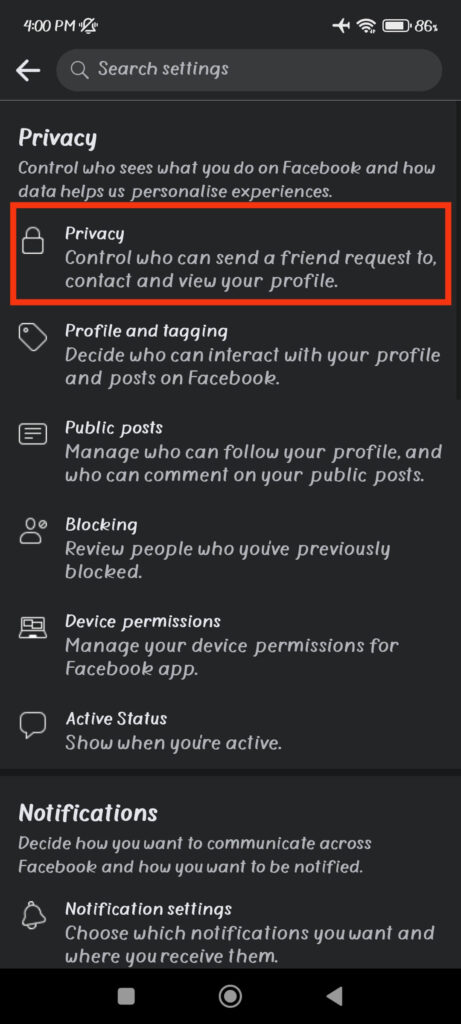
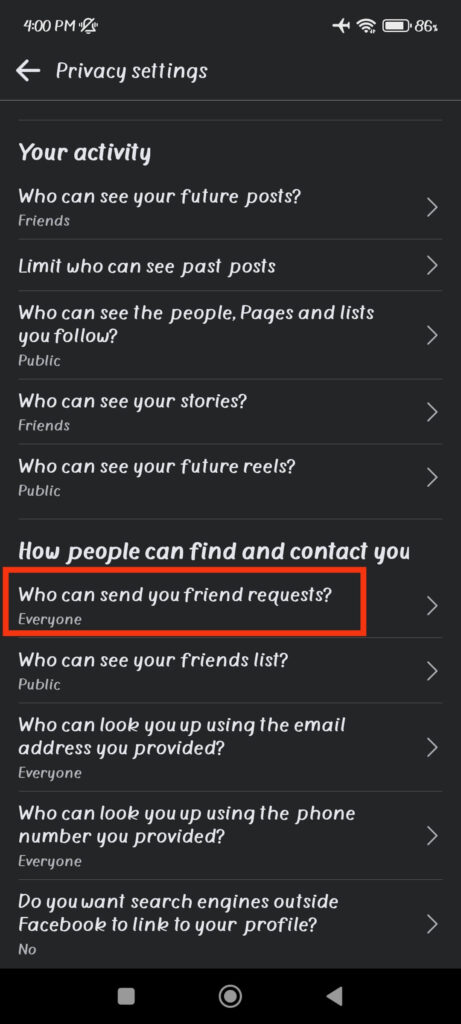
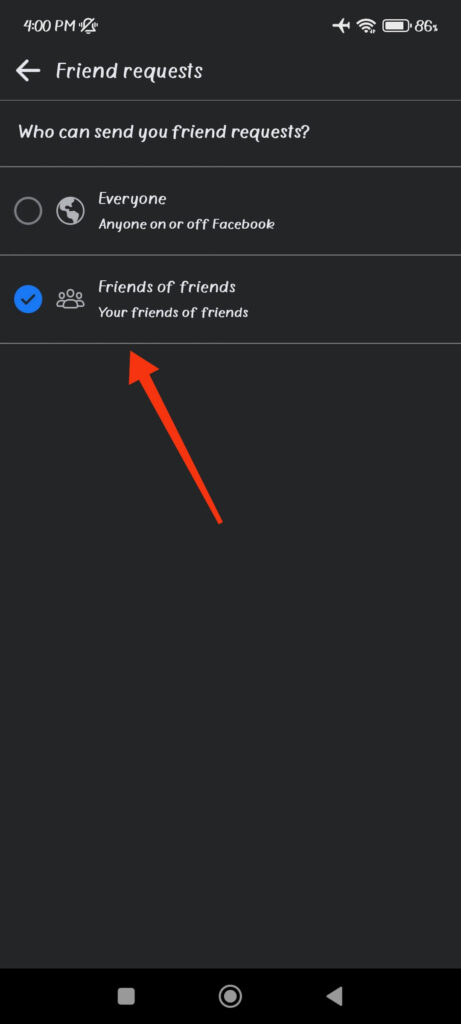
Once you do this, only someone with mutual friends can send you a request on FB. This option is very helpful in filtering out fake and spam friend requests.
FAQs
Yes, if you are not cautious and accept requests from strangers, there is a high chance of exposure to spam, scam, harassment, bullying, and identity theft. So, you should always review each request before accepting them.
Facebook currently allows a maximum of only 5,000 friends in an account.
To identify fake accounts, look for a suspicious Profile with few posts, unrelated or someone else’s Profile pictures, and less post interaction. If you frequently get requests from such accounts, then you should block and report them to solve this issue.
You can control who can send you a friend from “Public” to only those with mutual friends. However, you cannot completely disable this option.
If you are sure you are getting requests from a fake account, we suggest you decline it, report it, and block it to avoid complications.
Wrapping Up
In conclusion, suddenly getting more friend requests on Facebook can be good and bad, depending on your situation.
If it is due to your online influence, then you can take this chance to increase your network. However, if it is due to spam or technical error, then decline them and report or block such fake accounts.
Finally, don’t forget to review each request you receive in your FB account, and don’t accept them without knowledge. Meanwhile, let’s also learn to add frames on FB Profile pictures if interested.






