Sometimes, you need to find messages from people you have previously ignored. You might have ignored messages when you just don’t feel like talking with them. Maybe you were just not in the mood, or maybe you don’t want to talk to them ever, or at a particular moment.
Blocking them on Facebook can be an alternative if you never want to talk to them. But ignoring messages is the best option if you want a break for a bit of time.
If you block someone on messenger, they will know you have blocked them. No one knows if you have ignored messages or not.
When you ignore a message, the conversation shifts from your inbox to a folder called Spam Messages, and notifications are off.
You are at the right place for guidance in finding ignored messages in messenger.
The procedures for searching ignored messages are different while using web browsers for Windows and mobile applications.
Everything you need to know about finding ignored messages is in this article. First, let’s discover why messages are ignored and what happens if you ignore messages in FB messenger.
Reasons for Ignoring Messages
People used to ignore messages on Facebook for several reasons. Some of them are:
i) Messages from unknown people:
The primary reason for people to ignore messages is unnecessary texts from strangers. As people connect with many strangers on social sites, sometimes receiving texts from them can be irritating. It can lead to ignoring them and even sometimes blocking them.
ii) Being annoyed by messages:
Not only strangers but sometimes known people annoy us too. We could block strangers easily. But for the known, we might find uneasy blocking them. In this scenario, the only option to get rid of it is to ignore them.
iii) Uninterested:
In a while, we might be uninterested in talking. Mood swings and other factors impact your conversational interest.
You may leave the chat, yet you will continuously receive notifications. While ignoring messages, you will not receive any notifications. This helps to focus on your task.
iv) Inappropriate messages:
Chatting with friends and family is fun until you start getting unwanted messages. Occasionally you can also be added to messenger groups where you don’t want to share your thoughts.
In such cases, you must ignore the messages and make them private or have to ignore them
What Happens If You Ignore Messages In Messenger?
You must be curious about what happens after you ignore the messages. There are a few must-know things that everyone should know about ignoring messages. Let us find it below:
i) Turned off notifications:
Once you choose the ignore message option in Messenger, notifications get disabled. You won’t get the message notification from the person you ignored anymore. You will have the choice to unignore messages once more if you want to receive notifications.
ii) Messages will be sent to spam messages:
If you ignore someone’s messages, you will not see them in the inbox folder of the messenger. All the messages you will ignore will automatically be moved to the spam message folder.
iii) No notice:
Unlike blocking messages, the second person won’t know if you have ignored them. It is the safest way to maintain distance from people digitally. You can ignore people whenever you want and vice versa.
Also, read our dedicated article if you want to send silent messages to someone on Facebook Messenger without notification.
Find Ignored Messages In Messenger Mobile App
In Messenger, limiting messages is quite simple and quick to do. However, it can be difficult to locate such restricted messages.
The actions you must take to access the restricted/ignored messages in the Messenger mobile app are as below:
Step 1: To begin with, you must open the messenger App on your Smartphone (Android or iPhone/iPad). After that, you need to click on the “≡ Triple Bar” icon or your profile at the top left of your phone’s screen.
Step 2: Slightly scroll down to the Privacy and Safety option and click on it. Now you will see the restricted accounts option.
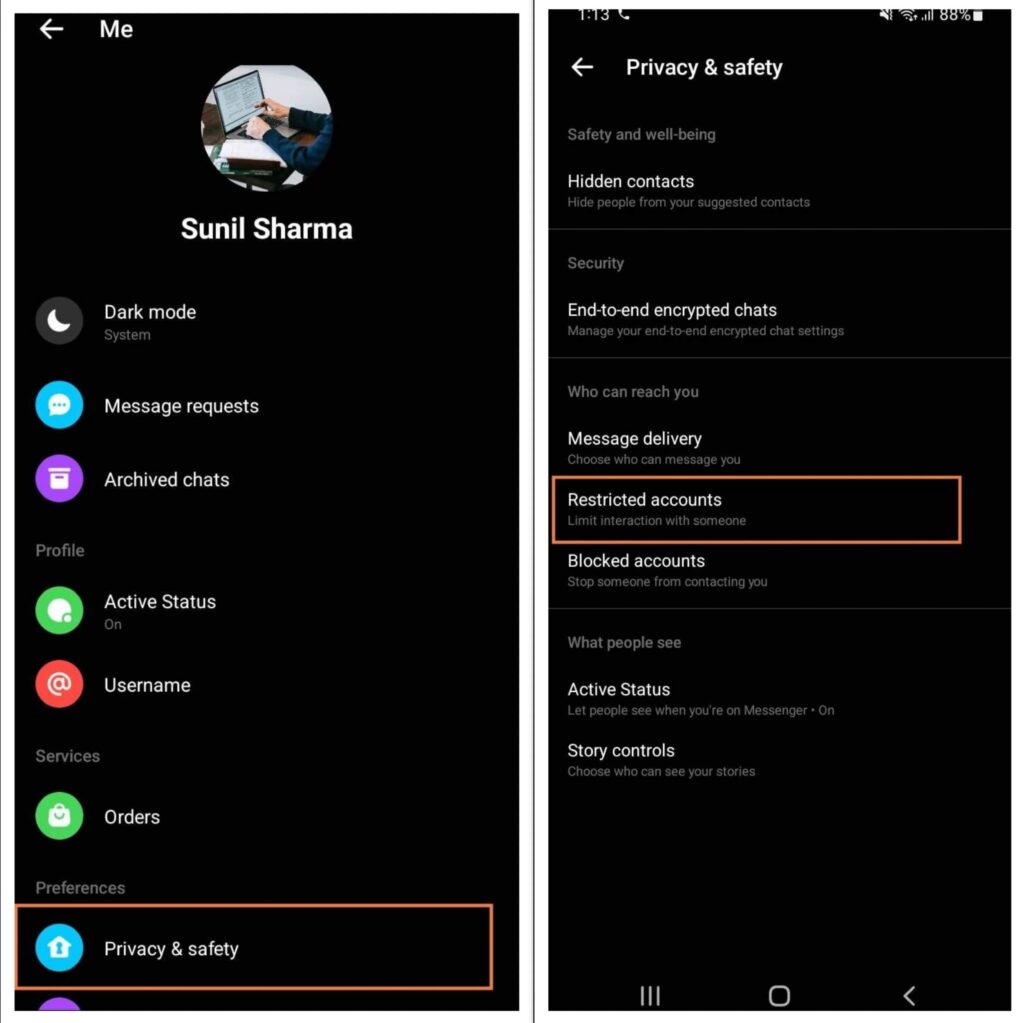
Step 3: Click on it to see the list of your restricted accounts.
Find Ignored Messenger Messages using a Computer.
Sometimes we feel curious about where the ignored messages are.
Not only curious people even try to find old ignored messages for their various use.
Let’s find out the ways to find the ignored messages in messenger using a PC web browser.
As already stated, ignoring messages is only available on laptops and the web. You must start the messenger and select the “Message Request” button on the right side of the screen.
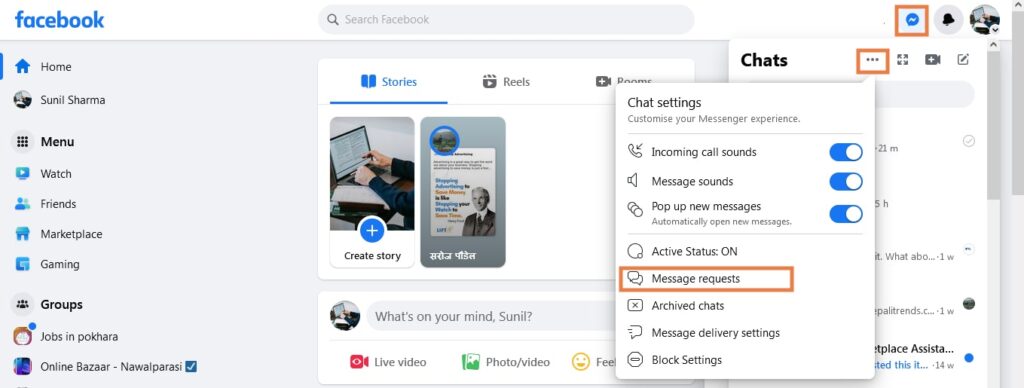
When you click it, a screen similar to the one above will appear. This folder contains all of the messages that came from unknown users.
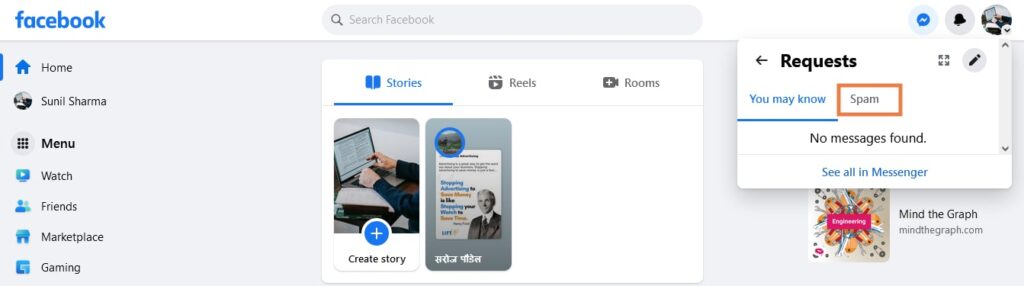
Now you need to click on the spam option available on your screen.
You may find all of your unread messages in this section. Only after you stop ignoring the message will you be able to send messages once more.
The unseen messages can all be easily viewed, however, without the second person being aware.
How To Unignore The Messages in Messenger?
Most people are unaware that they can also Unignore/Unrestrict the messages in messenger.
Sometimes we feel like we should continue the chats with the person we have ignored. But we are unsure of the process. So let’s find ways to retrieve the ignored messages and unignore them again.
If you are using Macs or laptops, you need to go to the Spam folder first. Now you need to click on the conversation you want to unignore.
To unignore the chats, you just need to send some messages to the user, and the message will be unignored automatically.
You can also unignore the message from the Facebook web version, and the steps are the same.
To Unrestrict, the message in the messenger mobile app goes to the list of restricted accounts using the previously mentioned steps. Then click on the user you want to Unrestrict.
By clicking, you can see your chats with them. Now click on the Unrestrict option at the bottom of your chat.
FAQs
A: You can’t unignore messages without replying in messenger. However, using messenger lite, you can undo ignored messages without replying. For this, you just need to search for the account you want to unignore in messenger lite and click on accept option.
A: People can still message you even after you ignore them. Ignoring messages just stops you from receiving notifications. If you want to stop getting messages, you can just block them.
A: Yes, you can easily retrieve ignored messages in messenger. Please read the above articles to know about its steps.
A: No, you must use standard Facebook and messenger to use the ignore message feature. It is not available on Facebook lite and messenger lite.
A: The answer is no. The Message request folder consists of messages sent by unknown people you are not friends with. On the other hand, Spam message includes messages you have ignored.
Conclusion
In conclusion, you can use the ignore message feature if you want to stop receiving notifications. Recently messenger has replaced the ignore message option with restrict message option in its Messenger App version.
Once you have ignored someone on messenger, you can also undo it as needed.






