Messenger is a popular instant messaging application owned by the parent company Meta. Messenger provides users with a free communication platform by sharing photos, videos, audio recordings, and group chats. The safe choice is to Send silent messages in Messenger.
Sometimes the constant bombardment of messages and notifications can cause irritating issues. Instead of violating the privacy of others’ time, wouldn’t it be easier if you could send a message without irritating them?
Send Silent Messenger Messages without Notifications
Silent message features enable users to send a message without showing any notification to the receiver. Only when the sender uses the Facebook messenger app message can be seen and read.
As per Meta, they want to remove the anxiety of interrupting anyone with a non-urgent pop-up notification or disturbing them during their off-hours.
Along with silent features, they have added some other features as well:
- @everyone – will notify all participants in the chat.
- @silent – the receiver will not receive a notification of the sender’s message.
- /Pay (coming soon to iOS and Android for Messenger in the US): Send or request money securely without fees.
- /gif (coming soon on iOS): To effortlessly find and send your desired GIF.
- /shrug & /tableflip (coming soon to iOS): shows old school text-based tableflip “(╯°□°)╯︵ ┻━┻” and shrug “¯\_(ツ)_/¯” emotions.
How To Send Silent Message on Messenger
The shortcut features are only available in newer versions of the messenger. So, install the latest version or wait for the future. These features will be available on both Android and iOS.
In this guide, we will show you step by step to send a silent message:
1. Open the messenger app, then click on the conversation you want to send a message.
2. In the message area, type @silent. A pop-up will appear, then select it.
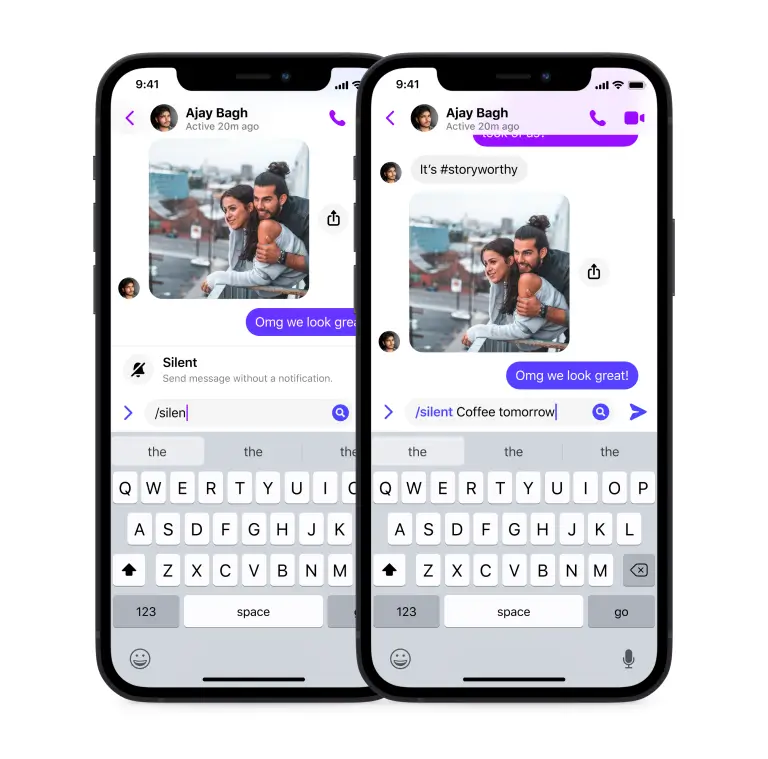
3. Then continues to write your message and send it.
In this article, we show how to send silent messages in Messenger. Using those steps, you can send silent messages on iOS or Android.
Although many instant messaging apps have utilized this feature, seeing Facebook Messenger adapting to privacy-based features is good news.
Have trouble deactivating Facebook? Follow this guide






