Are you getting a Windows 11 upgrade prompt on your PC? Do you want to upgrade but are unsure if you should?
If you are, don’t worry because we will go over every aspect of this topic and explain why you should upgrade to Windows 11 if your PC meets the requirement.
Since October 2021, Microsoft has released Windows 11. As of now, it has been a whole year since its initial release.
So, now is the best time to upgrade. But wait before you make a hasty decision, as jumping to a new OS isn’t easy for everyone.
With the OS being packed with cutting-edge technology, including a new interface, enhanced security, and a cool widget, Windows 11 does entice users to upgrade immediately.
So, now comes the big question: “Should I upgrade/update to Windows 11?“
And our short answer for you is “Sure” if your PC meets the requirements and you are entirely ready to switch to Windows 11.
Anyway, please stick with us through this guide until you can decide.
Before you upgrade to Windows 11
Before we get into what to expect from Windows 11 and why you should upgrade, there are a few things you should check into on your PC.
After reading the entire article, we don’t want you to discover that your PC does not meet the requirements for Windows 11 OS.
So, please check if your computer or laptop meets the System Requirements for Windows 11 PC.
In general, Win 11 OS requires at least a 1 GHz CPU with two or more cores and a minimum of 4 GB RAM with 64 GB or larger storage capacity.
Other things aside, for Windows 11 OS, your PC must have TPM 2.0 support.
You can upgrade your PC even if it doesn’t have TPM 2.0, but we don’t advise you to do that.
In any case, if you want to install Windows 11 on your PC without TPM 2.0 or want to check the minimum system requirements, please see our guide on downloading and installing Windows 11 here.
Also, you can always download Windows PC health checkup to see if your PC is ready for an upgrade and meets the requirements.
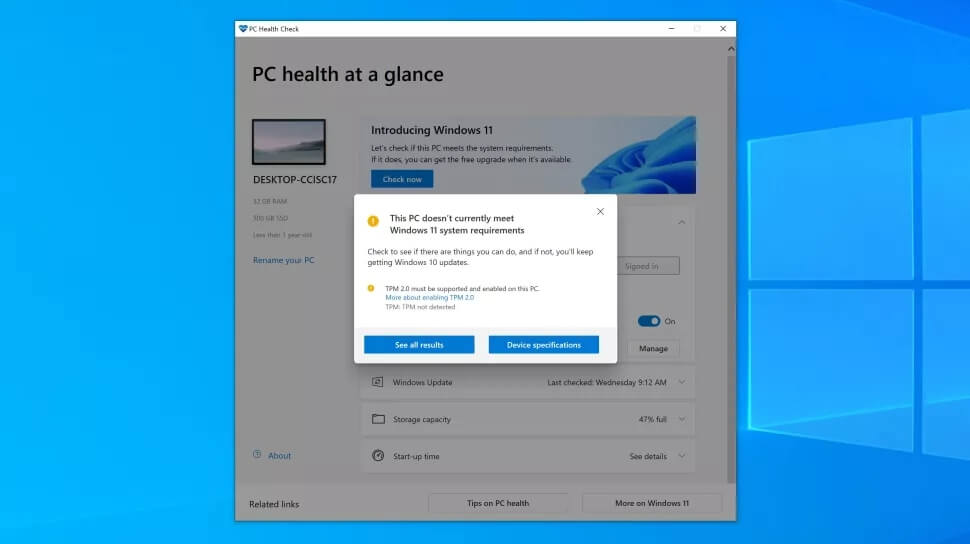
After you are sure your PC is set for an upgrade, you can refer to our remaining guide to decide on it.
Should you upgrade to Windows 11?
If you verified that your computer is in great shape to run Win11 OS, you could decide whether or not to update it.
Here, we will show you various reasons and benefits of upgrading to Windows 11.
And, if you find it not satisfying even after that, you can wait a little longer for the upgrade. After all, you still have until 2025 to enjoy Windows 10 OS.
Note: The lifecycle policy of Microsoft states that Windows 10 Home and Pro will no longer be supported after October 14, 2025.
Following are some benefits of MS Windows 11 OS that may convince you to update immediately.
1. New look and slick interface
One of the most important aspects of Win 11 OS is its new UI look and a better experience.
This new design is futuristic with more focus on simplicity and usability.
The significant improvement you see on the Win 11 is the Central taskbar with the redesigned start menu.
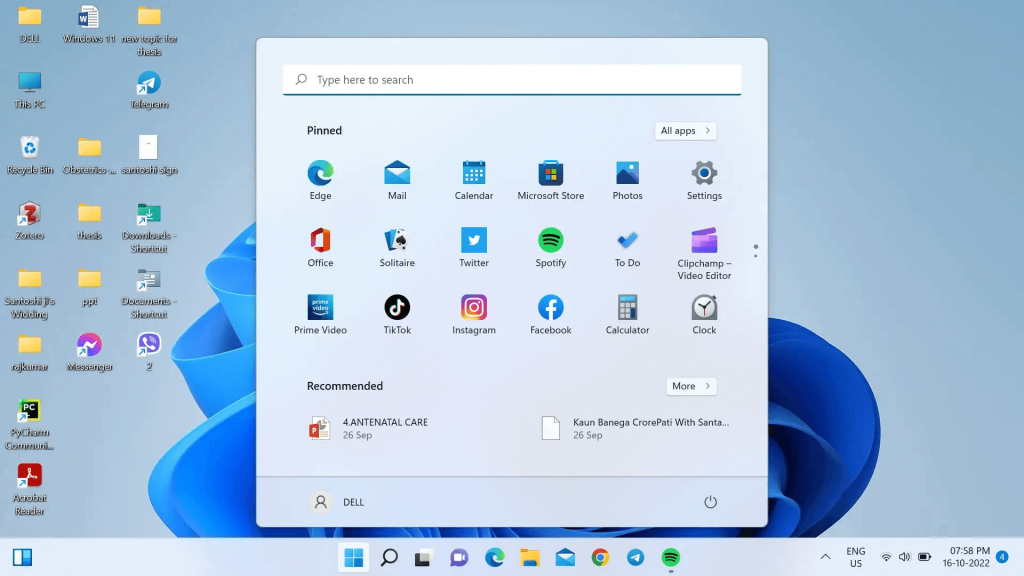
Another major update is its optimization of the touch screen. Hence, whether you use an old PC or a new one with advanced tech like a touchscreen, you will find this OS user-friendly.
So, if you are concerned with the look and feel of your PC, then Win 11 OS is for you.
2. Additional new features
Another perk you get from upgrading to Windows 11 operating system is new features with increased productivity.
New features include redesigned start menu with a better ability to track the various programs on your PC.
With better support for multiple monitors, and an improved ability to control and manage multiple tasks simultaneously, Win 11 OS lets you experience a user-friendly vibe.
Additionally, Win 11 OS comes with better security and an updated firewall for the safety of your data.
Windows 11 OS claims to be ultra-secure due to its requirements for the Trusted Platform Module (TPM).
While TPM requirements may make it hard to run this OS on some old PC, Microsoft claims that TPM-secured cores are more resistant to viruses or malware.
So, if you want to enjoy new features and better security, this OS may be for you.
3. Improved Performance
Compared to other versions of the Windows OS, Win 11 OS shows more improvement in its performance.
With the new filing system, you can expect less disk fragmentation on this OS, resulting in better performance and smooth operation.
You can also expect a faster boot time than any other OS, reducing your time waiting for your PC to load.
As for memory, Win 11 OS comes with improved memory management designed to use RAM most effectively.
So, you may find your PC running better than the last time.
While improvements can be seen in this new Windows OS, how much it can help you must determine you.
4. Improved Security
As Windows 11 has improved its overall security and updated its firewall, another new bonus is the Windows defender app guard.
You can now isolate the risky application and forbid them from accessing your critical data. So, without worrying, you can restrict such programs in a secure environment.
As a result, you will notice that using Windows 11 OS is more secure.
5. New, improved built-in apps and Cools widgets
In Windows 11, you can see obvious improvements to its apps like media player, clock, photos, etc., compared to Windows 10.
You can expect a refreshing experience while watching videos or listening to music through a media player. You may not need to download external apps now.
Also, a new focus session feature on the Clock application lets you focus better on your various projects.
The photos app also got a new update with even the ability to edit videos. You might find this feature exciting.
Another special mention we want to share with you is the Screenshot tool.
With the new, improved version of the Screenshot app, you can freely select any area on your PC.
Additionally, you can crop and edit the screenshot using a mini-editor. Furthermore, you can share it by using the built-in sharing feature.
Updates are also made to other programs like Note, Calendar, etc.
Additionally, Windows 11 offers more cool widgets. When compared to Windows 10, it gives you more widget customization options.
So, you can expect a better user experience with widgets like news, weather, sports, etc., on Win 11 OS.
Should I switch/upgrade from Windows 10 to 11?
If you are using Windows 7 or Windows 8, then the above improvement is noteworthy for an upgrade.
However, suppose you are using Windows 10 instead. In that case, there aren’t many significant differences between the two operating systems that allow you to make quick decisions regarding the update.
Hence, we will let you know the benefits of Win 11 OS over Windows 10, so you can decide whether to upgrade from Windows 10 to Windows 11.
So, here are some significant updates that Windows 11 offers over Windows 10.
1. Updated display design
On Win 11, you will get a slick design with rounded corners and more colorful icons than Windows 10. Also, you can expect more customizable options on this OS.
Additionally, you can expect better compatibility and performance for the touchscreen feature. If you have a touchscreen laptop, then Win 11 OS may be better for you.
2. Unique Taskbar plus start menu
Another noticeable difference between Windows 10 and 11 is the new centered Taskbar with an improved Start Menu.
With the new start menu, you can search for files or apps directly, located above two customizable sections: pinned apps and search results.
Note: In the latest Windows 11, you may see some differences with the start menu.
Additionally, if the new Taskbar isn’t to your taste, you can easily change it.
3. New Snap layout features
One of the best improvements of Windows 11 over Windows 10 is the new Snap layout feature. This feature makes it quite easy to arrange our windows on a desktop.
You can now just hover your cursor over the “maximize icon” from the top right side of your windows. After that, you will see various layout options for you to use.
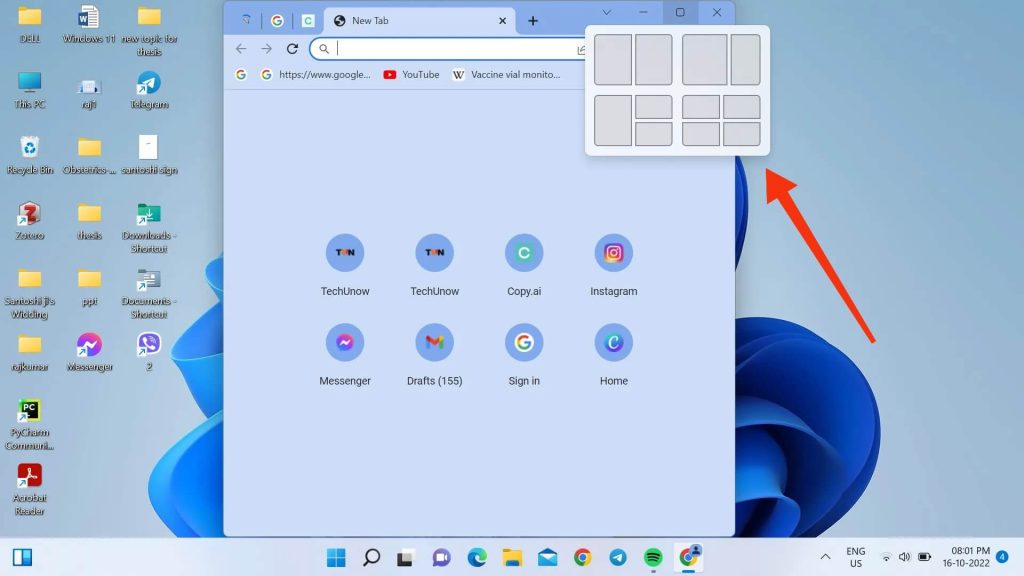
Also, it is now very simple to navigate between various desktops using the new task view button on the taskbar.
4. Updated apps with new widgets
Another update on Windows 11 is the various updated apps and customizable cool widgets.
For instance, news widgets will now appear on the screen’s left side. Additionally, Windows programs like Notepad now have a dark mode.
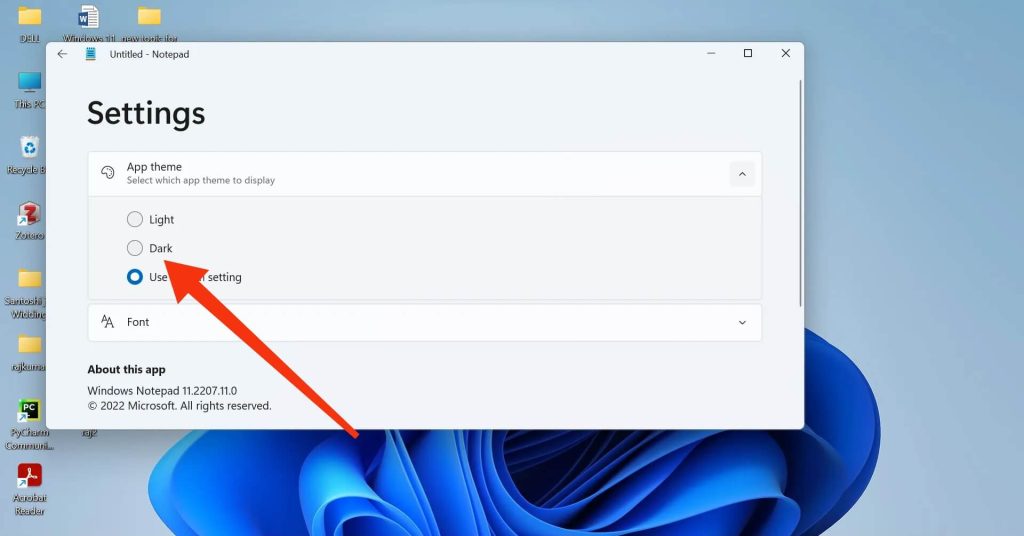
So, yes, you can see obvious improvements in the apps and widgets on Win 11 OS.
These are just a few advantages of the Windows 11 operating system over Windows 10.
So, if you decide to upgrade your PC, then follow our guide here on how to download and install Windows 11 to upgrade to Windows 11 for free.
You can refer to the guide above to upgrade your computer or laptop like Dell, Lenovo, Asus, HP, etc.
Pros and cons of Windows 11 OS
You are now aware of the features and benefits you will get by upgrading your PC to Windows 11.
However, there are not always good things when updating the current OS.
Hence, we have summarised the pros and cons of upgrading your PC to Windows 11. So you can decide whether to update it or not.
FAQs On Windows 11 Upgrade
No, generally Windows 11 operating system is free for most users. You can easily upgrade your PC from Windows 8 or 10 directly through regular Microsoft updates or the Microsft website. However, if you want to purchase a new copy of this Win 11 OS, it will cost you $119 and $199 for the Home and Pro versions, respectively.
No, you cannot downgrade to Win 10 after upgrading your PC to Win 11. However, if you want to go back to Windows 10, no matter what, you can always clean-install windows on your PC. Just don’t forget to back up your data before starting.
In the past, turning off computers while Windows was installed or updated may corrupt the OS. Today, however, the process will stop immediately if you power off your computer during an update or installation. After you restart your PC, the update will begin. It is still not advised to power off your computer when updating since this might harm your files.
Final Thoughts
This concludes our guide here. Now is a wonderful time to upgrade your PC to Windows 11 because it has already been available for a year.
Of course, if your PC isn’t supported or any of the tools you use for your project aren’t compatible with Windows 11, we still don’t advise upgrading.
Overall, Windows 11 provides a unique experience with all the newest features. And if you upgrade your computer or laptop, don’t forget to read our guide on updating Windows 11.






