Sometimes you may see the Green following button on a Profile page of your followers on Instagram. So, why is it different from other Profiles, and why it appears Green in color?
Turns out, it is a feature from Instagram to differentiate between normal followers and close friends. If someone’s account is on your CLFS list, you will see the “following button” Green in their Profile.
However, it isn’t the end of it. There are other things you need to know about this feature so as not to misunderstand.
Anyway, in this article, we will talk about the reason behind the Green following button on IG Profile, its significance, and the process to add or remove it as per preference. Moreover, let’s also learn the meaning of ND in the text on Instagram if you are interested.
Table of Contents
What does the Green Following mean on Instagram?
First, let’s understand the meaning of the Green following button on Instagram.
If you are used to viewing the Profile page of your followers, you may see that some of them have their Following button in Green color.
This is because they are your CLFS on Instagram. A close friend list is a feature on IG that lets you form a group of important people.
After that, you can share your Private IG Story with them. So, it is a very important feature to publish exclusive content which you don’t want everyone to know.
A Story shared with close friends will have a star icon with a Green background in the top right corner.
The “Following button” will appear in different colors to differentiate your regular followers from your close friends.
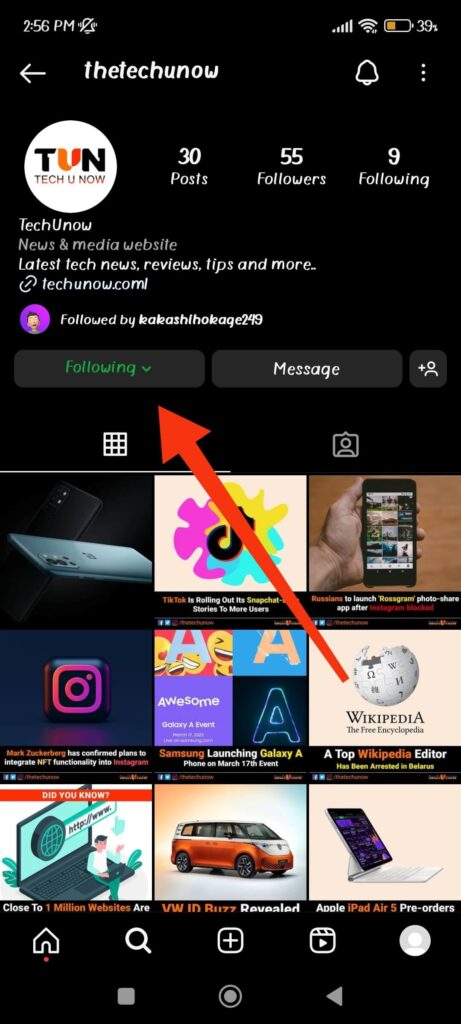
Therefore, the Green following button on Instagram means he/she is your Close friend. To further confirm this, tap that button, and you will see if they are close friends or not.
You can also directly add or remove people from the ClFS list on IG by tapping the “Following button” on the Profile page.
However, this feature works only in the Instagram application. Hence, if you are using IG Web on a desktop web browser, you won’t see any different colors on a Profile page.
How to Get the Green Following Button on Instagram?
To get the Green Following button in a follower’s Profile, you must add them to your Close Friend list.
There are two ways you can add a follower to your close friend list on Insta, using the Profile page and Settings. However, since this feature is only available in the application, use Smartphone instead of a computer.
Note: Remember, you must be following a user to add them to the CLFS list. Also, this list represents your closest friends on social media, so only add someone important to you.
Method 1: Get Green Following Button from Friend’s Profile
If you are adding one or two followers to your account as a CLFS on Insta, then doing so from their Profile page may be easier.
So, follow the step-by-step guides below on your Smartphone (Android or iOS) to get the Green following button on a friend’s Profile.
1. First, sign into your IG account on its application and go to the Profile page of a user whom you want to add to the CLFS list.
For this, you can tap the search icon from the bottom menu and search their account using their username.
2. Once you find their account, tap it to open their Profile page. Now, press the “following” button below their Profile photo.
3. Finally, select the “Add to close friends list” option from the menu.
You will now see the star icon change to Green color next to the Close friend option. This means that person is added to your CLFS list.
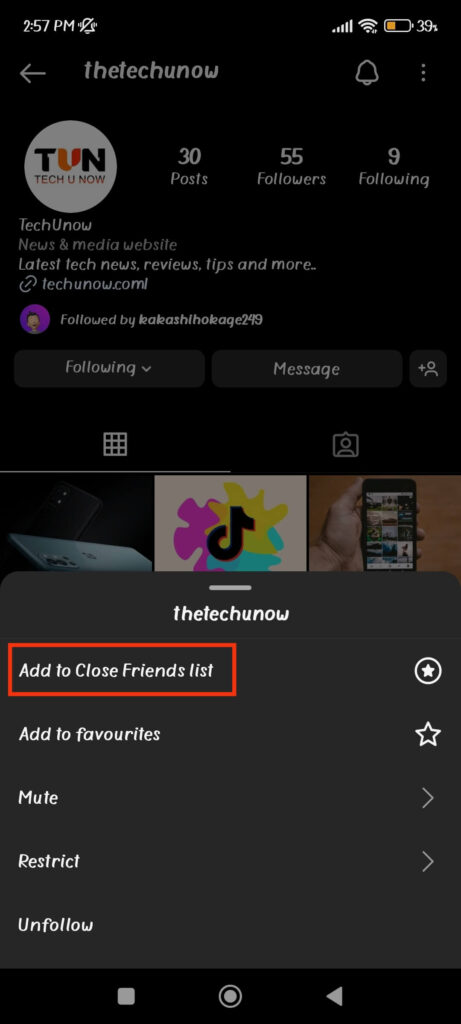
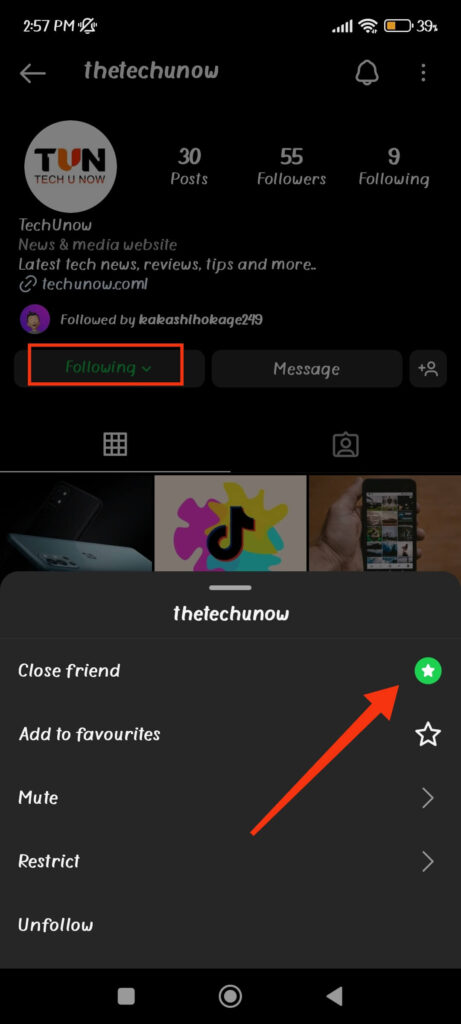
After that, close the menu, and you will immediately see the “Following” button in Green color. If you want to remove this, repeat the same steps above and tap the “Close friend” option.
Note: Adding someone to the CLFS list is private and won’t notify anyone. So, you can remove or add any users to such a list without worrying about anything.
Method 2: Get Green Following Button using Settings on Instagram
If you want to add many users to your Close friend list at a time, then the first method may be time-consuming.
Hence, follow the steps below on your Android or iOS (iPhone or iPad) device to get the Green “following” button using Settings.
1. First, open the IG app on your Mobile Phone and tap the Profile icon from the lower right corner.
2. Next, press the three lines from the top right corner and select the “Close friends” option from the menu.
3. After that, tap the circle next to the username of a person from the suggested list to add them as CLFS.
You can also search for their username from the search bar above.
4. Once you add them to that list, press the “Done” button from below to confirm your choice.
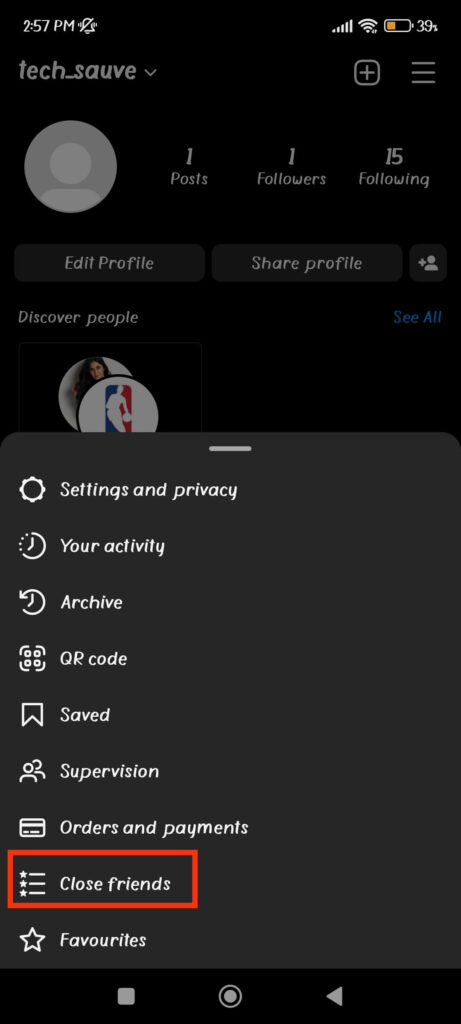
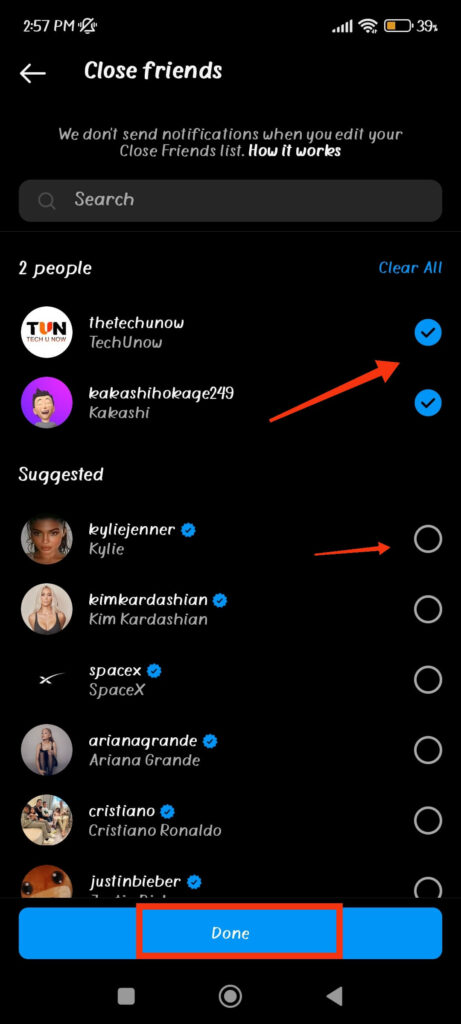
Now, if you open the Profile page of those users on your account, you will see the “following” button in Green color. Additionally, you can share exclusive Stories with them on Instagram.
How To Know If You Are Close Friends With Someone?
As you know, Instagram won’t send notifications to users if someone adds them to the Close Friend list. It means it is private, and nobody will know if they are your close friends on IG except for you.
Likewise, the Green following button is also only viewable by the owner of their account. Hence, there is no direct indicator to find out if someone has added you as CLFS on their Insta.
However, there is one small sign with which you can know if you are someone’s close friend. If you see a Star icon with a Green background at the top right corner of a Story, then you are in the CLFS list of that person.
A normal Story won’t have such an icon on their screen. Hence, it is the only indicator to find out if you are on such a list on someone’s account.
But this thing is situational since someone may not share a Story in such Settings in their account. So, it is still better to directly ask that person if it is important to you.
Also Read: What is the Instagram Notes Number Trend?
How does the Green Following Indicator Differ from a Regular Follow?
The regular and the Green following buttons determine how close you are to that person on Instagram. The Green color on IG represents close friends.
So, if you see the Green following button on a friend’s Profile page, you have probably added that person to your close friend list.
After adding them to that list, you can share a specific story with your close friend anytime. This feature is introduced to give control over the content on Story. After all, not everyone likes to share their Story publicly at all times.
Other than this, this has no significance. Your friend won’t receive any notification whether you add or remove from this list.
So, only you are aware of who are your close friends. Of course, this feature always helps you filter out closer friends from the sea of followers.
Many Insta business accounts set their managerial and important staff as close friends and share exclusive notice with them via Story.
So, the importance of this feature depends on how you use them on IG. The Green following button in a user’s Profile is only an indicator of your close friends so you won’t need to open the list to find out about them.
Who can see the Green Following Indicator on my Profile?
Unfortunately or fortunately, the Green following indicator is only viewable by you on your account. Instagram takes users’ privacy more seriously. So, it has set the close friend list as private information.
Hence, only you can see your close friend list on Insta, and so is the case for the Green following button. Whenever you see the Green color on IG, you can relate it to your CLFS.
On the other hand, if someone has included you on their Close friend list on Instagram, they will see a similar Green following button on your Profile page.
However, you won’t know they have added you to that list unless they share a Story with CLFS. To find out if you are on the Close friend list, look at the top right corner of that Story.
If you see a star with a Green background, you are on that list of that particular friend. Of course, normal Story share also won’t show this icon, so it isn’t the best way to know if you are or not the best friend of that person.
Overall, nobody can see the Green following indicator in your IG account. But if they add you to the CLFS list, they will also see that color in their account.
Is the Green Following Button a sign that I am that person’s Close Friend?
There is a big misunderstanding regarding this Green following button on Instagram. You may also get confused, so we will clear up this query in this section.
A Green following button indicates your Close friend on Instagram, not others. It means only when you add someone as a best friend can you see this color in that button.
However, you won’t see any change in color if the other party has added you to their Close friend list. Hence, you aren’t a CLFS of that person just because you see that following button turning Green.
All you need to know is that the CLFS list is private information, and nobody can view it except for the account holder. Hence, please don’t misunderstand the Green button next time you see it on your friend’s Profile page.
FAQs
If the following button is Green in color on the IG Profile of a follower, it means that person is in the Close Friend list on your account. You can further confirm it by tapping on it and looking at the star icon with the Green background.
Once you add someone to your Close friend list, the following button will immediately turn Green in color on Instagram. You can add followers to the CLFS list from their Profile or the settings menu.
No, the Green following indicator is only visible on that follower’s Profile page. You can also see its icon in a Story shared with CLFS but can’t see it in a direct message.
Wrapping Up
In conclusion, if someone is in your Close friend list, you will see the following button in Green color. It is Instagram’s way of differentiating normal followers from close ones.
So, to have this effect in a Profile, you must add them to the CLFS list, which you can do from a Profile page or Settings.
Overall, we hope you now know everything about this feature on IG. Meanwhile, let’s also discuss the meaning of TMB on Instagram while at it.






