Your Facebook ID is not accessible to everybody. Only your friends on Facebook can message you in an instant. Those people who aren’t your friends on Facebook cannot message you directly. If the users want to send messages to you who are not on your friend list or mutual friends list, a Messenger message requests has to be sent to you to get your acceptance.
The Good thing about the security on Facebook is that the choice is in your hands, i.e., whether to accept that messenger request or decline it. If you refuse that person, that unknown person won’t bother you anymore.
You’ll likely get Facebook message requests with so many users increasing daily. When a non-friend messages you, Facebook moves them to the message request section waiting for your approval.
If the message is being sent in bulk and contains unusual links, Facebook moves them to an even deeper section of spam, i.e., which is also commonly known as Message request spam.
Message Request
All you need is a person’s profile information to start a chat with just anybody around the globe. Messaging has never been this easy. This provides a security loop, unfortunately. Those people with bad intentions trying to contact unsuspecting people might become a risk factor.
There might be a lot of spammers and cybercriminals trying to connect with innocent users. Henceforth it is strictly advised never to engage in a conversation with unknown people or those whose texts seem fishy on the platform.
These messages may look hidden at first glance, as they are well hidden beneath the sections of the chat box. But you can always find messages on Facebook from non-friends in an instant.
How to Check Message Requests On Facebook Messenger
There are different ways to see message requests on Facebook. Messenger depends on the Operating system. We’ll cover everything from the web version to the mobile app in this section.
See Message Requests On FB Messenger On Mobile App
To view the hidden Message section, i.e., the Spam and Message request section on a Mobile phone (Messenger lite or Messenger application), first you have to log in to your messenger app with your email address and password, and then follow the details below.
1. If you already have the Messenger application on your android mobile phone, open it. Otherwise, you can always download it from the PlayStore. If you are an iOS (iPhone or iPad) user, download it from the App Store.
Open the Messenger application on your smartphone. You can see your profile picture inside a circle on the top left, tap on Profile.
2. A new menu comes into view. Now you can see a series of actions, including Message Requests. Click on it.
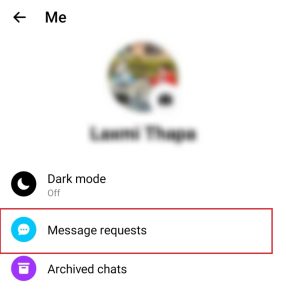
3. Two options come into view. As you toggle between these two options, the contents differ. The first one is You may know, whereas the second one is Spam.
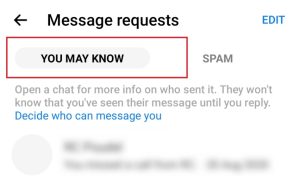
4. The messages recognized as Message requests on Facebook will stay there as long as you don’t interact with them.
You can either start texting or leave them as they used to be. And another useful feature is that the person who sent you the request won’t be notified if you have seen the message until and unless you accept it.
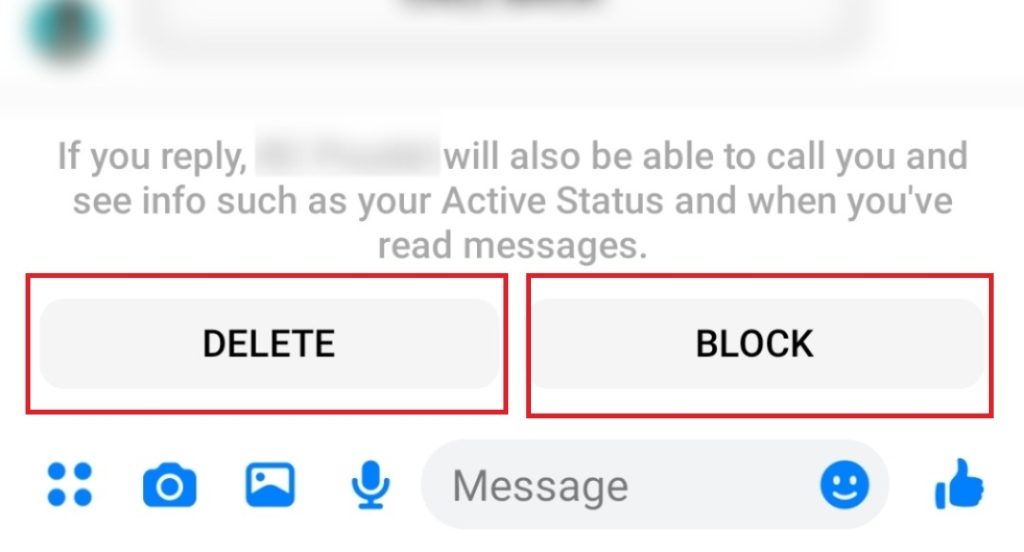
5. You can remove nonfriends from Facebook messenger, and that person won’t even notice it.
You can block that person if you smell something fishy, and that person won’t even be able to find you again. Isn’t this wow some?
Check Messenger Message Requests On The Computer
If you’re using Facebook on your PC, you can find messages from non-friends quickly by following the below-mentioned steps using a web browser:
1. Log in to your Facebook account on your laptop or desktop using a web browser. Then You’ll see the home screen of the website version of FB messenger on your computer.
As usual, click on the messaging icon on the toolbar to get inside the chatbox.
2. A drop-down menu will appear. Your entire conversation history will be shown inside a dialogue box.
Then You will see three dots placed horizontally at the top of the dropdown. Click on it.
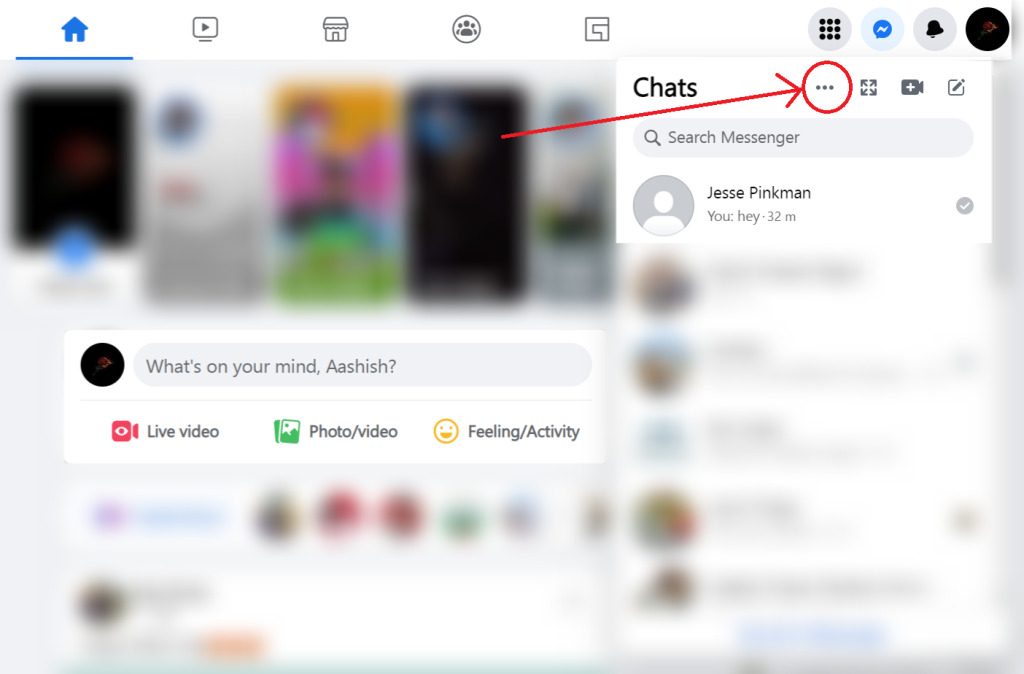
3. A new drop-down will appear on the screen of your desktop. Various actions related to chats on Facebook will appear inside a dialogue box.
You can see the Message Requests action. Click on it.
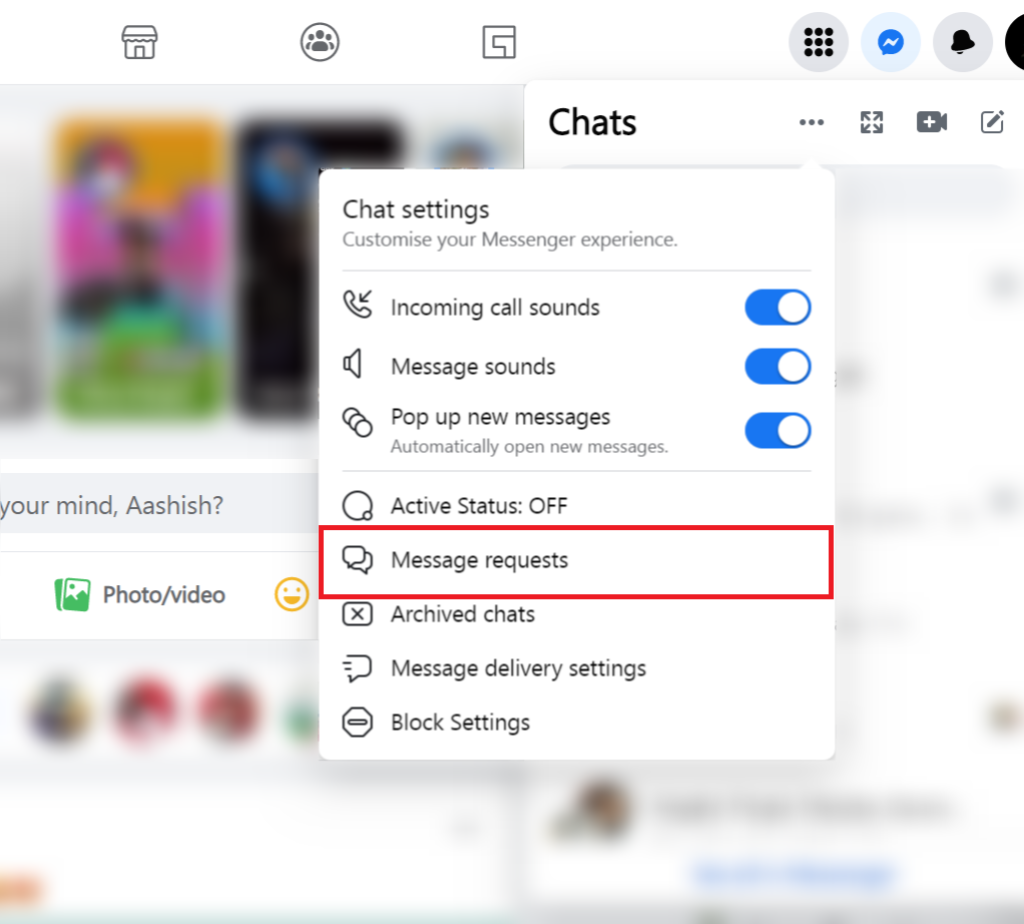
4. Two options appear on the screen: You may know and Spam.
The former are messages from friends of friends, while the hindmost are people who don’t have any mutual friends and are likely to be spam.
Click on You may know.
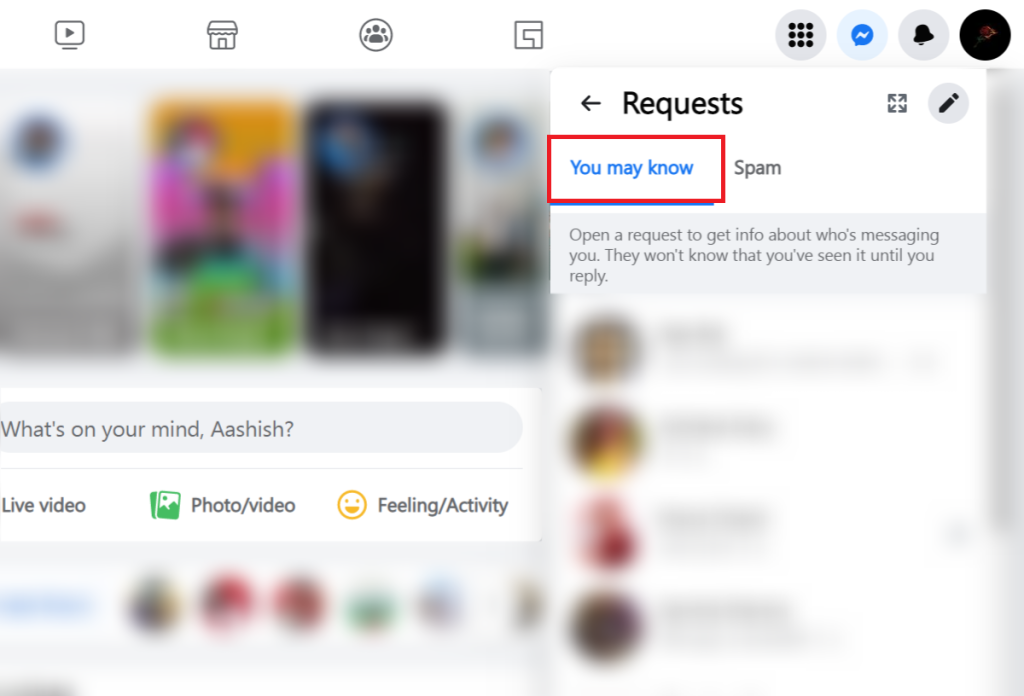
5. If you know that person and want to respond, type a response and send it.
Although replying to a messenger message request often always moves it out of the requests folder, that person will be able to contact you.
Finding that message again in the general chat menu will be easy too. Facebook automatically moves them to the Message Requests section. This is to make sure that you don’t engage them by accident.
FAQ
When somebody sends you a messenger message request, it simply means that the person is not on your friend list and is likely to have a conversation with you in the future if you accept the request. Simply put, a message request on Facebook is just a non-friends message.
You can delete Message requests on Facebook if you want to. If you want to delete the messages individually, you can delete them as regular messages.
Click on the three dots next to the profile picture in the Message request section. Click on delete. If you want to delete the messages all at once, note that there is a function to select all the messages and delete them in bulk.
The short answer is that person won’t know about it. If you ignore Facebook messages from non-friends that come as message requests, nothing will happen until and unless you accept them or let them go unnoticed.
If you accept the message request, then the sender will notice that you have seen the message, and you can reply to them, but if you ignore it, then they will have no clue whatsoever.
Yes, until you block that person, you will have to keep receiving messages. Declining their message request does not stop them from messaging again. Most often, that person won’t notice that you’ve declined their Messenger message requests.
Conclusion
Getting Messages from non-facebook friends these days is common. If you get a message request one day, you will find it yourself regardless of the device you’re in.
Whatever the circumstances, having a conversation on Facebook had never been safer. But if you don’t find a safer chatting system on the social platform, you can permanently deactivate your account.






