Sometimes, negative influence, harassment, and spams prompt us to block users since you cannot stand them on your account. However, this may not always be the case, and it may be due to personal reasons. So, if you change your mind or for other reasons, you may want to view blocked accounts on Threads.
As you know, after you block someone on Threads, you will completely remove the connection with that person. This means they can’t see your Profile or content and cannot interact with you in any form.
This is also the case for Instagram since both platforms are connected to one account. That’s why blocking someone on either of them does the same for the other side.
However, what to do if you mistakenly block someone on Instagram while only trying to do so on Threads? Well, whether you make a mistake, change your mind, or want to review, viewing blocked accounts is necessary.
So, this article will help you find the blocked list on the Threads and Instagram accounts to use it to your advantage. Meanwhile, let’s also learn to view Threads without an account if you are interested.
Table Of Contents
Why view Blocked Accounts on Threads?
Many causes and circumstances can lead you to view blocked accounts on Threads. Remember, this data can even be used to draw conclusions in a broader context of a popular account.
So, let’s look at why you should see your blocked accounts on the app.
1. To Unblock Somone
The main use of viewing the blocked list is to unblock them. Though you can unblock an account from their Profile, if you have multiple persons to remove or don’t know their username, you should access this list on your account. Here, you can easily remove the ban by pressing the “Unblock” button next to their username.
2. To see if Someone has Blocked you
This list can also be used to know if someone has blocked your account on Threads and that person’s Profile is already banned by you before. Well, situations happen, and you may restrict a person in a rage. Now, to know if they are the same, you first need to release them from this list.
3. To Remind Yourself
You may need to check your blocked list from time to time to remind yourself of the users on it. This way, you can find out whose account is already banned and whose you still need to do so.
4. To Check Mistakes
Users make more mistakes than they think. Maybe, you also banned someone mistakenly while trying to mute someone, restrict their Profile, etc. So, it is necessary to view such a list of people to check for any errors and correct them in time.
Overall, whether you make errors, change your mind, or want to review the list regularly, you should see the blocked accounts on Threads.
Can you see the Blocked Account list on Threads?
Yes, you can easily see the list of blocked accounts on the Threads application using a Smartphone (Android or iOS).
Since you have blocked them both on Threads and Insta, you can use either of the apps to view such accounts. Additionally, you can also unblock accounts and add another user to this list if you want from this page.
Remember, you are prone to make mistakes if you don’t know what happens when you block someone on Threads. So, you can adequately research before banning an account altogether.
Maybe, simply turning off Threads notifications will have solved your issues. Not all situations demand blocking a person. Instead, you should consider the case carefully since this action is drastic.
But even if you make mistakes, you can easily unblock them from the list. Of course, don’t forget to clear up misunderstandings if the situation is serious.
And if the person is genuinely pissing you off, harassing, or spamming you, don’t hesitate to ban the account immediately. In fact, you should report someone on Threads in such a case to prevent other users from having such an experience.
How to View Blocked Accounts on Threads?
There are two ways to see the blocked accounts. You can either use Instagram or the Threads application.
This is because when you block someone, you will automatically do so on Instagram and vice versa. It means you can also use your IG to unblock a person anytime you want.
So, let’s see both methods below for reference.
View Blocked Accounts using the Threads App
You can use the Threads app to look at the blocked list quickly. So, follow the steps below on your Smartphone to see the blocked accounts.
1. First, open the Threads app on your Android or iOS (iPhone or iPad) device and tap the user icon from the lower menu.
2. Next, hit the two uneven lines from the top right corner of your Profile page.
3. After that, select “Privacy” and the “Blocked” option from the available choices.
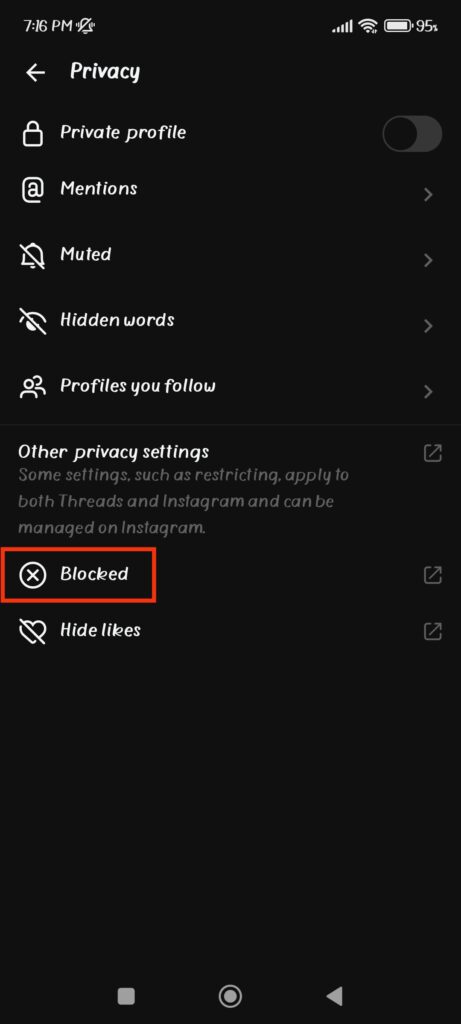
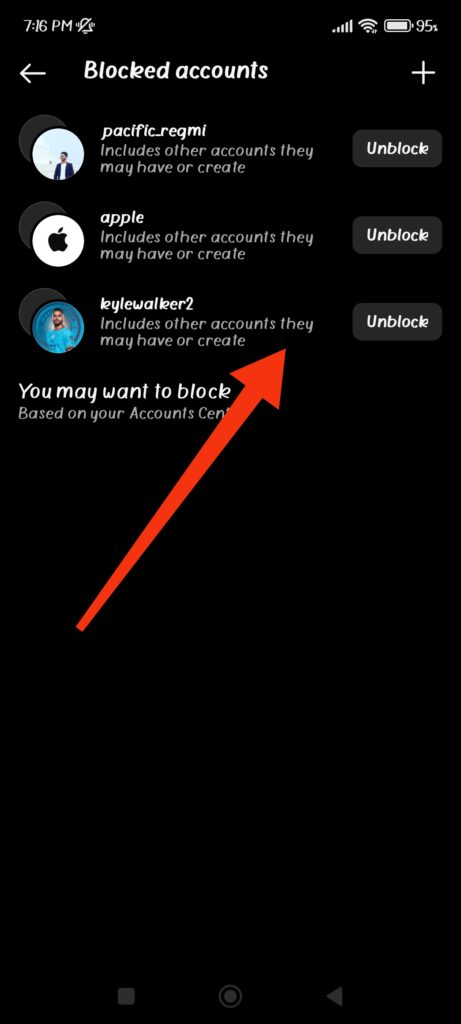
You will now be redirected to the Instagram page with all the blocked accounts listed. So, review the list as you want and press the “Unblock” button next to any username you want to remove from this list.
View Blocked Accounts using the Instagram App
Follow the steps below to find the blocked list on Threads using the Instagram account.
1. First, open the IG app on your Mobile Phone and go to your Profile by clicking the “Profile” icon from the lower right corner.
2. Next, tap the hamburger menu from the upper right side and choose “Settings” from the options.
3. After that, hit “Privacy” from the menu and scroll down to the bottom of the next page.
4. Finally, select the “Blocked accounts” option under the ” Connections ” heading to find the list.
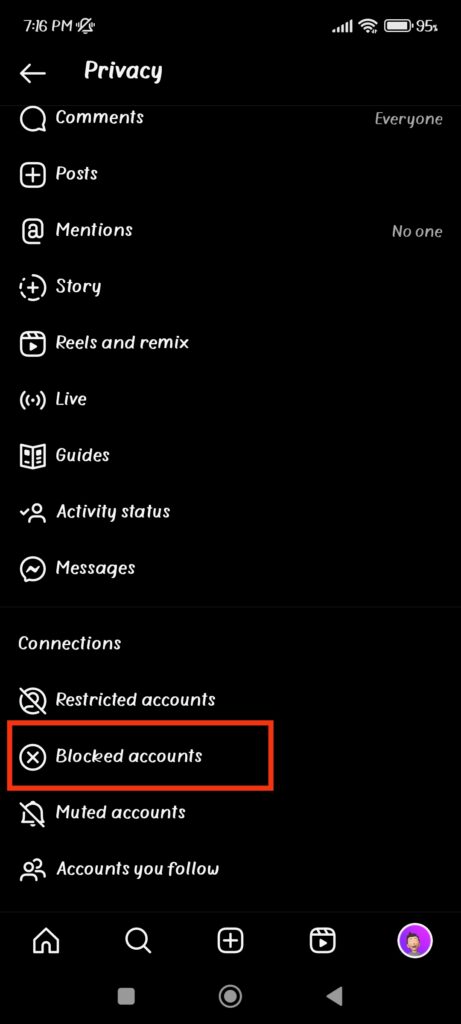
You will now come across the same page with a list of blocked users when using the Threads app. So, manage the users on both platforms from this single page.
What does a Blocked Threads Account look like?
If you block someone on Threads, you will only see the upper parts of their Profile page. This means you can still look at their username, name, and Profile picture.
However, without unblocking that account, you cannot see any posts, comments, likes, or replies from that person. Remember, you aren’t only blocking them from accessing your content. Instead, it works both ways.
So, after you block an account, you can only view the small header with basic info on that profile. However, finding and seeing your Profile is impossible for the other party.
How to Unblock Someone on Threads?
There are two ways you can use to unblock someone on Threads. You can do this by using their Profile or from the blocked list.
You can easily unblock one or two accounts from their Profile page quickly. For this, tap the search icon from the lower menu and type in that person’s username.
Remember, you must know the full username to find someone. After seeing it, tap it to open their Profile page and press the “Unblock” button.
If you have multiple persons to unblock from your account, you can instead go directly to the blocked list.
For this, tap the menu from the top right on your Profile page and select “Privacy.” Now, choose the “Blocked” option from the list, and you will find all the users.
Now, find the person by scrolling through the list and tap the “Unblock” button next to that username to remove the ban.
Note: Unblocking an account on Threads will automatically unblock that person on Insta and vice versa. So, you don’t need to repeat this step once you do this on one of your apps.
FAQs
You can easily find your blocked list on the Threads app if you have banned at least one account. However, you cannot access the list of users who have blocked you on this platform since it is related to that user’s privacy.
No, you cannot block a deactivated Threads account since it will temporarily disappear from the platform as soon as someone does this. So, you cannot find that Profile at all to start blocking.
With the list of blocked persons, you can unblock multiple users, add someone to this list, locate and correct your mistake or use it to decide some matters.
Wrapping Up
In conclusion, viewing the blocked accounts on Threads is very easy, which you can also do using your IG account. With this list, you can unblock or block a user with a few taps.
However, remember that once you unblock someone from this list, you will release them on both the Threads and IG platforms.
Overall, that’s all there is to know about this subject. If you have time, let’s also learn to hide your followers on Threads.






