If you’ve tried to use only your First Name or Last Name on Facebook, you’ll notice that Facebook doesn’t allow that. However, what if we told you that you could easily use a single name on your Facebook account?
A single First Name can make you look cool and distinguish you from the crowd. It’s a great way to impress a Facebook friend.
While Facebook doesn’t allow you to have only a First or Last name, you can still apply some tricks to make it happen.
We will show you how to change your location through a VPN to have a single First Name on your Facebook account.
Overall, this article will review the benefits and process of using a single name and the risks involved. Also, do you know that you can make a blank invisible name on Facebook?
Reasons to Use a Single Name on Facebook
There is no specific reason for using a single name on Facebook. There can be different reasons depending on your situation.
Most of the time, using a single name on Facebook is to look cool and amaze your friend on Facebook.
However, sometimes, it may also be due to Privacy concerns, Personal preference, Professional branding, Cultural reasons, etc.
A single name on Facebook can make your profile hard to find among your friends. Also, you can create one name if you want to have a brand or business on Facebook.
Another reason can be due to your culture. For example, most people in Indonesia don’t have a family name or surname.
So, having a single First Name is the norm there. That is why Facebook allows them to use only one name, and we are using the same loophole to have a single name by VPN.
A VPN (Virtual Private Network) lets you hide your real location from FB and let you fake your location. Thus, whatever your location, you can still use VPN and act as an Indonesian to use the single-name feature.
While using a VPN to have a single name is simple, there are still some risks and drawbacks that you should be aware of.
Drawbacks and risks involved in using a Single Name on Facebook
Before we show you how to make a single name on your FB account, it is important to know about the drawbacks and risks involved in this process.
You can use a VPN to change your IP address to a fake location. However, Facebook may find out about that when doing routine checkups of IP locations.
In the worst-case scenario, your account may be temporarily suspended if it is determined to violate its policies. To remove the hold, you may be required to show identification.
Therefore, be aware that using a single name could result in Facebook suspending or banning your account in rare circumstances.
Try it on a new account, or skip your primary account first. It is better to take precautions.
There are other simple drawbacks of using a single name which we have pointed out below. You can look at it and then decide if you want to use one name on your Facebook account.
- Using a single name makes it difficult for other people to find you.
- It might not accurately describe your Facebook personal profile to your other friends.
- It will become difficult for others to identify you on social media.
- You may violate policy regarding names from Facebook.
So, if you are not concerned about these drawbacks and risks, you can now learn to set a single name for your Facebook.
Note: There isn’t a 100% guarantee that using a single name will result in your account being suspended or banned. Using this on your Facebook account might not even cause you any issues.
Therefore, before using it in your primary account, we advise you to try using it on your other account to rule out any potential issues.
How to use a Single Name on Facebook
To put a Single name on Facebook, you must change your location to Indonesia. Hence, you can use a VPN application on your Smartphone or VPN Extension on your PC.
Here, we will show you the process of using a single name on Facebook or Facebook lite from a PC and Smartphone.
Use Single Name on Facebook through a PC
If you are using a computer or laptop to access your Facebook account, you need to download a VPN extension on your browser to use a single name.
So, follow the instructions below to use a single name on your FB account by using your PC (Windows or Mac).
1. First, you must download a VPN on your browser (chrome, firefox, opera, etc.).
If you don’t want to compromise your security, we suggest you use VPNs such as Nord VPN, Express VPN, etc.
If you want a free one, you can use Hola VPN (for Chrome browser) instead. It can give you an Indonesian server for free.
2. After you choose your VPN, connect to the Indonesian server by selecting Indonesia in the country section.
3. Once connected, you can go to Facebook.com on your desktop web browser. Log in to your account with your information.
4. Next, click the Profile icon from the top and select your Username to go to your FB Profile.
After that, select “About” from the navigation bar and choose the “Places lived” option from the left panel. Now you need to change your location to Jakarta, Indonesia.
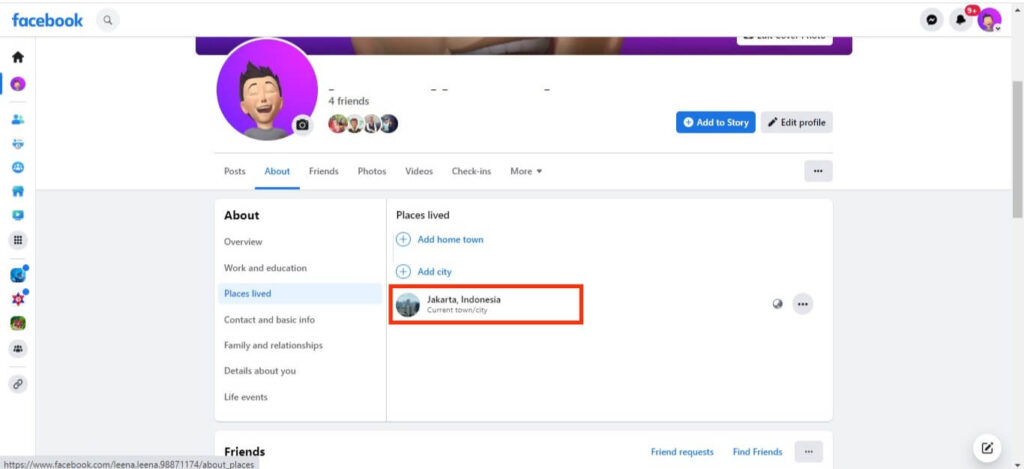
You can either add a new location (if you haven’t added it yet) or edit it by clicking the three dots next to your previous location.
5. After you change the location to Jakarta, Indonesia, go to your FB Settings page.
You can click the Profile icon from the top right and select the “Settings” option under “Settings & Privacy.”
6. Now, click the “Edit” button next to your name on the General Account Settings page.
You can remove your account’s last name or surname and select “Review change.” Finally, provide your current password for verification and hit the “Save Changes” button.
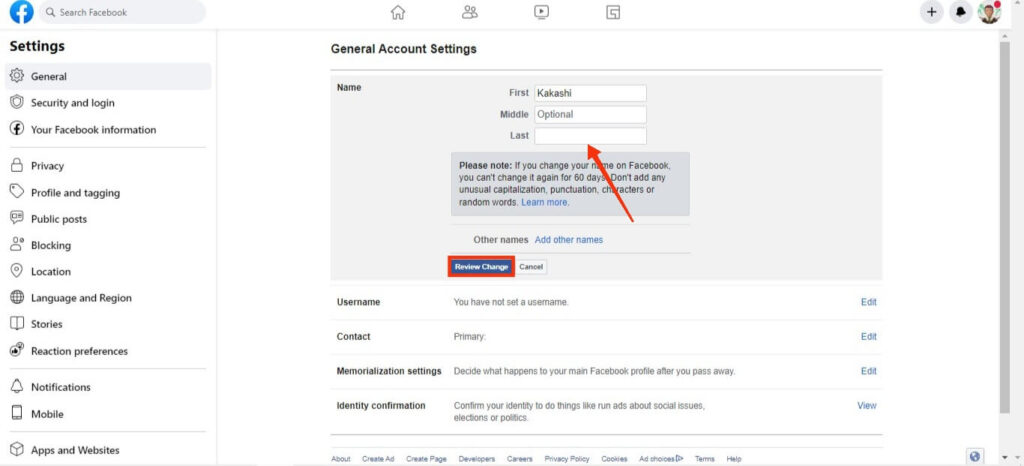
You will now have a single First Name as your Facebook name. Disconnect your VPN after you complete this process.
Note: This method may or may not work when using a VPN. We have seen some VPNs that can help you change your name to Single. But some free VPNs are not working. Hence, it is better to try it out yourself to find out if it works for you.
Display Single Name using Facebook App
You can also change your Facebook name into a single name using your Android or iOS (iPhone or iPad) device.
Follow the steps below if you want to use your mobile phone instead of your PC to change it into a single name.
1. First, download a VPN that lets you use an Indonesian server. You can use VPNs like Nord VPN, Express VPN, etc., for additional security. It may cost you a little, though.
If you like to use a free VPN, we suggest you use VPN Indonesian, Indonesia VPN – for OpenVPN, etc., for this process.
2. After downloading the suitable VPN on your device, change your location to Indonesia by selecting it from the list of countries.
3. Next, open your FB app and log into your account. Tap the hamburger menu from the top and select the “Settings & Privacy” option.
4. Select “Settings” and “Personal and account information.” After that, you can tap “Name” to edit your FB name.
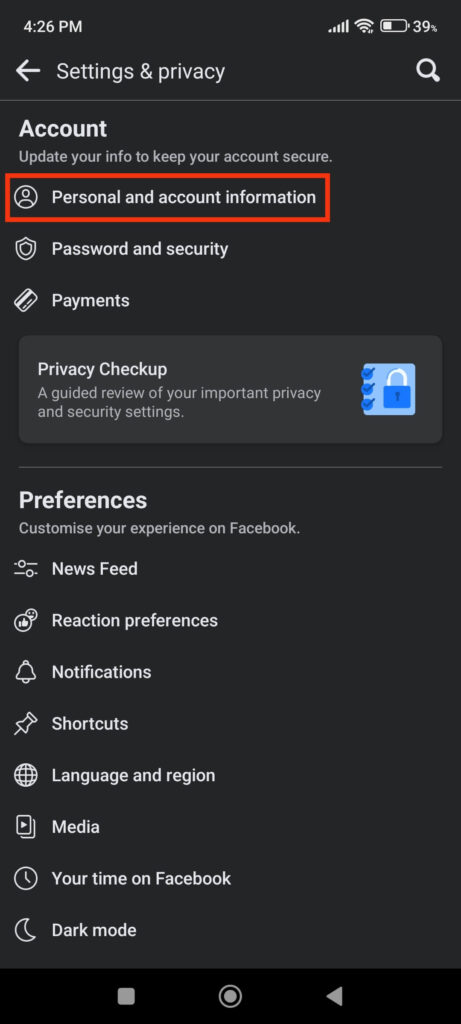
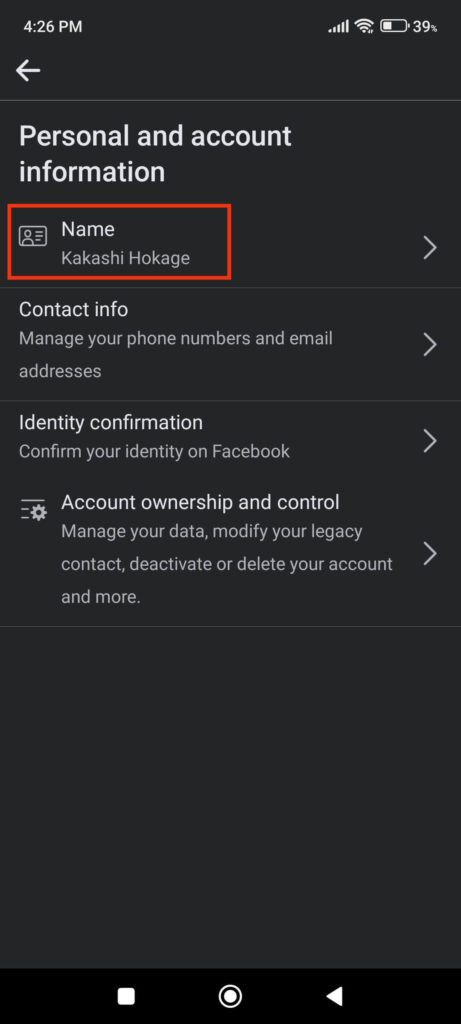
5. In the next step, delete any middle and surnames from the boxes. Now, press the “Review Change” option from the bottom and provide your password for verification.
Finally, after you hit the “Save Changes” option, you will see a single name on your Facebook account.
Note: This method may not work using a free VPN. Additionally, because Facebook updates its policy frequently, implementing this process may get harder and harder.
Therefore, try out every VPN that you find comfortable using. The process will be the same: change your location to Indonesia and edit your name afterward.
FAQs
You can’t use a single name on your FB account because of the strict privacy policy implemented by Facebook. You at least need to use your First Name and Last Name on your Facebook account.
Currently, Facebook only allows people from Indonesia to have a single First Name. It is because many people in Indonesia don’t have a family name.
You can try using VPN to trick Facebook into believing you are also from Indonesia so you can have a single name.
Sometimes, your single name will get rejected by Facebook even when you use a VPN with a location set to Indonesia.
It can happen due to using a poor VPN connection. Most free VPNs will have this issue. Also, if you have already confirmed your name with Facebook, you can no longer change your name to a single name.
Try using a good VPN to solve this issue. You can also see if Facebook has banned using VPNs to change names. If it has, you won’t be able to change your name without being a resident of Indonesia.
Final Thoughts
This is all there is to change your Facebook name to a single one. There are many pros as well as cons to using a single name.
You can figure out for yourself if it is worth it to change your name. Remember, once you change your name, you can’t change it again for 60 days on Facebook.
Overall, we hope that this tutorial will be helpful to you. We’ll let you know if we learn of other approaches in the near future. Meanwhile, let’s also learn what Facebook Bump Feature means.






