There are times when you join a group in the hopes of receiving helpful content, but all you get is useless content cluttering your Facebook feed. At such times, if you cannot leave the Group for whatever reason, another option is to unfollow it on Facebook.
Sometimes, we join groups on Facebook to gain some information on time. However, such groups may only occasionally post content that is relevant to you.
Unnecessary advertisements, spam, and monotonous content from an unrelated person, among other things, can clog your FB feed. It isn’t enjoyable when you follow a group for one reason and then need to deal with wacky posts.
Also, while you can leave a group to nullify this problem entirely, sometimes unfollowing may be a good choice.
By following a group, you can still check posts and messages any time you like without needing to deal with unnecessary notifications.
This article will walk you through the steps of unfollowing a Facebook group. Additionally, you can also clean up your Facebook timeline to make your newsfeed more enjoyable.
What Happens When you Unfollow a FB Group?
When you unfollow a Facebook group, any posts from that group will no longer appear in your Facebook feed. You will also receive no notification.
The main advantage of unfollowing a Facebook group is that you can silence that group’s content without losing any features.
You can easily hide someone else’s posts on the group that aren’t relevant to you from your feed.
You can still visit and participate in the group like any other member. The posts will not appear in your Facebook feed, but you can still view them on the Group profile.
Furthermore, no one, not even the Admin, will know if you unfollow a group. You can also follow it back whenever you want without disturbing others.
You will mute the posts in that group and unsubscribe without losing any functionality. It’s a win-win situation for everyone.
Hence, unfollowing a group is a risk-free option, similar to unfollowing someone on Facebook, to avoid seeing their posts on your timeline.
Unfollowing vs. Leaving a Facebook Group
Unfollowing and leaving a Facebook Group are two different things. Leaving a Group is a final and drastic method when all else fails.
When you unfollow a Facebook Group, you prevent posts from appearing in your newsfeed. After you unfollow, you are still a member and can participate in Group activities as usual.
However, when you leave a group, you are no longer a member of it. Exiting a group means removing yourself from it.
When you leave a group, you will no longer be able to access any posts, information, messages, or other stuff associated with it.
Furthermore, if the group you are leaving is private, you may not be accepted back into it by your friend. Therefore, you should be more cautious when leaving any FB group.
Hence, if you want to receive fewer notifications and hide posts from a group, you can unfollow it. Whereas, when you no longer want to be a part of a group, you can leave it.
Note: If you are only irritated by some Facebook posts, rather than unfollowing the entire group, you can unfollow or hide the posts from that specific person.
How do you Unfollow a Group on Facebook?
Now that you know what unfollowing a group does on Facebook, you can decide whether to do it. Remember that after unfollowing a Group, you will no longer see any posts from it on your Facebook feed.
Hence, there is a chance that you will miss important posts or information after unfollowing. Therefore, we recommend that you check the Group regularly to stay up to date on content that is important to you.
In any case, unfollowing any Facebook Group is simple. You can do it on a PC and a Smartphone by following the steps described below.
Unfollow Groups using a Smartphone
Follow the steps below to unfollow a Facebook Group using an Android or iOS (iPhone or iPad) device. You can also perform this task using the Facebook lite app.
1. To begin, use your mobile phone to log in to your account on the FB application. After logging in, you can access the hamburger menu from the top.
This menu is located in the lower right corner in case of an iOS device.
2. From the menu, tap “Groups” and select the “Your Groups” tab from the top.
In this section, you will now see all of your groups and the groups to which you belong. So, from the list, choose the one you want to unfollow.
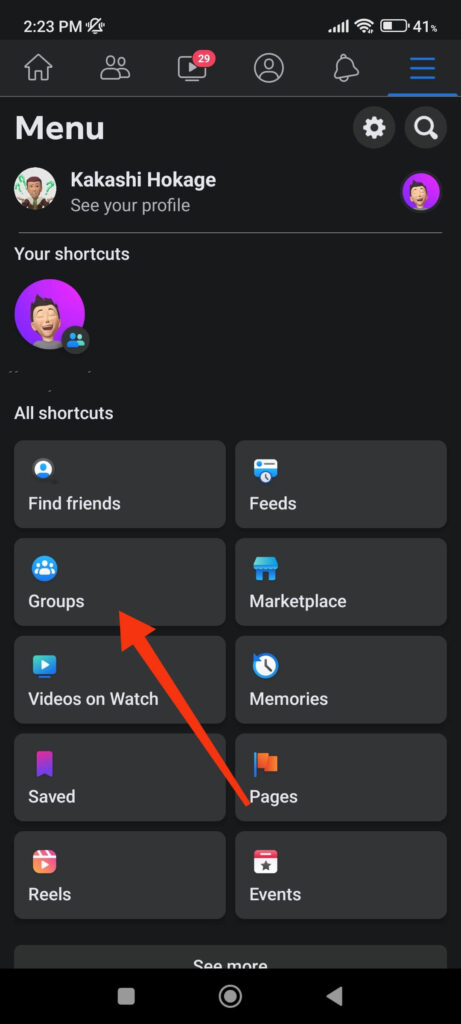
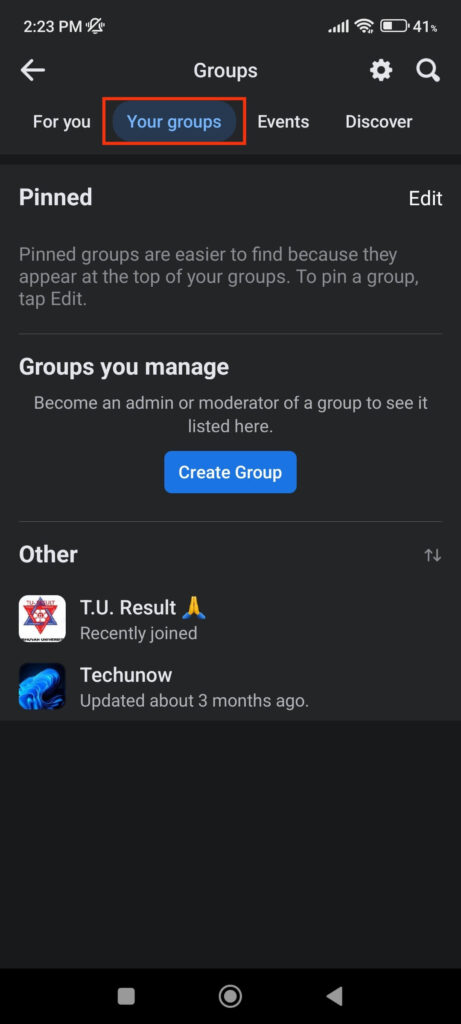
3. After arriving at the Group Profile, tap the three horizontal dots from the top right corner. You will get a prompt menu with various options.
Select “Unfollow group,” and you will automatically unfollow it on your FB account. You will no longer see posts from this group in your Facebook feed.
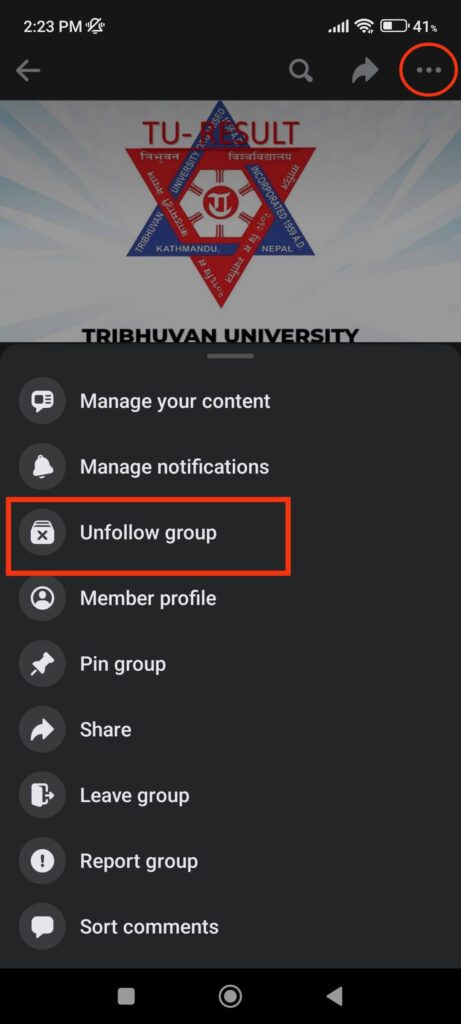
To follow the Group again, repeat the previous steps and select the “Follow group” option at the end.
Note: There is no option available on Facebook for unfollowing more than one group at a time. Therefore, if you want to unfollow more groups, you must do so one at a time.
Unfollow Groups using a PC (Windows or Mac)
Using a computer or laptop, you can unfollow any group from the Facebook website. To do it, follow the step-by-step instructions provided here.
1. First, log in to your account via Facebook.com on your desktop web browser using your credentials.
2. Next, click the “Groups” option from the left panel to see all your Groups.
You can find the group you want to unfollow by looking in the “Groups you’ve joined” section on the left panel. Click on it to access the Group Profile.
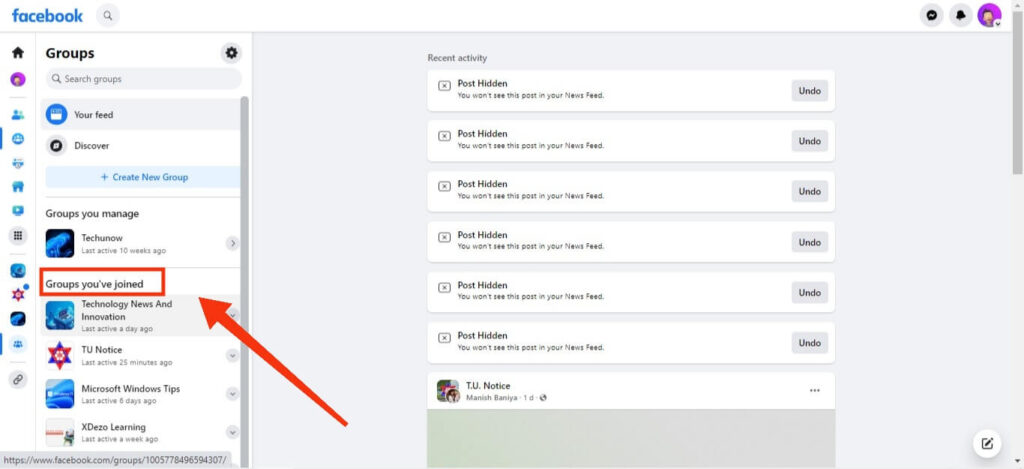
3. When you click on the Group, you will notice an additional “Joined” button just below that group name.
On the same left panel, click the “Joined” button with the down arrow and then select the “Unfollow group” option.
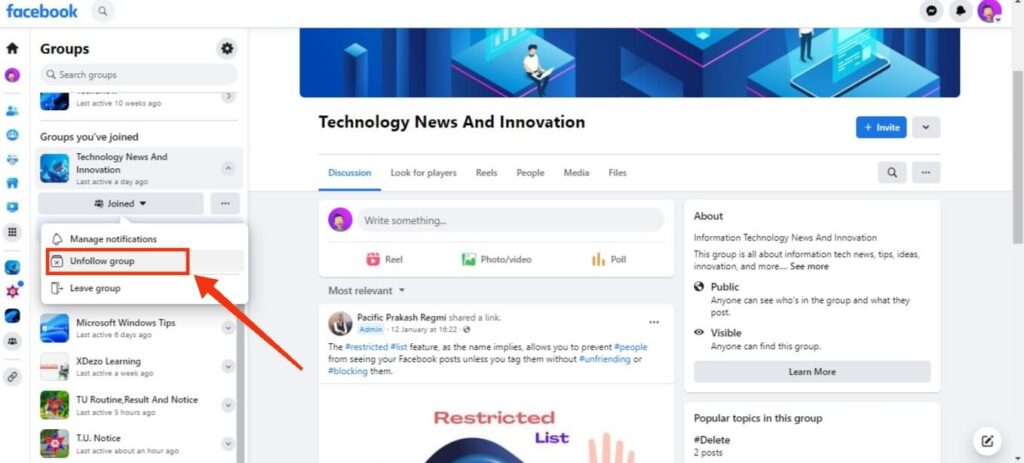
You will now receive a notification on your Facebook account that you have unfollowed that group. Just follow the same steps for any group that you want to unfollow.
To follow that group again, repeat the previous steps until the last one and select “Follow group” instead.
Remember that unfollowing and refollowing a group will not notify the Group Administrator. Hence, you are free to do it as many times as you want.
FAQs
No, you cannot unfollow multiple groups or people simultaneously on Facebook. Hence, if you want to unfollow more than one group, you must do so for every one of them. That is why it is a good idea to review the groups you have joined regularly to avoid cluttering your Facebook feed.
To unfollow any Facebook page, press the hamburger menu from the top and select the box with “Pages.” Now, tap the “Liked pages” option from the top and choose whichever page you want to unfollow from the list.
On the Page Profile, tap the “Liked” button and select the “Unfollow” option. You will no longer see any posts from this page in your Facebook feed. You can always follow the same steps and select the “Follow” option to follow that page again.
No, when you unfollow a Facebook Group, you won’t notify the Admin. Therefore, you can unfollow and refollow any groups without any worry. You will also remain a member even if you unfollow a group.
Conclusions
If you are lazy, it will not take long for your timeline to become crowded with unrelated stuff. Even if you carefully select the groups or pages you follow, you may become overwhelmed with such content over time.
Hence, unfollowing is the best option when you don’t want to leave a group but want no posts from that group to appear on your timeline.
It is risk-free to unfollow a group while enjoying all of its features. You can also follow them back whenever you want.
Anyhow, that’s all for this article. You are also welcome to learn about Facebook’s restricted list on our website.






