WhatsApp is a popular social media application that lets users communicate and share information. WhatsApp provides a feature called Share Location. Share location is a great feature to let your friends and family know where you are. This feature enables users to send their location to their contacts on WhatsApp chat.
Maybe you love traveling alone in the wild. However, your relative might be afraid to let you walk alone; this is where share location features come in. you can share your current location, which updates itself and gives continual location data to the receiver.
This feature is relevant for people with non-traditional jobs, hikers, when you are visiting a new place, or letting your friends know your house location. For any reason you want to send a message on WhatsApp without saving a number, follow this guide.
What Happens When you Send Location on WhatsApp
The location share features provide two modes to send your location via WhatsApp. Live location and current location are the available modes.
Live location updates the user’s location every moment. The current location feature shares your GPS location at a given time also. Users can stop the location sharing anytime or set a specific time to expire.
Once users stop sending live locations or the time limit expires, accessing your location is no longer available.
How to Send Location in WhatsApp
Currently, to send a live location to someone or in a WhatsApp group, users have to use a smartphone. There is no support for the Web, so this process will not work on a computer or laptop.
1. Download WhatsApp on your device; if you’re using android, go to the Play Store and the Apple Store for iPhone.
2. Open chat with a user or a group with you want to share your location.
3. On the chat section, tap the attach icon, then select Location.
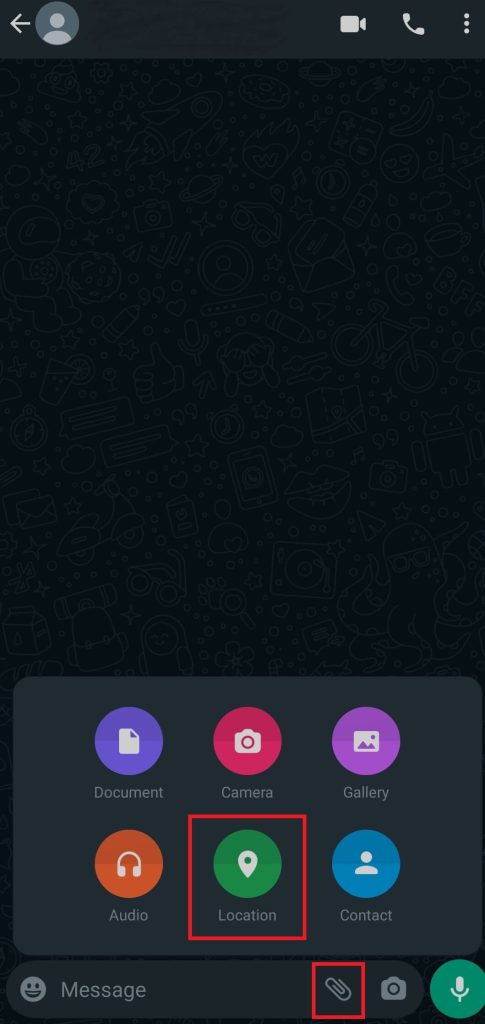
4. Select Share Live location if you want to share your dynamic location or Send your current location to share your current static location.
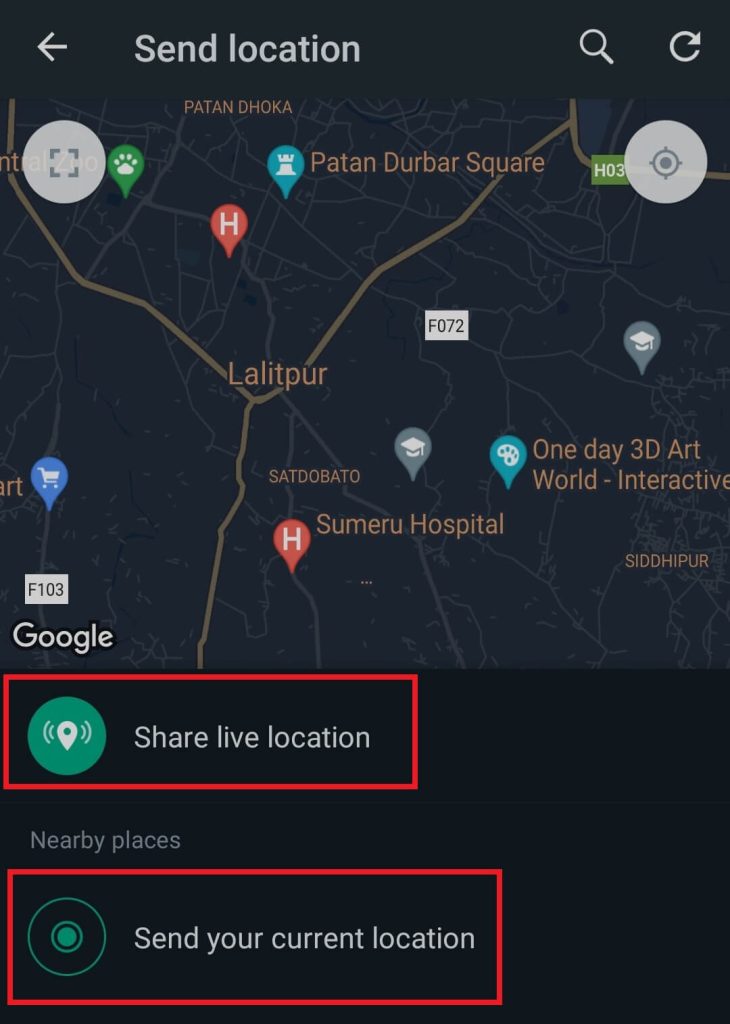
Now the receiver can tap on the message and see your location in Google Maps app. Users have the options to choose the time limit of location access by the receiver.
Once you share your location, you can select the map’s thumbnail from your message history and view it from the web browser on macOS or Windows.
How to Turn off Live Sharing on WhatsApp
You Probably know how to share your live location on WhatsApp but what if you feel you want to stop sharing your location, to change the status of your live location sharing?
1. Open WhatsApp on your mobile phone.
2. Open chat where you share your live location.
3. Press Stop sharing.
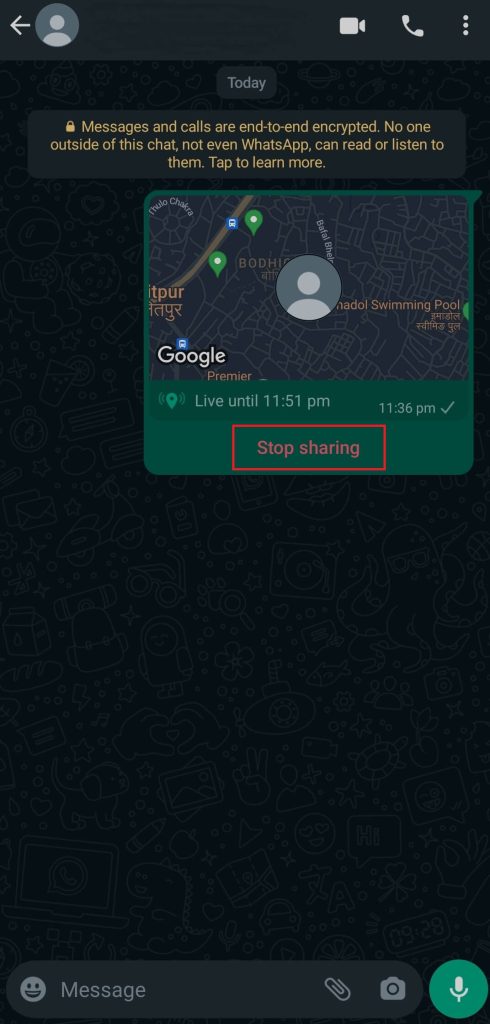
After completing the process, the live location sharing is turned off, and the receiver won’t be able to view your location anymore, but the map’s static thumbnail will still be displayed on message history.
CONCLUSION
Location sharing is one of the important features available on WhatsApp. Another plus point about this feature is it is encrypted.
The location you send to your receiver is completely end-to-end encrypted; hence the data isn’t saved on any server, so it is well protected from any external entity. So, users can comfortably send locations via WhatsApp without worrying.
Hence, With WhatsApp share location, users can easily share their location with their close ones. Also, if you want to learn more about how to Use WhatsApp on your Laptop or Desktop, follow this guide.






