WhatsApp is Meta owned instant messaging application. Initially launched as a Mobile version, it has support for different platforms such as android and iOS. The app requires a phone number to communicate. However, you can follow this guide to send a WhatsApp message without saving a number. Also, follow this guide if you want to send a silent message to a specific person on Facebook messenger.
With approximately two billion monthly users, WhatsApp is one of the most used social media. There is a high chance you belong to this group.
There are cases where you want to communicate with someone without adding a contact. You may not want to save a random person’s number on your mobile as it could make your contact list full of unknown numbers.
Also, you don’t want to see your profile picture due to privacy. So, knowing how to WhatsApp chat without saving a number is a good practice.
Due to these reasons, you might want to send a message without saving the contact. WhatsApp provides with shortcut link to send a message with an active WhatsApp account without adding a number.
How to Send a Message in WhatsApp without Saving a Number
Whether you use Windows, MacBook, or a smartphone, these steps work on those platforms.
Method 1: Using a URL to Send a WhatsApp Message
Before starting this process, you need to have a web browser installed on your computer/ laptop or smartphone.
1. Open any Browser on your device.
2. Go to the link
https://wa.me/{enter phone number}or
https://api.whatsapp.com/send/?phone={enter phone number} &text&app_absent=0Replace the entered phone number with the verified WhatsApp number. The phone number must follow the WhatsApp number format.
The format for entering a phone number is country code + desired phone number. For example, if the country code of Nepal is 977, then the phone number in the link must be 9779811111111.
So, the final link is
https://wa.me/9779811111111or
https://api.whatsapp.com/send/?phone=9779811111111 &text&app_absent=0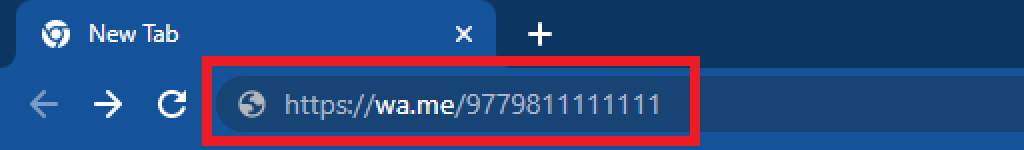
3. After entering the link, a WhatsApp page will load, then Press the CONTINUE TO CHAT button.
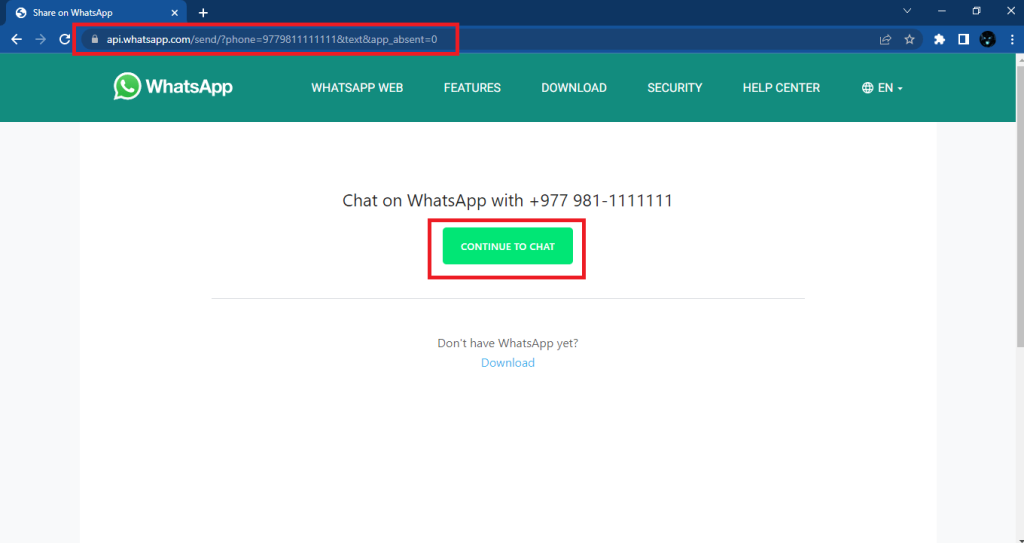
After clicking the button, a web browser or Desktop app will open, and you can chat securely without saving the contact.
Note: If you haven’t set up WhatsApp login on the computer, follow the how-to Use WhatsApp On Your Laptop Or Desktop guide.
Method 2: Send a Message to Multiple Unsaved Numbers from the WhatsApp Group
Another way to send a message is to get contact numbers from WhatsApp groups. However, you need to be in a WhatsApp group with the other person.
1. Open WhatsApp from your desired device using an app or web browser.
2. Select the WhatsApp group, tap the Hamburger button, and then Press Group info.
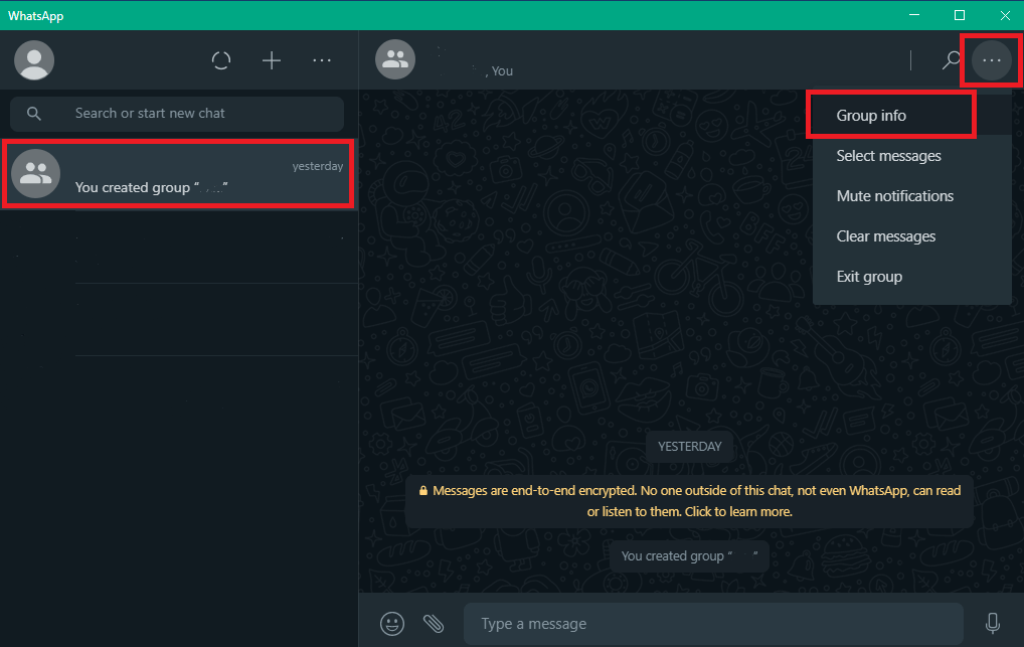
3. Scroll down to the Participants section and tap on the user.
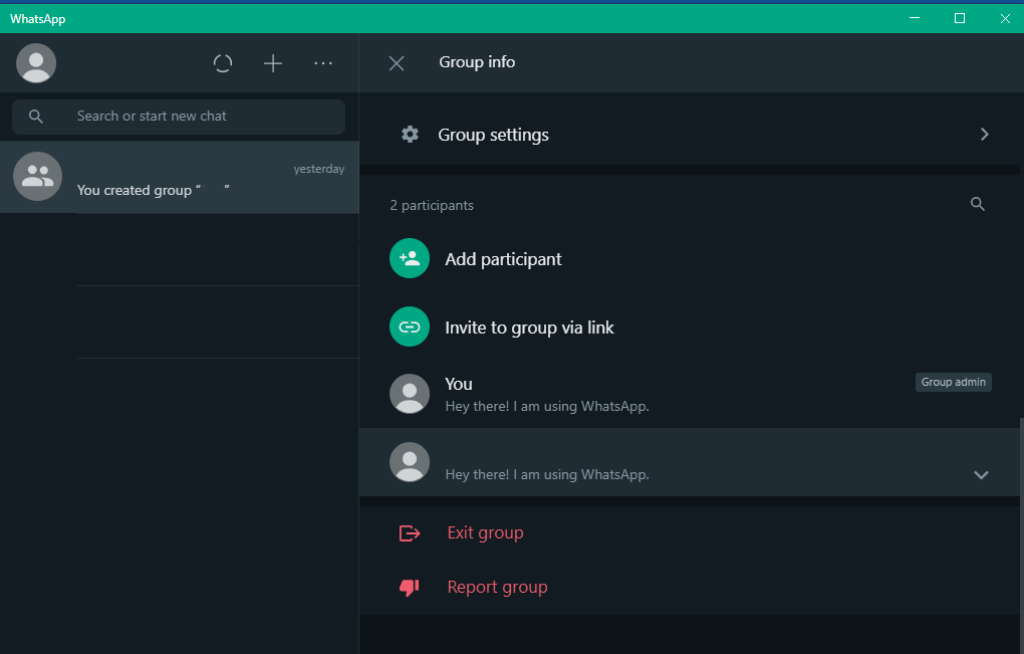
4. Chat will be displayed now you can send the message.
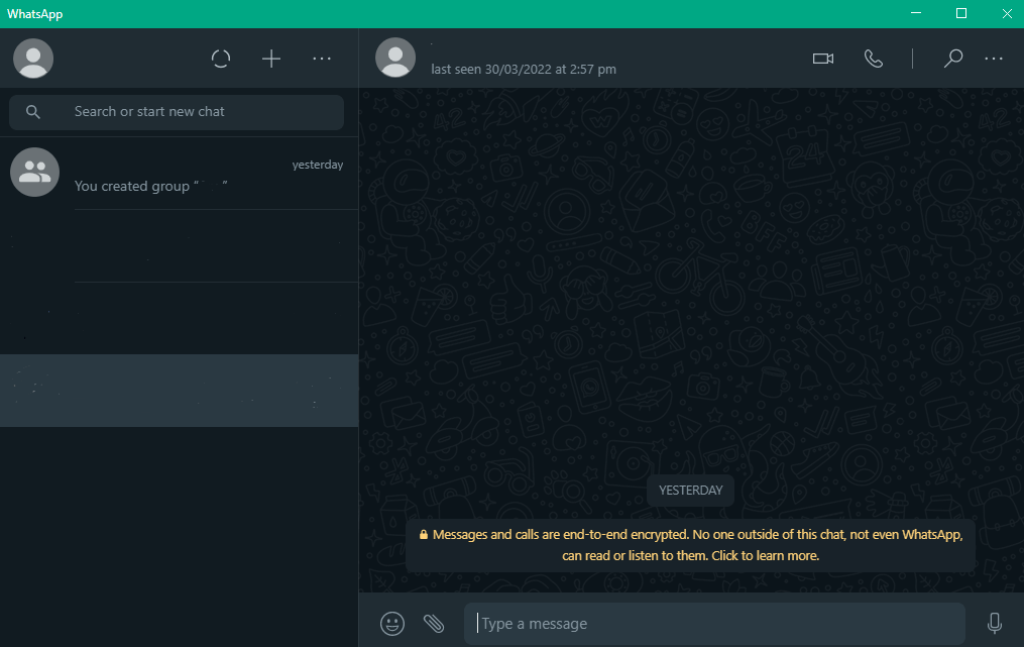
By following these steps, you can send messages to multiple contacts without adding numbers to your contact list.
Method 3: Using a Third-party App to Send a Message
You can also use third-party apps such as Click as Chat. This app allows users to send a message without any external links directly. But remember, using a third party might not be the best solution.
1. Download Click as Chat from the play store for Android or Apple store for iPhone, depending upon your platform. Also, you can use its web version.
2. Enter the registered number in the same way as in method 1.
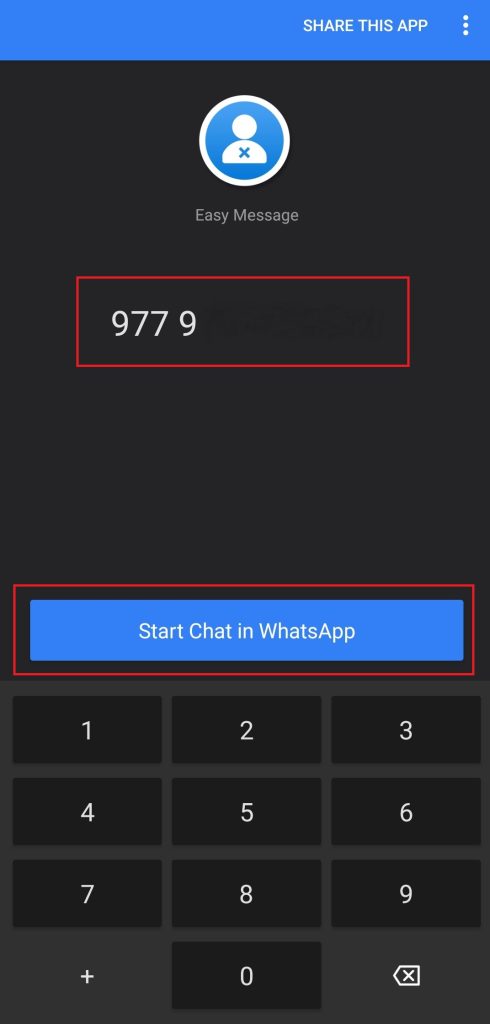
3. You will be redirected to WhatsApp chat.
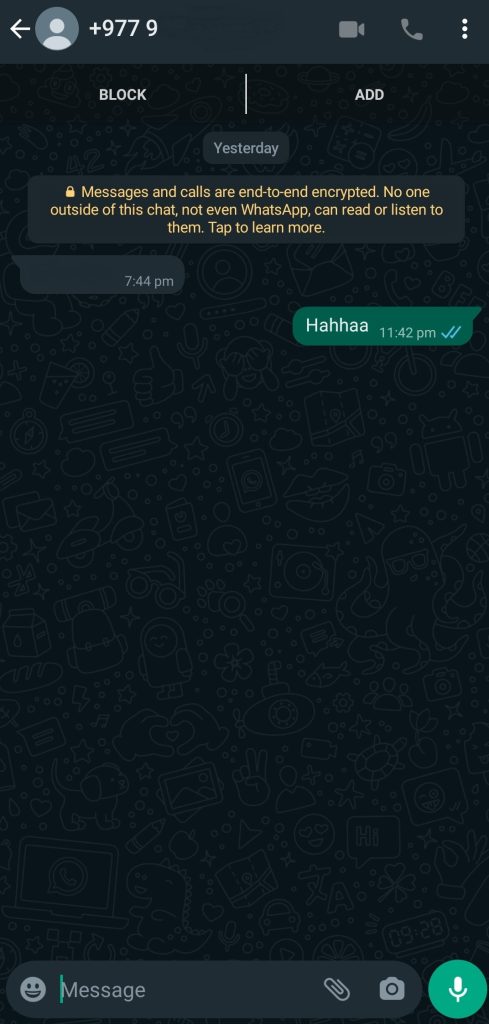
By using these steps, you can send a message to WhatsApp without saving a number.
Conclusion
Even if we use Whatsapp daily, we might not be familiar with its features. Such features can help us preserve our privacy on the internet.
Follow any of these methods, and you can send a message on WhatsApp without saving the contacts on your phone.






