Instagram Threads app is very popular nowadays among users, so it is not surprising to see high followers count among accounts. Hence, sometimes, you may want to see someone’s recent followers on Threads for various reasons.
Whether it is to compare accounts, know their popularity, or simply due to your curiosity, you may want to check their recent followers.
However, the specific follower’s information on any account is private. Hence, Instagram doesn’t allow users to access such info directly from someone else’s account.
Therefore, we must employ different strategies (checking manually or using third-party apps) to find out. But it is not a surefire method. Remember, you can still easily access the followers and the following list on Threads. Hence, we can use this to our benefit.
Anyway, this blog will discuss how you can see someone’s recent followers on Threads, along with helpful tricks and tips. Meanwhile, let’s also learn to change passwords on Threads if interested.
Table Of Contents
Why see Someone’s Recent Followers on Threads?
For various reasons, you may want to see someone’s most recent followers on Threads. It may be due to your work or simply a curiosity.
Hence, let’s look at the few reasons for seeing someone’s recent followers on Threads.
1. To Satisfy Curiosity
Users may want to view the recent follower list due to their intense curiosity. When we see a well-off popular Threads account, we strongly desire to discover how many recent followers have joined this community. We can know about that account’s social connections by looking at such a list.
2. To Increase Network
Recent connectors mean they are currently active. Hence, they are active followers who use Threads accounts frequently. So, by looking at someone’s recent followers (especially in the same field as you), you will have a chance to increase your network. You can interact with them to increase your connections.
3. To Analyze the Competitor
There is always competition, even if your expertise is in a small niche. So, for any business, you should know your competitor first. You can make the correct decision by knowing them, their strategies, and their popularity. For this, the recent connectors list is excellent, and most have data.
4. Mutual Connection
Sometimes, viewing the recent follower in someone’s account can help you find acquaintances. Likewise, it will also help you see the mutual connections with that account. After finding such connections, you can quickly build a community around them with like-minded people.
5. For Safety from Fake account
There is no shortage of fake accounts, bots, and spam on Threads. To protect yourself, you can see that person’s recent follower list. If no one has followed that account for a long time or has no connectors, it is probably a fake account.
You can then restrict that someone on Threads or mute their Threads account to save yourself from unwanted and unnecessary users. Overall, viewing the recent followers of someone can garner many benefits for any person.
Can I see Someone’s Recent Followers on Threads?
Unfortunately or fortunately, you cannot see the recent followers of someone’s Threads account. This is true even for Instagram; hence you cannot use tricks here.
Of course, it is still fine to see the followers and following list of someone unless they have a private Threads account.
Note: Please remember that many times you will see the recent followers at the top of your or someone’s list. But it doesn’t mean it will be guaranteed. If you refresh the list enough, you may get recent followers in chronological order.
So, if the number of them isn’t large, then technically, you can still find the recent followers from the list. Remember, you must know the old list first since there is no time stamp or chronological order available.
That’s why everything comes down to how much you want to know about that account. If it is only a curiosity, just look at their follower list, and you may find somebody recently following that account.
If not, you can either manually find them or use third-party apps. We will discuss it in detail in our next section.
Also Read: How to Add Multiple Photos to Threads Post?
How to See Someone’s Recent Followers on Threads?
Though you cannot directly view the recent follower list of someone on Threads, you can still use different tricks to find out.
Here we will discuss the manual method and third-party application that lets you do this on IG Threads.
Manually Find Recent Followers on Threads
If the followers count of your friend is small, then you can manually keep track of that account’s connectors to find the recent ones.
Remember, this method only works if the numbers are small. Once, the numbers are larger (say 1k and higher), it won’t work.
For this, open your Threads app on Smartphone (Android or iOS), and tap the search icon from the bottom menu.
Next, search the username of the person you want to check and go to their Profile page. After that, tap the “… followers” text below their username from the top.
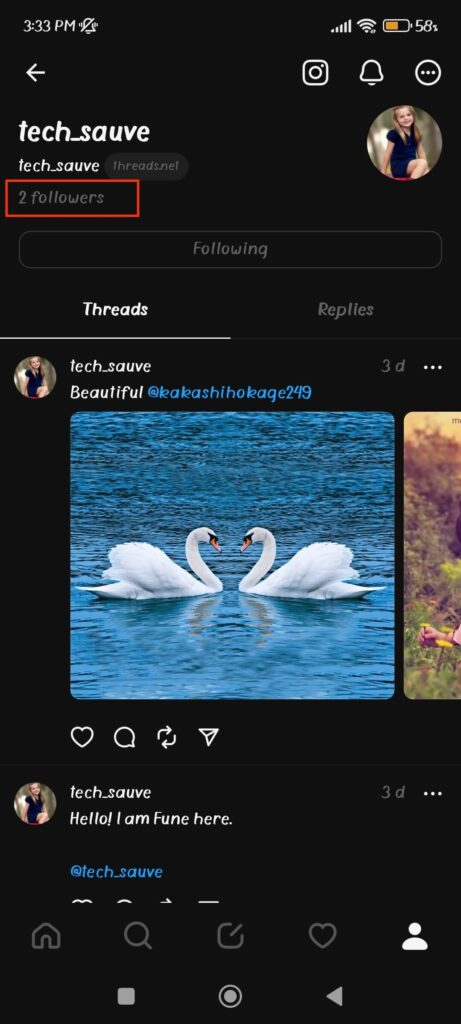
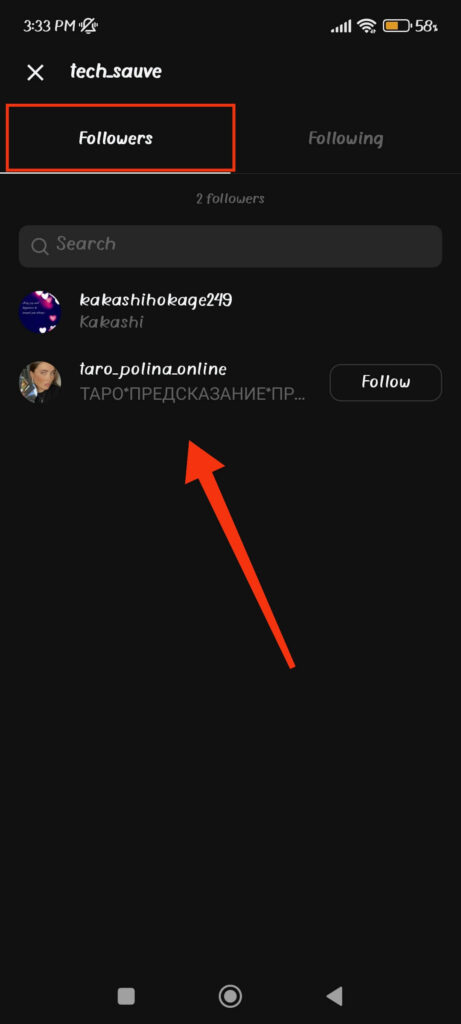
You will now see the list of connectors of that account. Now, manually check the users on this list. You can take a screenshot for future use.
Finally, after some time, recheck this list and see if there are any recent users. Most of the time, you will find new usernames at the top.
You can use this method occasionally to find someone’s recent followers on Threads.
Quick Tip: People often tend to follow back to their recent connectors on Threads or Insta. It may also be like that in their settings. So you can also check the following list for recent connections. Of course, it may only work in some cases.
Use Third-party apps to Find Recent Followers
There are many third-party apps or software that claims to find recent follower on Threads and IG. However, there is a high chance of guidelines violations if you use them.
Additionally, finding one that works in the way you want is also very hard. For example, software like SnoopReport is an activity tracker for Instagram accounts. Since Threads is relatively new, you can use this on IG to find recent followers.
This software is basically helpful in spying on someone. It can perfectly collect the data (such as recent followers) from public accounts (private won’t work).
However, it will cost you a few bucks to use this. So, only if necessary should you use such software on your account.
Besides this, other apps on the market may be available to help you with this issue. But always be extra careful since one mistake may cause your Instagram account to disable.
How to See Someone’s Following List on Threads?
Though Threads doesn’t allow users to view the recent followers’ list, you can still see the following list of any public Threads Profile (yours or someone else’s).
This list lets you see who someone recently followed on Instagram or Threads.
So, go through the steps below on your Android or iOS (iPhone or iPad) device to look at someone’s recent following list on Threads.
1. First, open the Profile page of the person you want to check on your Threads account using your Mobile Phone.
2. Next, tap the “….followers” option in grey color below their username. For example, “134 followers” text on a Profile page.
3. Finally, tap the “Following” tab from the top, and you will see all the people that that account is following on that page.
Remember, this differs from the following list on Instagram since not everyone uses Threads on their Mobile Phones.
How to Check My Recent Followers on Instagram Threads
Threads don’t allow you to check recent followers, even if it is your own account. So, you can use the same method above to check them in your account.
However, there is still one extra perk in this. Whenever someone follows your account, you will get a notification.
So, all you need to do to find the recent connectors on your Threads is to keep track of such notifications. If you give enough attention daily, then it won’t be an issue to see recent followers. It will be even easier if you have a relatively small community.
You can also manually keep track of your recent followers on Threads.
For this, go to your Profile page, tap two horizontal lines from the top right corner, and select “Privacy.” Now, press the “Profiles you follow” option and swipe right to access your account’s followers list.
Finally, save that list and view it at a specific interval to find new connectors quickly.
On the other hand, this method may be time-consuming if you are famous and have many followers. So, use third-party applications in such situations.
Do Instagram Threads notify the user when you view their Recent Followers?
No, Threads or Insta, both apps won’t notify or tell the other party if you see their followers or following list. Your privacy is safe with you, and you can freely visit their Profile to view such information without them knowing.
However, if you see their highlights on Insta, add a comment, or leave a like, then they will know that you have visited their Profile.
Of course, visiting Profiles and seeing followers isn’t a bad thing. So, no need to be nervous and feely increase your connection by filtering such a list across many accounts.
FAQs
A recent list isn’t available whether you are restricted on Threads or not. However, you can see the usual followers and following list on someone’s account even if they have restricted you as long as that account is public.
Use of third-party apps or software on Instagram or Threads is against the privacy policy and guidelines. So, your account may encounter issues if you use them to find out about someone’s recent followers.
Yes, you can search for specific account from the list as long as you know that person’s username. For this, tap the “….followers” option below the username on a Profile page and press the Search bar from the top. Now, type in the username to find that specific person.
If you find a recent users in your or someone else’s Threads account, you can quickly add them by pressing the “Follow” button next to their username.
Wrapping Up
To conclude, it is quite hard to see someone’s recent followers on Threads since there is no such option or feature available. Additionally, even the usual follower list isn’t in any chronological order.
So, all you can do to solve this issue is to use the manual method and keep track of them. And if the number of followers is large, you can choose to use third-party software.
Overall, that’s all you need to know on this subject. While at it, why not learn to clear the Threads cache to prepare for any future issues on this app?






