Are you aware that you could report an Instagram story? If you aren’t, let’s jump right to the content.
Every Social-media platform has its policy to create a harassment, abuse, and spam-free environment. But with billion users on the platform, it’s nearly impossible for the employees to filter out every content.
As a result, the company relies on users to report inappropriate posts, stories, comments, and accounts. If you’ve been bugged on Instagram and don’t want to go through the hassle of reporting them, you can block them.
If you have no idea how to block someone on the IG app, Click here to learn.
Reporting A Content On Insta
You can report an account for many things, including improper or offensive language, stolen photographs, or false accounts that spam your posts. Unfortunately, keeping up with Instagram’s over a billion active users is challenging.
You might come across an account once in a life that makes you want to report them. Instagram reviews the report, but it’s never certain how soon they’ll take action.
One report won’t accomplish anything. It will come under scrutiny if the same user receives multiple reports. They’ll take the necessary action if they discover that the account is breaking their rules.
The worst-case scenario for that person is a ban or a termination of the reported account.
Meanwhile, this article will show you How to report an Instagram Story.
Report an Instagram Story Using a Smartphone
With a phone, you can conveniently report someone’s story. All you need is a working Instagram Id. If you don’t have an Instagram Id, you can create one here.
This method applies to all Android-supported smartphones and iPhones, as well.
1. Open the Instagram application on your android/iOS device.
2. Tap on one of the stories you want to report from the Instagram homepage.
3. When in the stories section, tap the three vertical dots in the upper right corner.

4. Two new options appear at the bottom of the screen: Report and Mute. Click on Report.
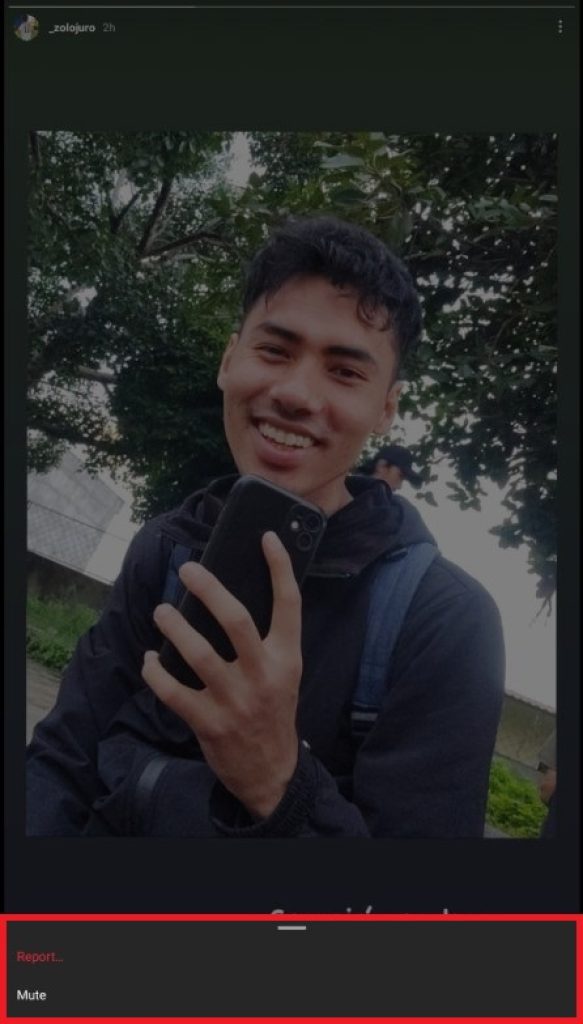
5. When you press the report button, a menu of options appears.
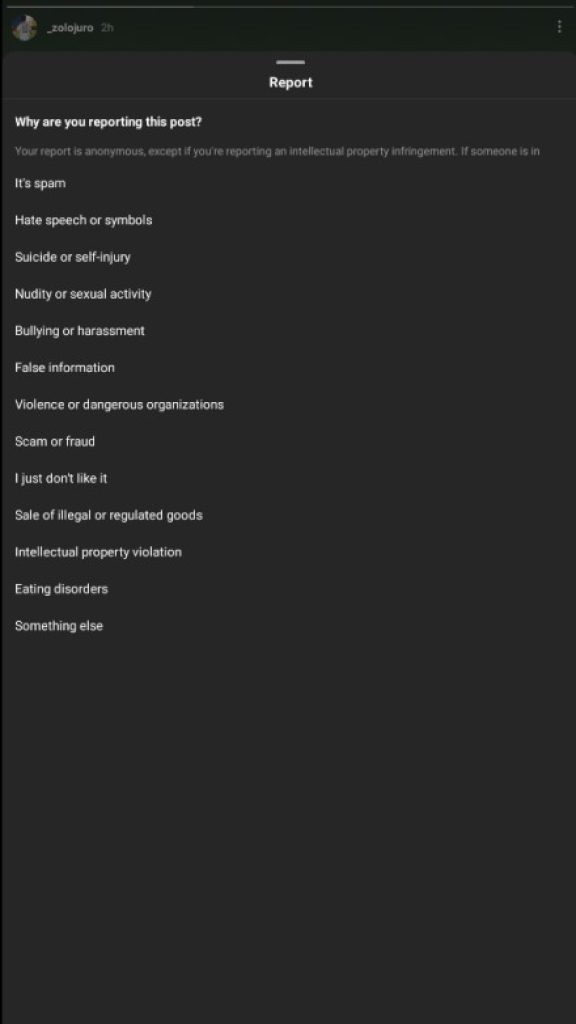
Another screen confirms the report after selecting the right cause. A newer screen now displays the list of actions you could do.
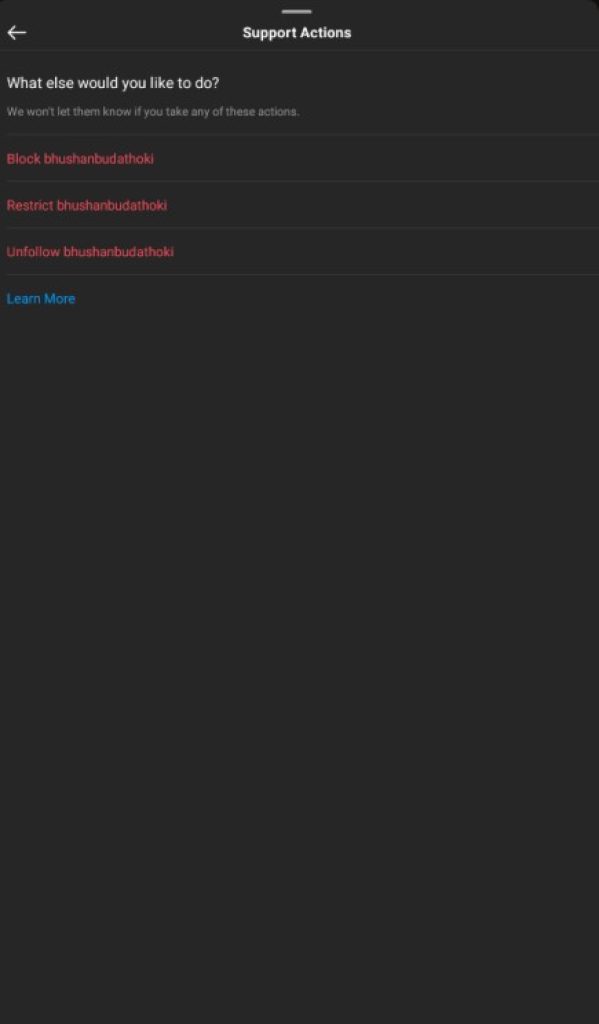
7. When you choose a particular course of action, Instagram will receive the report.
This way, you can report an Instagram Story on a mobile phone. iPhone or iPad users can follow the above-mentioned steps as there are no such immense differences.
Report an Instagram Story Using a Computer
Imagine you want to report someone’s Instagram story, but you don’t have access to your phone.
Don’t worry; we have you covered there as well. We’ll demonstrate how to use a web browser on your PC to report Instagram stories.
This method applies to all Windows-supported laptops and Macs, as well.
1. Launch the web browser using your laptop or computer, navigate to the official Instagram website and log in.
2. After logging in, find the story of the user you want to report.
3. Tap three dots located in the upper-right corner of the story.
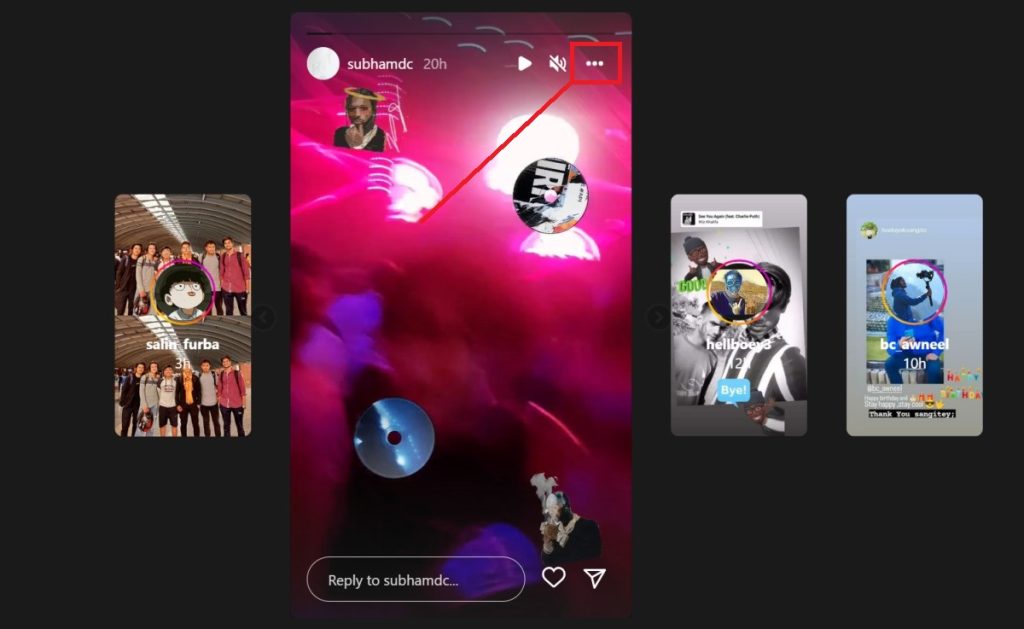
4. Now click on Report inappropriate on the pop-up.
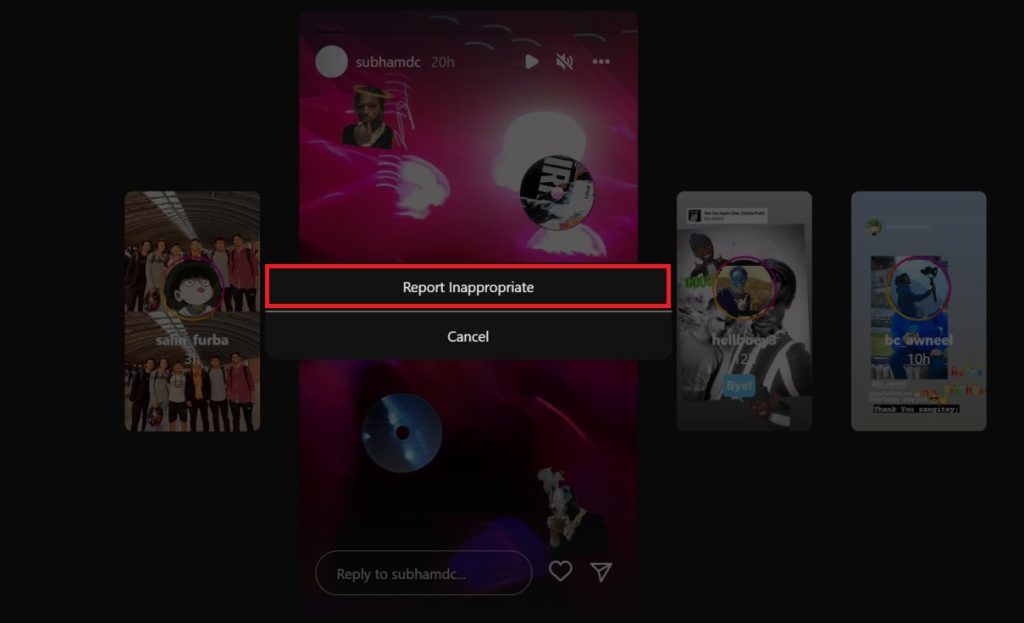
5. There are many explanations for your report on Instagram stories.
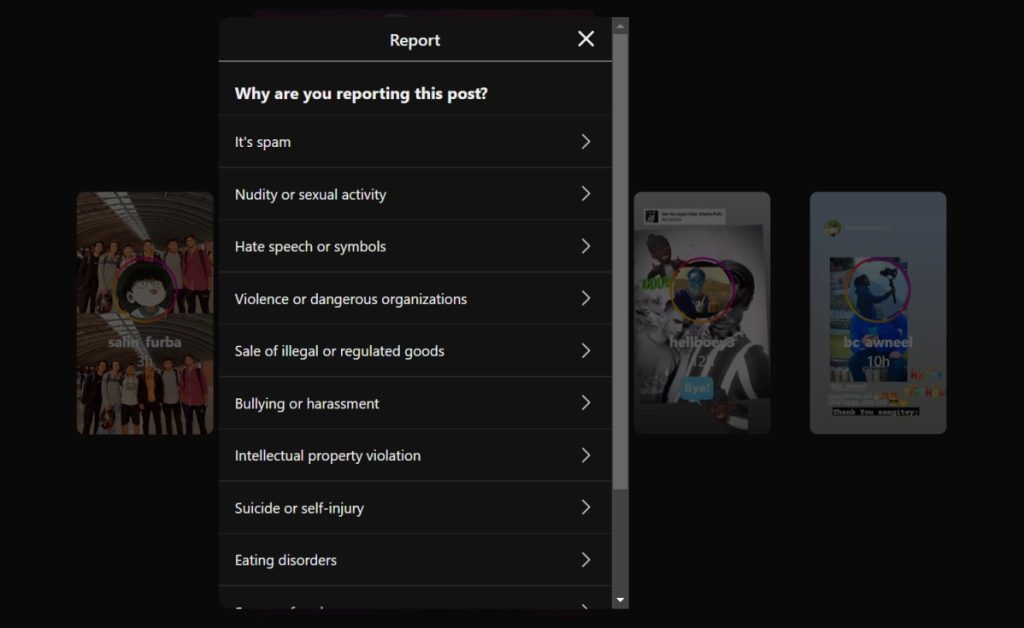
There is additional information down below. Please select the right reason for your report on that IG story by clicking it now.
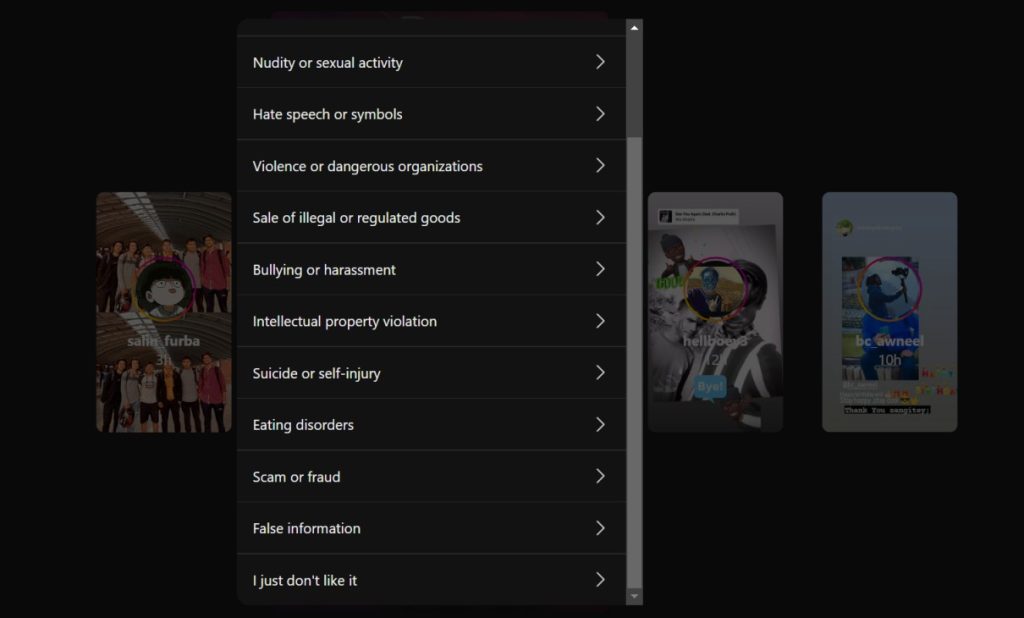
7. Another pop-up window will now appear, listing the measures you can take against that user: Block and Unfollow.
Click the action you want to perform, then adhere to the on-screen directions.
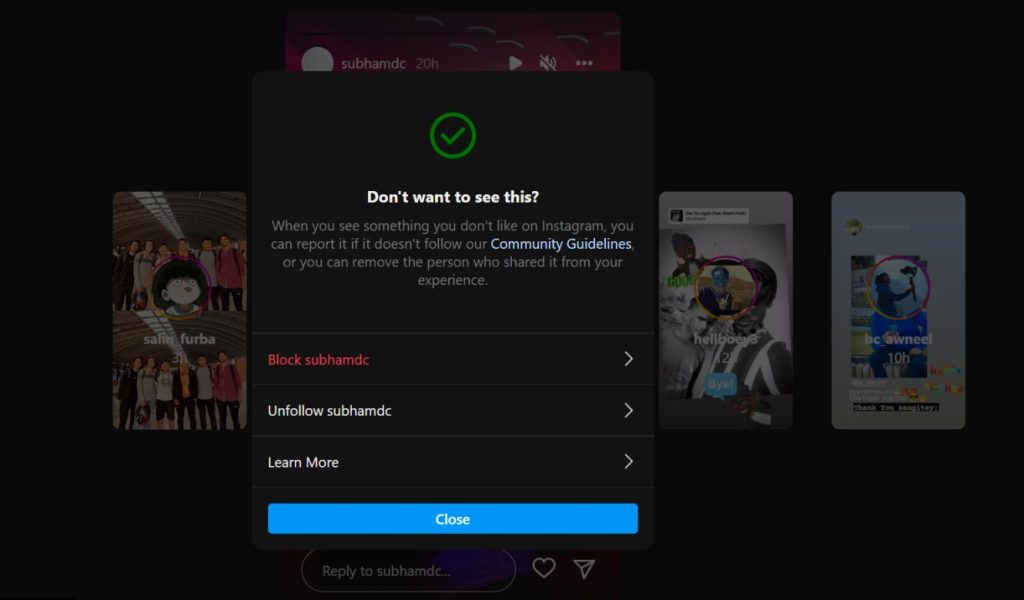
And you’re done! So, this is how you report a story on a desktop or laptop.
Please report if you come across something that you believe does not belong on Instagram.
Why are you reporting this post?
To report someone, you must have valid reasons. If you’re reporting for a useless and lame reason, Instagram is unlikely to even look at it.
Two alternatives are shown when reporting an account. “It’s Spam” is the first one.
This will prevent you and the owner of the reported Instagram account from seeing each other’s content.
Aside from spam, consider reporting inappropriate content. Some are milder than others. As a result, Instagram may take more or less action depending on how you report the account.
If an Instagram account is reported for:
- Posting annoying content, If someone continues to post irritating stuff, Instagram will only propose that you block or unfollow that user.
- Posting spam, again, with no follow-up activities other than the same Instagram recommendations
Unsuitable content is given more serious consideration! Those situations include harassment, bullying, drug sales or promotions, violence threats, nastiness or pornography, hate speech, and self-injury.
An account may be banned for impersonating someone else or posting feeds without authorization.
FAQs
It’ll probably go unnoticed if you’re the only one who reports. It’s even more likely to be disregarded if the account has a lot of followers. However, they will probably be punished if they sincerely did break Instagram’s rules and multiple users report it.
Instagram content reporting can be time-consuming and fruitless for many users. Try reporting the same content more than once, or ask your friends to do it if you’re having difficulties getting Instagram to reply to a report. That’ll probably catch Instagram’s eye.
The answer is No. Don’t worry if you are the one who reported a user’s post; the user you complained about will never know who you are. Please feel free to report anything suspicious.
Conclusion
I’ll do my best to be as truthful as I can! Most of the time, reporting someone’s Instagram content has no significant consequences. The most they might receive is a suspension or a ban.
Hence, please feel free to report any content that you think violates the platform’s rules so that Instagram can work to eliminate bullying, spam, and other unacceptable behaviors.






