Are you searching for free online tools for background removal? Here is some good news for you, we are here with a dedicated article on How to Remove Image Background Online For Free.
Likewise, It’s effortless to remove background from your picture, and there are plenty of online tools that can help you do that task.
Free online tools for background removal
There are multiple options available online to Remove Image Background Online For Free. We have listed the best among them.
The list is based on website loading speed, image processing, and edge detection.
Remove Image Background Online For Free
In this portion of the article, we will teach you the most comfortable methods using which you can easily Remove Image Background Online For Free.
Remove.bg
Firstly, remove.bg is an online tool with the fastest site loading speed and best edge detection. Here are the steps you need to follow:
- Visit remove.bg website.
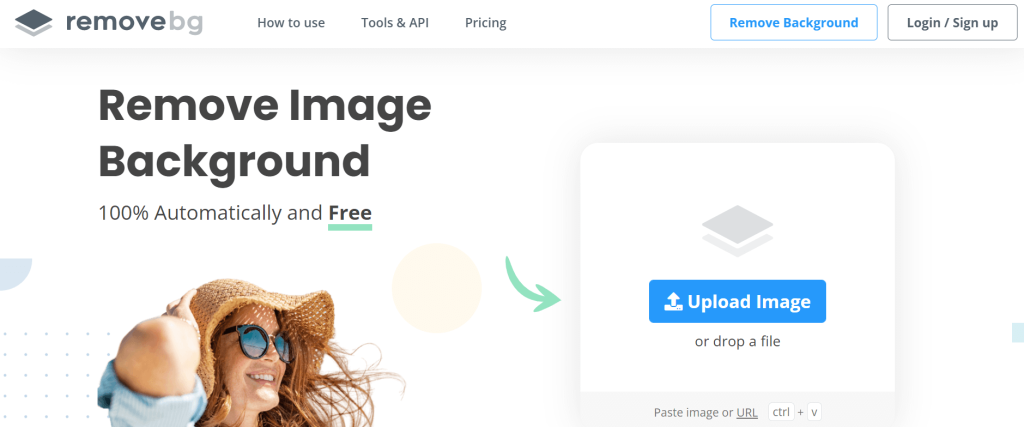
- Here you can drag and drop the JPEG image file or just select it from your storage.
- After you upload your image, remove.bg will process the image and give the image without a background.
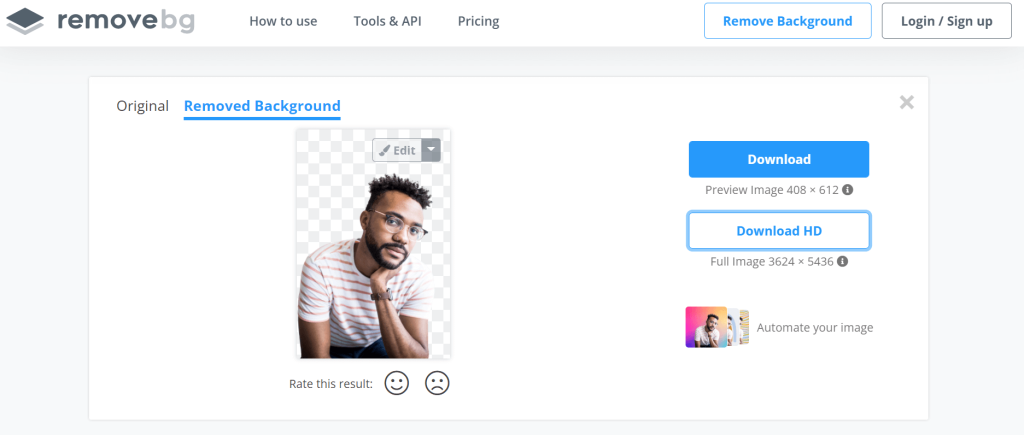
You can easily download the image in png format. In addition, you also get different editing modes to make your photo more attractive. However, you can only download images with low resolution for free.
Adobe Express
Secondly, Adobe is famous for its graphics design software. Here is an online background eraser tool from Adobe.
Here are the steps you need to follow to clarify the use of the tool:
- Visit Adobe Express website.
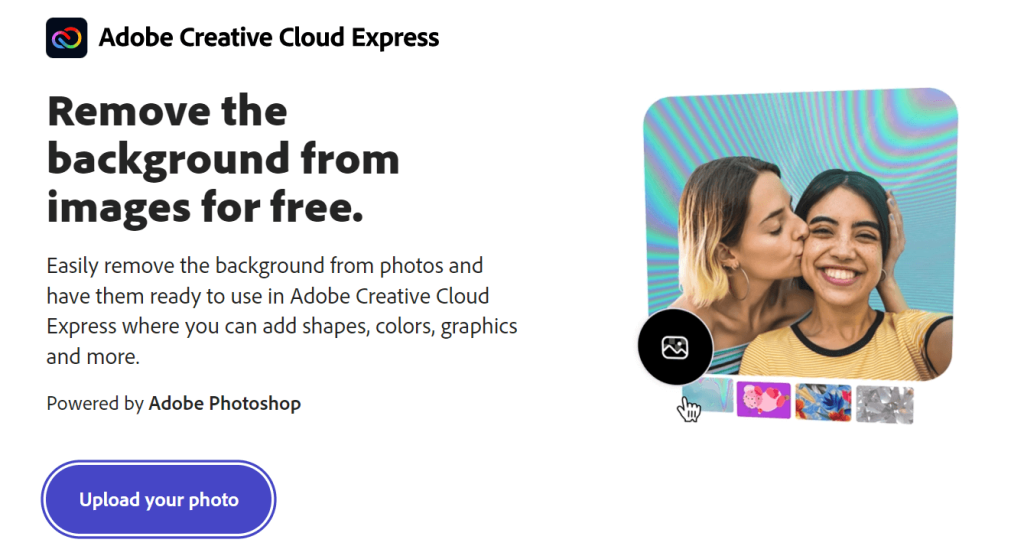
- Now you can choose your image from the storage.
For Adobe Express, you need to sign up before you download the image but it’s free.
Photoscissors.com
Similarly, Photoscissors is an automatic and free background remover tool. Above all, You can easily remove the background photo together with different color options you can choose.
- Visit photoscissors.com website.
- You can now upload your JPG image from the internal storage.
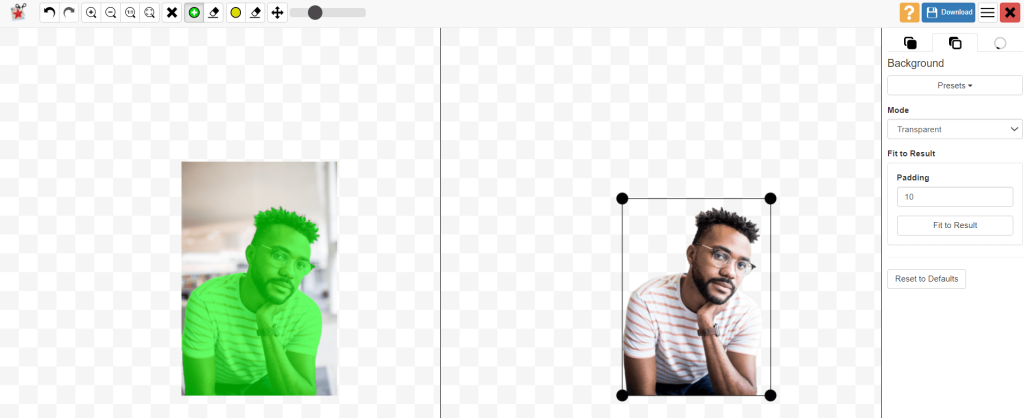
- Finally, give some finishing touch and download the image easily.
Photoscissors indeed have a lot to offer, and another key point you can enjoy a full flexed editor and different settings to use.
Removal.ai
Finally, removal.ai is an online tool that claims to Remove Image Background Online For Free using its own artificial intelligence.
That is to say, Here are the basic steps you need to follow:
- Visit the removal.ai website.
- Just like other tools, select the image from your storage to cut out the background.
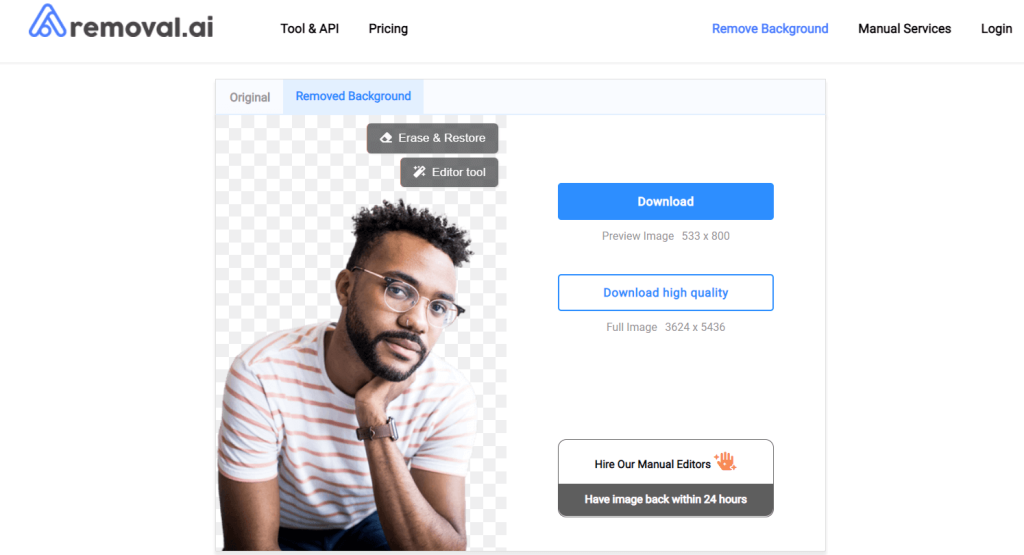
- After some seconds, you will be able to download the image file.
That is to say, the tool is fast, responsive, and suitable for daily use. You can use this tool on the go.
Final Thoughts
Therefore, After introducing these online tools, things have been more accessible than before. For instance, you don’t need to waste time cropping out the background manually in editing tools. We hope the list of Free online tools for background removal was helpful.
If you wonder to lock your profile in Facebook, we have a dedicated article on this topic. Please find time to check it out.






