Are you annoyed with unnecessary messages from your friends and relatives on Instagram? If that is the case, you are in the right place. We will take a quick look at methods to Mute Someone on Instagram.
Instagram started as a photo and video sharing but is now one of the biggest social media websites. The service allows users to post photographs and videos that they may then share with their followers or a small group of friends. They can also browse, comment on, and like the Instagram posts that their friends have shared.
Knowing how to mute someone on Instagram is handy if you no longer want to see their posts or stories. This guide will include all the information on Instagram and methods to mute on Instagram.
Instagram and Its Features
On October 6, 2010, Instagram was released with a unique concept of an image and video-sharing platform. These are some notable features you can find on Instagram.
Note: Make sure you’re using the most recent version of Instagram before you begin. The most current version for iOS and Android is 250.0.0.21.109 as of the time this guide was published.
- Multiple accounts can be added and managed on the same device
- View all of your liked posts
- Delete your search history on Instagram
- Include unique fonts in your bio
- Reorder filters to put your favorites at the top
Why should you Mute Someone on Instagram?
There can be different reasons you should mute a user on Instagram. Among them, we have some use mute on Instagram:
- To mute direct messages on Instagram.
- To mute posts and stories on Instagram.
- If you want to continue following someone on Instagram but don’t want to see them on your feed constantly.
- To take a temporary break from some individual.
If you get into a situation where you want to turn off the message or call notifications, you can efficiently perform the action using simple steps.
What happens when you Mute Someone on Instagram?
The Mute feature on Instagram provides you with different options. For instance, if you decide to mute messages, you won’t receive any message notification from the person.
When you mute someone’s posts and stories, they will no longer appear in your feed, but they will still be able to view your posts and visit each other’s account pages.
In addition, if you mute call notifications on Instagram, Instagram does not give any call rings to the account from the user.
Methods to Mute Someone on Instagram
There are different methods that can be used to silence a friend on Instagram. The term “mute” can resemble additional things.
You may mute someone’s messages, call notifications, posts, or stories. We will cover all the topics in our guide.
Method 1: Mute Someone’s Instagram Messages on Mobile App
Are you tired of receiving unnecessary Instagram messages from your friends and family? It should be good news for you that you can quickly mute someone’s Instagram messages on Android.
Here are some steps you can follow:
Step 1: Firstly, open Instagram on your smartphone.
Step 2: Click on the screen’s icon in the top-right corner.
Step 3: Now, you can view the chats.
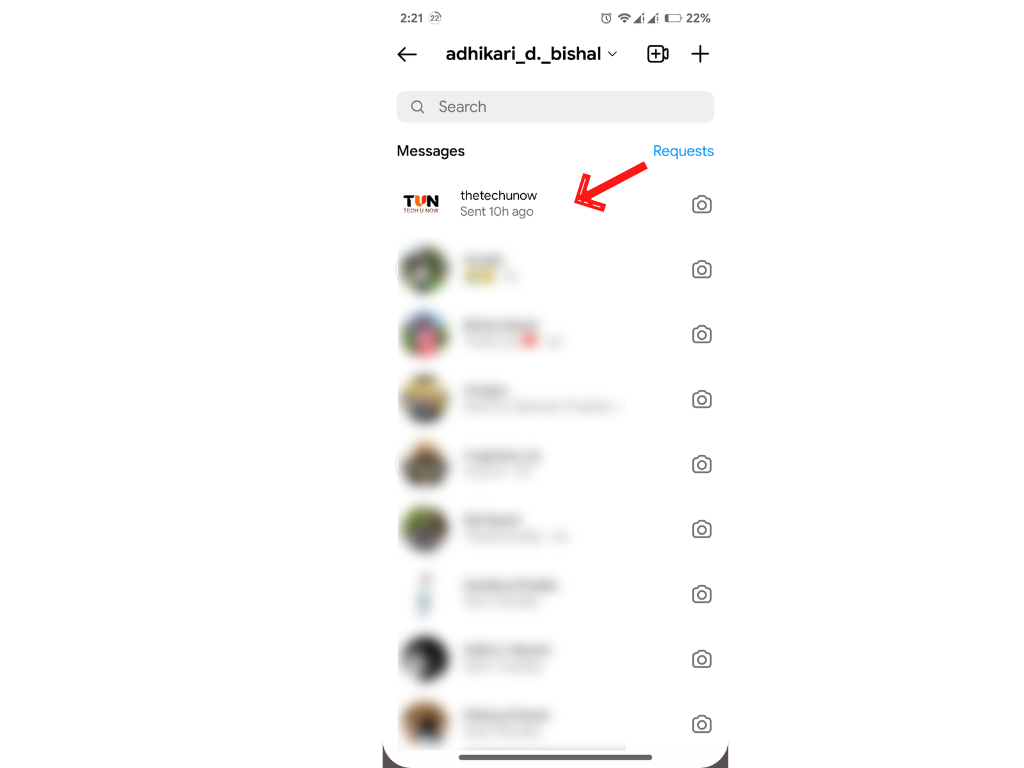
Step 4: Next, Click and hold the name of the person you wish to mute from the chat list.
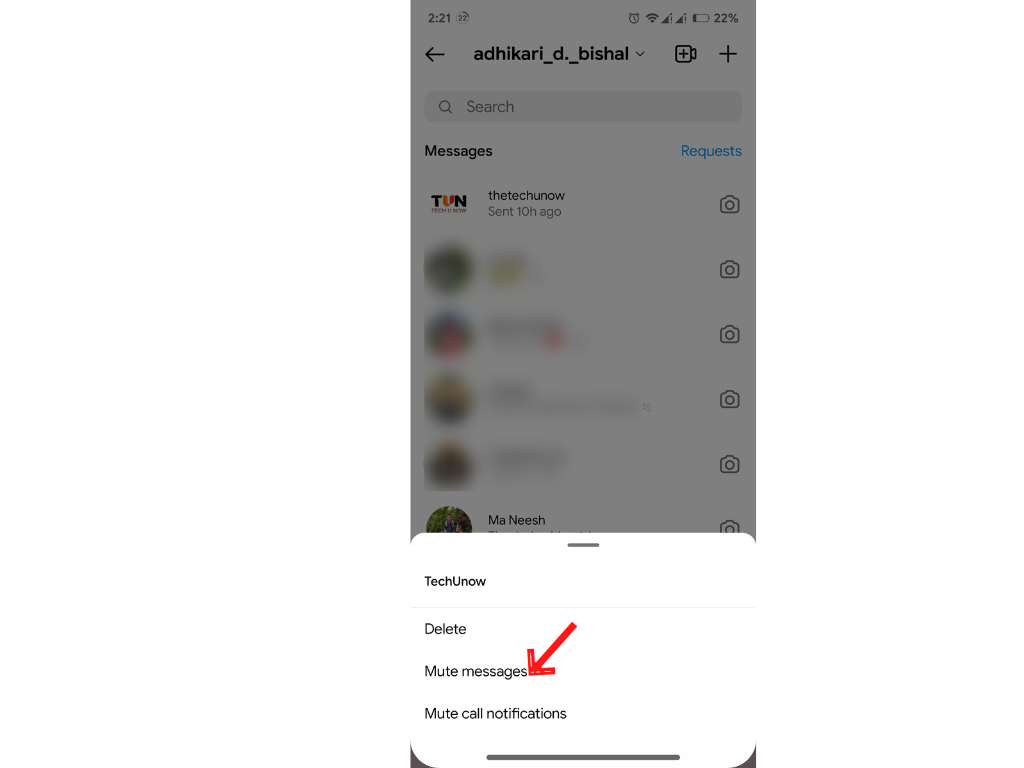
Step 5: Finally, select “Mute messages.”
Note: Android and iOS have a similar user interface for the Instagram application. For the sample, we have included the steps for Android.
However, you can easily follow the above method to mute someone’s Instagram messages on your iPhone.
Method 2: Mute Someone’s on Instagram on Computer
If you operate your account using the Instagram website from your laptop or PC, here is a guide dedicated to muting someone’s Instagram messages on your laptop.
Step 1: First, visit and log in to the instagram.com website from your desktop.
Step 2: Click on the screen’s icon in the top-right corner.
Step 3: Now, open the messages of the user you wish to mute.
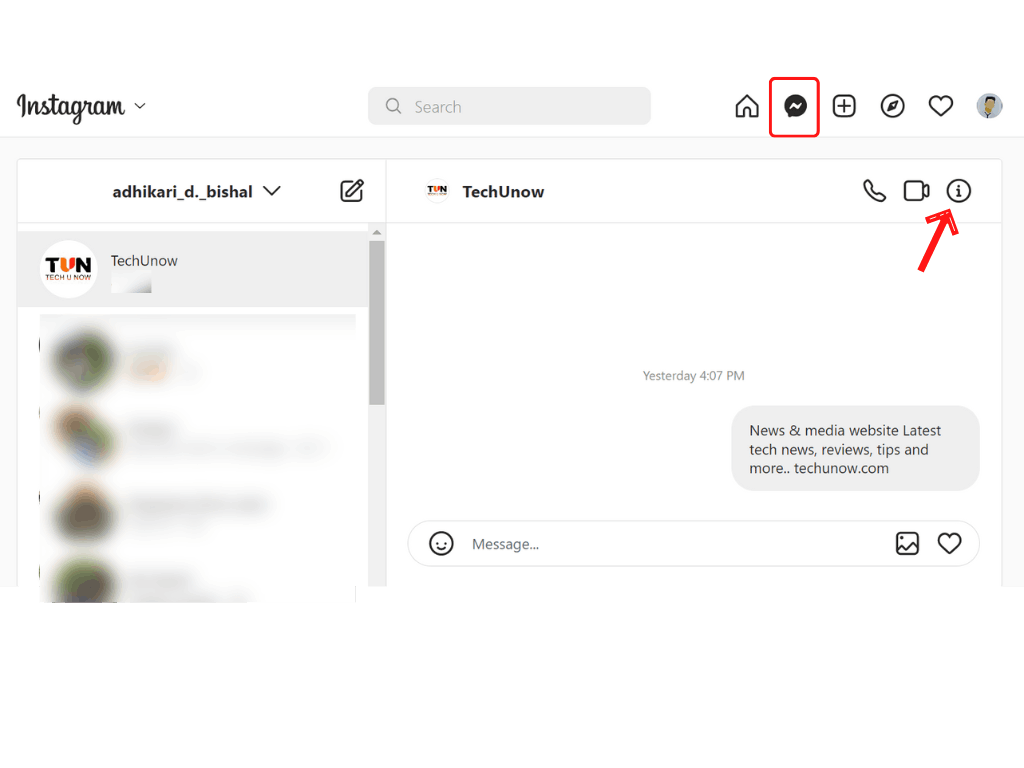
Step 4: Next, select the icon labeled “i.”
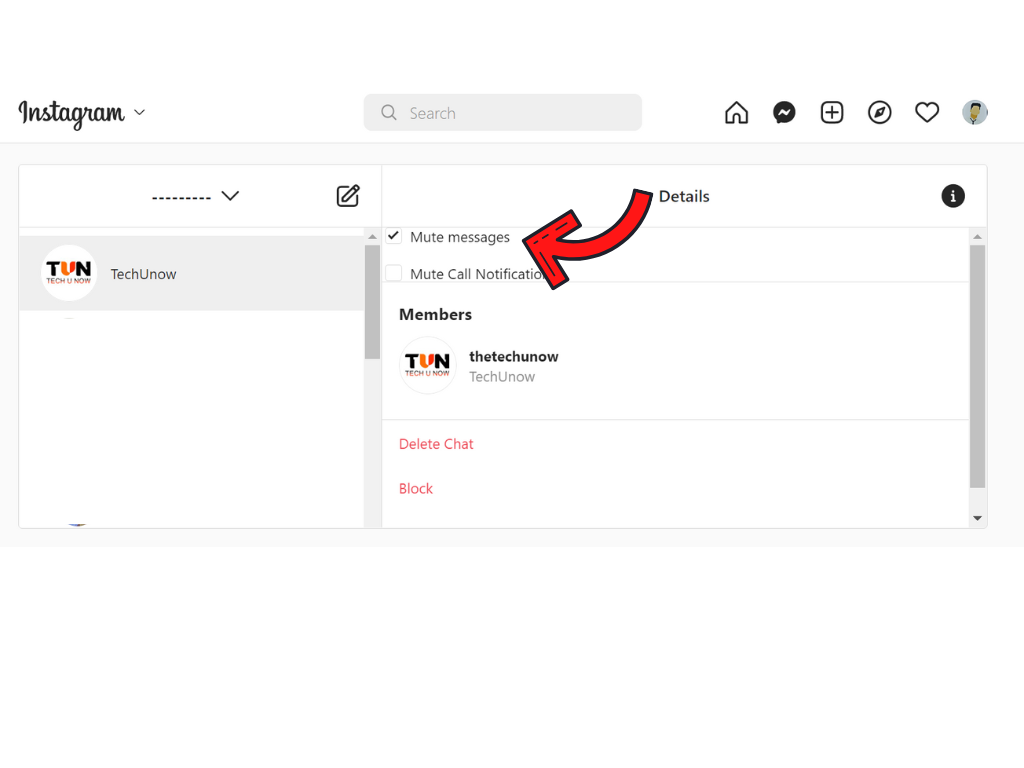
Step 5: Select “mute messages.”
Method 3: Mute Someone’s Instagram Stories on Smartphone
You can easily avoid viewing someone’s Instagram stories. When you silence stories, Instagram will stop showing you the stories uploaded by the individual user. You can use the given steps below:
Step 1: Firstly, open Instagram on your smartphone.
Step 2: Open the story uploaded by the user you wish to mute.
Step 3: Click on the three-dot menu in the top-right corner.
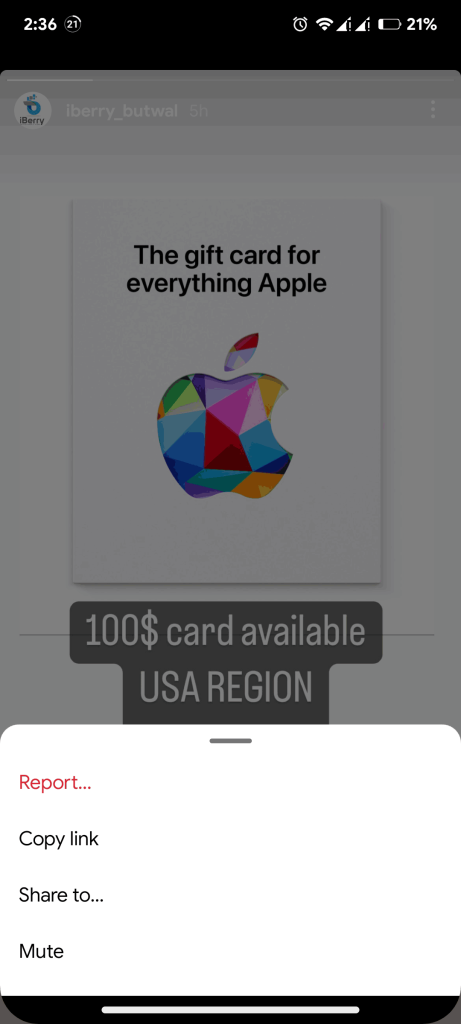
Step 4: Now, select “mute.” This will give you options labeled “Mute Story” and “Mute Story and Posts.”
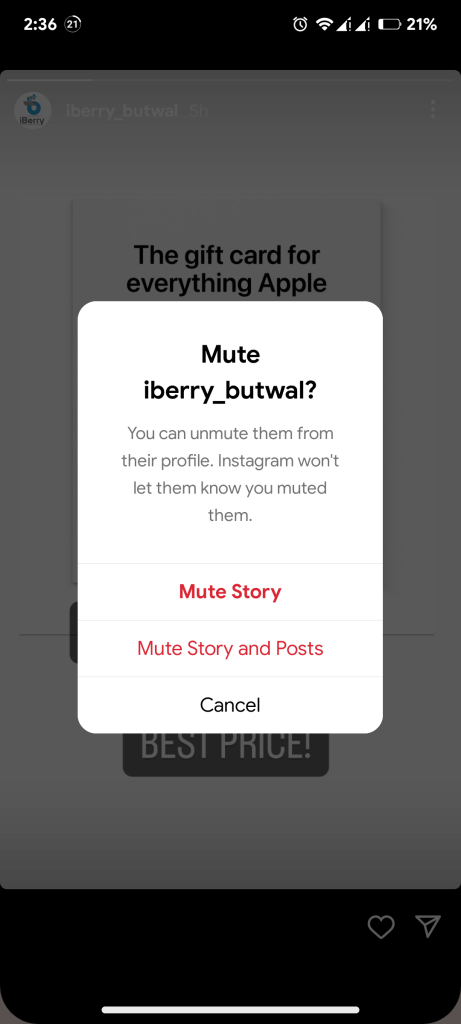
Step 5: Now, choose the “Mute Story” option.
You can choose the “Mute Story and Posts” option to mute both story and posts. All other steps are the same except the last choice between “Mute Story” and “Mute Story and Posts.”
Method 4: Mute Someone’s Instagram Call Notifications on Mobile
There is always a friend who calls you every time without any reason. It doesn’t if you are in a meeting, sleeping, or a bad mood.
Therefore, Instagram provides you with the feature to mute someone’s Instagram call notifications.
Step 1: Firstly, open Instagram on your smartphone.
Step 2: Click on the icon in the top-right corner of the screen.
Step 3: Now, Click on the icon in the top-right corner of the screen.
Step 4: Next, Click and hold the name of the person you wish to mute from the chat list.
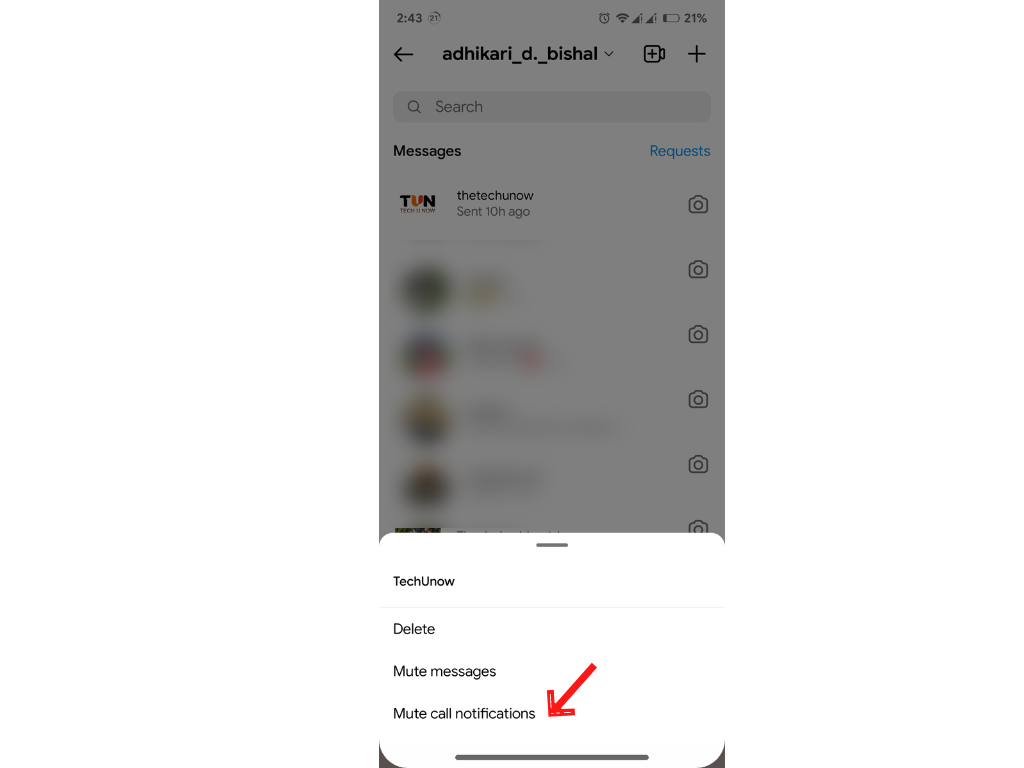
Step 5: Now, select “Mute call notifications.”
You have successfully muted Instagram call notifications. Now, you won’t receive any video or voice call rings on your account from the muted individual.
If all the above methods don’t work for you, the ultimate solution to get rid of the messages and stories is to Block Someone On Instagram.
Frequently Asked Questions
Individuals are not informed if they have been muted, and there is no official way to verify whether they have been muted anywhere on the app.
If you restrict someone on Instagram, they won’t be able to see when you’re online or whether you’ve read their messages.
When you mute someone’s story, it will no longer appear at the top of your feed. Muting someone’s account is not the same as unfollowing them. Instead, you will be able to view their posts on your feed.
Final Thoughts
Instagram is a social networking application that lets users post photos and videos with their contacts. The software is free to download from regular app stores and is famous among youngsters and celebrities.
We hope our dedicated article on methods to mute Someone on Instagram. If you check out all the steps, you should be able to mute someone’s Instagram messages, mute someone’s Instagram Stories, and mute someone’s Instagram calls notifications.






