If you are a fan of Snapchat, you may know about Snapstreak. It’s a lot of fun to keep a long Streak record to brag about to your friends. However, there are times when your Snapchat Streak may be lost due to a mistake you made or by Snapchat itself.
If you lost it because you or your friend forgot to send Snap, there is no other way to gain it back. So, it is preferable to start over.
However, if you and your friend haven’t skipped on Snaps and still lost it, you may get it back by reporting on Snapchat.
Sometimes, you can lose your hard-earned Streak due to a glitch or server problem on the Snapchat application. In such a case, Snapchat has given you a choice to recover your Streak.
This article will discuss why and how you can regain your lost Snapchat Streak. You may also read this to find out what “Pending” means on Snapchat.
Meaning of Snapchat Streak and How it Works
Snapchat Streak is a feature that displays the number of days you and your friend have been sharing Snaps nonstop.
You can start a Streak by sending Snaps to each other at least once per 24 hours for three days. Once you are done, you will begin to Streak with your friends immediately.
When the Snapchat Streak begins, the flame icon appears next to the related user on the chat box. By looking at the number before the flame icon, you can also see how many days you’ve been on Streak.
So, it has a relatively simple rule. To maintain a Snapchat Streak, you and your friends must send at least one Snap per day without any omission.
Remember, only the Snaps are counted. So, don’t think of using Chats for Snapstreaks.
Also, use the Camera to maintain your Streak with your friend. You can’t use photos or videos from your Gallery as Snaps for this.
It is exciting to maintain Snapstreaks since it shows your brotherhood or friendship with your friend on Snapchat. You can also brag with others if you maintain a really long one.
While it may appear simple to retain this Streak on Snapchat, you will find it difficult to maintain after some time, say months.
So, we can only apologize if you or your friend accidentally ruin the Streaks by forgetting to send Snaps.
However, if the problem is on the Snapchat part, we have some tips to bring back your lost Snapchat streaks.
Why did you lose your Snapchat Streak?
There are two reasons behind you losing your Snapchat Streak. Most of the time, you will lose your Snapstreak because you or your buddy did not send a Snap in the previous 24 hours.
In such a case, other than regretting it and starting a new one, you have no other option.
However, it is not always the users’ fault. Sometimes you may have an internet issue, and your Snaps isn’t delivered on time. It may also be because of your faulty device or OS (Operating System).
In such cases, you should check your WiFi or your device. If it is a problem with your internet or device, make sure it does not happen again.
Another reason behind your losing Streak is because of Snapchat itself. Sometimes, even when both parties have sent the Snaps, they still lose their Streak.
It may be due to bugs, app glitches, or server issues. You may also encounter this issue when you update the application.
So, if you have lost the Snapchat Streak due to a problem with the app, you can still recover it quickly. After all, nobody wants to lose their record unnecessarily, especially when it is the fault of Snapchat.
How to get back your streaks on Snapchat?
Snapchat lets you recover your Snapchat Streak if the fault lies on the application or server. You can appeal to Snapchat both using your PC as well as Smartphone.
However, it is essential to note that you must refrain from regularly asking Snapchat to restore your Streak.
So, try to avoid tricking them because they might help you once, but you may only get your Streak back sometimes. Only some reports get a positive response from Snapchat.
Also, if you are maintaining more than one Streak with your friends, then it is likely that you can only restore one of them.
Snapchat only allows you to submit one username in a single report. So, try to recover your longest Streak instead of another. Set your priority straight.
Now, let’s talk about how you can get back your Snapstreak from a PC and a Smartphone.
Recover your lost Snapchat Streak from Smartphone
If you are using the Snapchat application on your Android or iOS (iPhone or iPad) device, follow the steps below to restore your lost Snap Streak.
1. First, open the Snapchat app on your Mobile Phone and log in with your information (username and password).
2. Next, tap the Profile or Bitmoji icon from the upper left corner to access your Snap Profile.
3. After that, hit the Settings icon from the top right and scroll down to the “Support” section.
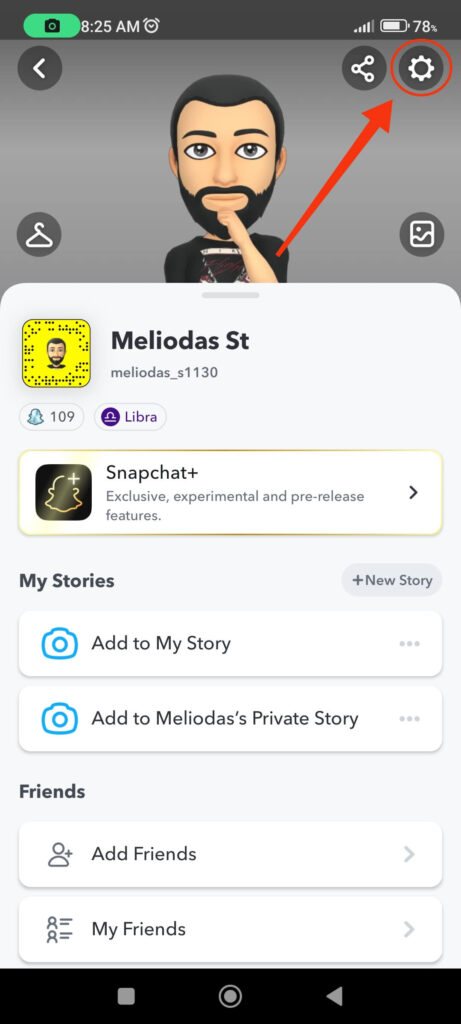
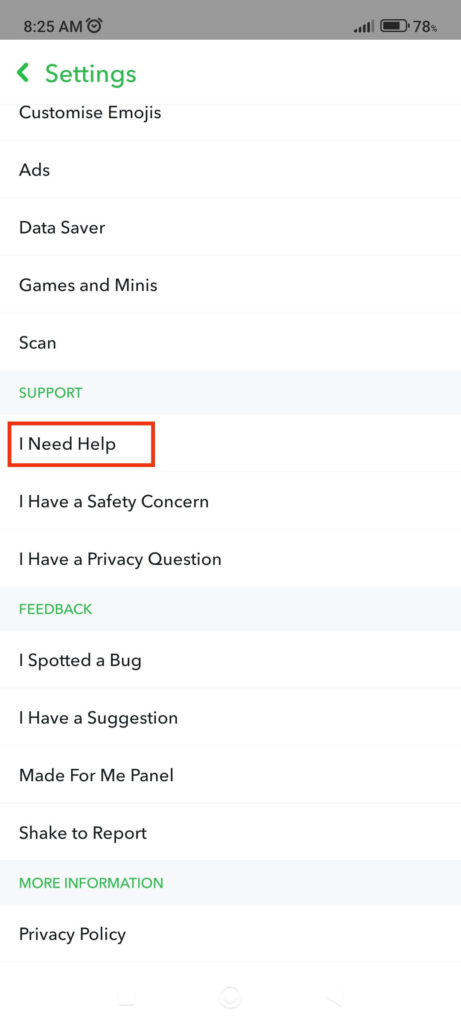
4. Tap “I Need Help” to open the Snapchat Support page.
You can now select “Snapstreaks” from the “Popular Topics” to send a report about it. Select “Let us know” in the blue letter from the post to access the “Contact Us” page.
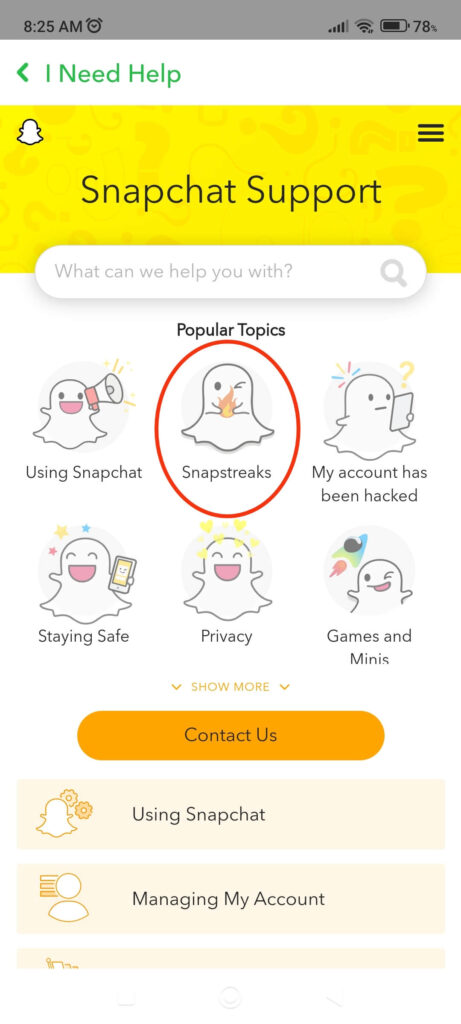
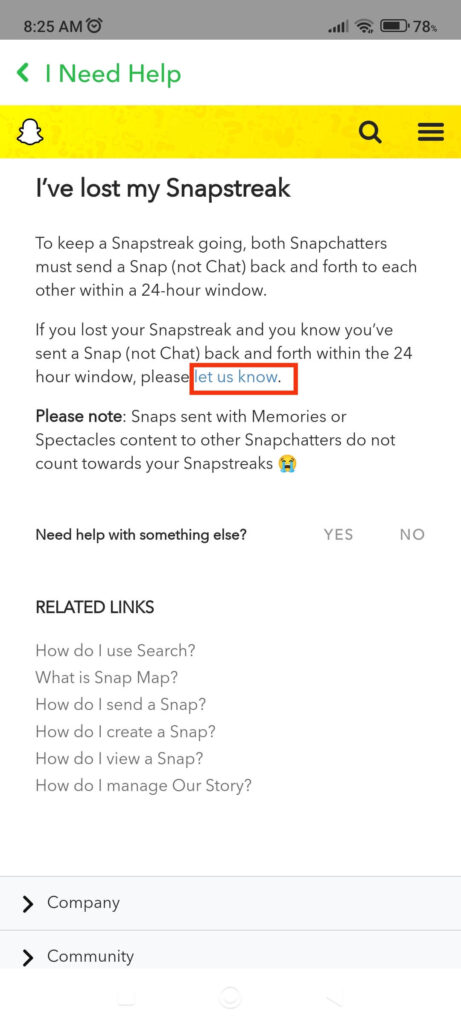
5. After that, select the fourth option, “I’ve lost my Snapstreak,” on the Contact Us page.
Now, go down and fill up the form. You will need your username, email address, phone number, friends’ username, etc.
Also, each form can only accept one username. So, send more than one report if you have a problem with multiple usernames.
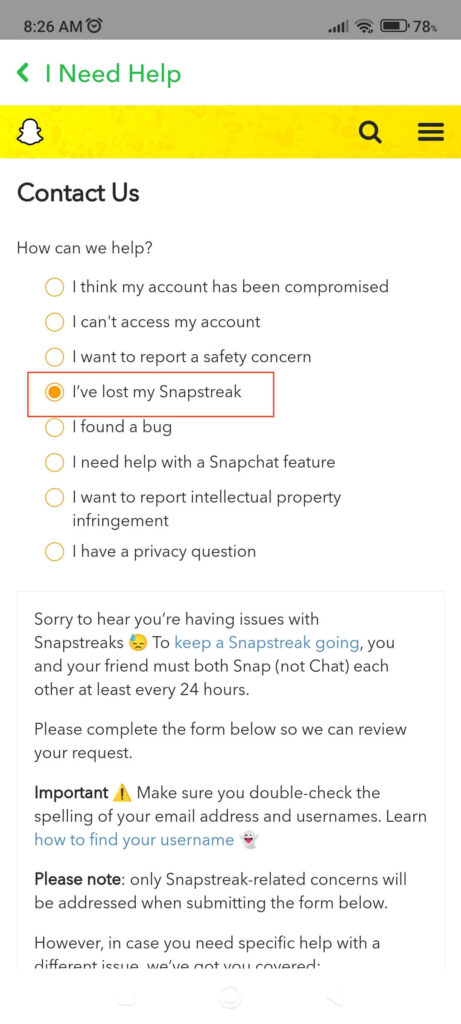
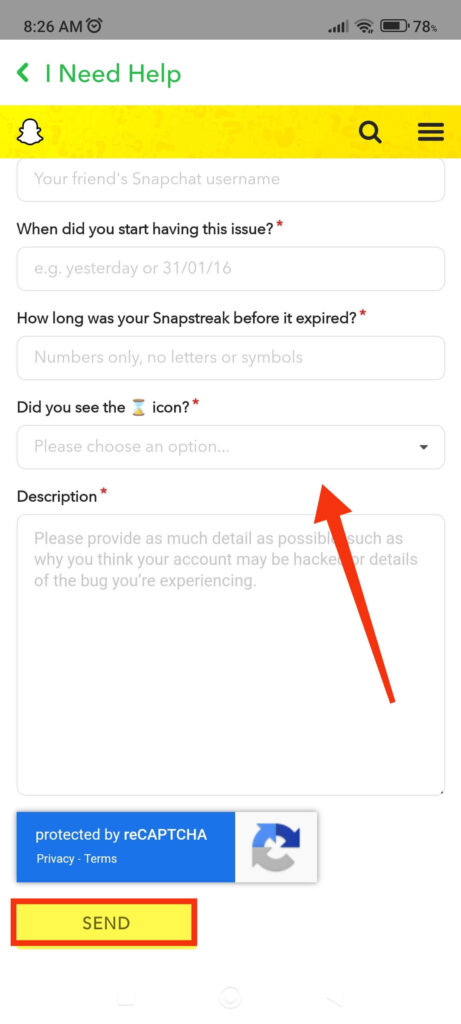
6. After you fill up the form, go down the page and press the “Send” button.
Snapchat will now review your problem and, if it feels right, will restore your Snapchat Streaks. So, be patient and wait for good news.
Recover your lost Snapchat Streak from the PC (Windows or Mac)
If you are using a computer or laptop, then you can use it to submit a report about your lost Snapchat Streak. So, follow the steps below to use your PC to recover your lost Snapchat.
1. First, go to Snapchat web on your desktop web browser and log in to your account using your credentials.
Note: You can also directly file a complaint to Snapchat support to revive your Snapchat streak. Skip to Step 4 if you are doing this.
2. Next, click your Profile icon from the upper left corner and select the “Report a Problem” option from the menu.
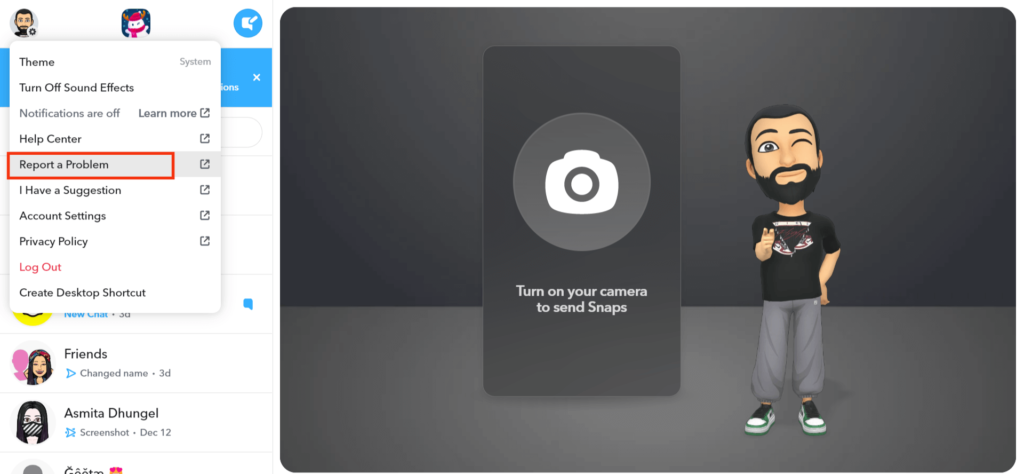
3. After that, choose “Contact Us” from the box on the left side.
4. You can now select “I lost my Snapstreak” from the options available.
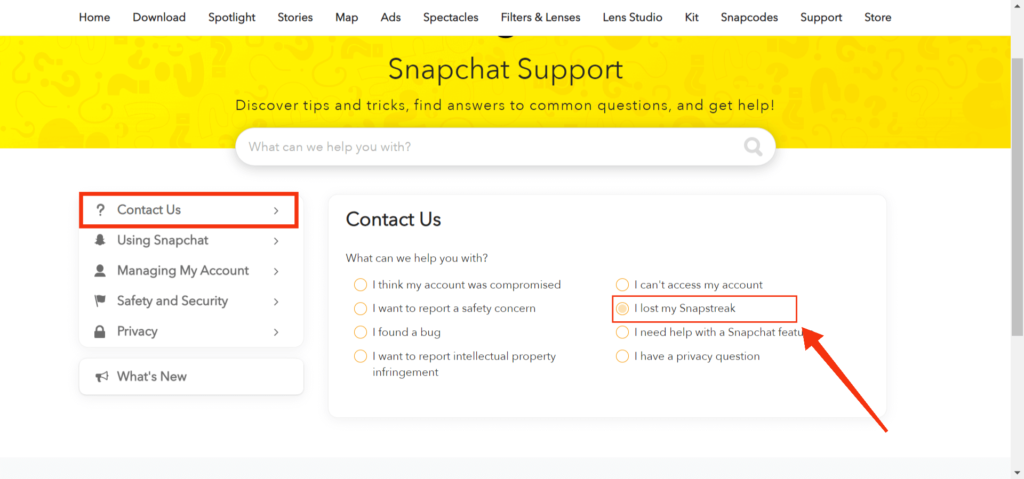
Like before, fill up the form from the bottom of the page and hit the “Send” button to send it to Snapchat.
After Snapchat has examined your reason, you can reclaim your Snapchat Streak. It may take one or two days to receive a reply.
FAQs
Snapchat only recognizes photo or video Snaps for Streak. So, if you send a chat message, it won’t count. Also, Snaps sent on a Group chat won’t be considered for Snapstreak even if your friend is a member.
Furthermore, your daily stories, spectacles, memories, and so on will not count toward your Snapchat Streak.
No, you cannot contact Snapchat’s support team because the company does not disclose phone numbers to its users. So, all of your issues must be resolved through the “Contact Us” page. However, you can expect this page to fix your problem within a few days.
It is a common misconception among users that seeing an hourglass icon won’t let you restore your lost Snapchat Streak.
However, sometimes, you may not have cellular coverage or encounter issues with the app, your Snaps may not be delivered due to server failures, and so on.
Being honest in such instances is best because it allows them to identify the problem. You are unlikely to be involved in something over which you have no control.
Final Thoughts
This is how you can recover your lost Streak from Snapchat. It doesn’t always work, but if the problem is truly administrative, you should be able to regain your Streak.
Also, even if the problem is on your part, try sending a report to Snapchat. Who knows, you may gain your Snapstreak back.
Overall, you don’t need to panic if you lose your Snapchat Streak if you follow the rules perfectly. Just send a report stating your issue and wait for good news. Meanwhile, let’s find out if you’re blocked by someone on Snapchat.






