You’ve come to the right place if you’re confused about whether someone has deactivated/deleted their account or blocked you on Instagram. If you are suspicious and want to know if someone has blocked you on Instagram, there is an easy way to do so on any version of IG.
When you block someone, they are deleted from your follower list, and it is extremely difficult for them to access your profile. Instagram will also not notify the blocked user.
Therefore, it can be difficult to tell if someone has blocked you on Instagram. After all, someone may have deactivated or deleted their Instagram account instead.
To determine whether you are genuinely blocked and to avoid misunderstandings that can result in negative relationships, use the method we’ve provided below.
Also, if you don’t know how to block someone on Instagram, we have two methods discussed here in the article.
What happens when anyone blocks you on Instagram?
Since Instagram won’t send you a notification when someone blocks you, it can be difficult to tell whether they have blocked you.
Instagram does not provide you access to the list of blocked accounts as the “Blocked Accounts” feature does.
You must specifically check to see whether someone has blocked you on Instagram because there is no official way to do so.
We also want to caution you not to assume that you have been blocked without confirmation because they might have deleted or deactivated their accounts.
So, we’ve provided you with various methods to determine whether someone has blocked you on Instagram.
How To Find Out If Someone Blocks You On Instagram
If you’ve grown suspicious that a friend or acquaintance has blocked you on Instagram but don’t want to assume the worst and abandon your friendship, use the methods listed below to draw conclusions.
Method 1: Know If Someone Blocked You On Instagram From Instagram Searches
A quick and easy way to check who blocked you on Instagram is to search for that person’s profile.
To do so, first launch your Instagram app with your credentials. Now, tap on the “search” bar icon from the bottom menu bar.
You can now search for someone by entering their username into the search bar. Next, there could be three possibilities.
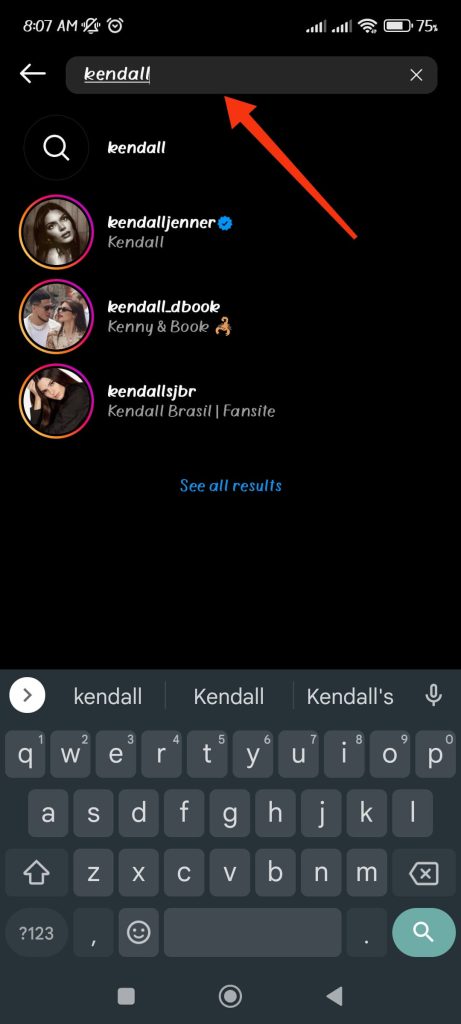
1. First, if you can view a user’s Instagram profile and post easily, that user hasn’t blocked you on Instagram.
Additionally, sometimes you can see the “This account is private” message below their profile. In this case, that user hasn’t blocked you but may have removed you from the followers’ list.
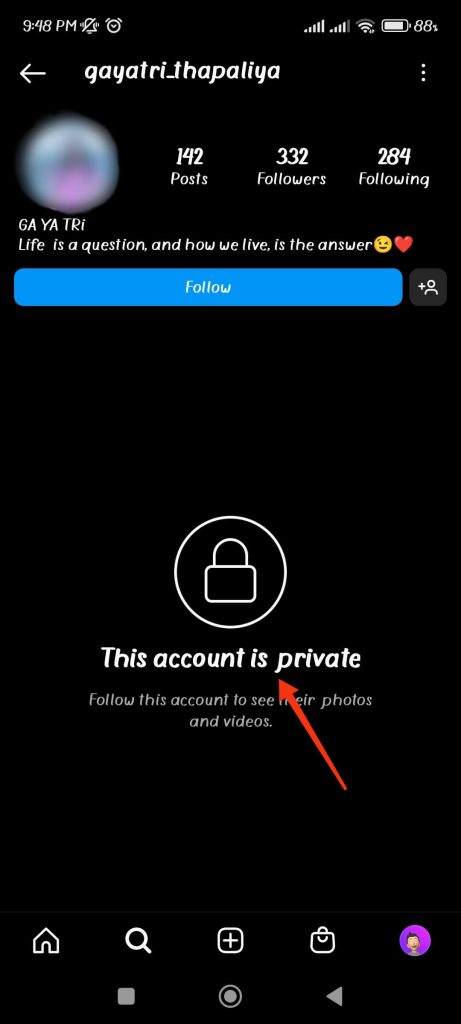
2. If you are unable to locate the relevant profile even after searching it, then there can be three reasons behind it.
First, the user has deleted/deactivated their Instagram account. Second, the user may have changed their account username. And lastly, the user has blocked you on Instagram.
You can always check to see if the username has changed by looking through your past tagged posts, comments, etc. After finding it, you can check if someone has blocked you on IG by searching for the new username.
3. Lastly, if you can see their account, profile photo, and follower count but not their posts, then that user has probably blocked you on Instagram.
Also, on their Instagram profile, you will notice the “No Post Yet” message. Anyway, you can always use our other methods to confirm it if you are unsure.
Method 2: Know If Someone Blocked You On Instagram From Comments
On Instagram, your past comments and likes on the post will not disappear just because someone blocks you. Therefore, you can first try to locate them if you recall their comment on your post.
After you find it, you can tap on their username or profile photo to access their profile.
Next, if you see the “No Post Yet” message, that user has blocked you on Instagram.
However, if you see a “User not found” message, that user has blocked you or deactivated/deleted their account.
Please confirm it with the concerned person directly in such cases.
Method 3: Know If Someone Blocked You On Instagram From Messages
If someone blocked you on IG, your past messages would not disappear, just like your comments.
To know if someone has blocked you or not, you need to go to your past Instagram DM.
Now, you have two options here. First, you can go to their profile and find out who blocked you, just like in the above method.
Another option is to send messages and see if you can send them. If you can send messages properly, then he/she hasn’t blocked you. However, the person has blocked you if you cannot do so.
Method 4: Check Using Another Instagram Account
You can try using a different Instagram account to see if someone has genuinely blocked you because deactivated or deleted accounts resemble blocked statuses.
Look up the person’s username on your other Instagram account now; if you can easily access the profile and can’t find any issues like in your original account, then that user has blocked you on Instagram.
We all know that when we try to block someone’s account, Instagram will give us two options.
So, if someone blocks you on Insta with the option of “Block other accounts that they may have or create,” you may not be able to determine the blocked status even with your other Instagram account.
Therefore, we suggest you use your friends’ Instagram accounts to do your search instead of using your other account. This way, you can easily know if someone blocked you on Instagram.
Method 5: Check Using a Web Browser
Each Instagram account has a unique URL. By visiting Instagram.com/username and replacing the username with the real account name, you can quickly search for an Instagram profile.
So, first, replace the ‘username‘ with the account name of the person you want to check. Now, on your browser, copy and paste this link and hit enter.
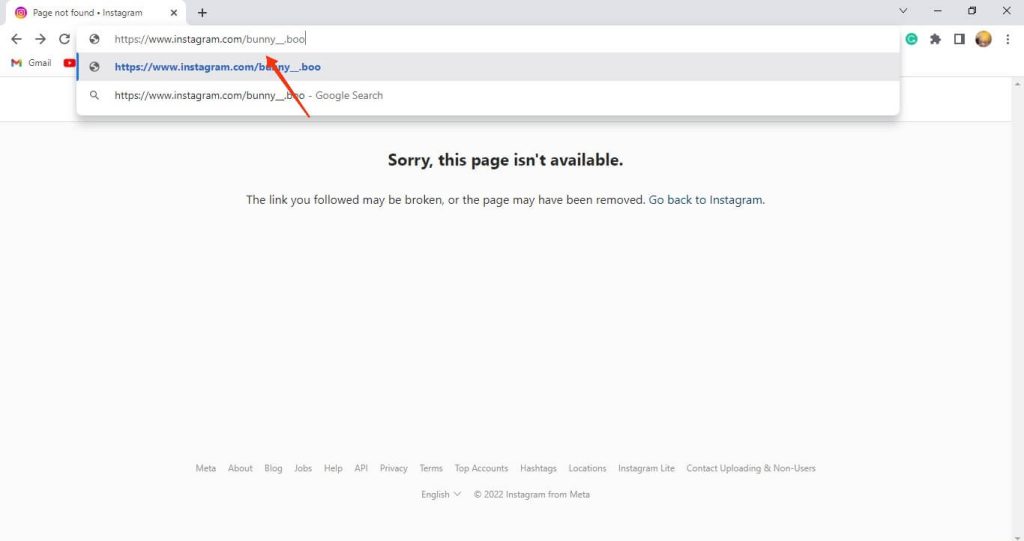
If you receive the “Sorry, this page is not available” message, the user has blocked you, or the person has deleted or deactivated their account.
To confirm that the user has blocked you on Instagram, you can go to your incognito browser and search for this link again now. If you can see the profile here, then that user has blocked you on Instagram.
Additionally, if you do not see the profile again and instead see the message “Sorry, this page is not accessible,” the user has probably deleted or deactivated their account.
Method 6: Follow On Instagram Again
For this method, you can search for the user and then access their Instagram profile.
You can now see the “follow” option on their profile. Try following again by tapping the follow button.
You are not blocked if you can follow the user on Instagram. However, you have been blocked if you cannot follow the user and are forced to keep seeing that button without being allowed to select it.
Frequently Asked Question
If you don’t want to block someone but don’t want them to see your Instagram account, then you can set your Instagram privacy to “Private Account.” To do this, you can turn on “Private Account” by going to Settings >> Privacy order. Now, even if others can see your profile, they cannot see your post without your permission.
If someone on Instagram blocks you, you will be fully stopped from leaving comments on posts.
However, if someone restricted you on Instagram, you can still comment on their post, but you will be able to see it, not other users.
When you mute someone on Instagram, their posts and Insta stories are removed from your Instagram feed, however, you can still visit each other’s accounts, and they can still read your posts.
Yes, a blocked user can still view your profile but cannot access any of your Instagram posts, stories, or highlights. You can hide your profile using the “Private Account” option from Privacy.
Final Thoughts
These are the few techniques we’ve listed here to help you to know if someone blocked you on Instagram.
These methods work with the Instagram application on any device, including PC or laptops and smartphones running iOS or Android. There is only a minor difference in navigation when using the Instagram app on a desktop or a mobile device.
You can try it out now that you know how to tell if someone has blocked you on Instagram. We will try to keep you updated on any other methods that become available in the future. Also, if you want to know how to post on Instagram from a PC, you can find four different methods here.






