WhatsApp is a simple messaging application that is free, reliable, and applicable all over the world. It helps you privately message and call your closed one or important persons across iOS and Android devices, no matter where they live.
Your conversation is protected by end-to-end encryption as all these conversations stay between just the two of you; WhatsApp itself does not even know it. WhatsApp not just lets you connect with one-on-one individuals but with a community as well. You can create a group or join created by others.
Anybody can connect to a group at any time through any device, be it a PC or mobile phone. You can join by yourself or be added by the admin. If you want to join a WhatsApp group, you can ask for a group link or QR code.
Using the disappearing message feature, you can control how long you want your msg to stay. If you send a one-time picture or message to your friends, the photo disappears after viewing by them.
Table of Contents
What is a WhatsApp Group Link?
You can find numerous groups available on WhatsApp, for example, the IT sector, educational, entertainment, etc. When you create a public group, adding people one by one by inviting is quite difficult.
Therefore, for an easiness, WhatsApp provides you will a shareable link. If you want people to join the group, you can share it on any of the platforms, and they can join themselves if they are interested just by clicking on the WhatsApp Group link.
For example, you can create a group of employees if you hold any business operation. As you, the admin, you can invite all the workers to join with a link. The admin has the privilege to reset it and or create a new link making the previous one invalid at any time.
How do I Find and Share WhatsApp Group Links in 2023?
Finding and sharing the WhatsApp Group link is not hard. It is much easier for people to join groups with links. Below is a simple process on how to get the WhatsApp link and share it with others:
1. First of all, open WhatsApp on your device and choose a group that you want people to join.
2. Tap on the group name to visit its profile.
3. In this step, you have to scroll down; you will see an option “Invite via the link.”
4. Clicking on the “Invite via link” option provides you with various other options.
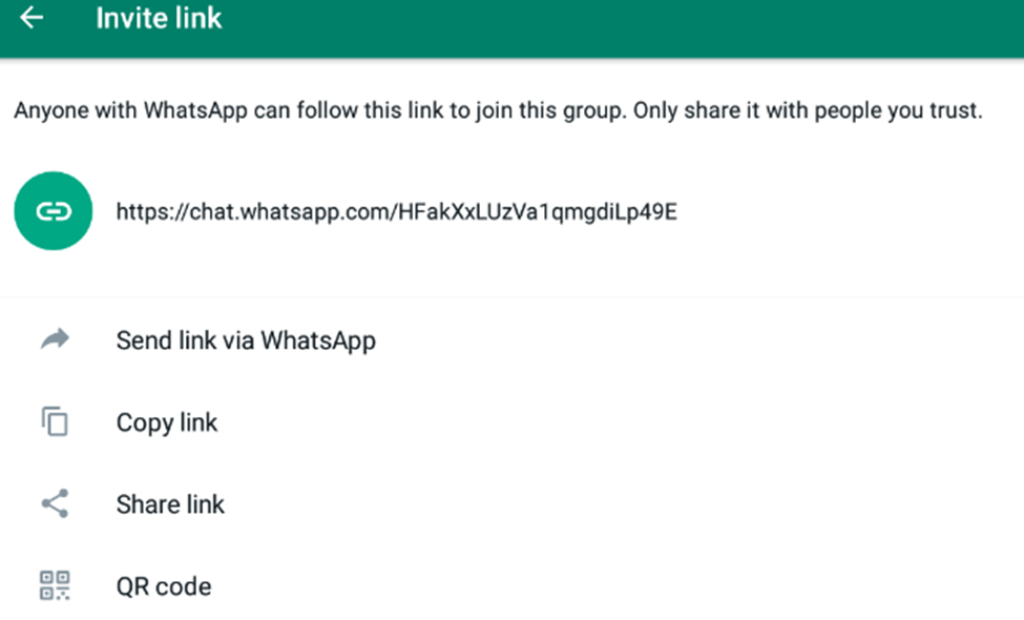
So now, either you share the link via WhatsApp, or you can copy the link and share it to the other platforms.
5. You may produce the QR code of a group by clicking on the tab “QR code” and share it with anybody so that they can scan and join via the QR code as well.
How to Join a WhatsApp Group with a Link in 2023?
There are two platforms from which you can join the WhatsApp Group with a link. One is via Mobile app, and another is via Desktop. Let’s get started with each of them in brief:
Join WhatsApp Group Using a Mobile App
To join a group with a link, first, you need to install a WhatsApp application on your iPhone or Android device.
There are no different methods for iOS and Android apps. So, after installing, you can sign in to your account by entering the correct credentials.
Sometimes, you may be automatically added to a group if you’ve previously communicated with the creator. Otherwise, you can join a WhatsApp group with a link which is an easy process.
1. If you ever receive an invitation link through WhatsApp, you will be able to see a message like join a group in the conversation. And, just simply click on the Join Group.
2. After that, a popup displays the Group creator’s name and the list of participants. If you want to participate in the group, you can tap on the “JOIN GROUP” button at the bottom.
In this way, you can simply become a member of a WhatsApp group through an “Invitation link.” The process is really simple and easy.
After this, you can easily access everything sent on the group chat and even participate, showing interest in the conversations using emojis and replies.
Join WhatsApp Group Using Desktop Web App
There are typically two ways by which you can join a WhatsApp group with the link on your Desktop. First, you can simply use the web app, and the other one is by installing a computer app on the PC. The process is the same whether you choose a web version or the Software.
Using WhatsApp on a computer is also as simple as you use it on smartphones. Below is a method on how to join WhatsApp Group with a link using a computer. Using the web app doesn’t require you to install the Software.
Keep in your mind that if your WhatsApp account is logged into your mobile device, it may take some time to set up on your laptop with the web version.
1. Open the web browser on your laptop and follow the link web.whatsapp.com
2. Now, you need to take your device where you are using your WhatsApp. Click on the three dots on your mobile app and in the settings. You will be able to see the tab “Linked Devices” and click on it.
3. As you will be able to see the QR code on a browser of PC, now you have to use a WhatsApp mobile camera to scan the code and link it to the computer. After loading for a short period, the WhatsApp web version will appear on your screen.
4. Now, to connect to the WhatsApp group, simply click on the link you received and click the “Join Group” button.
FAQs
WhatsApp can’t read the messages that have been sent to you because of end-to-end encryption. That’s why WhatsApp performs checks to identify whether an invitation link is suspicious or not, to protect the user’s privacy.
It is always necessary for you to check before you join a WhatsApp group with the link. If you encounter an indicator like the letter “w” but is instead the character “ẉ.” this means that a spammer may send the invitation. Therefore, whenever you receive a link, you must recognize whether it is suspicious or not.
When you click on the link, you will show up with a popup where you can see the group creator’s name, and after clicking on the Join Group, you will reach a chat display where you can share your ideas, thoughts, or anything through messages.
Yes, you can join the WhatsApp group without the admin’s permission as well. You can ask for the link or QR code from any member of the community.
Sometimes, WhatsApp may limit the number of users to address spam, unwanted contacts, and so on. And in a few cases, the admin may create a new link for the group or make the existing invalid, due to which you will not be able to join. In this case, you can ask for a new WhatsApp group link to join.
Yes, anyone who has a WhatsApp account can join the group using the link; therefore, it is recommended to share the link with only a trusted individual if you want a group to be a private one.
Conclusion
Let the groups, friends, and families be in touch, as you can find whoever you wish to reach via WhatsApp. You can also connect to a group or create a new one for your families, or plan an event or anything if you wish to add more than two people to the same conversation.
Through the group, you can express yourself without even writing it in words, just by simply using stickers or GIFs.
Therefore, never be late to explore all the features offered by the WhatsApp application for Groups. If you want anybody, you can simply send them an invitation link to join the WhatsApp Group.






