Instagram introduced the option to hide likes and view counts on all posts in users’ feeds to improve their user experience. Users can concentrate on the content rather than the level of popularity in this way.
In addition, this upgrade allowed users to keep their posts, and view counts private from other users. Before publishing a post, you can choose to hide the number of likes and views or change it after posting. Also, check out How to Change Your Instagram Username.
Instagram is a free online photo-sharing tool and social media platform. Instagram users can edit and upload pictures and quick videos through a mobile app.
Users of Instagram can send their friends private messages using the Instagram Direct tool and like, comment on, and favorite other people’s posts. A single click can post photos to one or more other social media platforms, such as Twitter, Facebook, and Tumblr.
Why Do Users Hide Their Likes Count on Instagram
There are numerous reasons for hiding likes on Instagram. Some people might get anxious after seeing fewer likes on their pictures.
Hiding likes on Instagram makes a person more confident as it hides the like count, and people won’t get bothered by popularity.
Methods to Turn Off the Likes Count on Instagram
There are two ways to remove likes on Instagram. We can hide likes before posting a picture and after posting a picture.
Method 1: Turn Off the Likes on Instagram Before Posting
You can follow the below steps to turn off the likes on Instagram before posting on the feed.
Turn Off Like Count Before Posting using an Android/iOS Device
You can easily turn off likes on an Instagram post before sharing them on an Android or iPhone. It is as easy as a few taps on your screen. Here’s how to do it:
1. Open Instagram on your android device, then log into your account using your credentials.
2. From the home page, tap on the “+” icon to upload a picture.
3. On the final page, before you post your Instagram photo (where you write your caption and tag accounts), scroll down and select Advanced Settings.
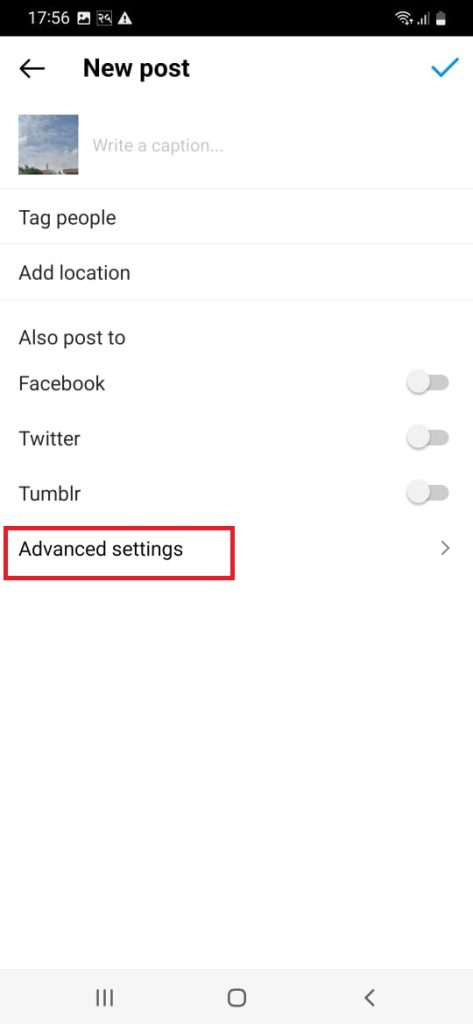
4. Turn on “Hide Like and View Counts on This Post.”
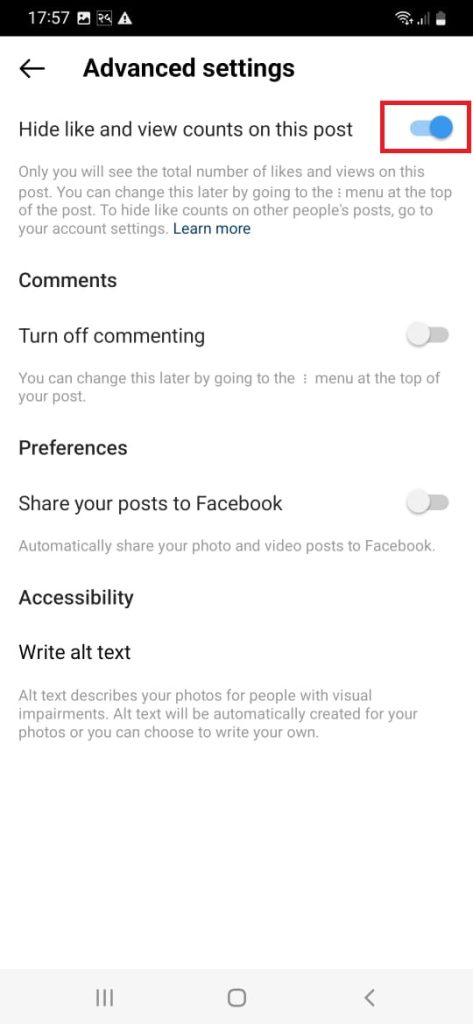
Turn Off Likes Count Before Posting on Desktop
Similarly, there are two ways to hide the like count on a computer. Follow the below steps to turn off Likes Count on your PC before posting a picture.
If users prefer to use a web browser, they can use it to hide the likes count on Instagram; follow the following steps on your laptop.
1. Open Instagram on your web browser, then log into your account using your information.
2. From the home page, tap on the “+” icon to upload a picture.
2. At the final stage, tap on the Advanced settings before posting a picture.

Turn on “Hide Like and View Counts on This Post.”
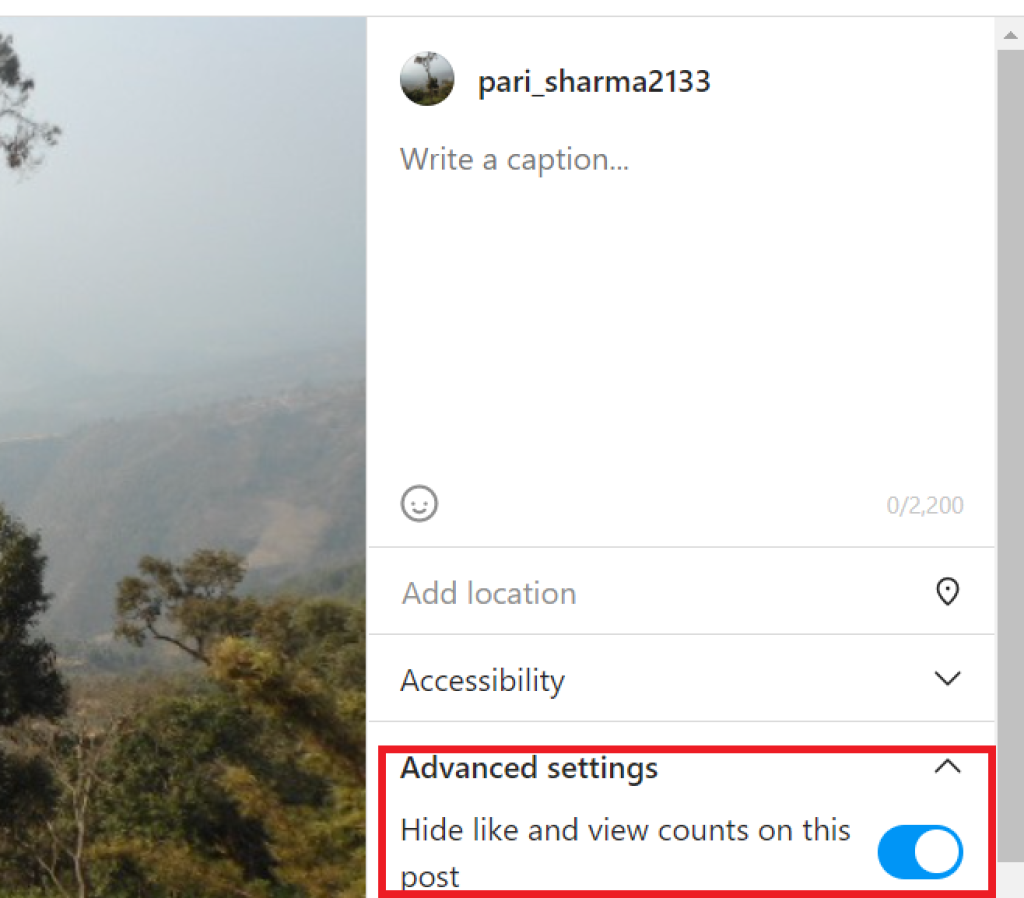
Method 2: Turn Off Likes on Instagram After Posting
It’s equally simple to hide the number of likes on Instagram posts that you’ve already shared. Here are the detailed directions:
Hide Like Count After Posting using Android/iOS Device
Mobile phone users can hide their like count by using the below method.
1. Go to the post from which you want to hide Instagram likes and tap on the three dots in the upper right corner.

2. Tap on the hide-like count.
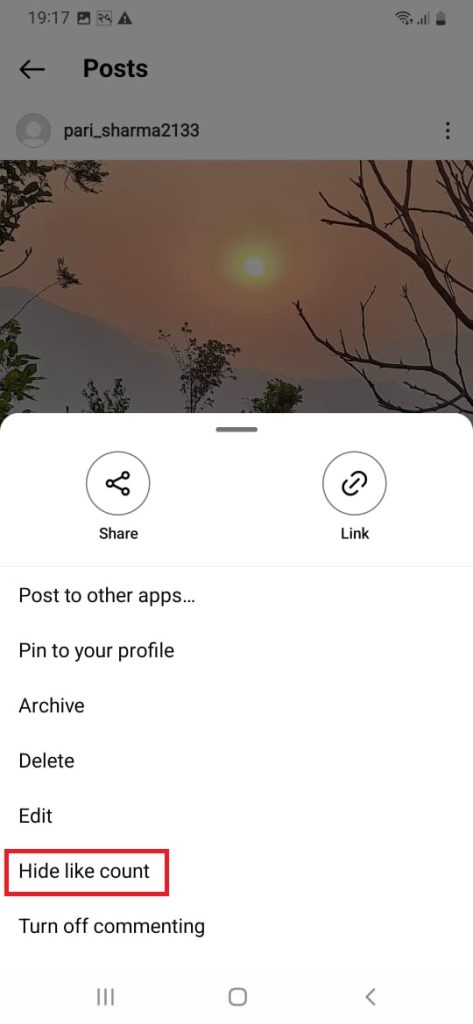
After following the above steps, you can make your likes private on Instagram.
Turn Off Likes Count After Posting on Desktop
Below are the steps to turn Off the likes Count after posting on Instagram using a laptop.
1. Open Instagram on your web browser, then log into your account using your information.
2. Go to the post from which you want to hide Instagram likes and tap on the three dots in the upper right corner.
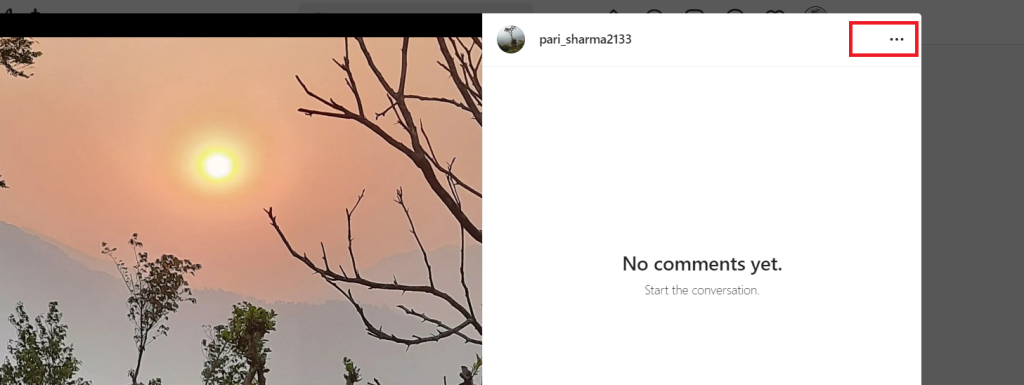
3. Tap Hide Like Count.
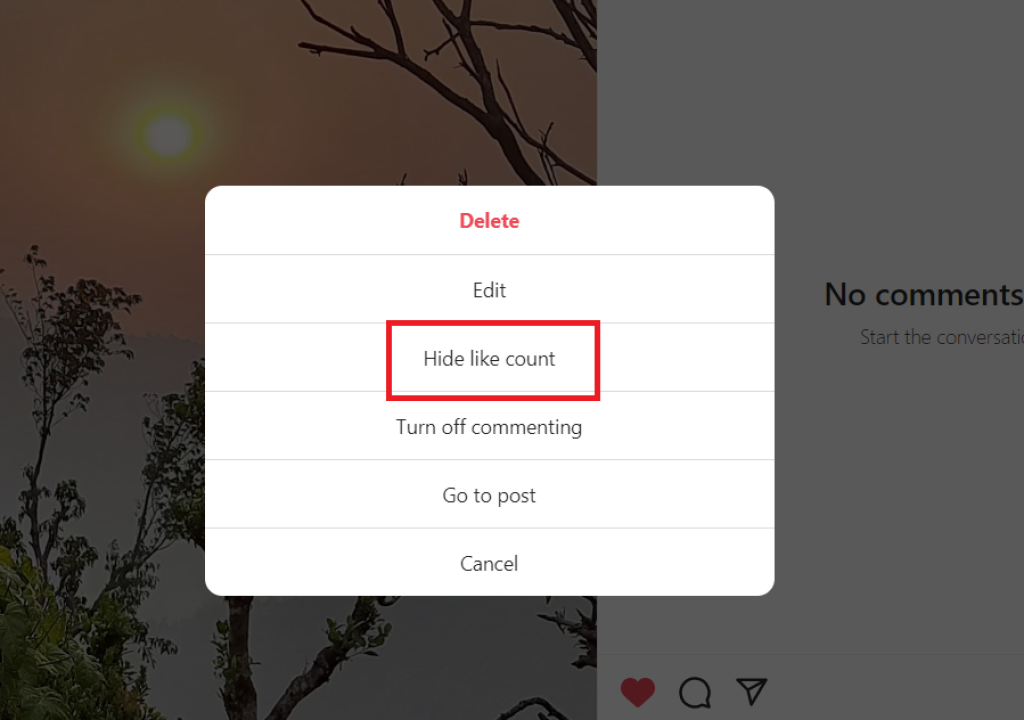
In this way, you can successfully hide like count on your image after posting it in a desktop version.
How to Hide Like Count on Friend Post
You can quickly and easily switch off the like counts on other people’s posts on Instagram, so you won’t see any like counts as you browse the app. Just follow a few steps.
1. Open your Instagram and tap on the profile icon.
2. Select the three black lines in the upper right corner, and you will get the setting option. Then tap on the setting.
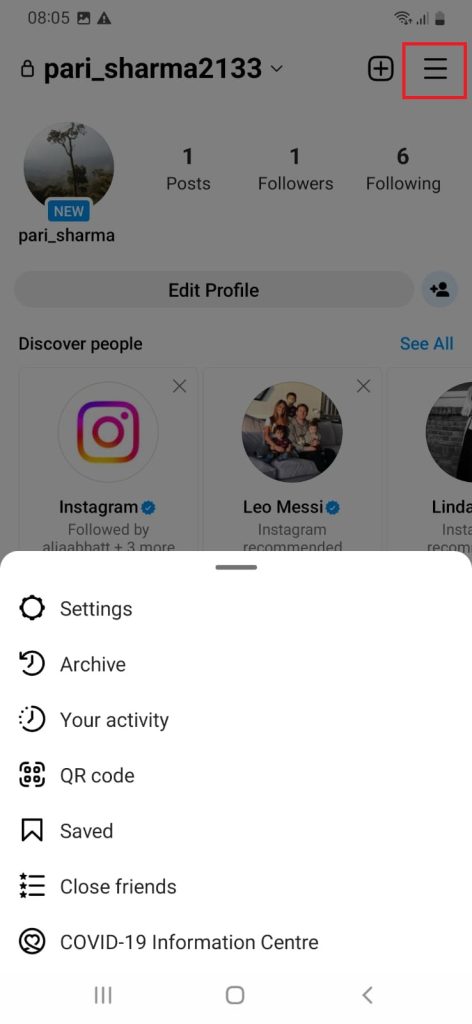
3. Tap on privacy.
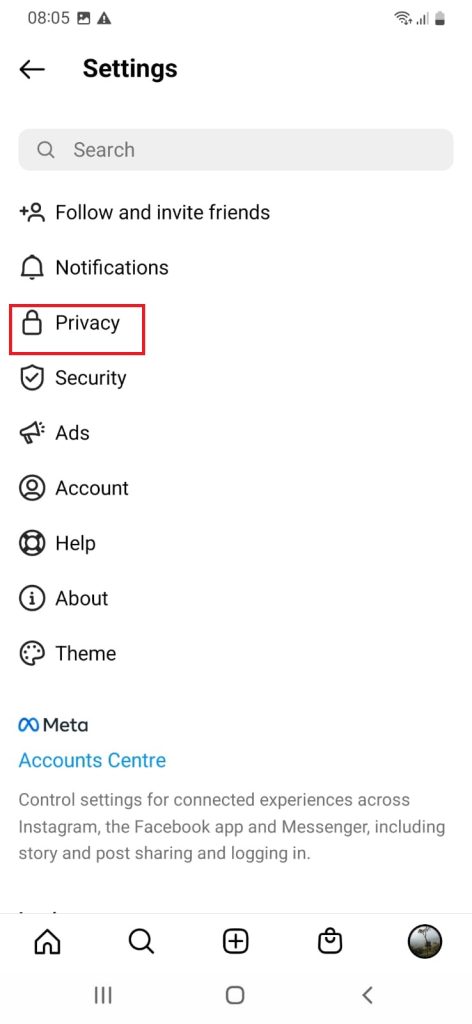
4. Select the Posts option.
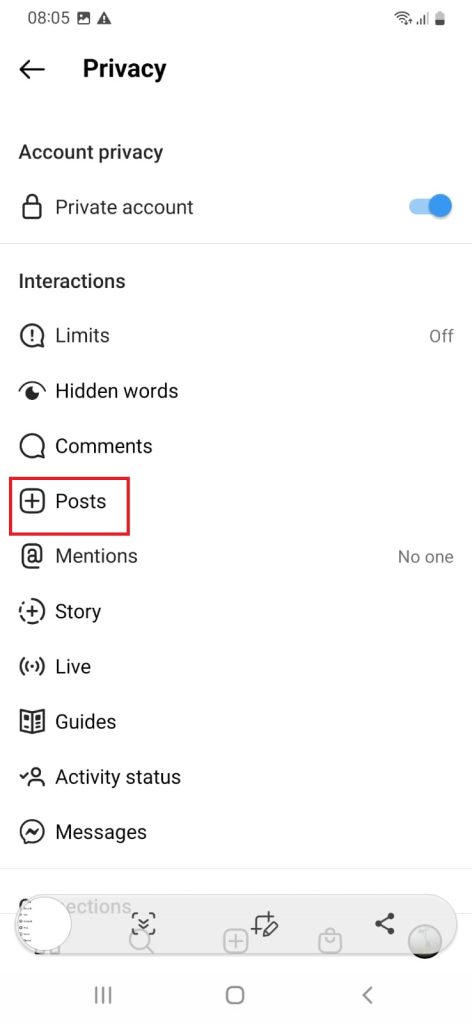
5. Turn on hide like and view counts.
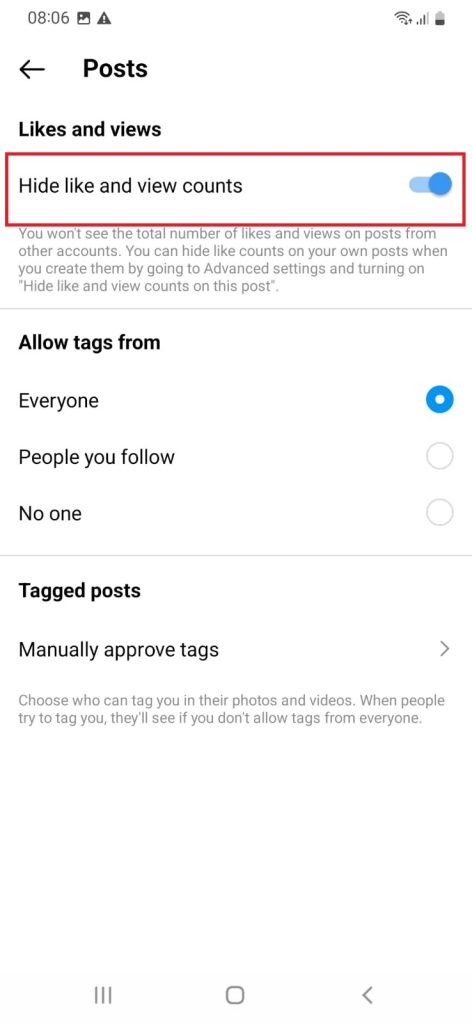
In this way, you will not see likes on your friend’s posts.
Frequently Asked Questions
Unfortunately, you can’t stop people from liking your posts. But, using the methods above, you won’t be bothered by them or see them.
Yes, if you turn off the hide likes and view count option, your hidden likes will reappear on your post.
Conclusion
Your preference will determine whether or not you should disable your Instagram likes. In general, removing likes is a way to communicate to your followers that you don’t care about like count. Instagram generally means a heart reaction to the photo.
To unhide the likes on Instagram, turn off the “Hide Like and View Counts” button, and the likes will be visible. Also, note that you may still view the list of people who liked a specific post using this method. In this way, you can again unhide likes on Instagram.






