Facebook Messenger is a versatile app for connecting relatives, friends, and belongings through multimedia (Text, Picture, Video, animation, and graphs) messages. Today we will describe how to find archived messages on our Facebook messenger on our personal computers or laptops and mobile both Android and IOS mobile.
If you do a lot of chats and don’t want to delete the messages, an archive is the best option that hides your messages without deleting them. The archive is one of the best built-in functions for keeping secrecy without deleting messages.
We don’t need to worry whether our mobile is Apple, Samsung, or any other brand. We can archive messages on messenger on personal laptops and laptops as well as iPhones and Android phones, which makes the archive option super cool.
You can also enable End-To-End encryption on FB messenger; follow the simple steps.
What is Archiving?
Archiving is one capability of FB messenger which hides your messages from messenger until the next time you chat with that person. The archive can be done by individual chat or group chat.
Are Archiving and deleting are same?
For both archive and delete, when both person messages you, the message will appear in messenger you will be notified by the other.
However, in the archive case, the previous message will still be there, but the thread will be there, and deleting a conversation permanently removes the message content.
How to Archive Messages on Facebook Messenger using a web Browser
It’s super easy to try the website, which can be done from your PC and laptop. To access archives from the computer, you need to use a browser like Mozilla Firefox, Google chrome, safari, etc.
- Login to your FB account from your browser; if not
- Choose the person you want to archive from the top left corner of the messenger sign
- When you move the mouse over the person three-dot line appears
- Press the three-dot line
- After pressing, you see the Archive chat option
- Click on the archive chat option
- The message will disappear from your device
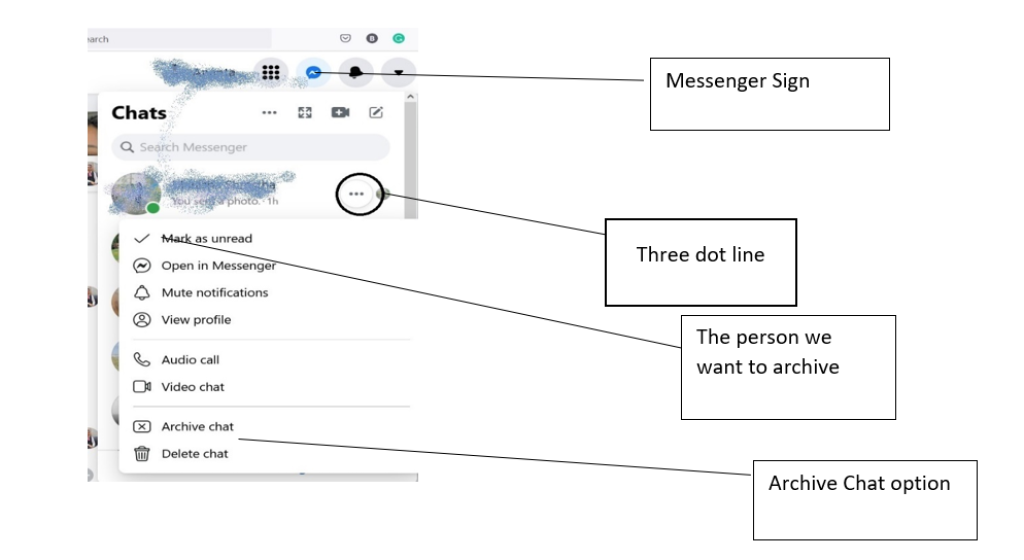
Archiving in Mobile Applications (Android or IOS)
Not let’s see how to find the archive on the Facebook messenger app on your iPhone and Android mobile.
You must have the messenger application to use these features. You can install it from Google Play if you do not have one.
- Login to your Messenger app if you are not logged in.
- Find the person you want to archive.
- Then tap and hold your finger on it.
- You can find the archive option appears on your menu
- Click on the archive
- The message disappears from your smartphone
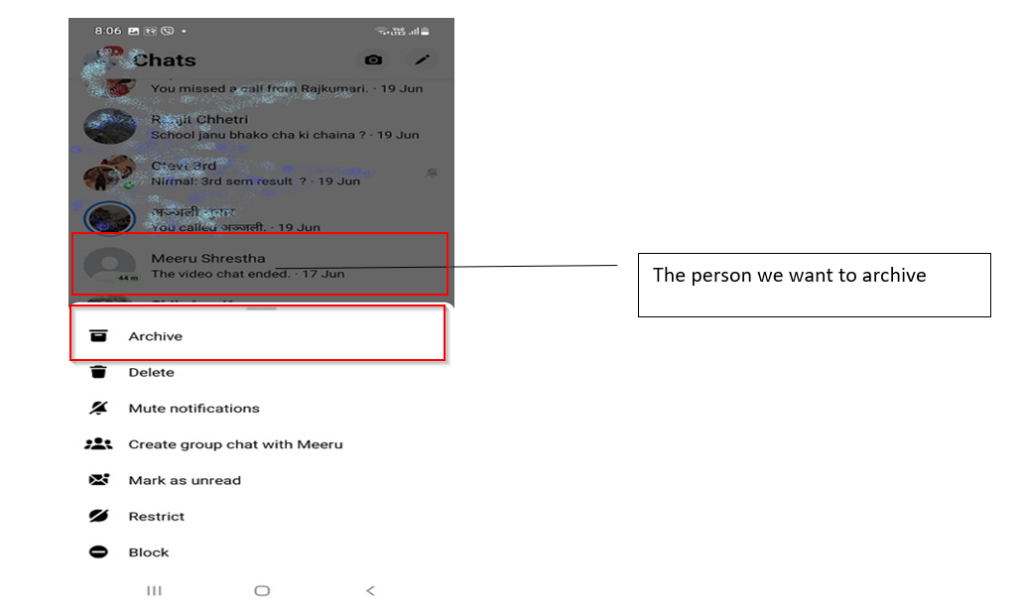
Also Read: Send silent messages in messenger
How to Find Archived Messages on Facebook on the Web
Now we will discuss the steps needed to open archived messages from Facebook using a laptop or Pc.
We can check archived options, find messenger achieve, and open archive messages using our laptops and Pc.
- Login to your Facebook if you haven’t logged in.
- Click on see all messenger, which seems to be a dotted rectangle with a diagonal, or you can click on see all messages at the bottom.
- Now click on the three-dot line, which will be left side corner.
- Press the three-dot line.
- You can find the messenger archives, namely the Archive chats option.
- Click the archive chat option.
- You can all find archived messages on Facebook.
- Select the person to view the archived messages that you want.
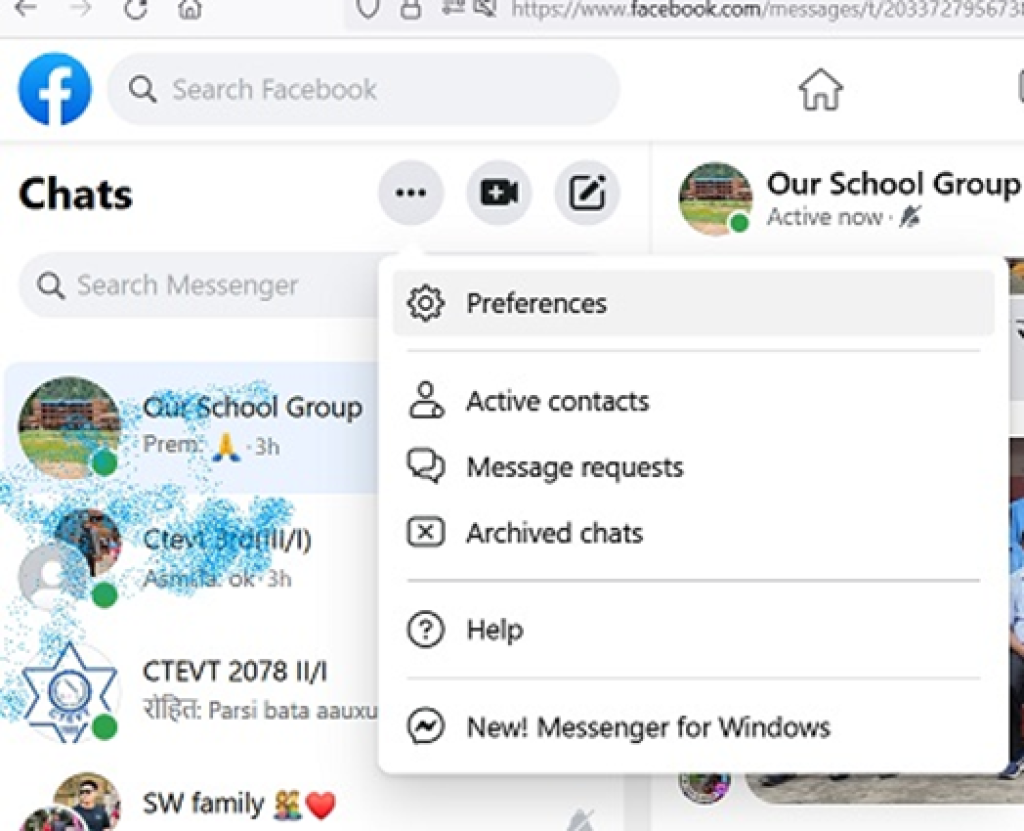
If you chat with that person, it will no longer be archived. Then click in a three-dot line to that person and click Unarchive chats.
Find Archived Messages on Android and iOS.
We should follow the steps below to view the archived messages and get archived messages from a mobile app.
This method works on both iPhone and Mobile phone
- Open your messenger if you are not logged in
- Click on the top left corner of your mobile, showing your profile picture
- You can see the archive chat option
- Select archived chats.
- Finally, you can see the archive messages.
If you want to unachieved your conversation, tap and hold your finger on the person you want to unachieved, and Unarchive appears a list and clicks on it.
We can retrieve archive messages by following the above steps. Secrecy in the modern world is quite important, and it’s a burning issue on social media.
Many features must be added, like an archive that will save our message without deleting it. Facebook is improving its archive option.
Facebook users have to know a lot of security features provided by Facebook-like social media, which makes us safe in this modern era.






