We can delete a WhatsApp group, as the truth is that WhatsApp groups may be both a blessing and a curse. They allow you to stay in touch with your family and friends, but the constant barrage of notifications is rather unpleasant.
It’s a good idea to have the option even though leaving or deleting the group isn’t always the best decision and will likely be disliked by other group members.
Let me clarify that only group admins can remove WhatsApp groups, and all of the participants must be removed. Only after that can you leave and delete the WhatsApp group. Check this article on how to create a WhatsApp group.
Let’s now go over the detailed step-by-step instructions for deleting a WhatsApp group from a desktop computer and a mobile device as an admin.
How to Delete a WhatsApp Group on Android Phone
Proceed with the sequential procedures listed below to delete a WhatsApp group from an Android smartphone.
1. Open WhatsApp on your phone. Tap the group you want to eliminate on the conversation screen.
2. After you open the group chat, tap on the Group name at the top and scroll; you will get the participant’s name.
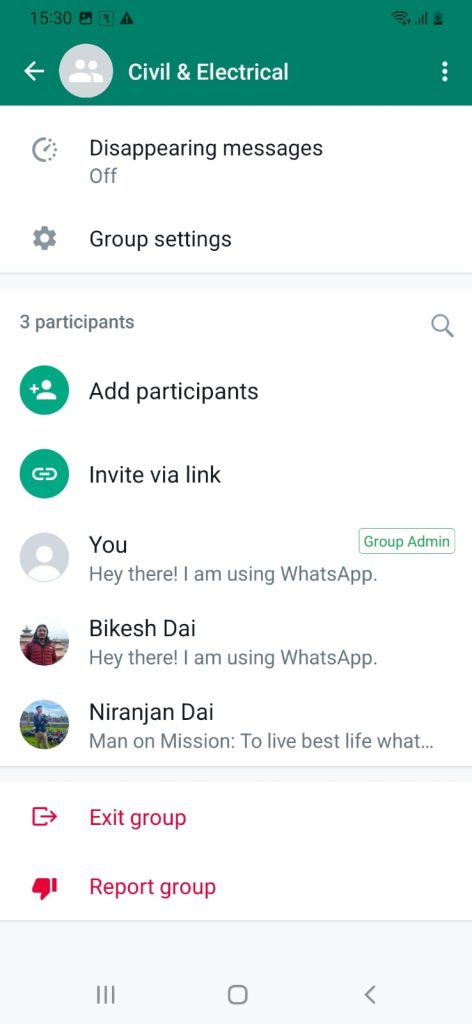
3. Tap “Remove” on the menu that appears. This eliminates the group member from it.
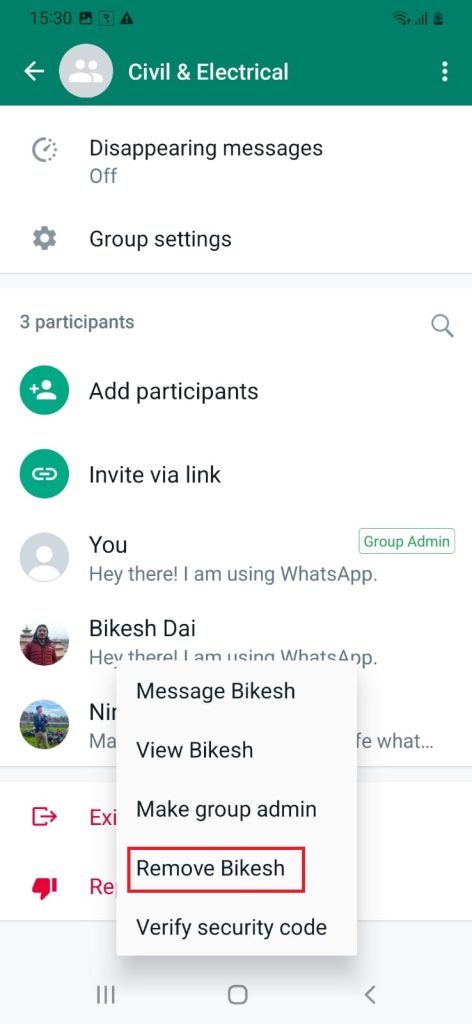
4. The individual you choose has now been eliminated from the group. Repeat this method for each group member until all members are deleted.
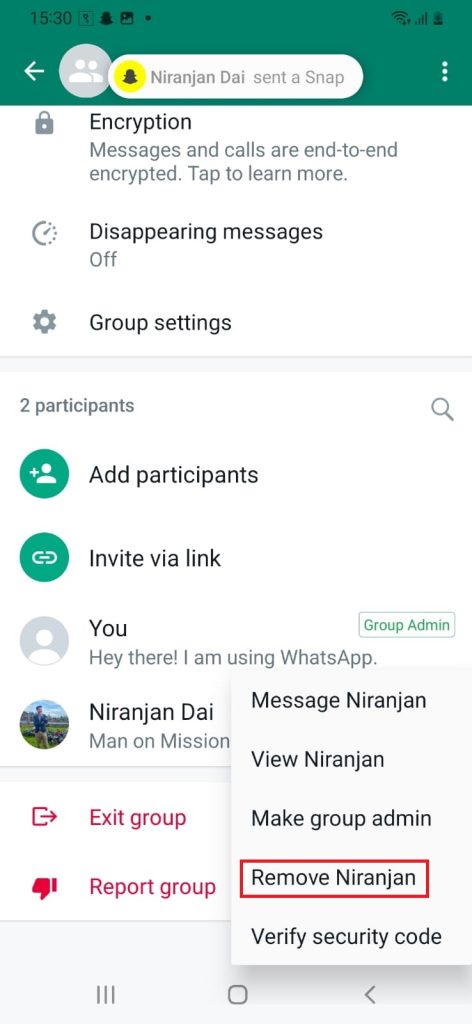
5. Now that everyone has left the group, it’s your turn to go to the WhatsApp group. Tap on the Exit group button.
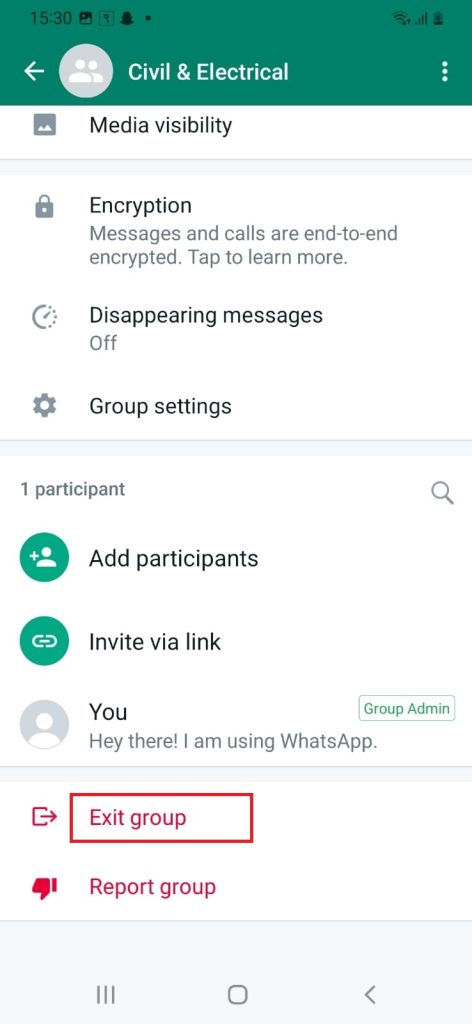
6. You will get another chance to rethink whether you want to Exit the group or Mute Instead the group. Tap on Exit.
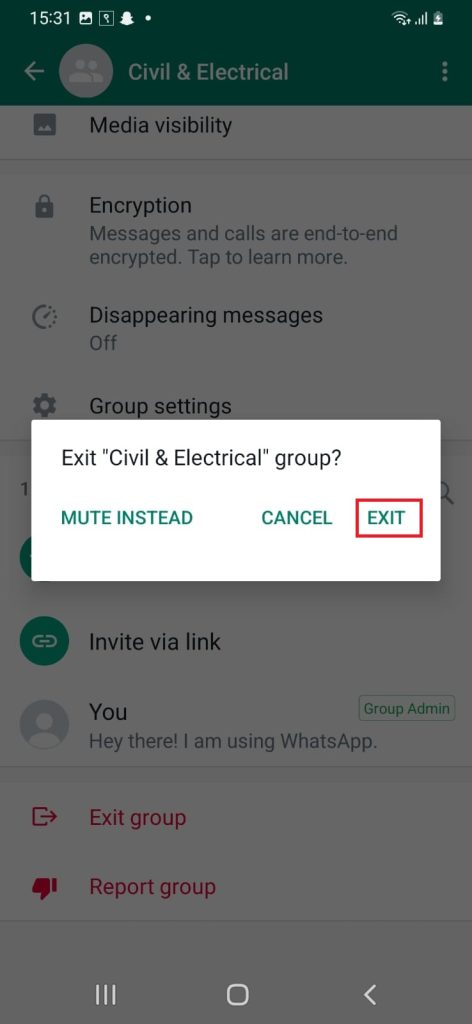
7. You will have the option to Delete your group after leaving it. Select “Delete Group” from the menu.
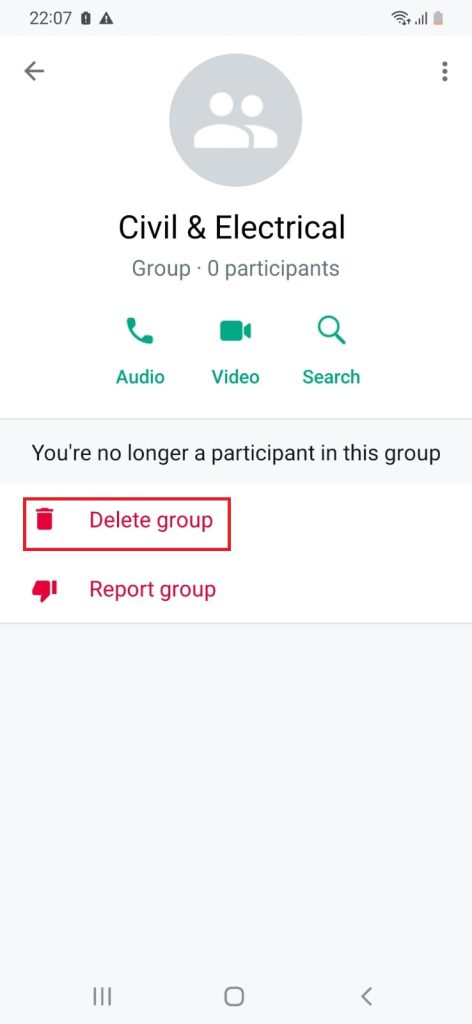
8. A option to “Delete Group” will appear. If you want to also delete the media files for your group, select the “Delete Media in This Chat” option. Next, select “Delete.”
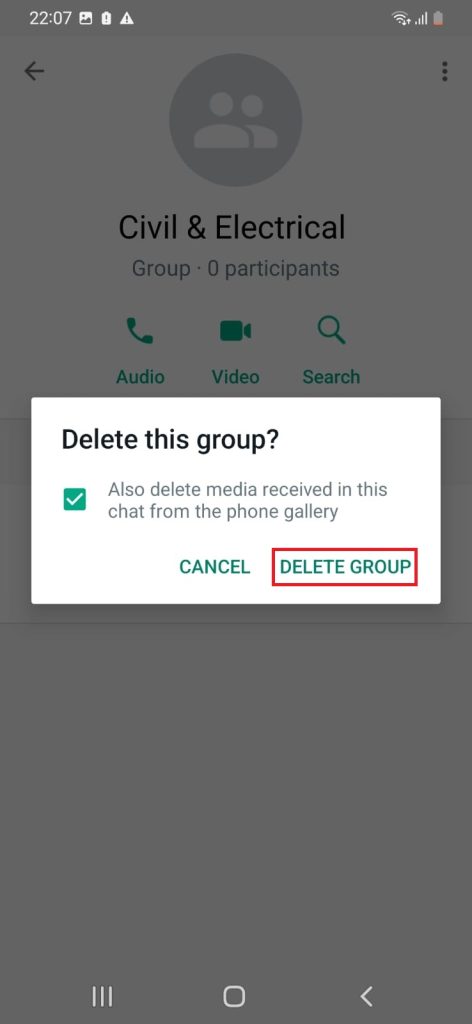
Hence, in this way, you can delete the WhatsApp group for everyone by using a smartphone. Check this how to add someone on WhatsApp.
How to Delete WhatsApp Group On Desktop
You can use WhatsApp on a laptop and carry out the same operations you can do on a mobile device. For instance, to delete a group on WhatsApp from your computer, follow these steps:
1. Open WhatsApp first, and choose the group you wish to remove.
2. Select a group and tap on the right side of a cursor; you get options. Tap on Exit group.
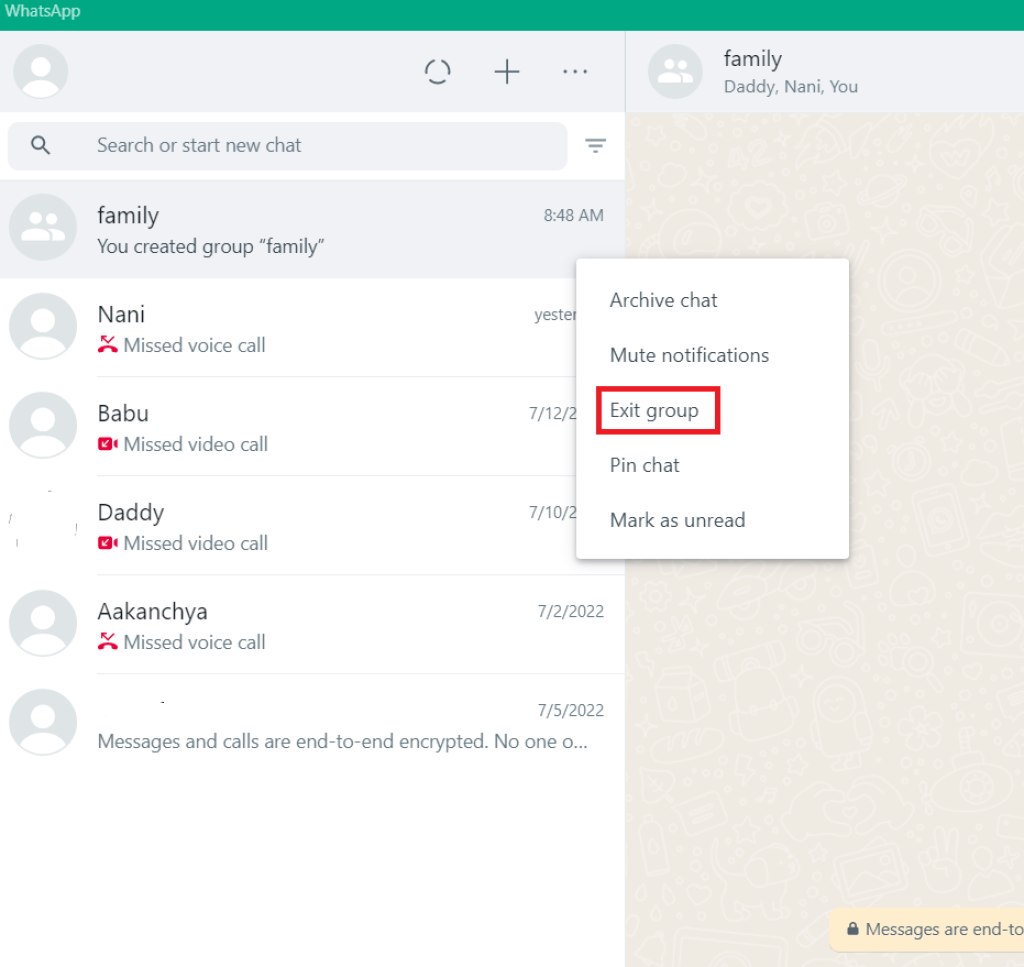
3. Tap on Exit Group to Confirm for the final time.
4. You will get a notification on the group chat, i.e. You left.
5. At last, tap on the group and click the right side of a cursor; you will get the Delete Group option. Tap on Delete Group.
Hence, in this way, we can use any web browser to delete a group on WhatsApp.
How to Delete a WhatsApp Group On iPhone
You can delete a WhatsApp group using an iOS device. You can simply follow the below steps to delete a WhatsApp group.
1. Open WhatsApp; select chat for the group you want to remove.
2. To remove someone from a WhatsApp group, tap on their name and select “Remove From Group” from the pop-up menu.
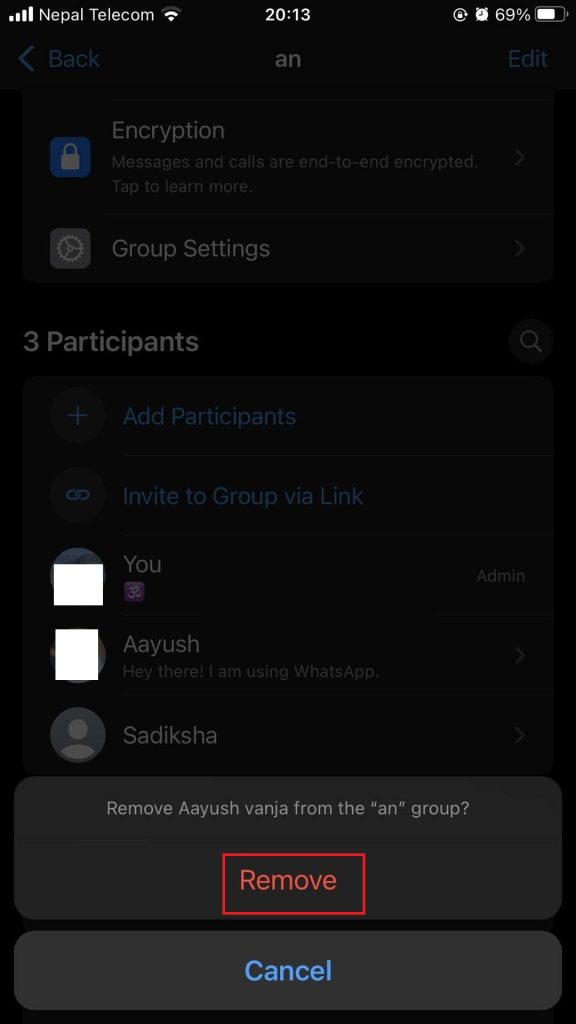
3. Repeat the same procedure until you successfully remove all members.
4. After removing all the members from the group, tap on “Exit Group” to exit from the WhatsApp group.
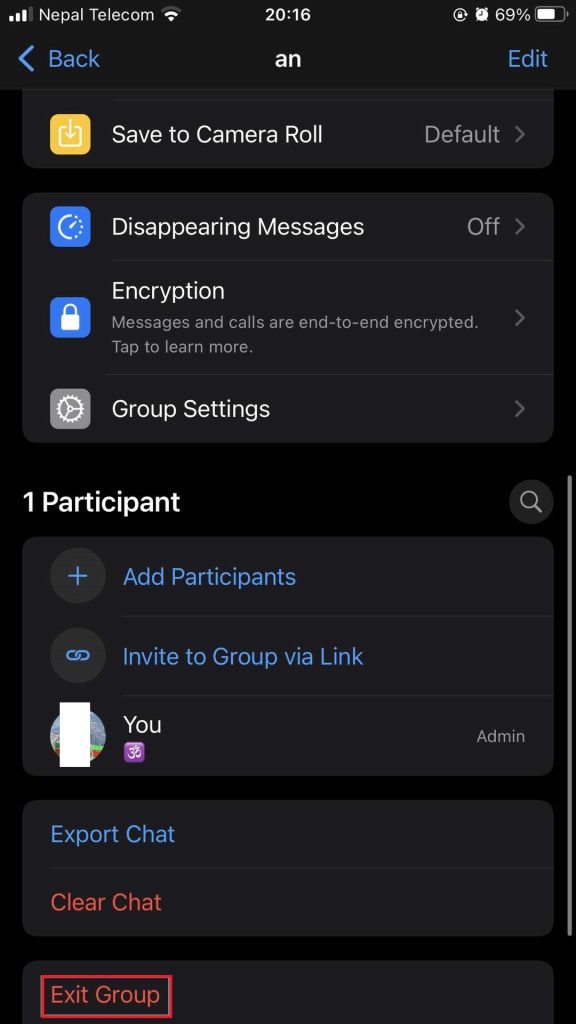
5. A menu with the option “Delete Group” will appear. Tap on Delete Group.
Hence, in this way, you can delete a WhatsApp group by using your iPhone.
FAQ
A WhatsApp admin automatically creates the group. However, new administrators can be added without necessarily agreeing to do so. Then, group administrators can decide who is added to or excluded from the group chat.
Note that you will be removed from a WhatsApp group if you exit it. You may view the history of the chats and still see the group on your Chats page. Remember that if you are the only group admin and leave a group, a participant will be selected randomly to replace you as the admin.
Only a group administrator who removes every group member can delete it from your phone. After removing all participants, you’ll need to exit the group to see the delete group option.
Anyone, including the creator and other admins, can be removed by an admin.
Conclusion
You now know how to delete WhatsApp groups from a web browser, Android mobile phone, or iPhone. The processes are essentially the same for various smartphones, including Apple and Windows models. Just follow the instructions provided above, which work for Windows, iPad, and Android phones.
You can use the aforementioned approach to remove the group or leave it if you no longer wish to be a participant or continue with it. The admin of a WhatsApp group can delete the group permanently after removing all its members from the group.






