Threads is a new application from Meta that works in line with Instagram with its function similar to Twitter. However, not all people like to use it, and they may want to temporarily deactivate their Threads account for various reasons.
Deactivating it is the best course of action, whether it is due to fewer features available on Threads or you don’t have time for it.
However, since you need your Instagram account to log in, you may be afraid of removing your main account instead during deactivation. Thankfully, this is not the case.
Although users must sign into Threads with an Insta, if you deactivate it, only your former account will disappear temporarily.
So, you don’t need to worry about losing your main IG account. Of course, if you disable your Instagram instead, you will automatically turn off your Threads account too.
Anyway, this blog will explore the steps to deactivate Threads account and some important tips. Meanwhile, let’s also learn to hide the likes count on Threads.
Table Of Contents
Why Deactivate Threads Account?
Before directly disabling your Threads account, let’s first understand the reasons behind it. This way you will properly make your decision.
So, here are a few reasons why you should disable your Threads account.
1. To Take a Break
It isn’t that necessary for many people. Since you have multiple social media accounts to take care of, you may sometimes want to take a break. In such cases, temporarily deactivating your Threads may be a good decision.
2. Not that Enjoyable
Actually, this application isn’t that popular yet among people. Most of the exciting features are already available on Instagram and Facebook, and people may not enjoy this app much. Hence, rather than wasting your time on this, user can deactivate their account temporarily and visit it later.
3. Privacy Concern
Since Threads is a relatively new concept, there are many patches to be made regarding the security of users. Hence, deactivating it for a while is better if you are uncomfortable using it.
4. Due to Harassment or Bullying
If your personal info is leaked and you are being harassed or bullied by others, you should report them and, in a serious case, deactivate your account to avoid the limelight. This feature is perfect for avoiding the negative side of social media and stress.
Overall, when you want to disengage with Threads temporarily for whatever reason, consider deactivating your account.
Also Read: Does Threads Notify when You Screenshot?
How does a Deactivated Threads Account Look Like?
When you deactivate your Threads account, it will disappear from the view of other users until you reactivate it again.
Like any other social media account, deactivation is temporary, and you won’t lose any of your data. However, your posts and interactions will disappear for a time.
So, once you deactivate your accounts, other users can no longer see your Profile and post.
Quick Tip: To permanently delete the Threads Profile and data, you must delete your Instagram. Likewise, deactivating your Instagram will automatically disable your Threads profile.
How to Deactivate Threads Account?
Currently, Threads isn’t yet available on PC (Windows or Mac). So, you can’t use it on your desktop web browser and must download the application from Play Store (Android) or Apple Store (iOS).
Additionally, since the navigation process for deactivating the Threads account is similar for Android and iOS (iPhone or iPad) devices, you can follow the same process.
So, follow the steps below to deactivate the Threads account using your Mobile Phone temporarily.
1. First, open your Threads account and tap the Profile icon from the lower right corner to access your Profile page.
2. Once on your Profile page, tap two uneven lines from the top right corner and select “Account” from the available options.
3. Next, tap the “Deactivate Profile” option from the menu.
4. Now, you can press the “Deactivate Threads Profile” button from below. This will not affect your IG account in any way, so there is no need to worry.
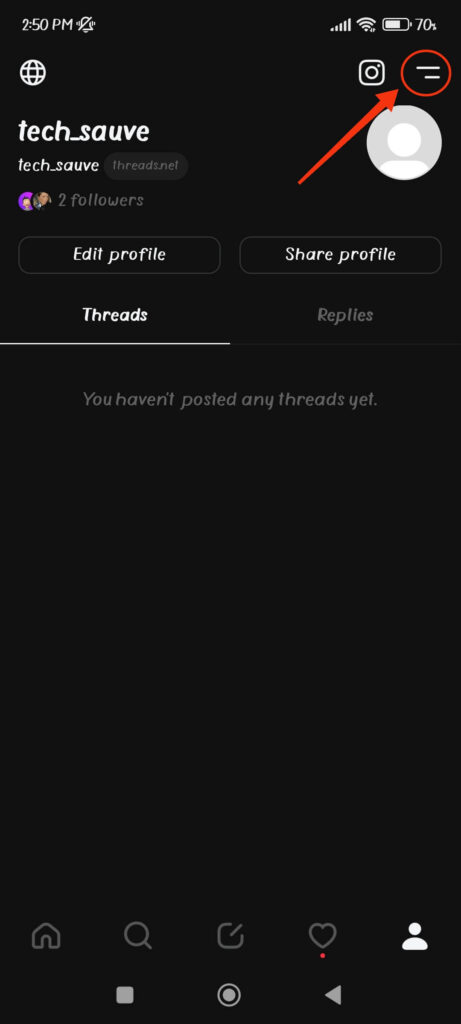
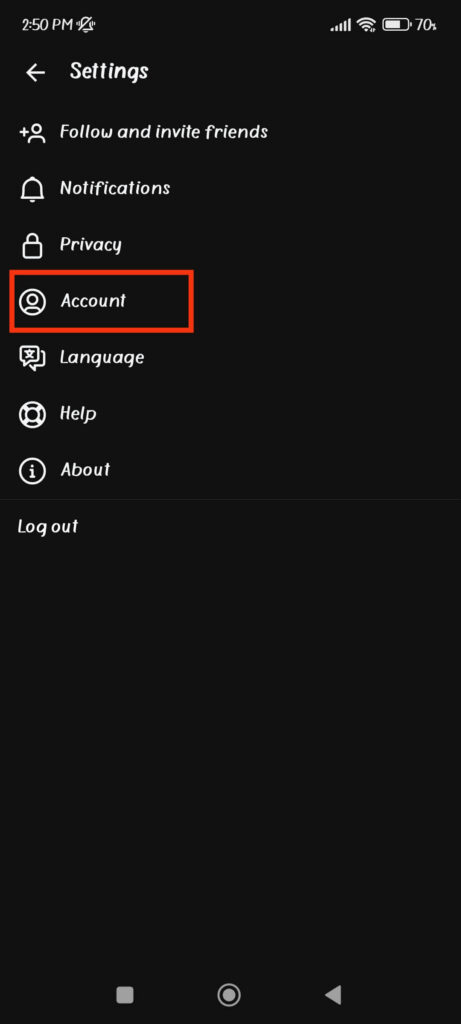
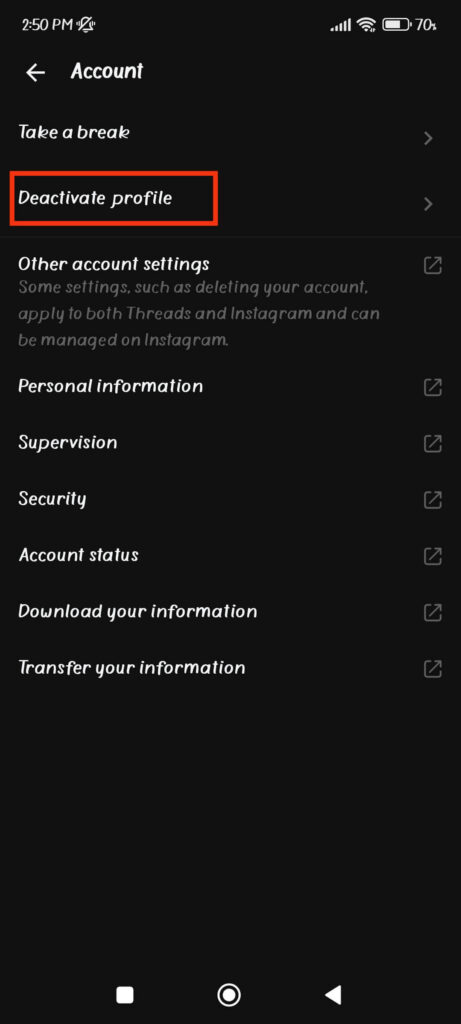
5. Finally, once you choose the “Deactivate” option on the confirmation prompt, your account will be disabled immediately.
You will now return to the sign-in page, where you can switch to another account or leave the application as you like.
Note: Please remember that users can only deactivate their Profile once every week. Hence, be careful when using this feature on your account.
What Happens When You Deactivate Your Threads Account?
According to Instagram support, “If you deactivate your Profile, your posts and interactions with others’ posts won’t be visible on Threads until you reactivate it. Deactivating your Threads profile won’t delete your data or affect your Instagram account.”
So, here are some things that will happen once you disable your Threads account.
- Your Profile, Bio, and other information will not be visible to others temporarily.
- Your posts (photos, videos, and status) won’t appear on other people’s feeds anymore.
- Your interactions (likes, comments, etc.) will disappear until you activate your profile.
- Users cannot message and follow you when your profile is deactivated.
- Your Instagram will have no impact just because you disable the Threads account.
- Your Threads Profile and data will not disappear, and you can recover them anytime.
So, there isn’t much risk in disabling the Threads account. Remember, since it is connected to your Insta unless you tinker with your IG account, you don’t need to worry about anything.
How Long Can You Deactivate Your Threads Profile?
As we know, deactivation is temporary. So, you won’t lose your data just by disabling your account.
Also, to delete the Threads data permanently, you must completely delete your Instagram account. Furthermore, there will be no impact on IG by disabling the Threads account.
So, consider this app as an extension of the Instagram feature. Hence, how long you can disable it depends on your preference.
Remember, if you disable your Threads account and don’t log in, it can remain deactivated for as long as you want. You have your main Instagram active, so you won’t lose your other account associated with it.
Of course, if you delete your Instagram account, you will permanently lose your Threads data too.
How to Reactivate Your Threads Account?
Since deactivating an account is a temporary process, there are no complex steps to reactivate it again. You can quickly reactivate your Threads profile by signing in to your application again.
For this, open your application and type in the username and password of your Insta profile. After that, press the “Log in” button, and your deactivated account will automatically reactivate.
Now, your Profile, posts, and interactions will be visible to other users. Additionally, you can follow your friends, who can do the same without any issues.
Remember, deactivating and logging out of an account is similar. The only difference is that when you log out of your account, it won’t become invisible to other users.
So, if you are only trying to take a break for a short time and don’t want to disappear completely, we suggest you log out of your account instead of deactivating it.
FAQs
If you can’t deactivate your Threads accounts, it may be because of the low internet connection, technical problems, and so on. To solve this, check your internet, or contact customer support teams. Sometimes, trying after a few hours may solve this issue.
To deactivate your Threads account from your Phone, go to the Profile page, tap two lines from the upper right corner, select “Account,” and then press the “Deactivate Profile” option. Now, disable your account from the confirmation page.
No, deactivating the Threads won’t delete the profile permanently. Also, it won’t affect your Insta profile. Likewise, if you disable your IG account, Threads will also be automatically disabled.
No, the deactivation of the Threads account is a temporary process. Hence, you won’t lose your Profile and data when doing so. To regain all of this, simply log back to your account.
Since Threads is in connection with Instagram, you cannot delete this account from its application. Hence, to delete Threads, you must permanently delete your main IG account.
Wrapping Up
In conclusion, not many users like to use Threads. For most people, Instagram is enough and way more enjoyable.
Hence, unless you need temporarily deactivating this account may be a better choice. You won’t lose any data, and there is no worry about other people finding your Profile.
Overall, we hope this covers all the things on this topic. Additionally, let’s learn about Instagram notes number trend while at it.






