Instagram is a famous photo and video-sharing social platform app. With a rich user interface. The meta-owned company allows people to build their brands via images and videos. Now a day, many people deactivate their Instagram account.
Although Instagram enables people to share their emotions through digital images, Several studies have shown that using Instagram shows high levels of anxiety, depression, and fear of reaching out.
Sometimes we wish to take a break from social media, away from the chaos and pointless topics. It would be a better idea to deactivate your Instagram account.
Things you need to know before deactivating your Instagram account
Deactivating your Instagram id will temporarily freeze your account and have less chance of being hacked or misused. Deactivating from a phone app is not possible, so please use a web browser.
Before deactivating your Instagram account, there are some things you need to know:
- You can re-activate your account.
- Your account will be temporarily inaccessible to others.
- Messages will still be visible to your friends.
- Your previous posts and comments posted in other timelines will still be visible.
How to Disable Any Instagram Account in 2023
Unfortunately, deactivating feature isn’t available Instagram app. So please use a web browser using a desktop/laptop or mobile for this process.
In this guide, we will show you step by step to deactivate your IG account:
1. Log into Instagram’s official website from a web browser.
2. Click Your Profile picture on the top right, then select Profile.
3. Select Edit Profile right next to the settings icon.
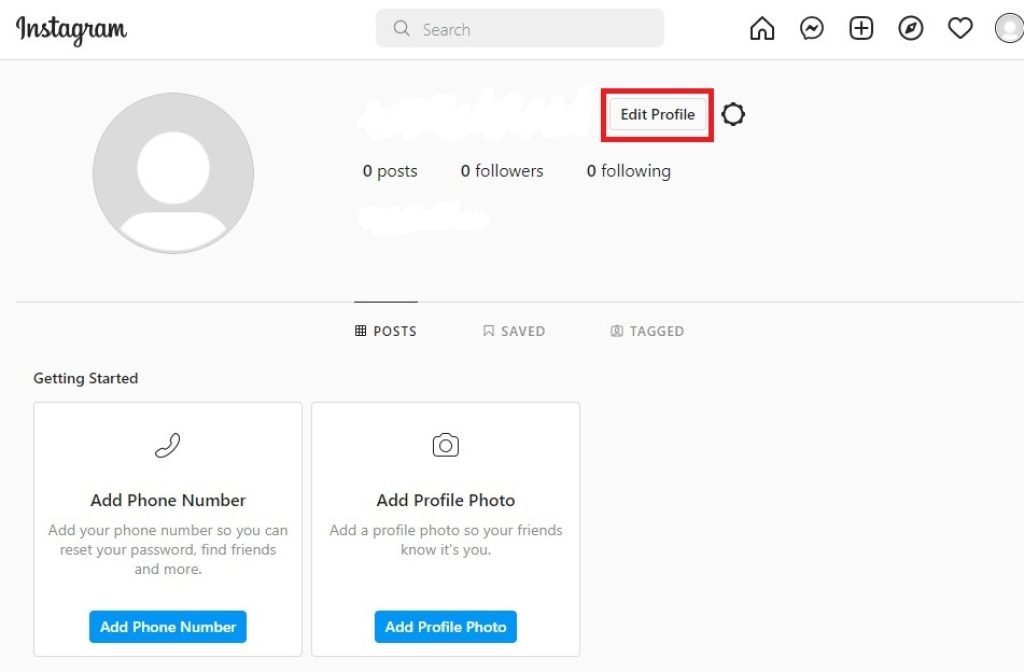
4. Scroll down until you find temporarily disable my account section, then press it.
5. Select an option from the dropdown button right next to Why are you disabling your account? Then re-enter your password.
6. Click the Temporarily Disable Account button.
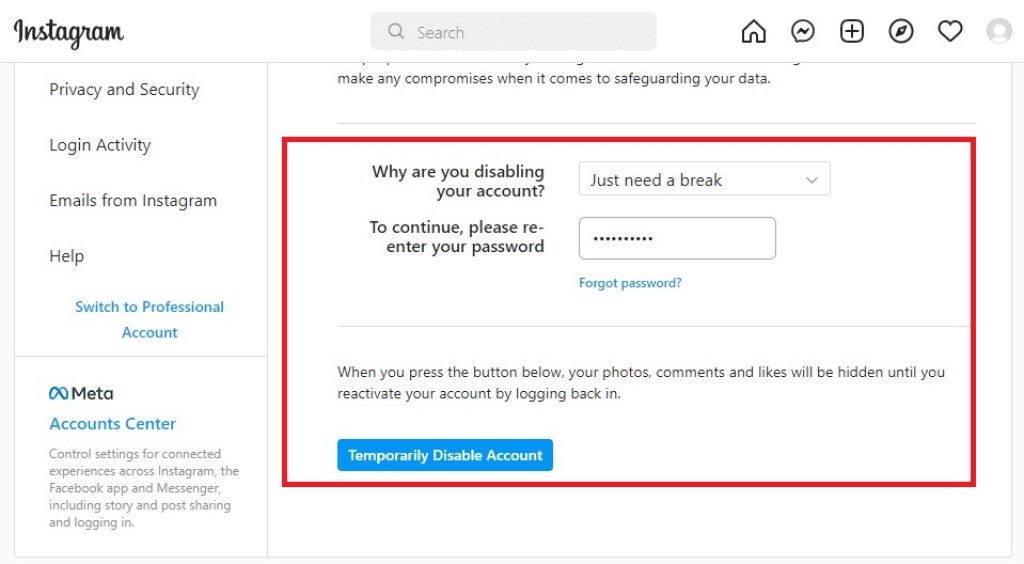
Want to re-active your Instagram account?
By following the guide, you can easily disable your Instagram account temporarily. You can simply reactive your Instagram account the same way you log in to your Instagram Account with your credentials.
Have trouble deleting your Facebook account? Follow this guide.






