Messenger is one of the most famous instant messaging applications of all time. It is a dedicated messaging functionality from the Facebook app, allowing users to communicate by texting, voice/video calling, and group chat features. Until recently, many people have started to delete or deactivate Facebook messenger accounts. However, deleting and deactivating messenger is different.
Since Messenger and Facebook use the same account, you need to deactivate Facebook before deactivating messenger.
What Happens After I Deactivate Facebook Messenger?
Deactivating Messenger Account is a temporary solution for getting rid of the constant messages. While deactivating does provide user privacy.
Before deactivating your messenger account, there are some things you need to know:
- After deactivating, You won’t be able to use your Messenger Account.
- Your previous messages will be visible to your friends.
- Friends and Family will not be able to reach you through this app.
- You can re-activate messenger whenever you want.
Deactivate your Facebook Messenger account in 4 steps
Note: You need to deactivate your Facebook Account before deactivating messenger on android or iPhone.
1. Open the Messenger app, then click the profile icon.
2. Scroll down until you find Legal and policies.

3. Select Deactivate Messenger.
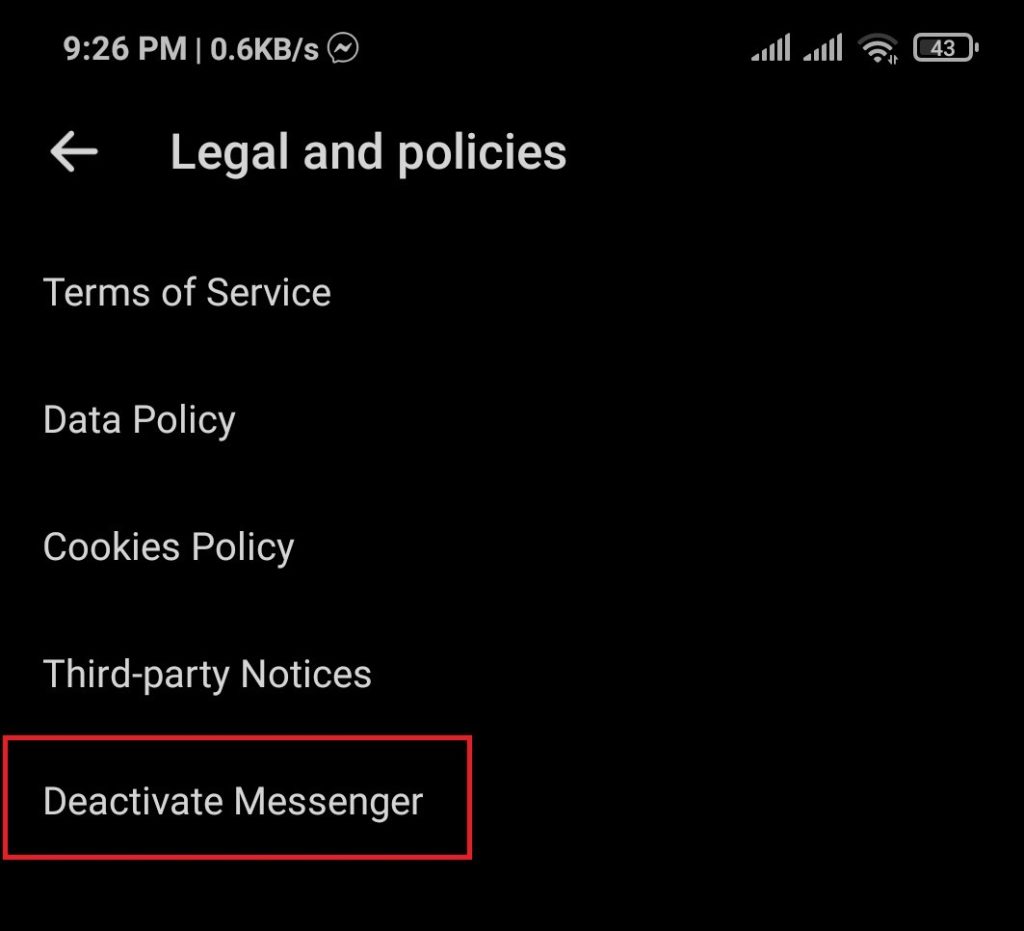
4. Then press Deactivate.
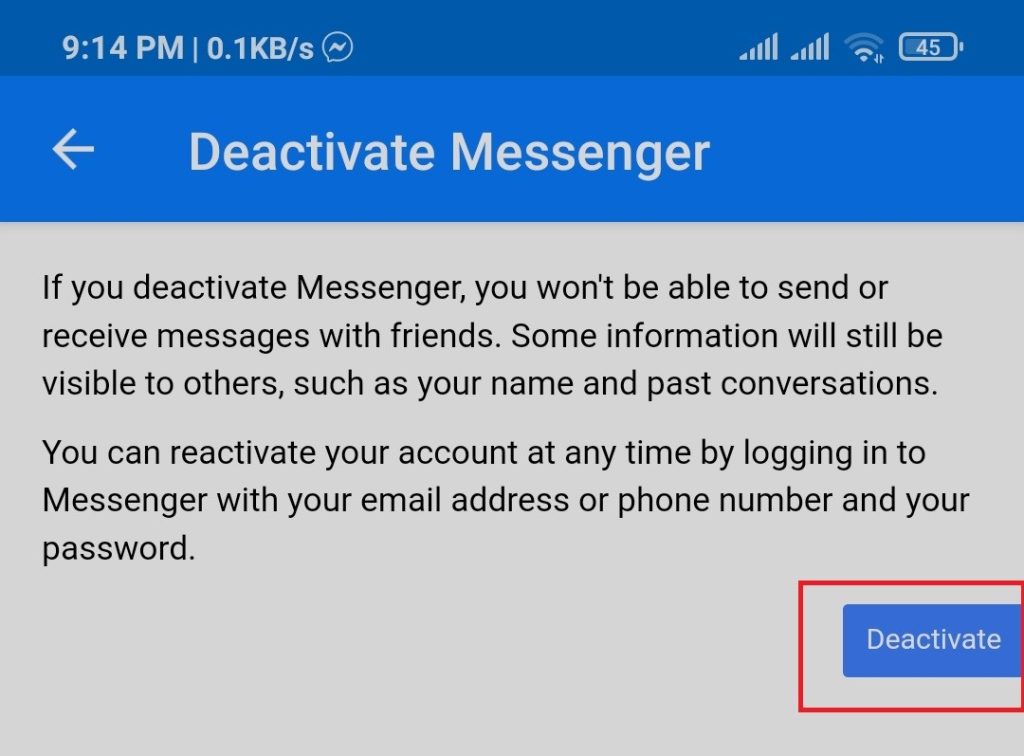
How can I re-activate My Messenger?
I guess you have already deactivated your account and want to re-activate it. Re-activating Messenger Account is an easy task. Just log in to your Messenger Account using the same credential then there you go. You’ve re-activated your Messenger Account.
Is there any alternative to deactivating My Messenger?
Yes, there is. You could turn off Facebook messenger, by which you will appear as offline in your friends.
Here are the steps to turn off the active status Messenger Account:
1. Open the Messenger app, then click the profile icon.
2. Select Active Status.
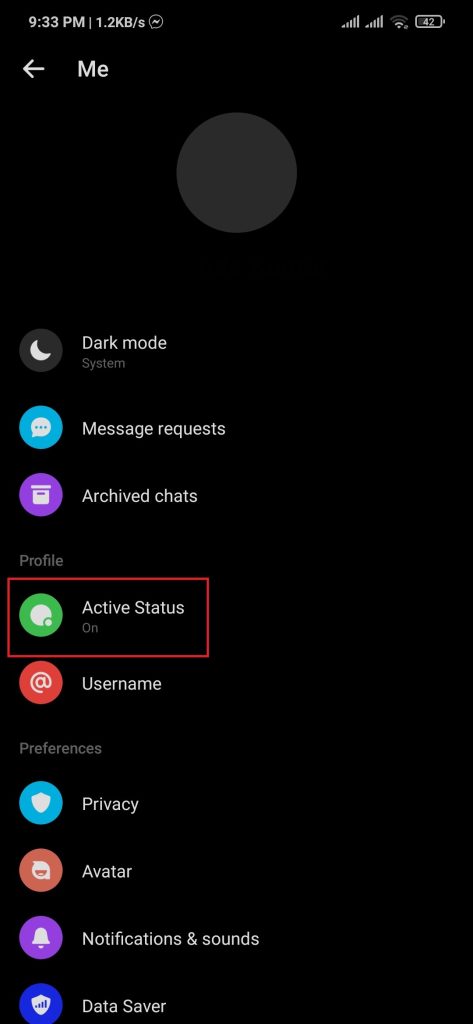
3. Toggle the Show when you’re active option.
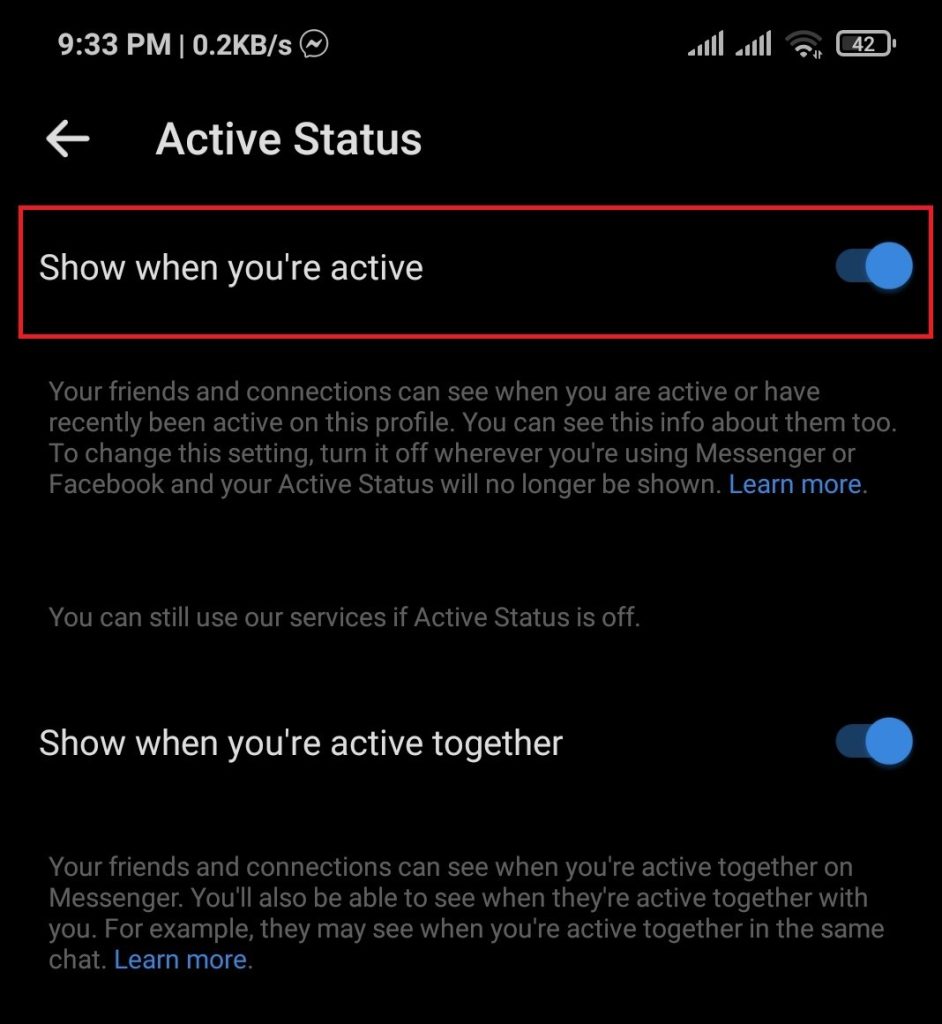
All shown methods work on android and iOS platforms as of 2024.
We hope by reading this, you can deactivate/disable Messenger on android and also deactivate Messenger on iPhone without any effort.






