Sometimes it is difficult to know how to refer to people you met on Discord. You may identify people incorrectly through their profile pics and nickname, and the same things can also happen to you. But now, everyone can add pronouns on Discord profiles so everyone can identify you easily.
It has a feature where you can put pronouns in your profile so that other people on this platform know how you would like to get referred.
It is important to express yourself and your identity correctly so that communities can provide welcoming and safe spaces for you.
In this article, we will learn about pronouns and their reasons for why to add them to your profile. Additionally, you will learn how to add pronouns on your Discord profile and server.
Not only on Discord, but you can also add pronouns on your Instagram profile.
Table of Contents
What Are Pronouns?
Pronouns feature is one of the best ways to define your identity on social media platforms. Pronouns are the words like he/him, she/her, and they/them.
You can use it to refer to your gender identity. It is used to call anyone instead of using their name.
It is essential to remember that you can’t judge their identity through their looks. This feature can help you better understand everyone’s identity and make them comfortable in different Discord communities.
Why Add Pronouns to Discord?
There are various benefits of adding pronouns to your profile on this app. It helps others to identify your gender and make them easier to refer you. Some of the advantages of this feature are:
Avoiding Misgendering
Imagine you are a transgender or non-binary person, and adding pronouns can help others know how you would like to refer yourself.
It won’t create hurtful and harmful assumptions about anyone’s identity and helps avoid misgendering anyone.
Respecting Gender
This feature on Discord helps to respect everyone who identifies other than traditional binary genders. Anybody in this world can identify themself as any gender with which they feel comfortable and safe. It is necessary to respect everyone who is openly revealing their pronoun on different platforms.
Creating Safer Space
Adding pronouns will help to create a safer place for those marginalized groups. It helps to get respect and avoid hurtful behavior toward them.
If you use or communicate with someone respecting their identity from their pronouns, then they can feel safe and comfortable with you. Additionally, let’s also learn to edit messages on Discord.
There are also many other reasons for adding pronouns to your Discord profile. It also promotes inclusivity and creates a respectful environment.
It will also help to educate other people about different gender identities. So, it has benefits for creating a better and safe environment.
Where Can I Find the Pronoun Field in my Profile Settings?
You can find the pronoun field in your profile settings under your user settings section. It is just under the Display Name section. You can add it to both your user and server profile.
It may vary depending on what device and which version of the Discord application you are using. However, this feature may not be available for all users. You need to have the latest version of the app.
How to Add Pronouns on Discord Profile?
It is necessary to identify yourself clearly on different social media platforms so that people can better understand you.
Adding Pronouns on your profile can be done using the mobile phone and the Desktop web app.
Put Using Mobile App
Here’s a step-by-step guide on how to add pronouns on Discord using the mobile phone application for both Android and iOS.
Here, I have used the iPhone app to show you the details steps. However, you can follow the same steps on Android phones as it has a similar UI to iOS devices like iPad.
1. Open your Discord app and Log in to your account if you haven’t already on your smartphone.
2. After that, tap on the profile at the bottom-right corner of your main page and tap on the Profiles.
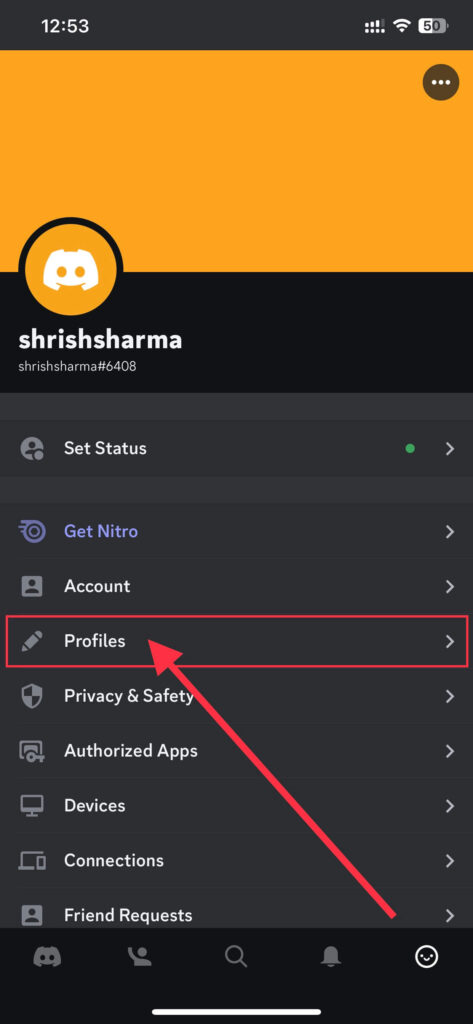
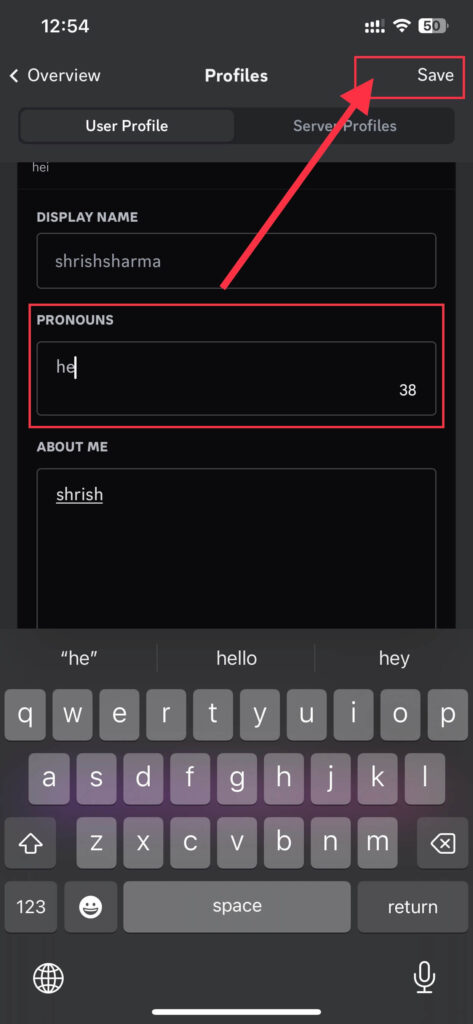
3. Scroll down and tap on the PRONOUNS section to access the text field. You can also add a bio to your profile from this menu if you want.
4. Finally, type your preferred pronouns in the text field and tap the Save button to save all your changes.
Set Using PC Discord Web App
The steps to add this feature to your Discord profile on your PC is similar to that on your phone. So follow these steps using the web app for both Mac and Windows to add it:
1. First, open the browser on your computer and open the Discord website.
2. Log in to your account if you haven’t already on the web browsers.
3. After that, Click your user settings button at the side of your username in the bottom-left of the screen to access your account settings.
4. Click on the Profile button under the User setting section, or you can also access it by clicking Edit User Profile from the My Account section.
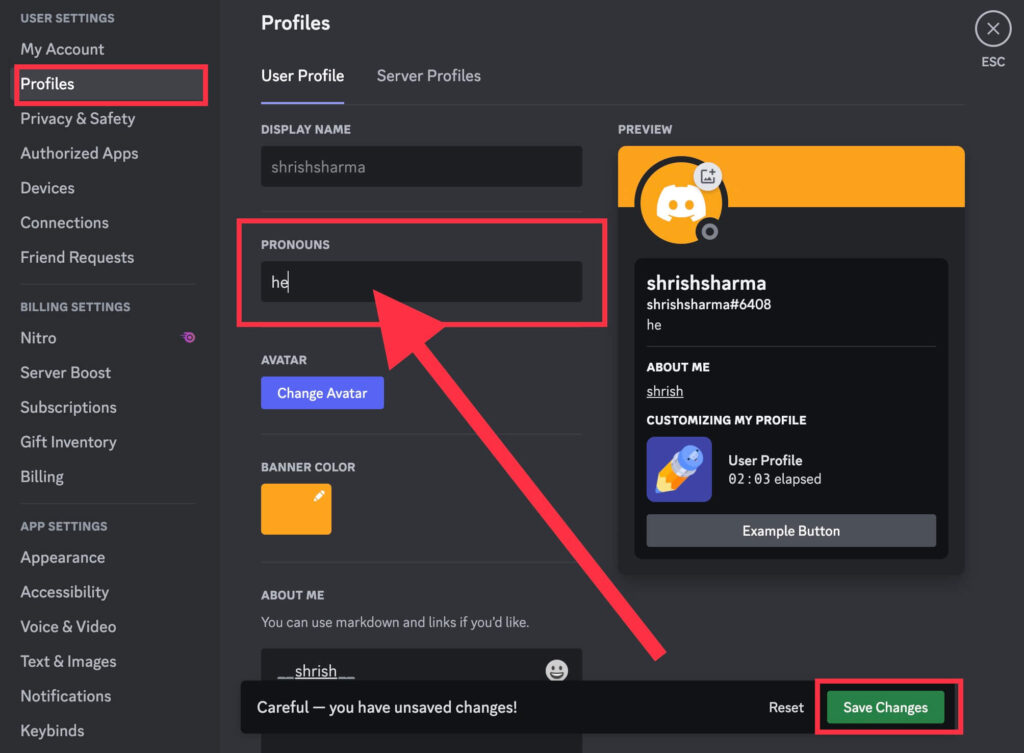
5. After that, Scroll down and click on the PRONOUNS section to add.
6. Type your preferred pronoun in the text field that reflects your gender identity.
7. Finally, click the Save Changes button at the bottom-right corner of your screen that appears after you make some changes.
This way, you can set pronouns on your profile using all devices and showcase your gender identity to everyone using this platform.
How to Add Pronouns to a Discord Server?
Adding pronouns to your discord server is also an easy task. However, you should add a pronoun bot to your server to enable this feature.
Pronoun Picket is an easy bot that you can add to your server so that users can self-select. Follow these steps to add this on your server.
1. Open this link on your mobile phone or web browser on your computer.
2. Select the server for which you want to add this role, and then tap on the Continue button and again on Authorize Button.
This way, this bot will get added to your server. You can also customize it according to your need. The default option for pronouns in this bot are He/Him, She/Her, They/Them, Any, Ask Me, and Pick Multiple.
3. After that, you need to type /prompt and send it on any text channels on the server.
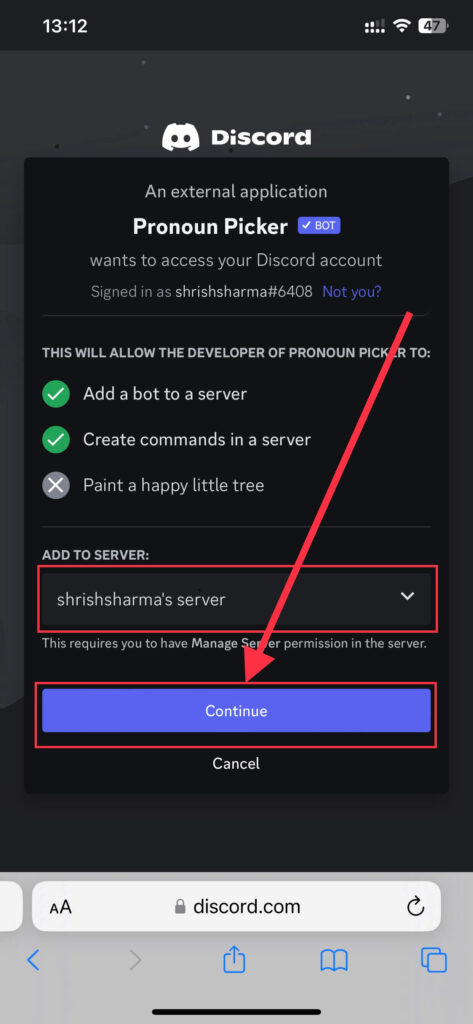
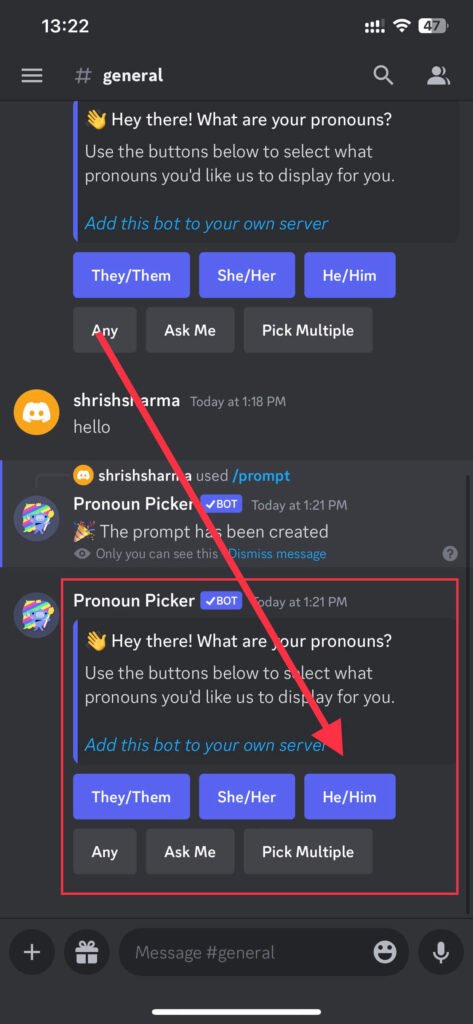
4. The server will ask for your gender as set by the server owner. Click on your preferred, and your pronouns will get saved.
The above steps are mentioned using iPhone. However, you can follow the same methods for Android devices and Desktop web apps.
Every device has a similar UI to that of an iPhone. And if you want, you can also change your Discord username.
FAQs
Yes, you can add custom pronouns if the desired option is not available. For your profile, you need to type yourself and set it custom. However, for your server, you need to text /pronouns add on the text channel, and it will ask for your custom pronoun.
It is necessary to respect others’ pronouns as it is a way of respecting their identity. It also creates a respectful and comfortable environment and reduces negative feelings.
Yes, you can change or remove your pronouns on this app. Go to your profile settings, and type another pronoun or remove it. For Discord Server, type /prompt and add a new one.
If someone misgenders you, first you can calmly warn and make them understand the gender identity. If they don’t understand, then you can report them to Discord Team, and they will take necessary actions. You can also delete the text and block them if necessary.
Conclusion
To conclude in this article, adding pronouns to your Discord profile is an easy way to showcase your gender identity. It will help to avoid gender discrimination which is very hurtful if you face it. You can also ask people if you are confused about their pronouns.
So, it is necessary to address everyone with their correct pronoun so that everyone can feel safe and comfortable. I hope this article will help you to set up pronouns on Discord and show respect to everyone.






