Making comments on Facebook just by using words is not that much attractive. We really want to do something new and unique. If you just want to do something extraordinary than usual, then you can add emojis to Facebook comments.
Whether you are a new or an old user of Facebook, you probably have commented on your friend’s posts. And sometimes you feel tired just by adding comments in a common way.
If you want to give a new and special look to your comments, then you can use the emojis to give compliments in a better way than in previous days.
Emoji itself speaks a lot without even expressing anything. Using a single emoji is just like expressing your feelings and thoughts in a number of sentences.
Similarly, emojis help to give an extraordinary look to the comments you make on Facebook. Additionally, you can also add pictures or videos on FB comments.
Table of Contents
Why Add Emojis to Facebook Comments?
If you want to try something new on FB, then you have to add emojis to it. There are a number of reasons why you need to add emojis to Facebook comments, have a look at some of them.
1. To modify the comments
It feels nothing special when you do discussions in a similar way as you used to do in the past days. If you wish to modify your comments better, you should try to add emojis to them.
2. To give a better look
If there is no combination of words and emojis in the comments, then it fails to give a different look to them. Just try once to add emoticons on the comments, then you will notice the differences in look as compared with or without them.
3. To express the emotions
Using a single emoji helps in expressing all your emotions of how you are feeling about the post. Similarly, emoticons are also highly used to express the condition you are going through.
4. To make the comments unique
Adding emojis along with words helps in creating a unique look in comments.
Each and every emojis have their own specific meaning. If you add emojis without considering them well, then this leads you to a hard situation.
Adding random and unsuitable emojis to comments can hurt the feelings of your friends. So, you need to know the actual meaning of them before you post them on someone’s post.
Where Can I Find the Emoji on Facebook?
You can find emojis on Facebook while making comments, sending messages, or even at the time of posting your own content. If you have a supportive device, you can find several emoticons while doing the various actions on the app.
The app provides built-in emojis for your ease while commenting and chatting. Besides this, the keyboard you use for typing also delivers a number of emojis to use.
This means once you open an emoji icon on your device, several emojis will appear on the screen.
How Do You Add Emojis to Facebook Comments
If you want to respond to someone’s post by making comments in an emotive way, then the emojis are made for you.
You can use several emojis while commenting on a particular post. Emojis are a way different than texts, but they help in expressing your feelings in such a way as texts do.
You can put emojis on Facebook comments by using its own in-built emoticons and the emojis of your keyboard.
Follow the given step-to-step guide that helps you walk through the simple way and leads to the area where you can add emojis to comments.
Using Mobile App
Almost all smartphones support this feature if you have an updated phone and a supportive device. These emojis help in expressing your views in a comprehensive way. And it ultimately changes the way of expressing your emotions other than texting and chatting.
You can access various emojis on the Facebook app regardless of the device you are using. If you are a smartphone user, you can use Android or iOS to perform the actions.
Let’s see how you can add such interesting small pictorial icons while making comments on your friend’s posts.
1. Open the Facebook app on your mobile phone. There you will get to see the stories and posts of your friends and the pages you follow. Then, find posts on which you want to comment by adding emojis.
2. Tap on the “Comment” to compose it.
3. Tap on the “Smiley icon” that is seen just above the floating keyboard. After tapping it, a list of recommended emojis will be visible on the screen.
4. If you feel hard to find the desired one, then you can use the search box, which will assist you in providing the emojis you are looking for. For instance, type “happy” on the search bar to get the happy emojis.
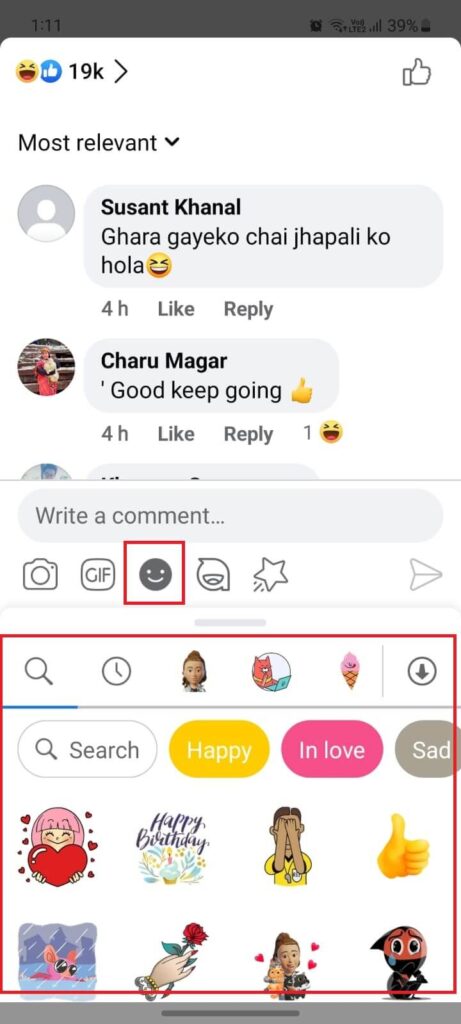

5. Once you get the desirable emoji, just tap on it. Instantly after tapping, you will be able to see the preview of the selected emoji.
6. If you are confirmed about the emoji, touch on the “Send icon” to make it visible in the post. Or you can also cancel the selected emoticon by choosing a crossing option.
Successfully, you added the emoji on Facebook comments by using a smartphone. But unfortunately, you are not allowed to share a number of emojis at a single time. If you want to put several emojis on a single post, then you should put it from your device keyboard or repeat the steps.
Note: You can also put emojis on Facebook comments by using the emoticons that are provided by the keyboard. For this, open the comment section, then write something. After this, tap on the smiley face icon from the floating keyboard. There, you will find a variety of pictorial icons. Pick up one and more, then add them along with the written remark.
Using Desktop Web App
If you are a desktop web app user searching for a technique to add emojis to Facebook comments, you are in a perfect place. We have got simple steps that will help you walk through the way to making emojis comments.
1. Browse facebook.com on your desktop using any reliable browser. You will directly land on the app’s home page, where you can see your friends’ posts.
2. Find the post and then go to its “Comment section.” There you will see the comments if someone has done it before.
3. After this, click on the “Smiley icon” that is situated at the bottom of the page. Immediately after tapping, you will see the number of emoticons appear on the display. If you wish for additional emoji, then open its separate category.
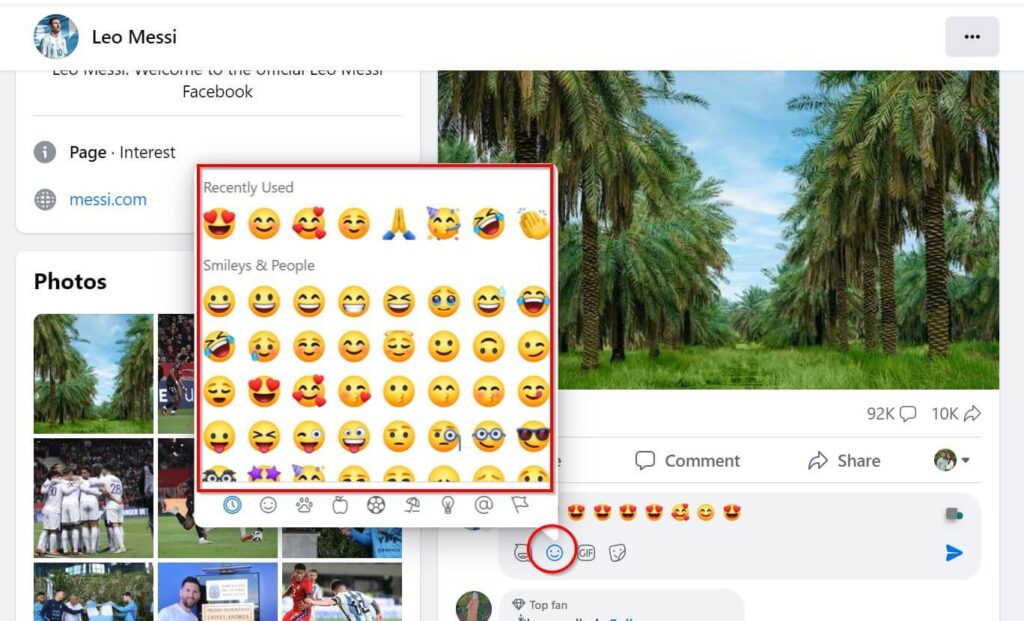
4. Pick up the emoji which suits the content of the post. Facebook’s default app allows you to pick just one emoji at a time. However, this is not the same if you are adding emojis from your keyboard.
5. Once you are sure about it, then hit the “Send icon” to complete the process.
By following the above steps, you can add emojis to Facebook comments and express your view using these pictorial icons.
Not only comments, but you can also add emojis while writing captions for the profile picture and cover photo on the Facebook app.
Keyboard Shortcuts to Add Emojis on Facebook Comments
Sometimes, you may feel tired after not finding a desirable emoji to add to a comment. At that time, you wish for a shortcut method to find the emoji.
Facebook cares for all your needs, and hence it has developed some shortcuts to add emojis to Facebook comments.
You can grab the benefits by adopting simple and very useful shortcut emojis to show on FB.
Smiley face emoji 🙂 = :-)
Red heart ❤️ = <3
Angry devil face 👿 = 3:)
Wink face 😉 = ;-)
Cry face 😢 = :'(
Thumbs up 👍 = (Y)
Thumbs down 👎 = (n)These are the most common emoji and their shortcuts which you can use in case you search for a short way to reach out to them. You can use these not only in comments but the same shortcuts are also used while chatting.
You can use the given emojis regardless of the device you are using. That means these shortcuts work on both devices, either smartphones or desktops.
How to Add Sticker on Facebook Comment
Besides emojis, sometimes you might want to add a sticker to a Facebook comment to express your feelings through it. And you probably have seen that people used to put stickers on the comments ranging from happy and sad to hugging. If you also want to do so, just follow the given steps.
We have a full guide that will make it easy to add stickers to FB.
1. Open the comment section of a post and tap on the sticker icon from there.
2. Pick up the suitable one from the suggested stickers or search out if it is hard to find.
Using these methods, you can easily add stickers to the FB discussion.
How to Add Avatar Sticker on FB Comment
Facebook has brought a feature that will help you to make stickers of your wish by creating the desired avatars. This sounds amazing, but it is true that you can design the avatar of your wish.
Previously designed avatars will be seen while sending stickers to the comments or while chatting.
To add an avatar sticker on FB comments, firstly, you need to design them if you haven’t done it before. For this, open the comment section and then tap on the sticker icon. From there, go to the avatar sticker, then design it according to your wish.
You can choose the skin tone, hair color, hairstyle, and dresses, and it is possible to edit the sticker in the future.
If you have created an avatar already, go to the comment section and open the sticker icon. Then, choose the avatar icon. After this, select and post the one suitable for the content.
How to Remove Emoji From Facebook Comments
Removing emoji from Facebook comments is as easy as adding to them. You don’t need to do hard labor for this. Adopting a few simple steps will help you delete the emojis from FB remarks.
For this, find the comment you want to delete and then hold it until you see the several options on the screen. Choose the “Delete” option from there.
After getting a confirmation message, tap “Delete” for another time to complete the process. If you want to delete from the computer web browser, click on three dots and click Delete.
Frequently Asked Questions
A: It is easy and quick to add emojis to the Facebook comments. To use the app’s default emoji, tap on the sticker icon from the comment section.
To add the emojis from your keyboard, tap on the smile icon, which you can find on the floating keyboard.
A: If you are using abusive and suspicious emojis, then the app refuses to show them in the comment section. If it is not your case, check the internet connection because sometimes this problem occurs due to a weak connection.
A: Yes, you can use emojis in Facebook discussions on both desktop and mobile.
A: Yes, it is possible to copy and paste from external sources. You can do it when you are unable to find them on your keyboard.
Wrapping Up
Adding emojis on Facebook comments is a very amazing and useful feature that you can use to express your feelings and emotions pictorially.
It seems unique and attractive when you make emoji comments and post them to your friend’s content on the app.
You can get emojis on mobile phones and the desktop app. By following the above-given steps, you can add them from any device.
Additionally, we recommend you make your profile picture private if you want to prevent the likes and comments from seeing everyone who visits your profile.






