You can add a link to your Instagram stories, as they are just one of the many ways you may edit your posts. When story links were first introduced, only IG accounts with more than 10,000 followers could access them as a swipe-up feature.
Links within Insta stories will now appear as an on-screen sticker that viewers may tap to access rather than having to swipe up, as they did with the previous method. This change is probably an attempt to be more upfront about what you’re clicking on.
In this article, we’ll discuss what Instagram Story link stickers are, how to use them, and why. Also, you can check how to block someone on Instagram.
What do the Instagram story link stickers do?
Instagram introduced clickable link stickers in favour of the previous “swipe-up” link option for stories. Previously, only accounts with more than 10,000 Instagram followers could add the swipe-up link feature.
But nowadays, a link to Instagram Stories can be added to any Instagram account, no matter how big! To use the sticker feature, you don’t need to be an influencer or have a verified account.
Like any other Instagram Stories sticker, link stickers display on your screen, but they have a link icon that may be clicked.
They are simple to alter based on the information and branding you want. They can be resized, rotated, and moved around. You can even change their colour.
The landing page of the URL you linked to is displayed when Instagram users tap on a link sticker.
How to Attach a Link to an Instagram Story On Android
It takes little time and effort to include link stickers in your stories. You have to use the latest updated Insta app on Android to add a link to the story. The steps are listed below.
1. Open the Instagram app on your mobile phone.
2. After opening your Instagram account, swipe towards the right.
3. Choose a picture or a video from your phone’s gallery, or press Create to start with a blank post.
4. In the screen’s upper right corner, tap the sticker icon.

5. Now, you will find the Link option there. Tap on the link option.
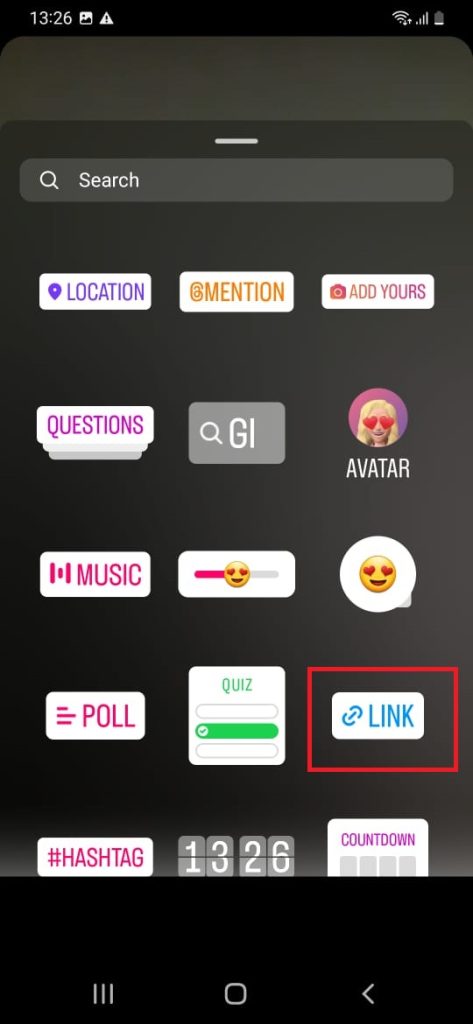
6. Now, write the URL for the link and tap on “Done.” You can also add a customised sticker to it.
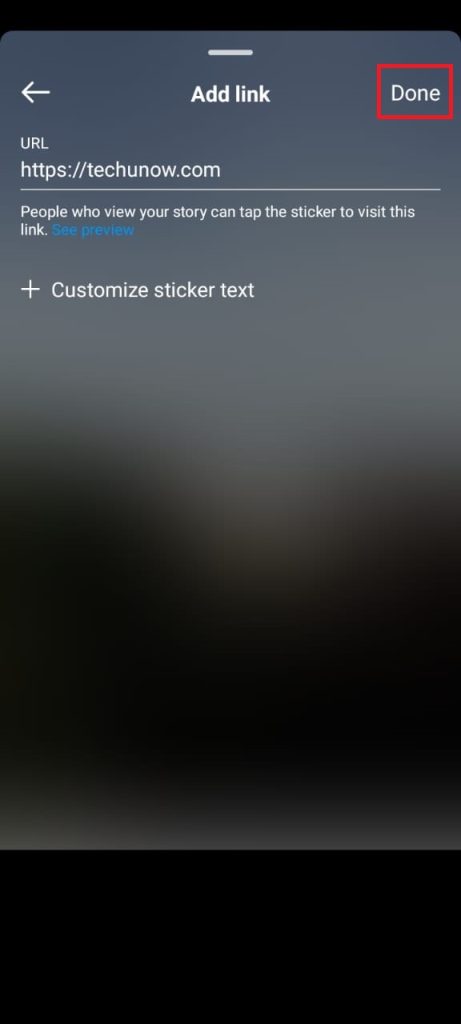
7. You can post a link in plain text with a different colour. In the same way, you can replace the text link with a sticker or emoji.



Hence, in this way, you can post a link on the Instagram story using any Android smartphone.
How to Add a Link to an Instagram Story Using an iPhone
Here is a simple tutorial with step-by-step instructions on applying Instagram’s new link sticker to your stories using iPhone.
1. Make sure you’re running the latest version of the Instagram application for iOS. After that, open your Instagram account.
2. Tap the plus(+) sign in the top-left corner, or you can simply swipe to the right to post an Instagram Story.
3. The Sticker tool will appear in the navigation bar. Tap on the sticker.
4. Then select the link sticker from the list of choices.
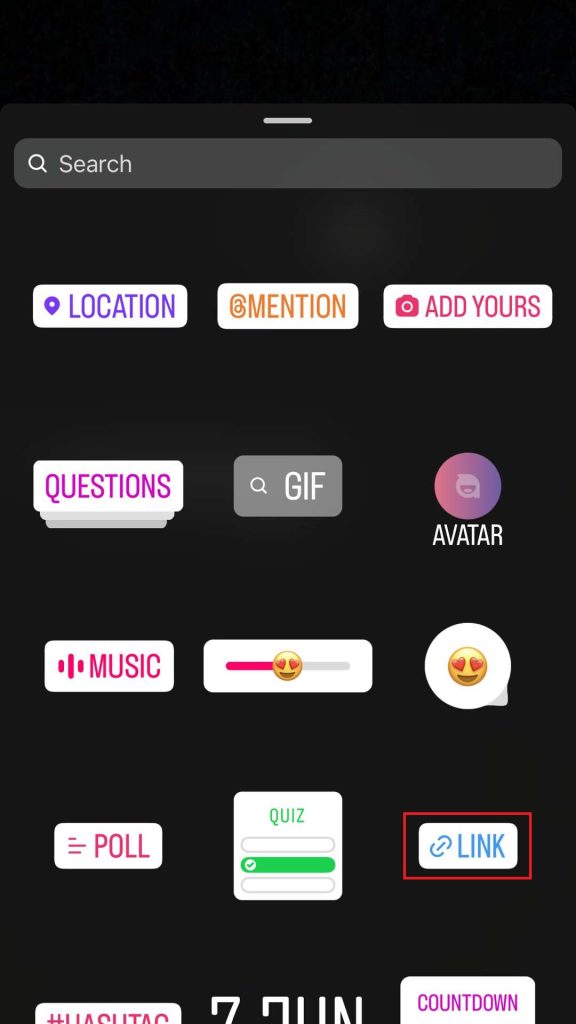
5. Then click done after pasting your URL into the link field.
All done! Your link is now available for users to tap within your Instagram Story. It’s also important to remember that, just like with other Instagram Stickers, you may tap the sticker. At the same time, it’s being edited to browse the available colour options in a similar way to an Android phone.
Hence, this way, you can share a link on your Instagram story using the iPad.
Customizing Your Links
You can alter a few things about your Instagram links. After entering the URL, you can change the sticker text if you want to add a word or phrase to catch your audience’s attention.
As a result, you can display more relevant, snappy, or personalized text than the complete website URL.
You can alter the colour of the link sticker once you’ve created the proper text and hyperlink. Unfortunately, the colour cannot be customized.
However, there are four options available by tapping through. Also, you can read how to change the background color of the Instagram story.
Are There Any Additional Restrictions
Instagram’s primary restriction on links is that you can only add one link to each story. As a result, if you wish to share many links in this manner, you must publish multiple stories.
In addition to this, the platform as a whole has link restrictions. Similar to the story, your bio section can only contain one link.
Additionally, they don’t let any clickable links in post captions or comments, so any link you provide on your feed is just plain text, making it nearly impossible for your audience to copy and paste it, which may discourage them from visiting the URL.
There are workarounds if you have several links to distribute through stories or blogs! You’ve probably encountered.
FAQ
Yes, you can easily add a link to the Instagram story without being verified. The latest version of Instagram enables you to put a link on your story without having huge followers.
No. As you can’t add a story on Instagram by using a laptop. Adding a link to an Instagram story using a computer is impossible.
Conclusion
Your followers’ ability to comment on and react to your stories is one of the best things about link stickers. With the prior swipe-up feature, this choice was not available.
Link stickers allow you to advertise your goods while also interacting with your audience in your stories. For instance, you can interact with your followers by posting carousel content, conducting polls, or posing queries.
You can add a YouTube, Facebook, Twitter, personal, and Snapchat link to your Instagram story by using any Android or iOS device.
However, you can’t post Instagram stories by using the computer. So, you can’t put a link on an Instagram story using a desktop. We can insert a link in an Instagram using a web browser.






