WhatsApp has been the most popular instant messaging platform for the past few years. The meta-owned platform provides services to over two billion+ active users. With two billion+ users, countless scammers, fraudsters, and stalkers available on WhatsApp. Hence, people need to know how to block someone on WhatsApp for their benefit.
There might be someone on your contact list you wish to distance yourself from, unknown people telling you to collect your winning lottery prize, or a salesperson trying to convince you to buy their revolutionary products now and then. Blocking those strangers might be an efficient way to save time and emotional health.
Luckily WhatsApp has a solution for these problems. WhatsApp provides block features that restrict users or groups from connecting and gathering the latest information about them.
In this tutorial, users will learn to block users on WhatsApp on both web browsers and smartphones. Also, check how to change your WhatsApp phone number without losing chats.
For privacy concerns, some of the screenshots are edited to hide personal information.
Question-Related To Blocking On WhatsApp
There are many questions users try to ask when they are blocking someone on their WhatsApp Account. Here are some of the most sought questions and their answer when blocking someone on WhatsApp.
What happens when you block someone on WhatsApp?When you block a number on WhatsApp:
- You can no longer communicate with the blocked user on WhatsApp. However, Blocking WhatsApp doesn’t restrict the number from your mobile phone as they can contact you on your SIM.
- The blocked users won’t be able to see your last seen, current status, or profile picture.
- Messages or calls from the individual blocked on WhatsApp will never deliver.
- The blocked user’s contact information will still be on your WhatsApp Contact List.
However, the blocked users may be able to know about being blocked by the other person.
- When you block someone on WhatsApp, what do they see?
When an individual gets blocked on WhatsApp and is on the WhatsApp block contact list of other individuals, they will see the following signs.
- They cannot see your recent activity, such as last seen, status, and profile picture.
- Messages sent are always single check marked.
- Calls made on WhatsApp don’t seem to connect with the user.
If you see these symptoms, then you have probably been blocked. Unfortunately, there is no way to unblock yourself on WhatsApp from the user blocklist.
- If you block someone on WhatsApp, will they know?
You can block someone on WhatsApp without them knowing since WhatsApp doesn’t notify users. However, they may still be able to figure it out by not seeing your profile picture, message not delivering, and call not connecting.
So, if your doubts are crystal clear, let’s learn how to block and unblock people on WhatsApp.
Methods To Block Someone On WhatsApp
Blocking someone on WhatsApp is pretty simple; users don’t need any external plugins or applications.
However, users cannot Block WhatsApp Groups as of today. Since WhatsApp is a cross-platform, there is a method for PC and smartphones. Also, users can unblock at any time.
Method 1: Block Contact On WhatsApp Using A Web Browser
Before starting this process, users must have a web browser installed on their desktop or laptop. Additionally, users can download the WhatsApp application on a PC and use these steps.
1. Open the web browser and go to the WhatsApp Web version page or open the WhatsApp application.
2. Log in to your WhatsApp account by linking with your Mobile.
3. After logging in, tap on the hamburger option, then select Settings.
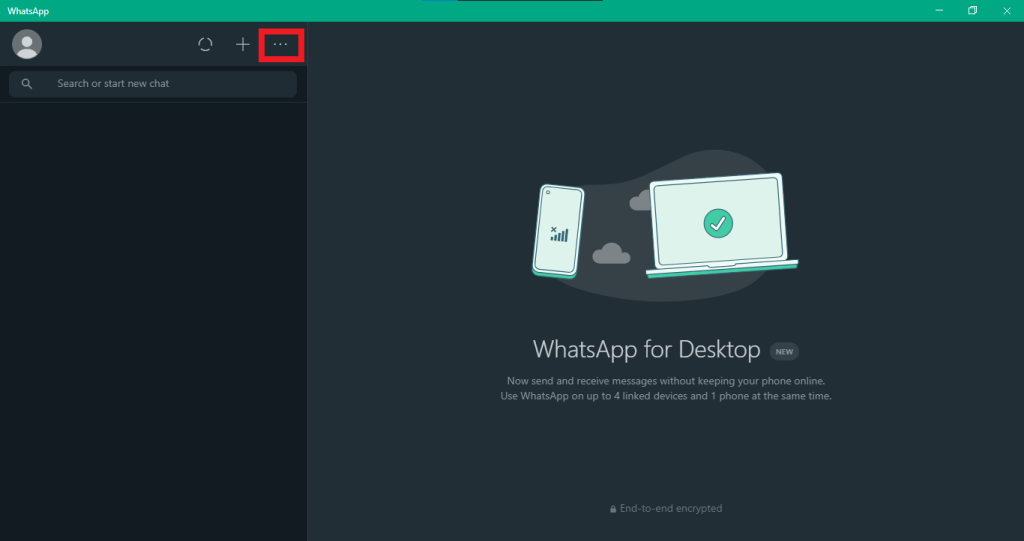
4. From the available Settings option, tap on the Privacy option.
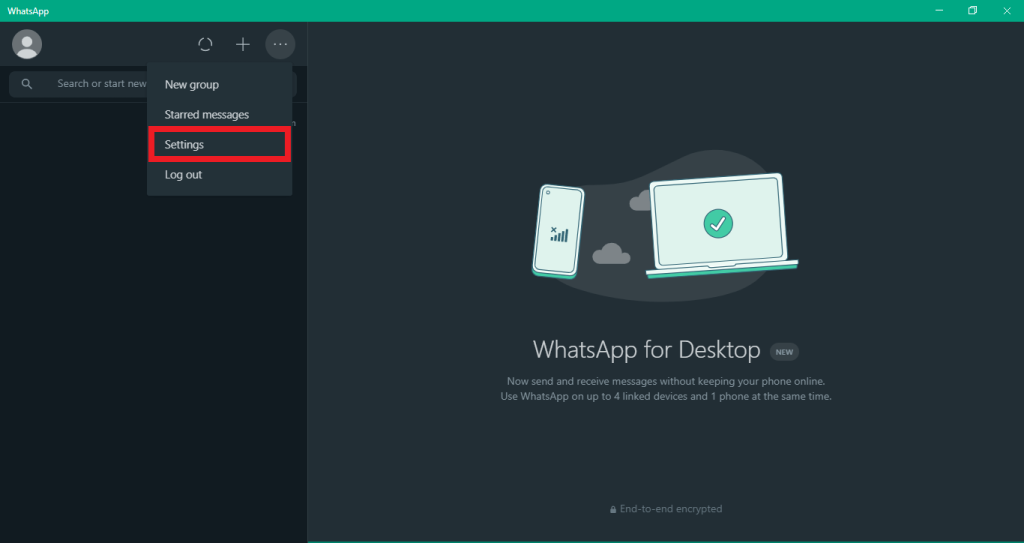
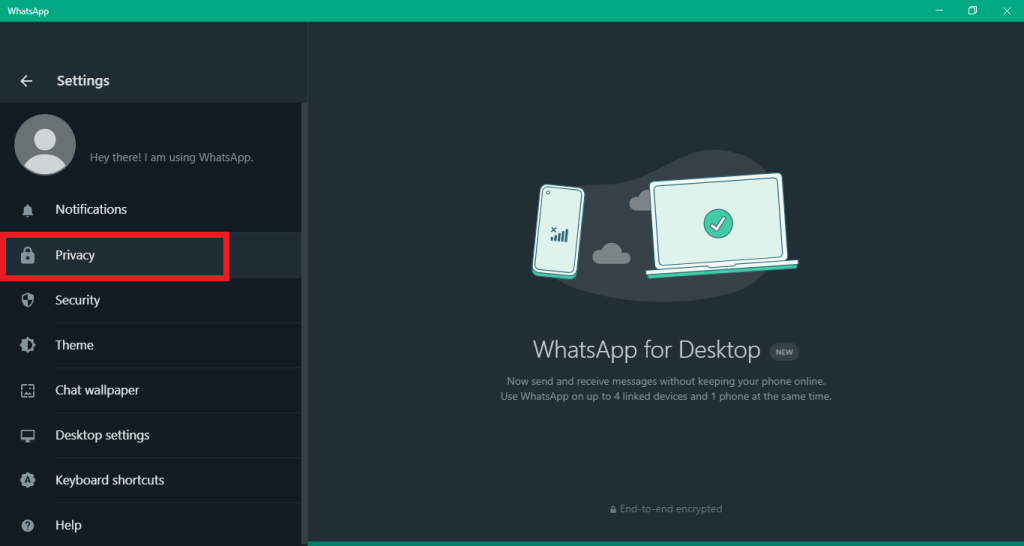
5. On the Privacy section, scroll down until you find Blocked contacts, then click it.
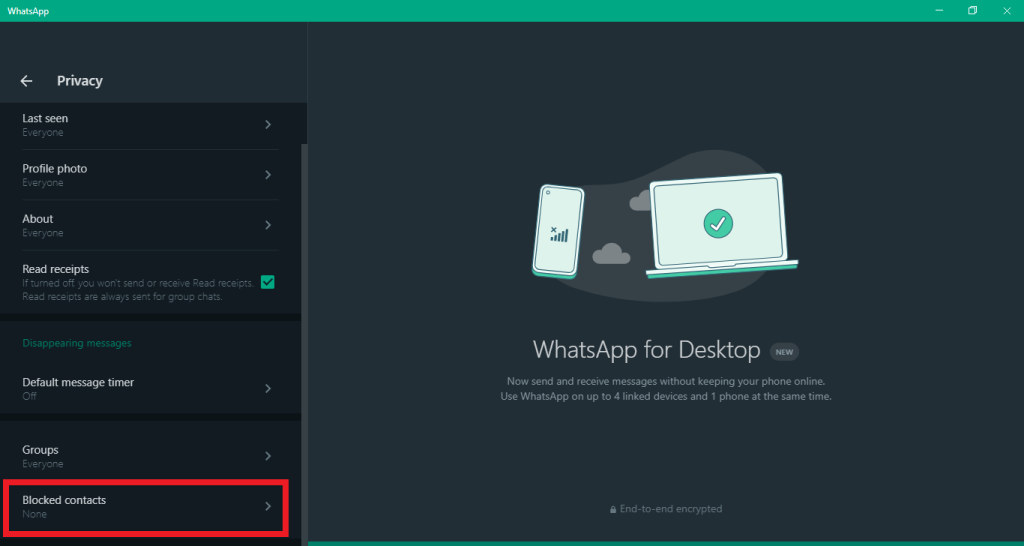
6. Tap on Add blocked contact and select the contacts.
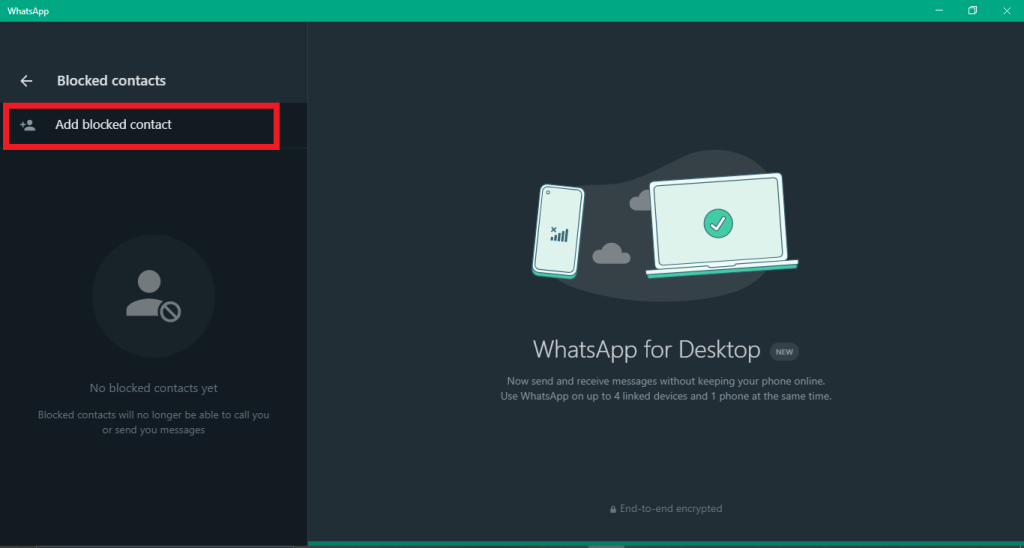
After selecting the contact, the contact will automatically be in WhatsApp blocked list. These steps will also block WhatsApp calls and messages from the user.
Alternatively, the user can open the chat and press the hamburger option -> contact info -> Block to block a contact form message.
Method 2: Block A WhatsApp Contact On Android Phone
Similar To the Web Browser methods, users can block a number on WhatsApp from their contact list using Android support smartphones.
1. If you haven’t installed WhatsApp on your Android smartphone, you can download it from Google Play Store and install it.
2. Open WhatsApp on your device and log in to your verified WhatsApp account using your credentials.
3. After logging in, Tap on the hamburger option at the top right, then select Settings.

4. From the Settings section, select Account and then press the Privacy option.
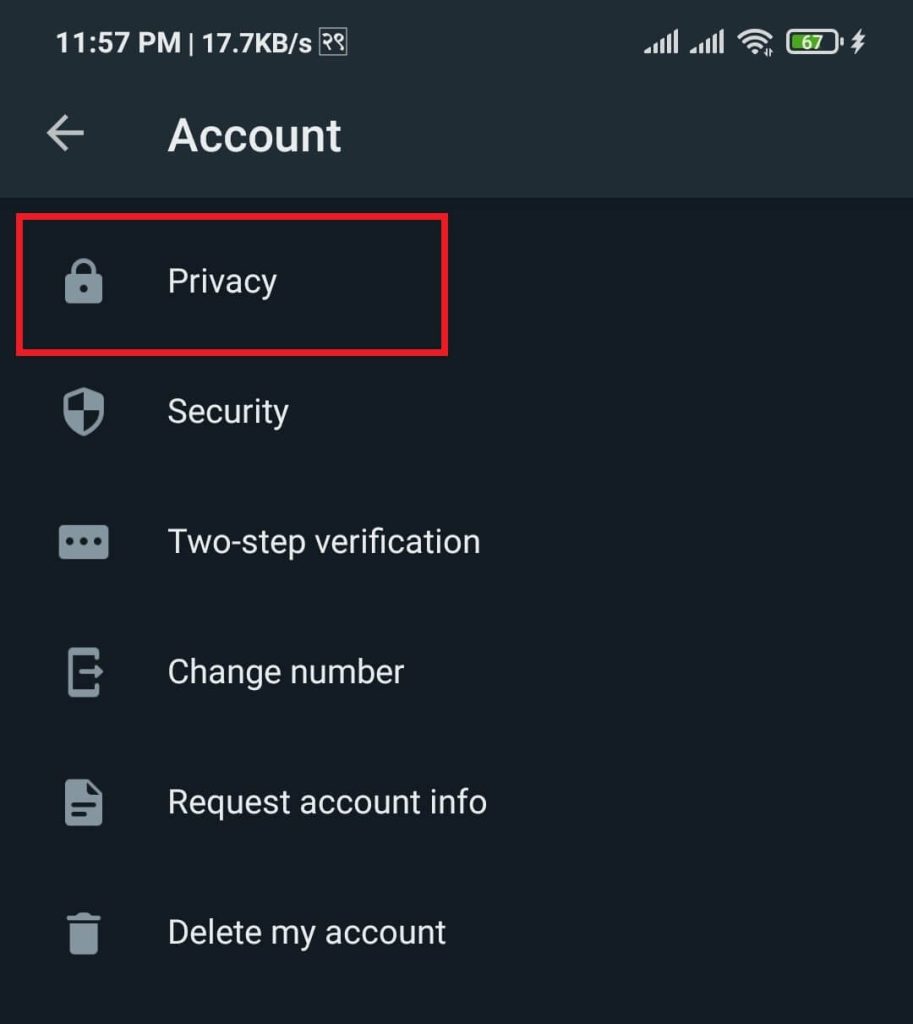
5. In the Privacy section, scroll down until you find the Blocked contacts option, then press it.
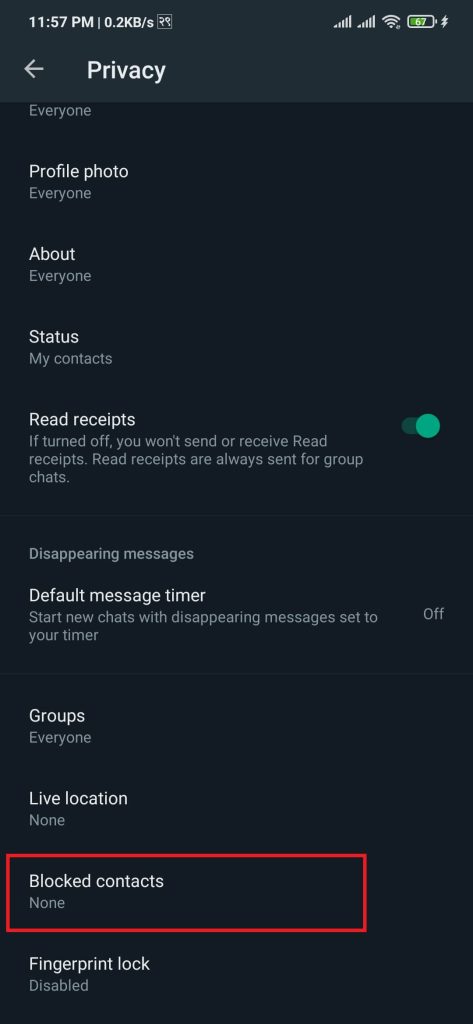
6. To add a contact to your WhatsApp Blocklist, tap on the +user symbol on the top right, then select the contacts from the WhatsApp contact list.
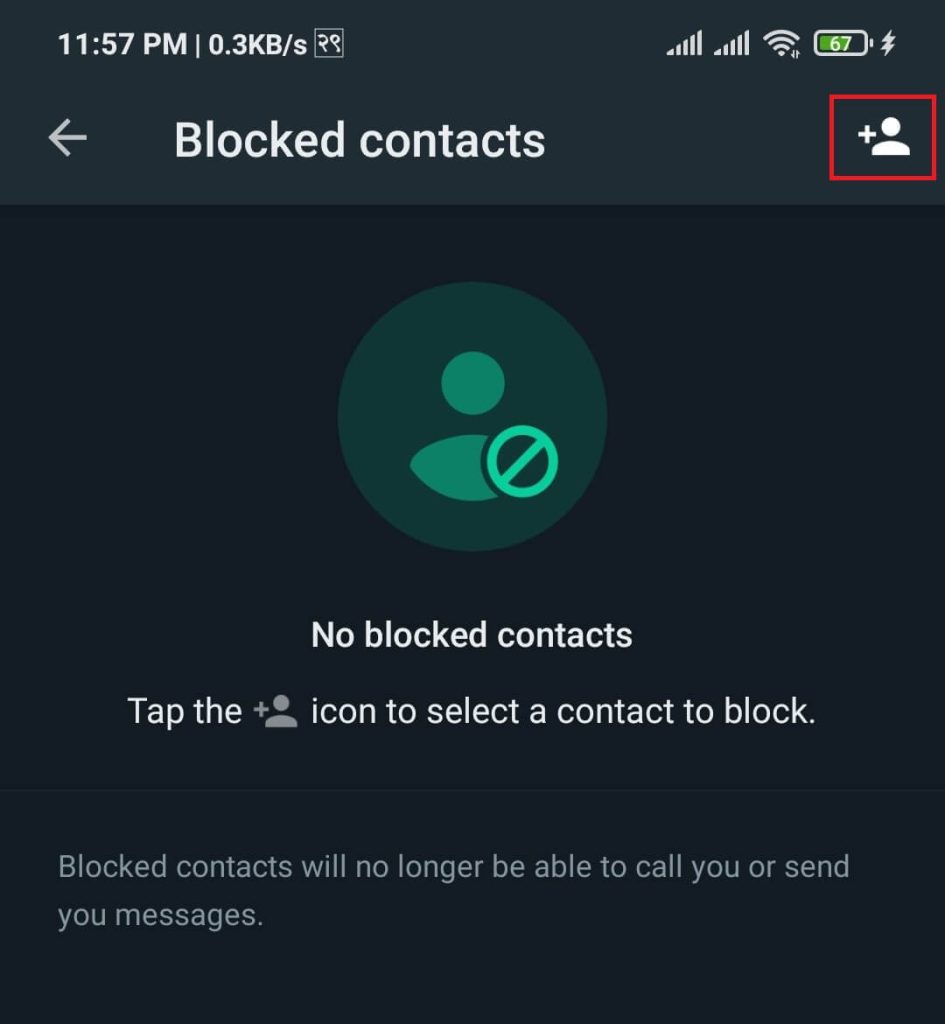
After completing the above steps, the user can block a contact on WhatsApp. Alternatively, the user can open the chat and press the hamburger option -> view contact -> Block to block a contact form message.
Method 3: Block A WhatsApp Contact On iOS (iPhone)
Blocking a Contact on iOS supported device has a different feel in UI/UX, but the overall process is the same.
1. If you haven’t installed WhatsApp on your iOS device, you can download it from Apple Play Store and install it.
2. Open WhatsApp on your device and log in to your verified WhatsApp account using your credentials.
3. After logging in, Tap on the Settings Icon from the bottom right.
4. From the settings page, tap on Account, then select Privacy.
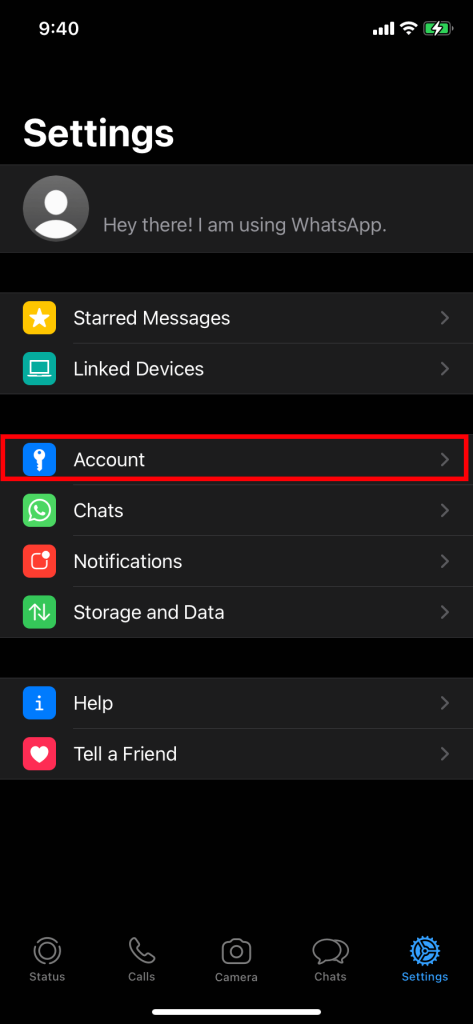
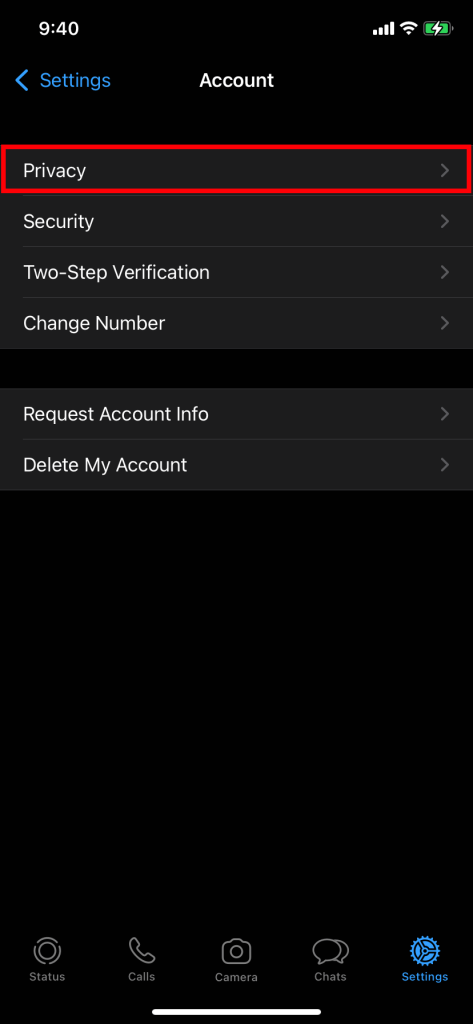
5. On the Privacy section, Tap on the Blocked option.
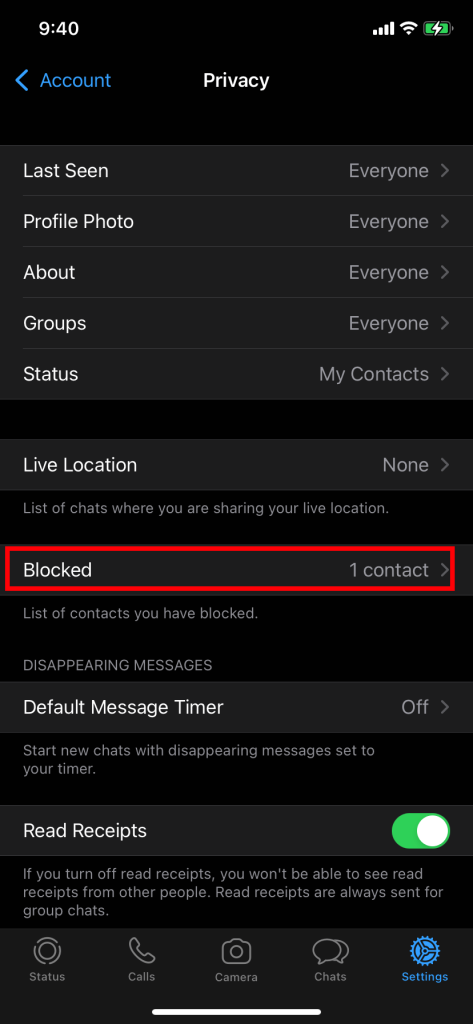
6. Press on Add New and select the contact you want to block.
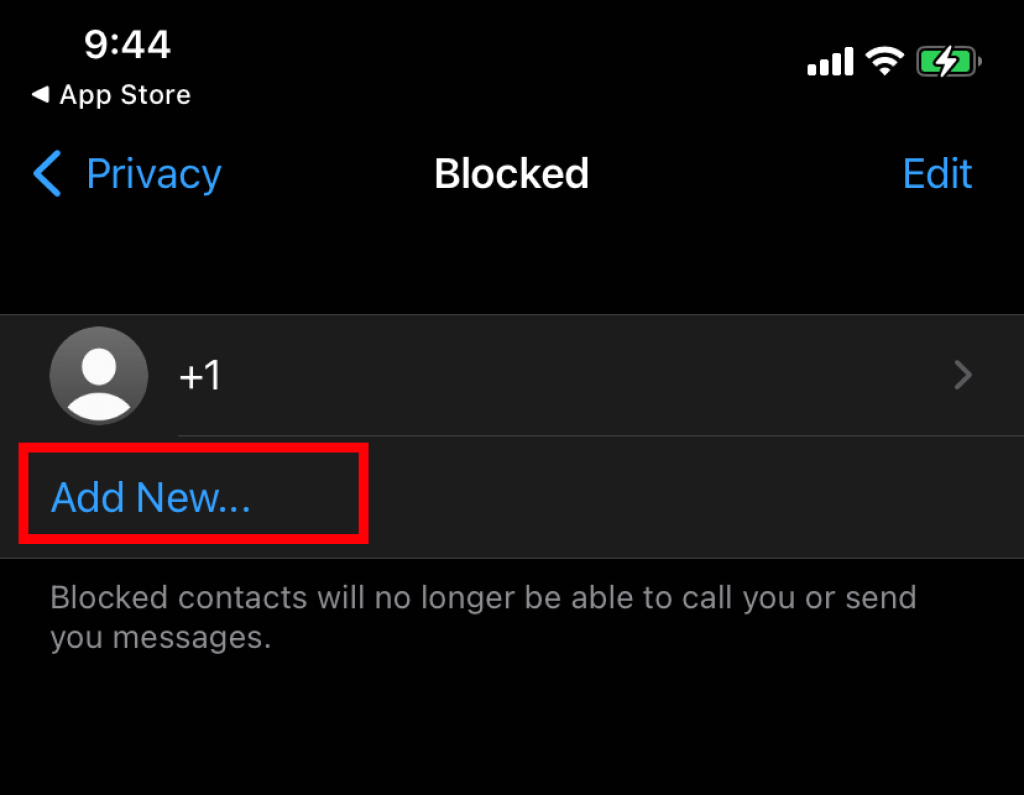
After completing the above steps, the user can block any contacts on their WhatsApp account.
How To Unblock Someone On WhatsApp
Users can choose to unblock a contact at any time. The steps to unblock a contact are similar for desktop and android smartphones, while iOS has a different method.
Method 1: Unblock On WhatsApp Using iOS
If you have blocked someone mistakenly or are now on good terms and want to remove them from the blocklist on your iPhone, you can follow the steps described below.
1. Open WhatsApp on your device and log in to your verified WhatsApp account using your credentials.
2. After logging in, Tap on the Settings Icon from the bottom right.
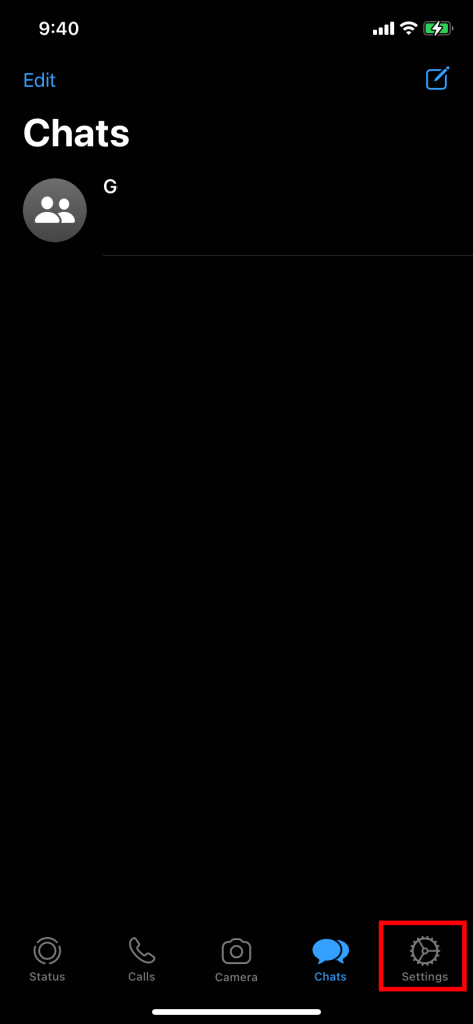
3. From the Settings Page, tap on Account, then select Privacy.
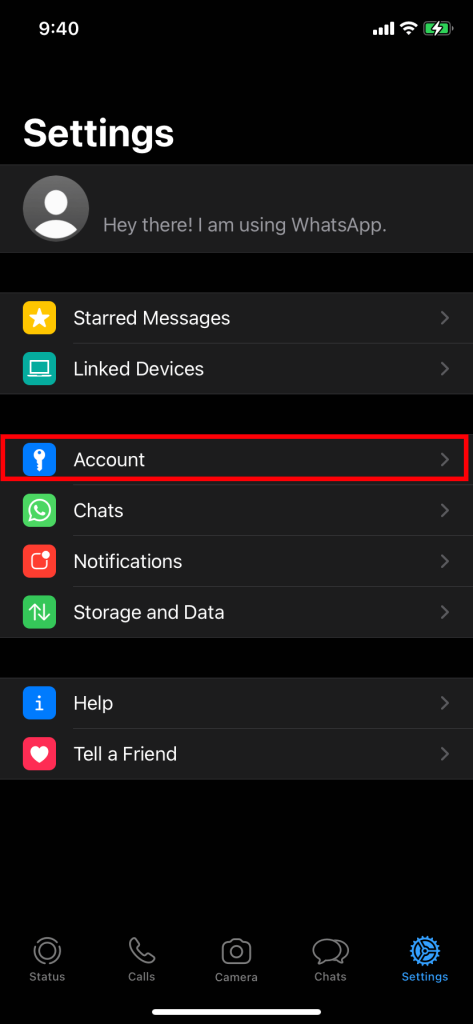
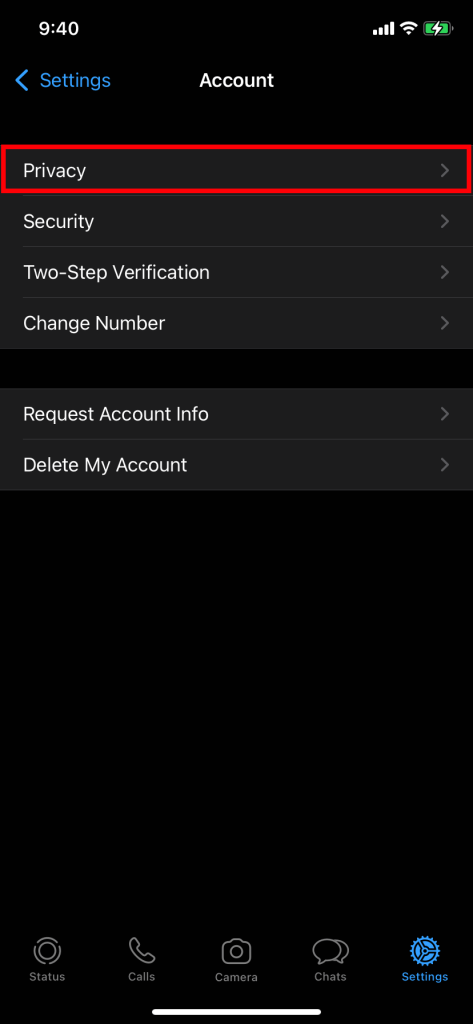
4. On the Privacy section, Tap on the Blocked option.
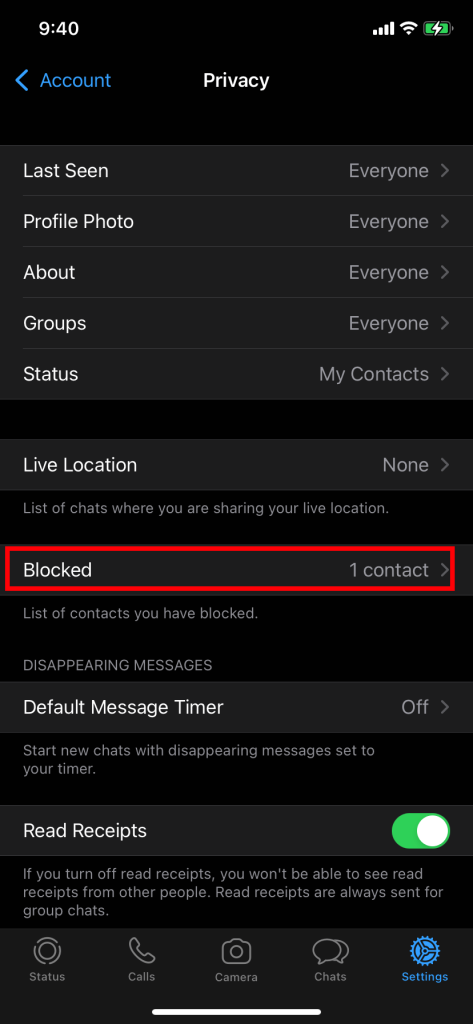
5. Tap on the contact you want to unblock, scroll down until you find Unblock option, then press it.
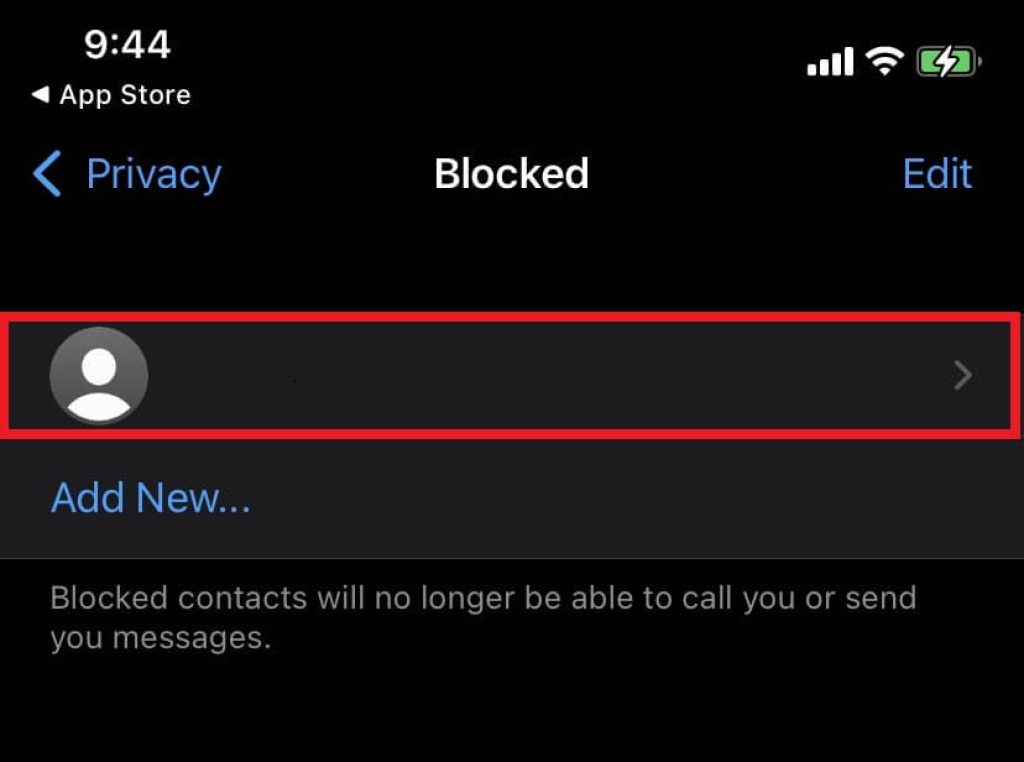
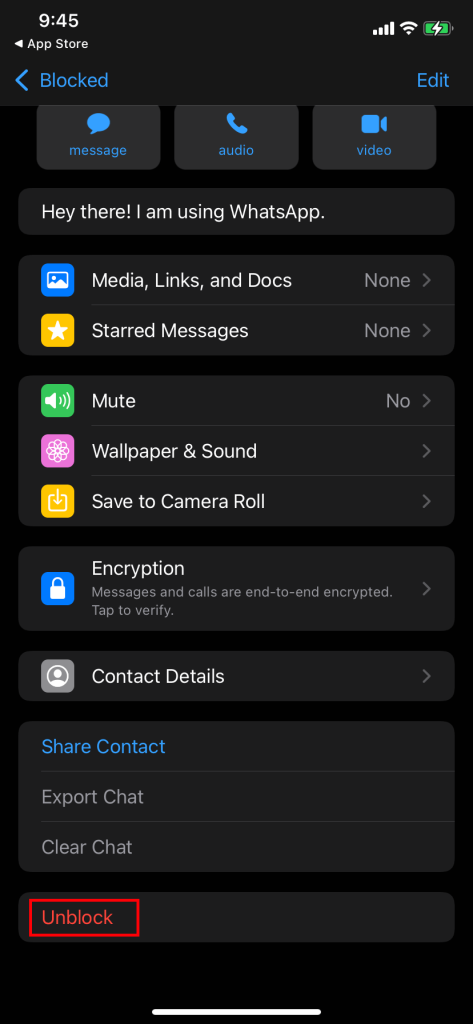
Users can unblock contact from the WhatsApp blocklist using WhatsApp unblock app.
Method 2: Unblock On WhatsApp Using Android
If you want to know how to block a contact, WhatsApp provides an in-built method for its Android users.
1. Open WhatsApp on your device and log in to your verified WhatsApp account using your credentials.
2. After logging in, Tap on the hamburger option located at the top right, then select Settings.

3. From the Settings section, select Account and then press the Privacy option.
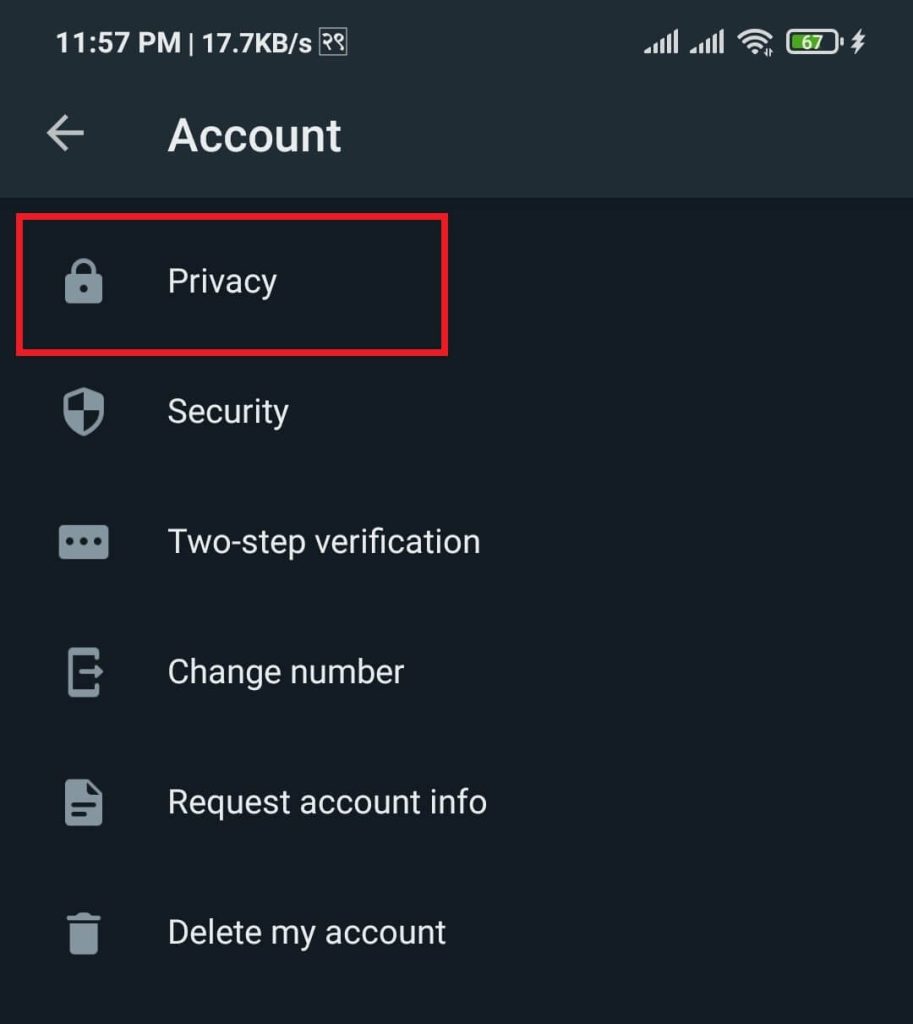
4. In the privacy section, scroll down until you find the Blocked contacts option, then press it.
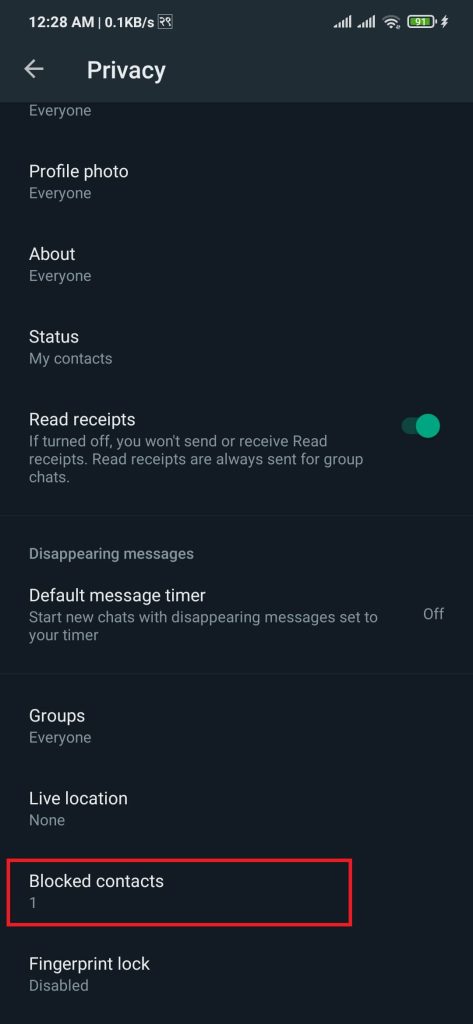
5. Tap on the contact you want to unblock, then press Unblock.
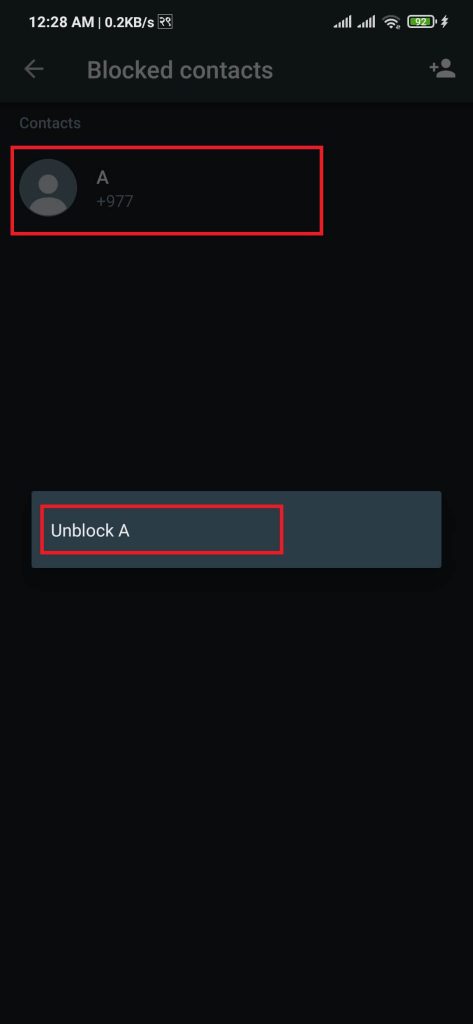
After completing the above steps, users can unblock contact at any time.
Conclusion
Whether you have been in a scenario where you want to block someone on WhatsApp or not, knowing how to Block anyone can prove to be a key feature. By following the above steps, users can easily block or unblock anyone on their WhatsApp accounts.






