Facebook is the most used social media platform making it the King of Social Media among all social media. Facebook provides many functionalities such as posting videos, audio, status and chatting with your loved ones. However, being part of almost 3 billion active users could be chaotic. Every time you log in, you are bombarded with the message when they see you active. If you’re concerned about privacy, you could deactivate your Facebook account or turn off your active status on Facebook.
People use Facebook differently. Some are here for entertainment, connecting with friends and family, while others are here to argue on pointless topics. To ignore this harsh environment and enjoy your privacy, you can Disable your active status on Facebook.
If you turn off the online status on your account, you will notice that you can no longer see current active friends. From your friend’s perspective, you will appear offline, so you won’t feel bad for responding to your friend’s message. If you change your mind, you can enable your status to be active at any time.
To follow these methods, you need your Facebook account credentials only. You don’t have to install any extensions, plugins, or a third-party app; if you are ready to hide active status, gear up your pc or smartphone and follow these steps.
How to Turn Off Active Status On Facebook And Appear Offline
Although Facebook and Messenger are independent applications, they use the same account credentials. So any settings change done on either app is applied to another.
There are three ways to hide online status using desktop and mobile phones. However, even if you turn off online status on Facebook, you can still receive messages from your friends.
Method 1: Turn Off Active Status On Facebook Using a Web Browser
You can use MacBook, Windows, or Linux for this method. All you need is a Web Browser on your device.
1. Open any Web Browser on your computer or laptop, then go-to Facebook’s official page.
2. Login into your Facebook account by simply entering your credentials.
3. After logging into your Facebook account, Facebook redirects you to its homepage. Tap on the messenger icon on the top right of the home page next to the notification icon.
4. Tap on the three-dot line, then Select Active Status.
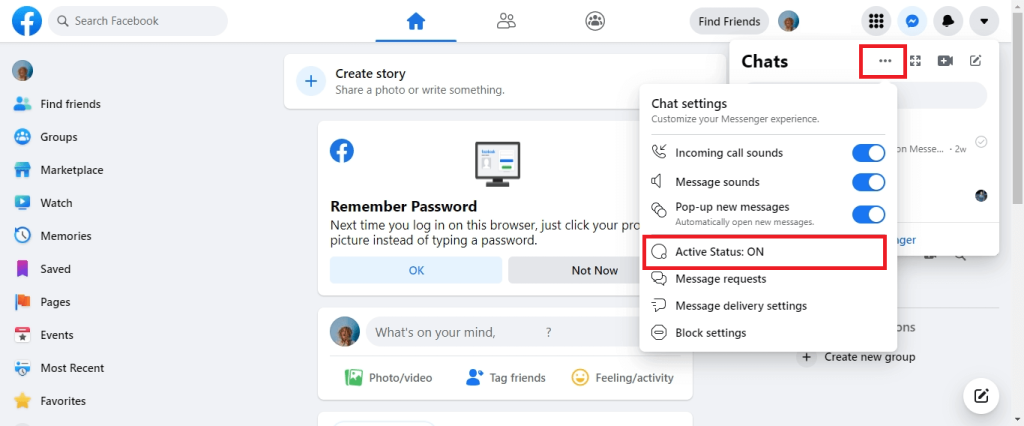
5. A pop-up message will appear on the screen, then toggle the Active Status.
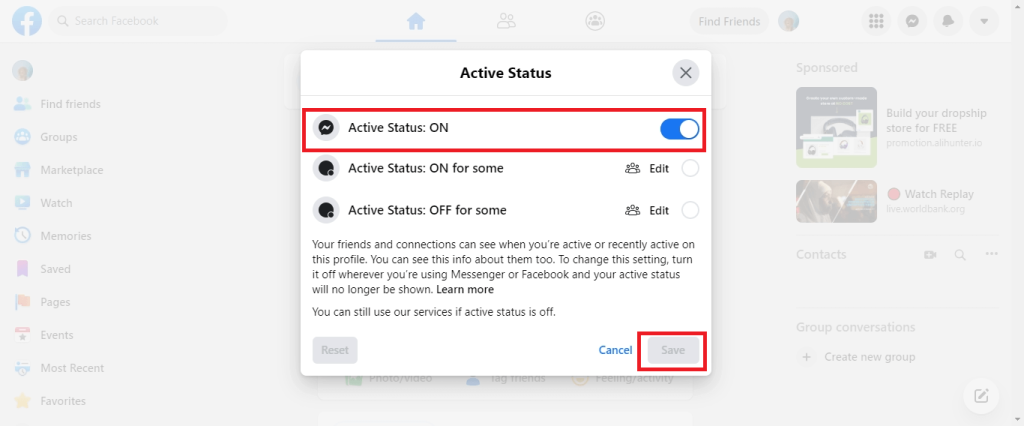
After completing the above steps, you will be invisible to your friends and won’t be seen by their online friends.
There are three modes to turn off active status. The first option entirely makes you invisible to all your friends.
The second option allows you to select friends who will see you online. In the third option, you can choose your friends for whom you will be invisible.
Method 2: Turn Off Active Status Using Facebook App
We can use the Facebook application to turn off the active status on our Fb account. This method works for both Android-supported phones and iPhones. The steps needed for this method are as follows:
1. If you don’t have the Facebook app installed on your device, download it from Playstore for android and Appstore for iOS.
2. Login into your Facebook account by simply entering your credentials.
3. After logging in, Press the hamburger button.
4. Scroll down until you find Settings & privacy, then click it and select Settings.
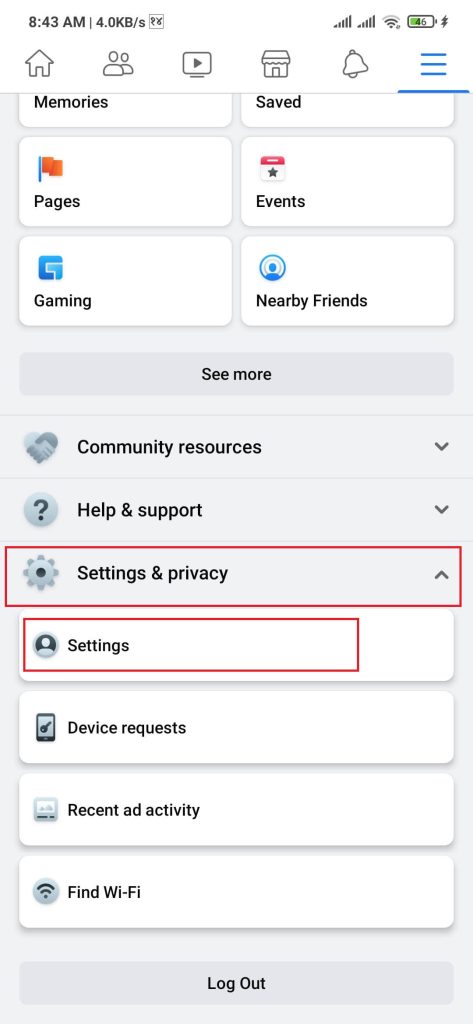
5. Scroll down until you find Active status on the Audience and Visibility section, then select it.
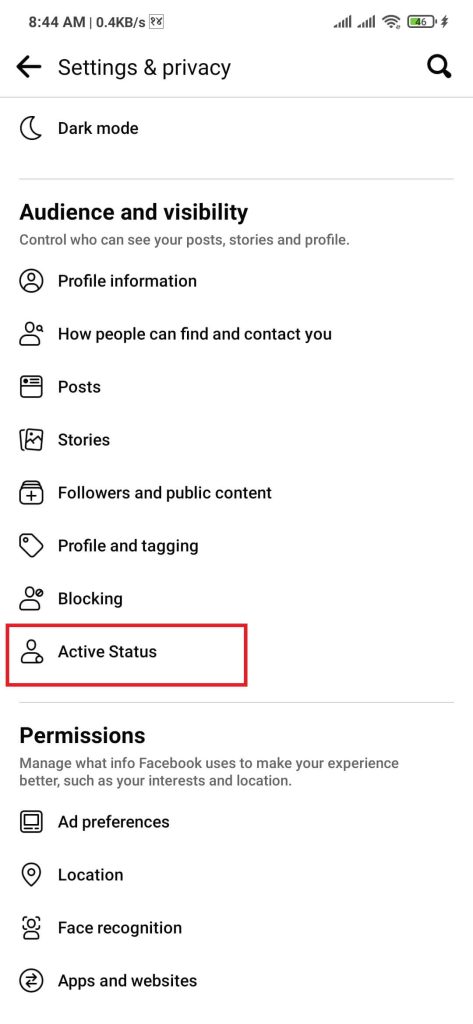
6. Toggle off the option Show when you’re active.
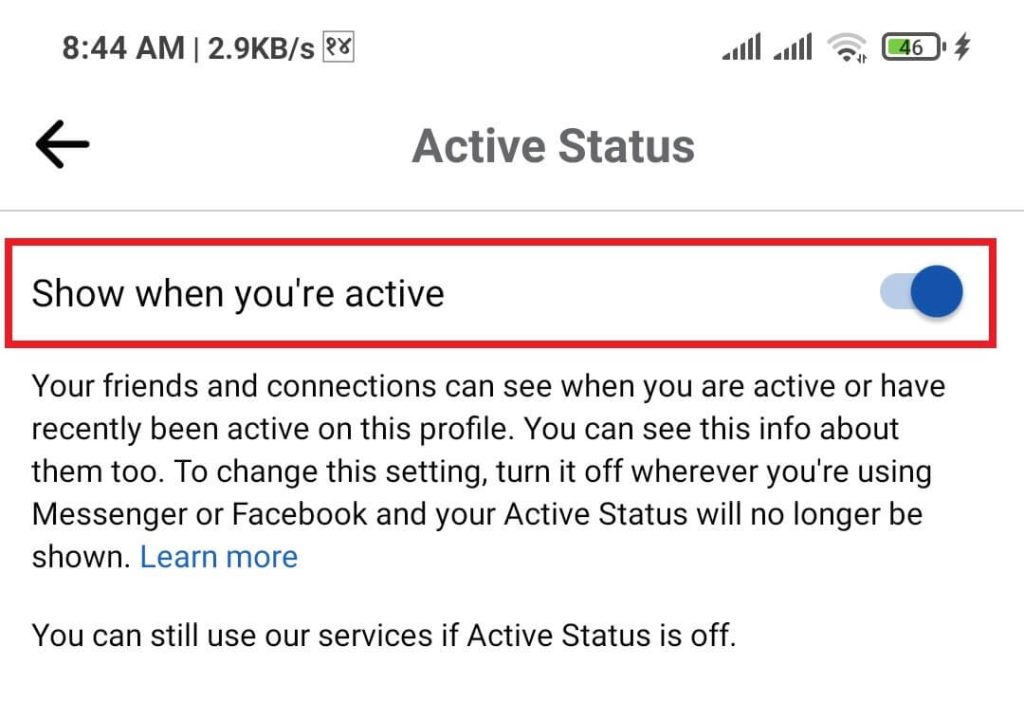
After completing these steps, your account status will be set to invisible and appear offline to your friends.
Method 3: Disable Your Online Status on FB Messenger
This method is also applicable to android as well as iPhone users.
1. If you don’t have the Messenger app installed on your device, download it from Playstore for android and Appstore for iOS.
2. Open the messenger app. From the main page, Tap on the profile picture icon.
3. On the Profile section, Press Active Status.
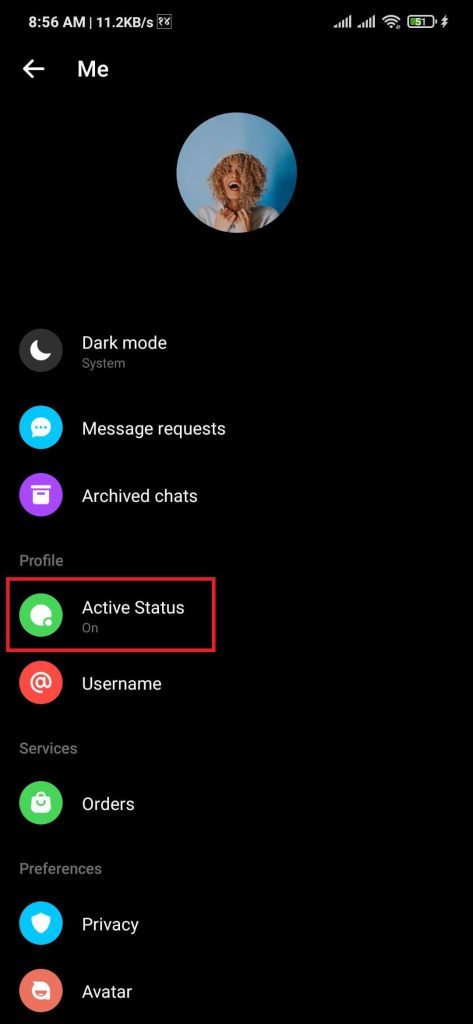
4. Toggle off the Show when you’re an active option.
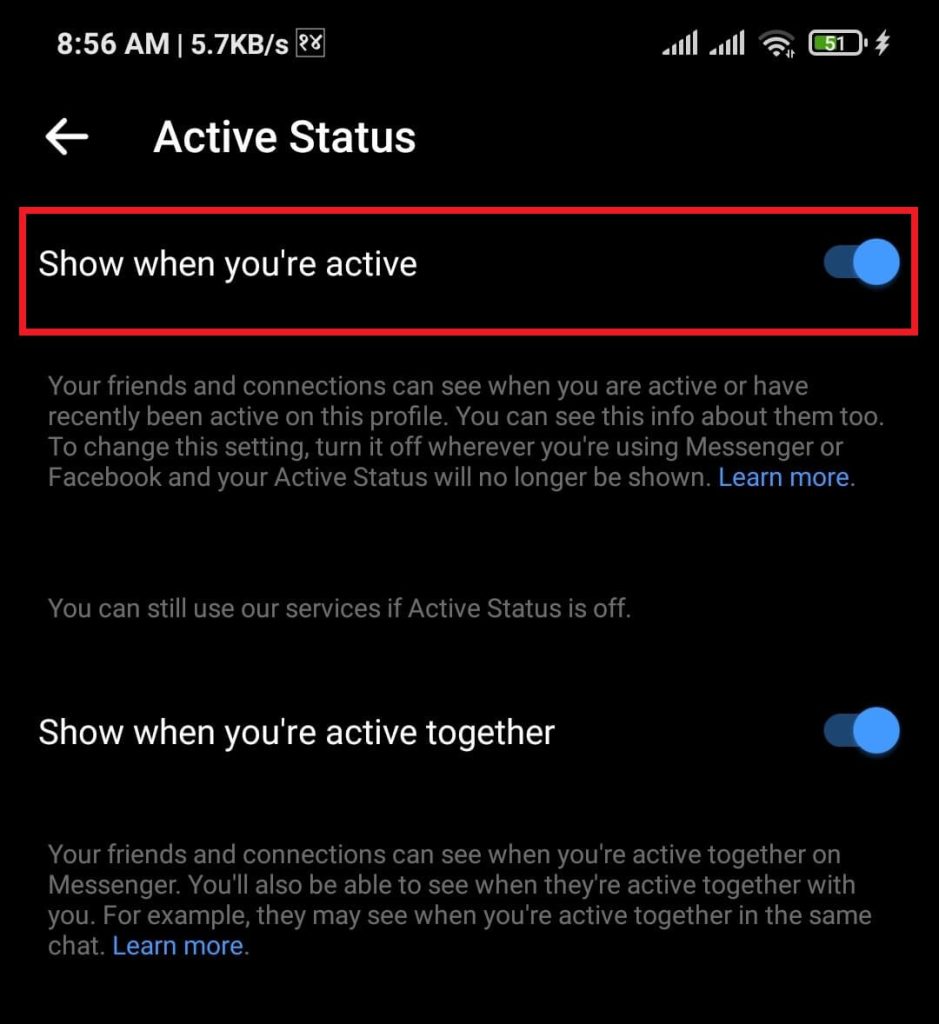
After completing these steps, your account will be invisible, and others won’t see you as online.
How to Enable FB Active Status
Enabling active status can be achieved with just a few steps. To allow active status on your account, follow these steps:
Method 1: Re-Enable Your Active Status Using Web Browser
1. Open any Web Browser on your computer or laptop, then go-to Facebook’s official page.
2. Login into your Facebook account by simply entering your credentials.
3. After logging into your Facebook account, Facebook redirects you to its homepage. Tap on the messenger icon on the top right of the home page next to the notification icon.
4. Tap on the three-dot line, then Select Active Status.
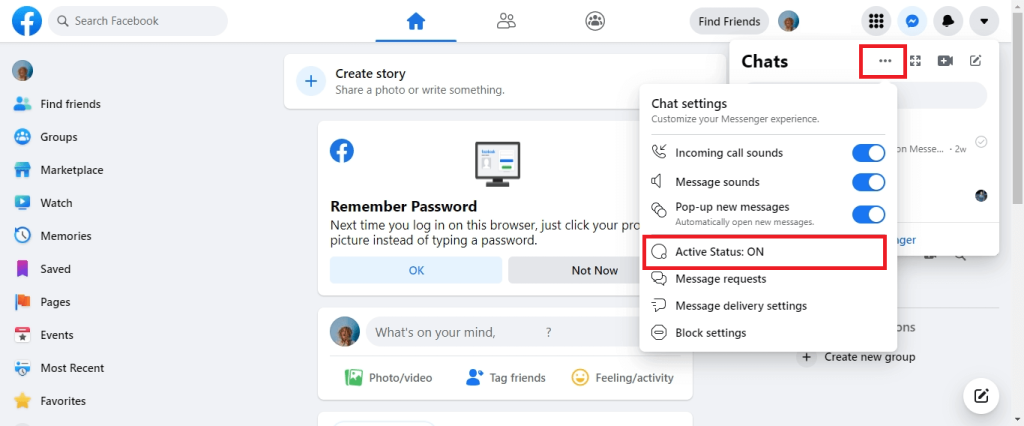
5. A pop-up message will appear on the screen, then toggle on the Active Status.
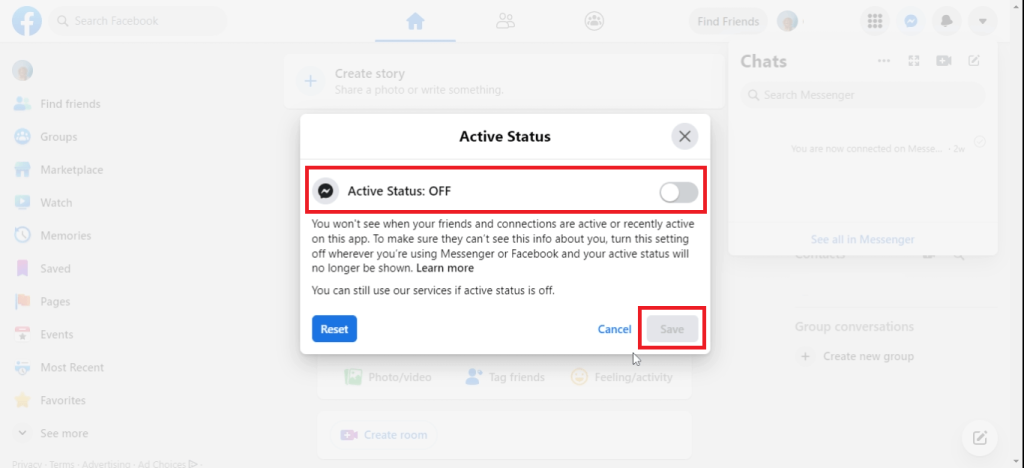
The active status is on, and your friends can see you online on Facebook.
Method 2: Enable Your Active Status on Facebook Messenger
1. Open the messenger app. From the main page, Tap on the profile picture icon.
2. On the Profile section, Press Active Status.
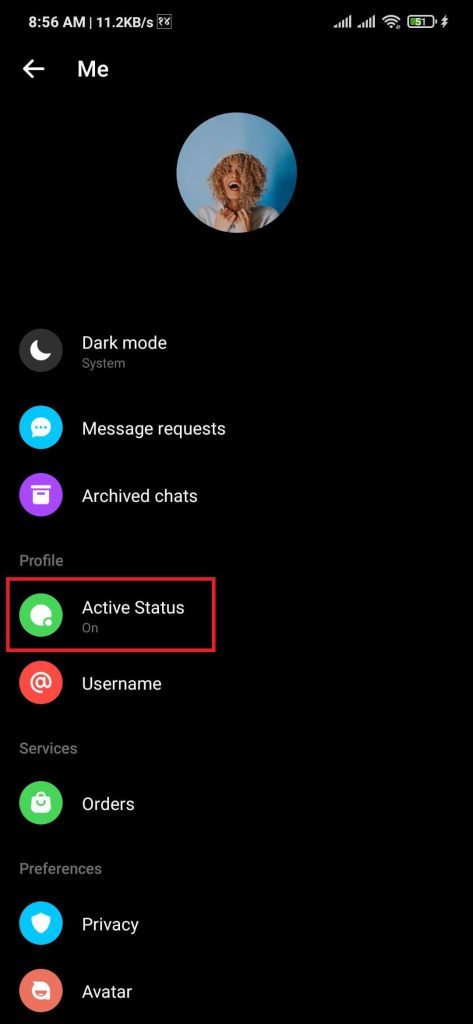
3. Toggle on the Show when you’re an active option.
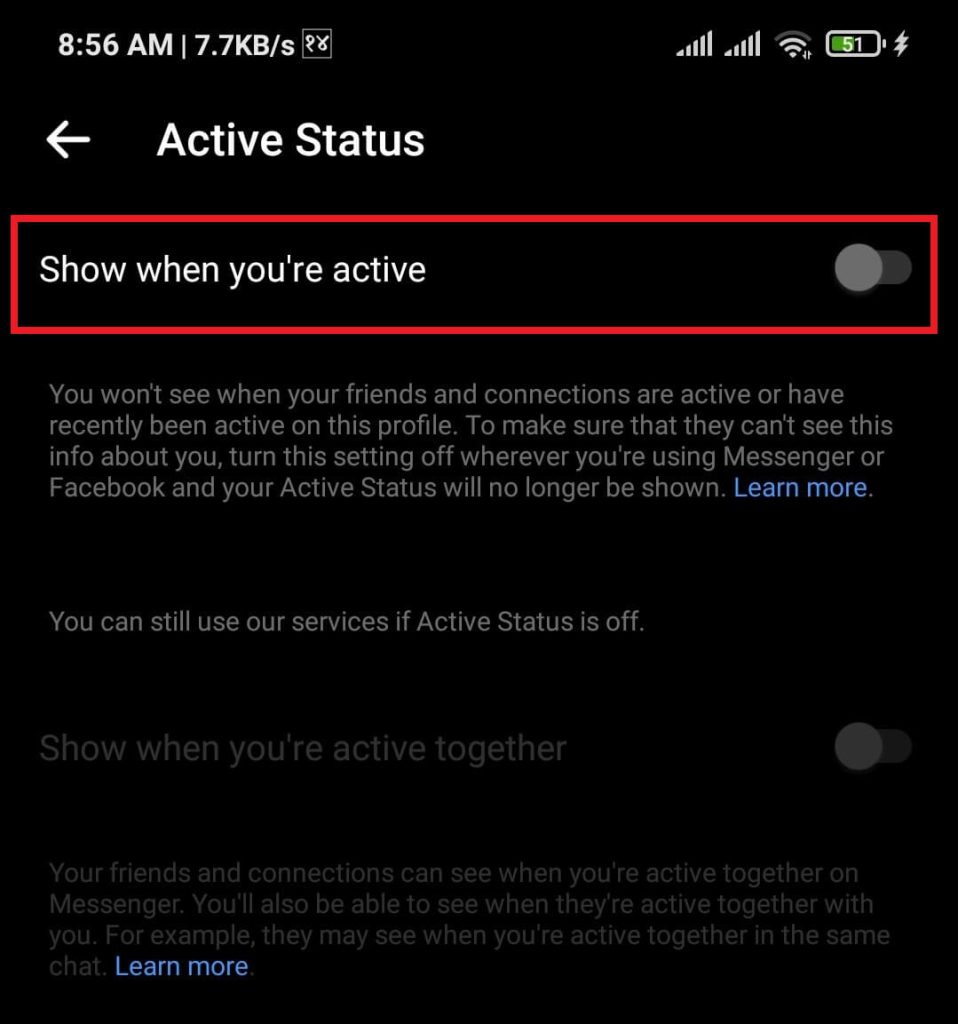
After toggling on, your account status is active, and you can see your online friends.
Conclusion
Hiding your active status on Facebook is a more viable option. Rather than deactivating or deleting the Facebook account in terms of privacy and transparency. But to be sure, you might want to turn off the active status on all platforms.
Hence, by following any of the above-described methods, you can successfully turn on/off your active status on Facebook.






