A number of people download Facebook because of its various amazing features. One of the popular features of the app is it allows the users to keep pictures in a feature section on the profile that all the people can see. However, some of the users are totally unknown if they can see who viewed featured photos on Facebook.
You can set featured photos on Facebook to make other people recognize you easily. Like the profile pictures, it also reflects your personality and helps maintain your standards in the apps. And it is similar to managing the profile in a personalized way.
If you see who viewed your featured photos on Facebook, it directly helps you know who visited your profile.
And if you wonder after not finding a proper way to see the person who is stalking your featured pictures on Facebook, then is no need to be worried because, in this article, we are going to discuss it.
Table of Contents
What are Featured Photos on Facebook?
Featured photos on Facebook are similar to Instagram’s story highlight feature. This allows you to upload photos and videos in its section. You can also choose story highlights while selecting the pictures for the featured collection.
You should keep in mind that all the photos are available to all the people who visit your profile because they are shared publicly.
If you are an introvert and don’t want to show the featured photos as well as other posts, then you can lock your profile on Facebook. This helps in controlling other people to visit your profile if they are not your Facebook friends.
Featured pictures help in giving an introduction to your profile and also enhance your personality at first glance to other people.
Facebook offers a function that helps show the featured photos in a section other than stories. And you are also allowed to change the name of the section as per your choice.
One interesting thing about featured photos are they are not seen on other people’s wall. The photos are available only to those people who view your profile. By this, you can confirm who used to stalk on your profile.
Every people can see your featured pictures, but the app doesn’t allow them to save them on their device. However, they can take screenshots. Hence, it is supposed to be the best place to keep your day-outs and memories safe.
Can You See Who Viewed Your Featured Photos on Facebook?
Fortunately, it is possible to see who viewed your featured photos on Facebook. The photos are seen below your profile; people can easily find those images if they visit your profile. You can also see who views your pictures.
However, you get to see the name of the viewers who are your FB friends. Those viewers who are not your Facebook friend are listed as “Others.” That means you will only be able to see the numbers of people but not the name individually because of the app’s setting.
Only you are able to see who views your featured media; no other people can see them because the app doesn’t allow others to see the details about it.
How to See Who Viewed My Featured Photos on Facebook
Facebook doesn’t only allow you to keep featured photos. You can also see who viewed them by entering them on your profile.
It helps in recognizing the people who used to stalk your profile because, without a profile visit, it is not possible to see the featured photo.
View Using Mobile App
About 98% of people use mobile (any kind) to operate the Facebook app. If you are also one of them and wish to see the people who viewed your profile photo, don’t worry because we are here to help you.
Follow the steps below to see who viewed featured photos on Facebook using any Android or iOS smartphone. The steps are quite similar, so you can follow the same steps for both mobiles.
1. Open the Facebook application on your mobile.
2. Go to your profile and scroll until you see the featured collection section.
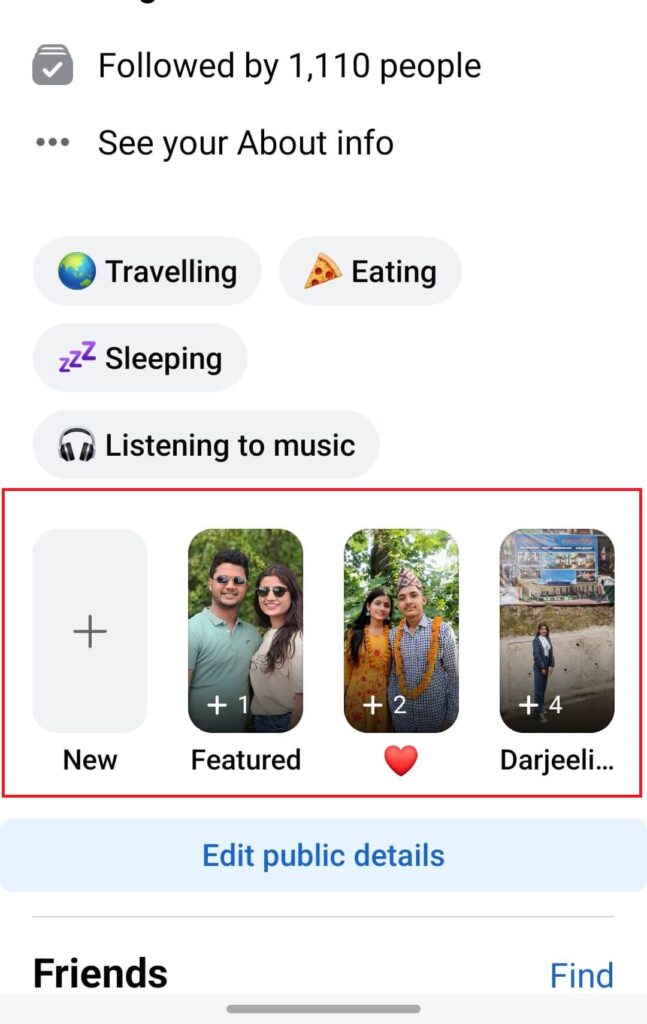
3. Open any featured collection on which you want to see the viewers.
4. Then, touch on the “Viewer.”
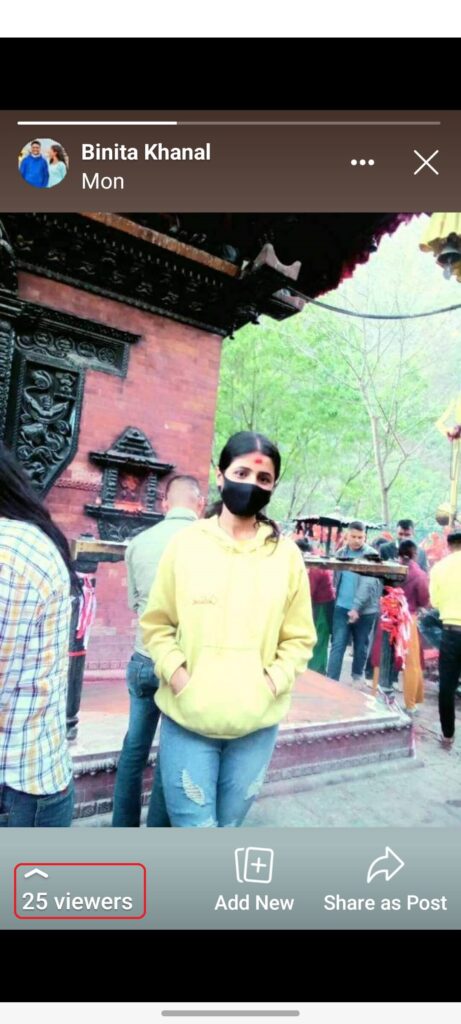
You will get to see the people with their names if they are friends with you on the Facebook app. However, if the viewers are not your FB friends, they will be categorized as “Others” at the last of the list.
Look Using Computer Web App
If you are a desktop user, then it is pretty simple and easy to see the people who viewed your featured photos. For this, go through the steps.
1. Browse a Facebook app on your PC. You will directly land on the news feed wall.
2. Go to your profile by tapping on the profile icon from the top right corner.
3. Scroll a little bit and find the featured list.
4. Open the collection on which you want to see viewers.
5. Tap on the “Viewers” from the bottom left side.
Only the number of people who viewed the featured photo will be seen, which means you can’t find out the person’s name individually.
How to Delete Featured Photos on Facebook
In this era, we barely find a person who doesn’t use Facebook. Facebook is a widely known social media app that offers various features. One of them is one should keep the featured photos on the app.
Almost all of you might know how to keep the featured picture, but some of you might not know how to delete them.
If you no longer want to keep the photos on the featured list, then you can remove them at any time. None of the viewers get a notification that you have deleted them. For this,
1. Open your profile from the app and find the list of featured pictures.
2. Tap on the collection from where you want to delete the photos.
3. Tap on the three-dot icon from the top. Various options will appear on the screen.
4. You have two conditions to choose from here,
To delete a particular item: Tap edit featured collection> untick the picture> save.
For deleting the whole collection: Click delete featured collection> confirm ok.
Although if you delete them from the collection, they will be accessible to you on your gallery if the pictures have been uploaded from the gallery.
How to Download Featured Images on Facebook
Sometimes, the featured picture you upload might be missing on your device, and you wish to have it in your gallery. At that time, you can download them from the featured list and can keep them securely in your gallery folder.
Follow the steps below that will lead to downloading the images of the FB featured list.
1. Go to the featured collection from your profile and find the photo you want to download.
2. Tap on the three-dot icon from the top.
3. Choose the “Save photo” among various options.
Instantly after tapping, the image will download on the gallery. You have to save every picture manually and individually because there is no option to save all the collections at once.
How to Edit the Featured Collection Name?
Facebook sets the folder name as “Collection” only if you don’t rename it. However, if you wish to name the folder as your interest, then follow the given steps.
1. Open the featured collection on which you want to edit the name and touch on the three-dot icon from the top.
2. Go for “Edit featured collection.”
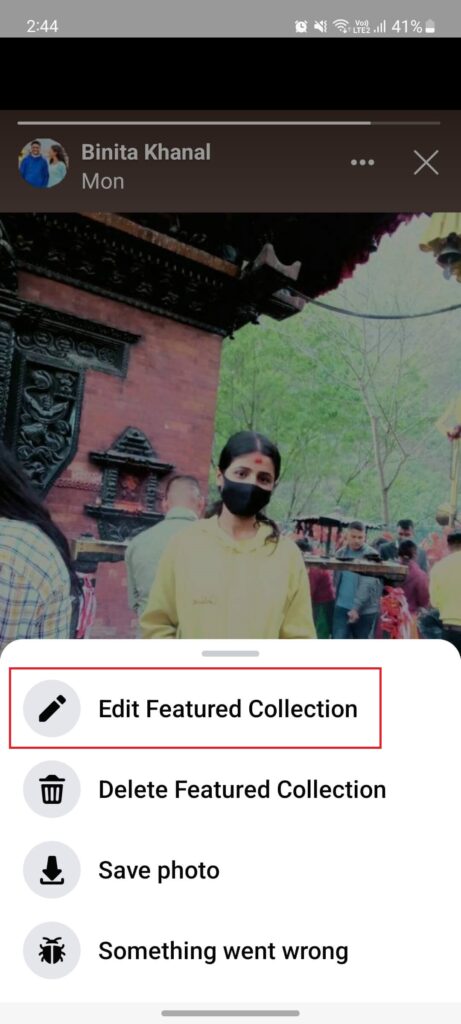
3. Tap on the edit icon for further process.
4. Now replace the old title with the new one.
5. Tap on Save to complete the process.
You can follow the above procedure to edit the featured collection name from smartphones.
Frequently Asked Questions
A: Yes, you can check who viewed your featured photos on Facebook. If you have highlighted the story, then every reactor and viewer with the name will be seen on the screen.
A: Facebook doesn’t notify you if someone views your featured photos. However, you can check how many people view it by visiting the collection from the profile.
A: Unfortunately, there is no setting available that makes the featured pictures private on Facebook. Anyone who visits your profile will be able to see them. However, you can control who can see your posts, stories, and friend list from Facebook’s settings.
End Line
Keeping featured photos is one of the amazing sections of Facebook profiles, and now people can see who views their images. For this, you have to visit your profile and then the featured collection on which you want to see the people who viewed them.
You can make a separate section for each collection and rename it as your choice.
Sometimes, you delete the picture from the gallery accidentally or intentionally and later wish to have the same picture in the gallery. At that time, you can save the pictures from the collection. Additionally, you can also see all shared photos and files on Facebook Messenger.






