If you don’t want someone to see or interact with your IG profile, you can always block them. Similarly, you can unblock someone on Instagram if you change your mind.
While blocking someone can save you from some trolling and harassment, it is very important to have the option to reverse this choice in case you need it.
After all, you may have misunderstood them, forgive them, and want to reconnect on Instagram again. So, unblocking someone on Insta can help you to resolve this issue.
Anyway, in this article, we will show you how to unblock the person you have blocked on Instagram.
Also, if you don’t know how to block someone on Instagram, you can refer to this guide here.
What happens if you unblock someone on Instagram?
Before we start on how to unblock anyone on Insta, first, you need to know what happens if you unblock them.
As we all know, blocking someone on Instagram prevents them from seeing your posts and stories, searching for you on Instagram, messaging you, or following you.
Note: If you have a public account and blocked someone on Insta, they will still be able to see your posts by logging out of their account.
When you unblock them on Instagram, they can see your posts and stories (if they are public), find you on Instagram, and message you.
However, blocking someone will automatically cause that person to unfollow you on Instagram.
So, you need to ask them to follow you again if you want them to connect to you on Instagram.
How do you unblock someone on Instagram?
There are two methods that you can use to unblock people on Instagram, which are by using their profile or Instagram settings.
Here, we will show you the entire procedure to unblock someone on Instagram using both methods for every device (PC or Smartphone).
So, choose whichever method deems appropriate for you according to your situation and available device.
Method 1: Unblock someone from the Insta profile
You can use this method if you want to unblock a single person on Instagram.
For this method to work, you need to know the username of the person you have blocked on IG.
Here, we will show you how to unblock people on Insta using a PC and Smartphone.
Unblock someone on Instagram from their profile using a Smartphone (Android or iOS)
If you know the username of the person you want to unblock on Instagram, then it is quite easy to unblock him/her by using a mobile phone.
Follow the instruction below to unblock someone with your Android or iOS device (iPhone or iPad).
Note: Before you begin, update your Instagram app from the Play Store (Android) or Apple Store (iOS).
1. First, launch the Instagram application from your Smartphone (Android or iOS) and sign into your account using your credentials.
2. Next, tap the search icon from the lower left corner of your screen, right next to the home icon.
3. After that, type the username of the person you want to unblock on Instagram.
Note: Remember to type the username to locate the person you want to unblock. If you type the display name, you may encounter a “user not found” error.
You can easily select the “Accounts” tab to search for the required user.
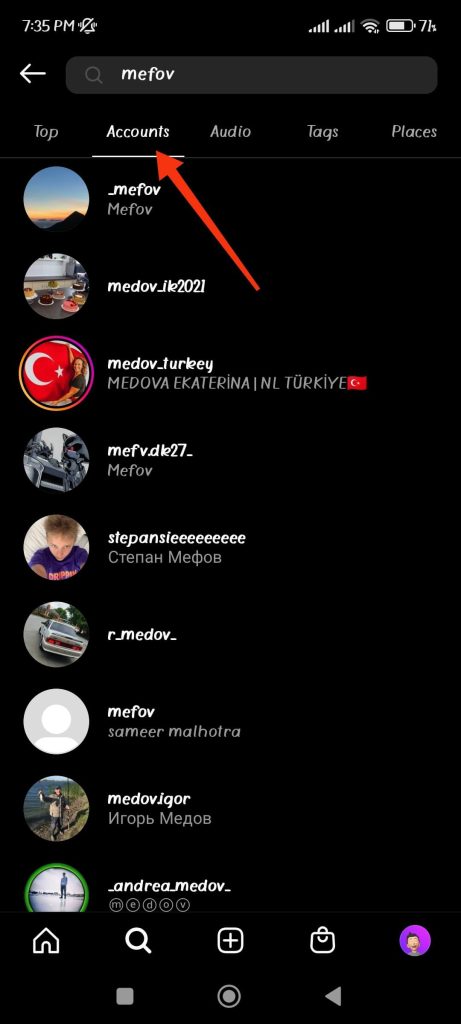
4. Next, tap the username after you find it and go to their Insta profile.
Now, you will see a blue “Unblock” button on their Instagram profile.
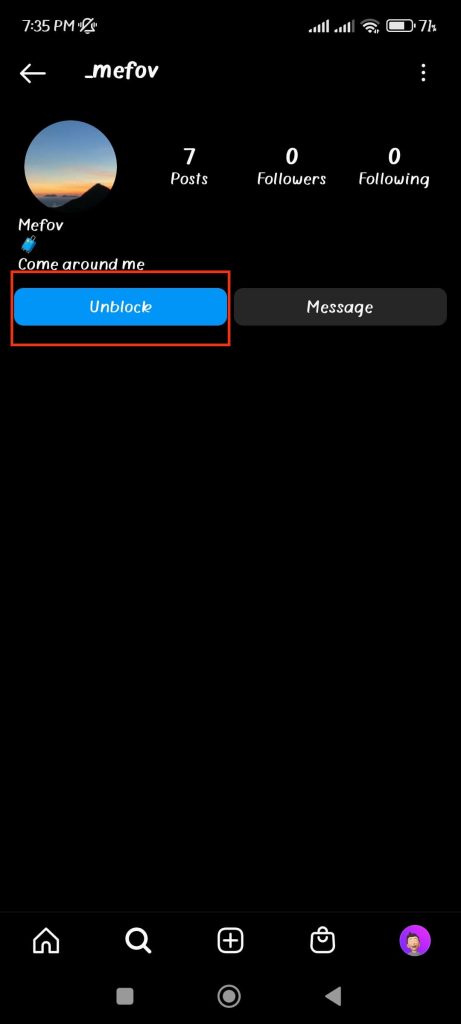
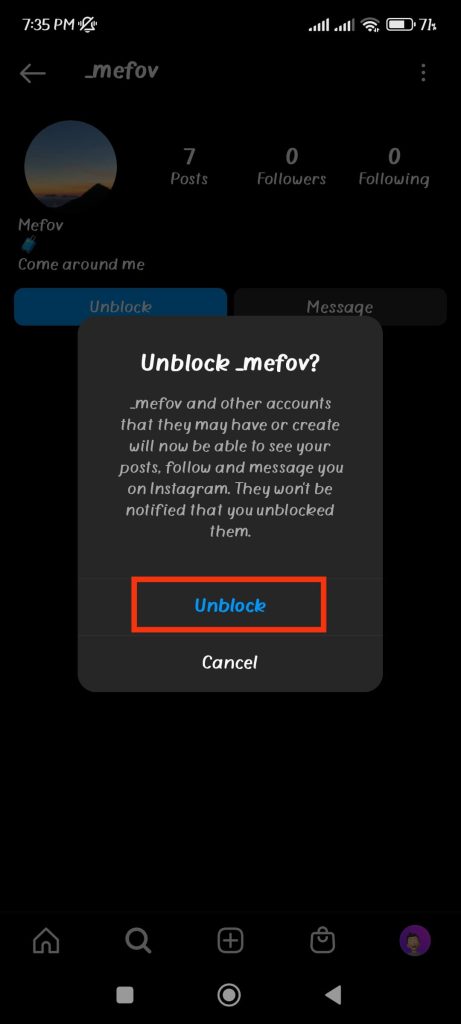
Just tap on it and select the “Unblock” option from the confirmation prompt to unlock that user on your account easily.
Unblock someone on Insta from their profile using a PC (Windows or Mac)
If you are using a computer or laptop to access Instagram, there may be a little difference when navigating compared to a Smartphone.
So, follow the instruction below to unblock someone on Insta using a PC.
Note: Remember that you cannot access the blocked list on Instagram using a PC. So, you only have this method to apply when using a PC to unblock anyone on IG.
1. First, go to the Instagram website from a web browser on your desktop and log in to your account using your credentials.
2. Secondly, tap the “search icon” from the top right corner next to the Home icon.
You may find the “search icon” at the left panel right below the Home option on the updated Instagram web.
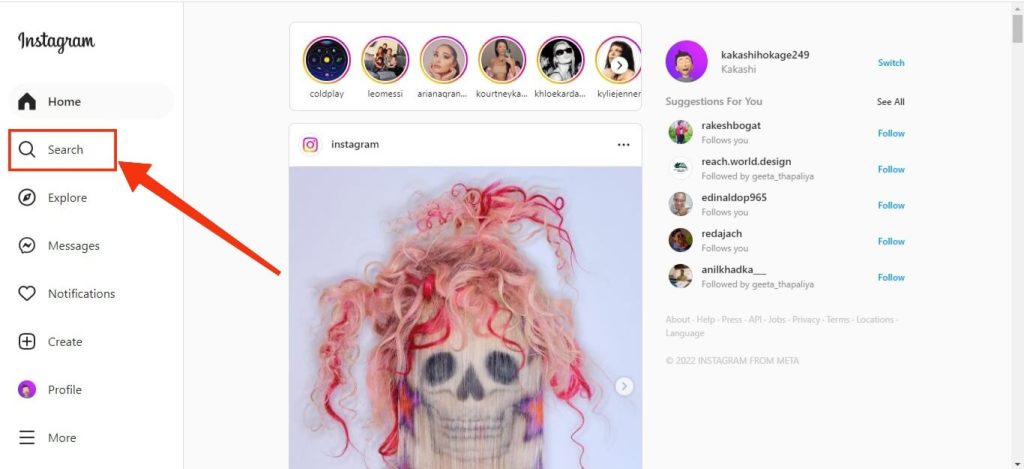
3. Next, enter the username of the person you want to unblock on Insta.
You will now see the list of users on Instagram. So, please select the correct one and go to their Insta profile.
4. You will see that the “Follow” button is now replaced with the “Unblock” button.
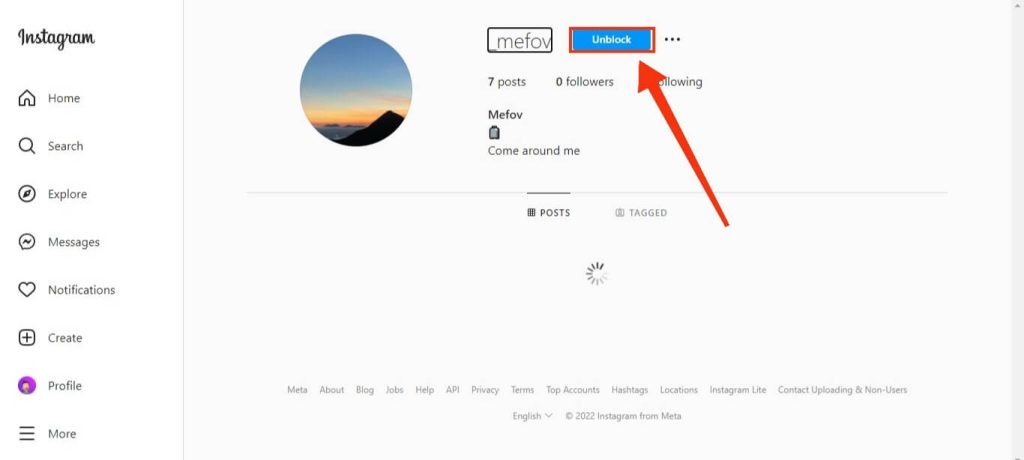
To unblock that user on your Insta account, tap the “Unblock” button and choose “Unblock” from the confirmation prompt.
Method 2: Unblock someone from Insta settings
If you want to unblock more than one user on your Insta account, you can access the list of blocked users from Settings and unblock from there.
As of now, you cannot access a blocked list of users from your PC. So, this method only applies when using a Smartphone (Android or iOS).
Unblock someone on Insta from settings using a Smartphone (Android or iOS)
Since procedures for unblocking someone on Instagram from settings is quite similar on both Android and iOS (iPhone or iPad), you can follow the steps below for any device.
1. First, open your Instagram application on your device (Android or iOS) and log in to your account using your credentials.
2. Next, tap the “Profile icon” from the lower right corner of your screen.
3. After that, tap the “Hamburger menu” from the top right corner and select the “Settings” option to go to the Insta settings.
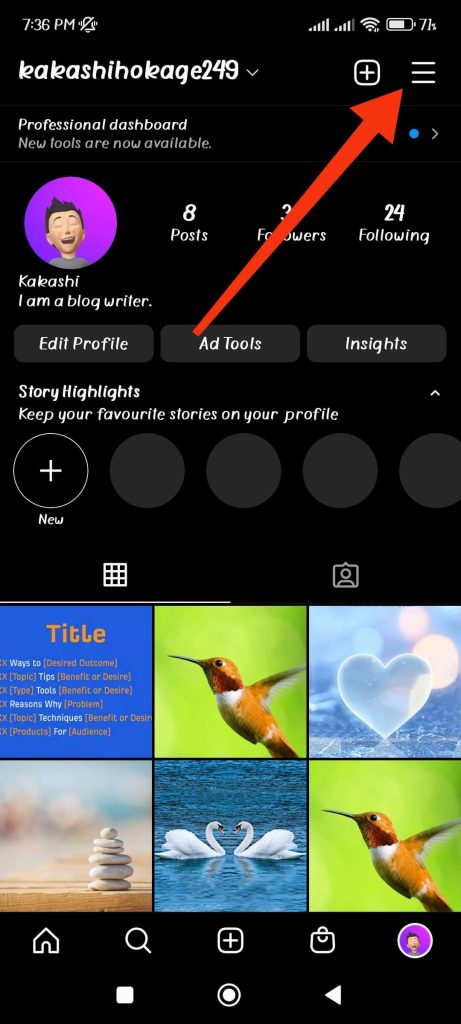
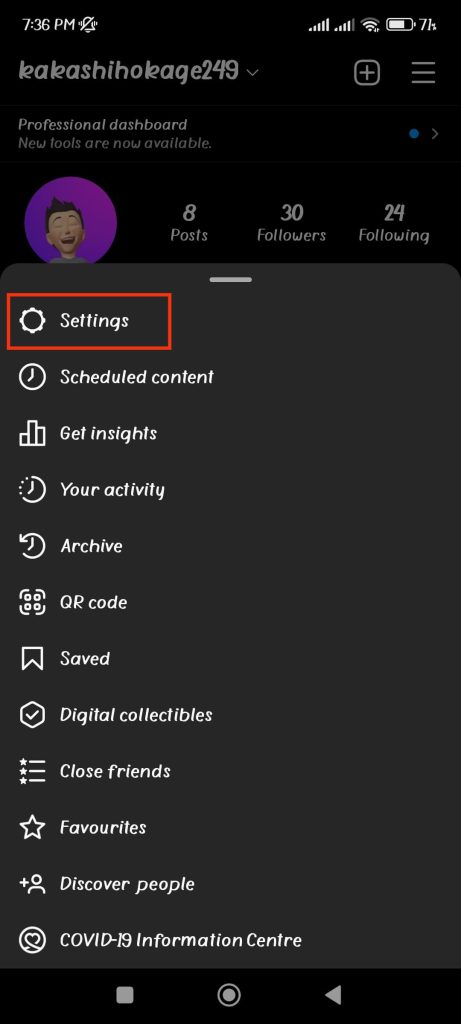
4. On the settings page, choose the “Privacy” option to access privacy settings.
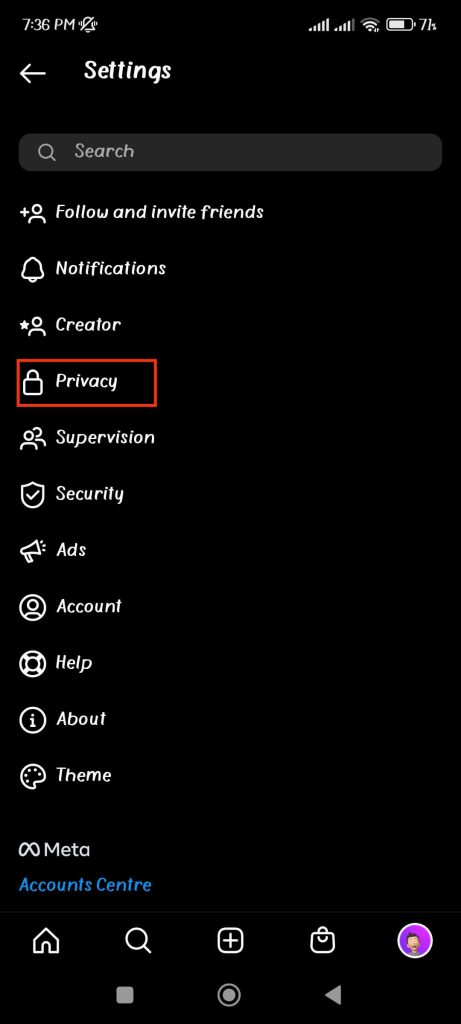
5. Next, scroll down and hit the “Blocked accounts” option under the heading “Connections.”
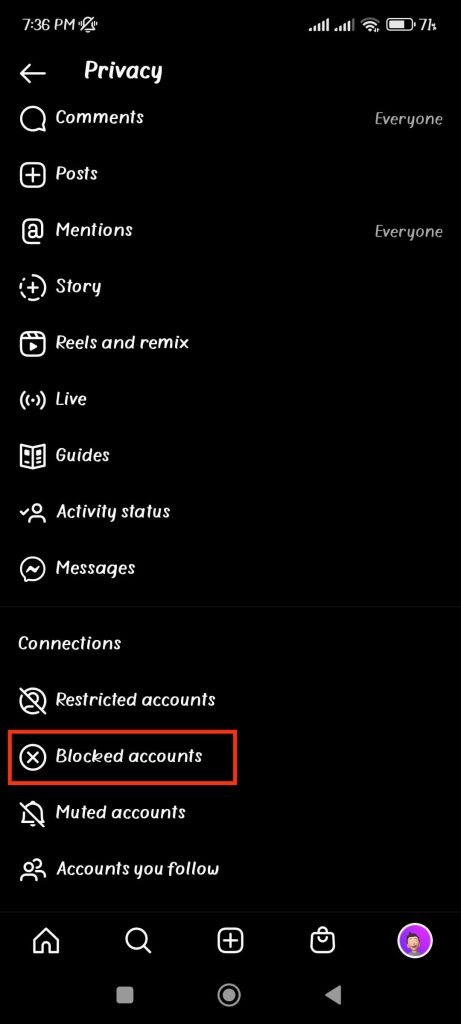
Now, you will see a list of all the users you have blocked on your Instagram account.
Note: If you want to un-restrict someone from your Instagram account, tap the “Restricted accounts” option just above the “Blocked accounts.”
To unblock the user, tap the “Unblock” button right next to the username and select “Unblock” from the confirmation prompt.
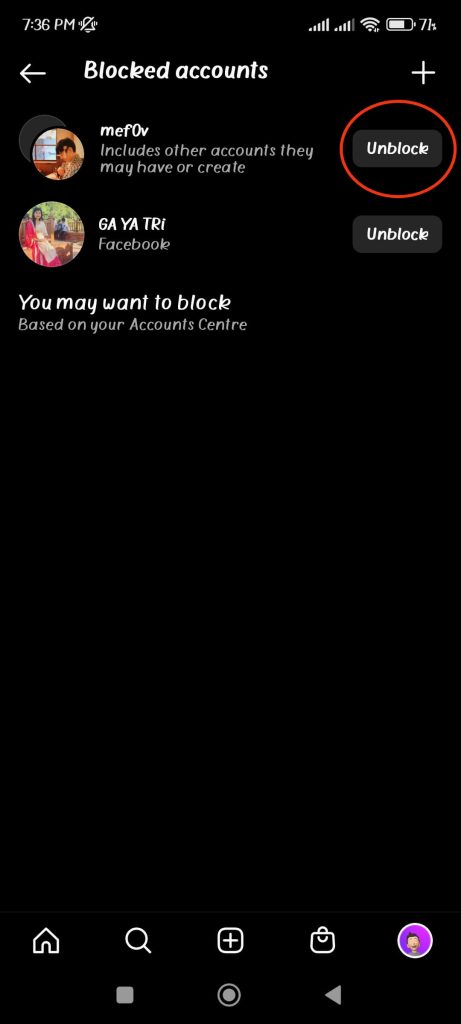
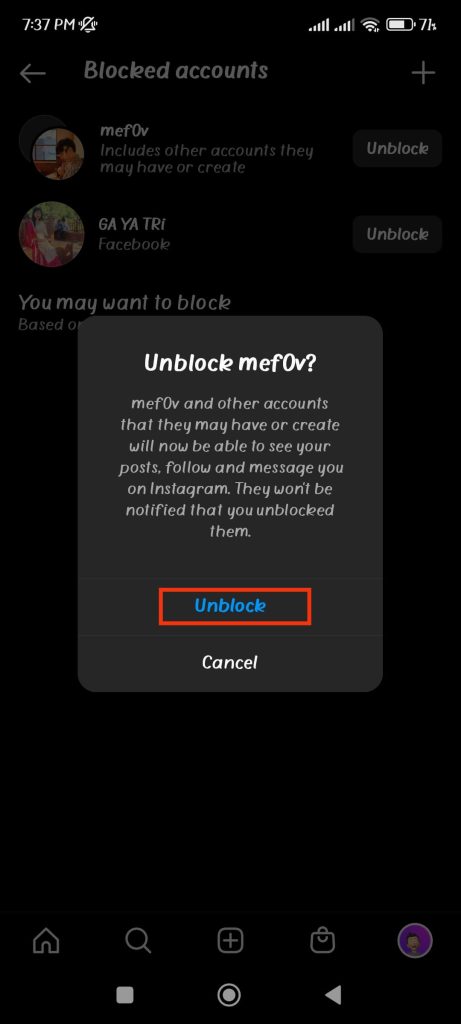
You can easily unblock anyone from the blocked list by pressing “Unblock” right next to their username.
How to follow after unblocking someone on Instagram?
As we know, when someone is blocked on Instagram, that user is immediately unfollowed.
Hence, you need to follow that user again on Instagram. So, refer to the steps below to follow someone after unblocking them.
1. First, go to the profile of the person you want to follow on Instagram.
For this, you can type that person’s username on the search bar.
You will find it by tapping the search icon from the lower left corner right next to the home screen on your mobile phone (Android or iOS).
You will find the search icon on your PC’s left panel right below the home option.
After you search for their username, tap it, and you will come to their Insta profile.
2. If you don’t know that person’s username, then you can also find their profile from past messages, comments, likes, etc., on your account.
You will now see the “Follow” option on your Instagram profile. Just tap that blue “Follow” button, and you will automatically follow that user again.
FAQs
It may not be possible to unlock the deleted accounts on Instagram. If you go to your blocked list on Instagram settings, you will still see that deleted account. However, you may not find any way to interact with that username.
We suggest you try it on different devices (PC and Smartphone) to see if you can unblock such deleted accounts on your Instagram.
If you know someone on Instagram has blocked you, you can easily determine whether or not they’ve unblocked you. Tap the search icon and enter that person’s username. If you can now see that person’s profile, posts, and stories, you have been unblocked by that person.
Also, if you want to know whether someone has blocked you on Instagram, you can follow our guide here.
To block someone on your Insta account, go to their Insta Profile and tap the dots from the top right corner of your screen on a Smartphone (Android or iOS). Next, select the “Block” option and confirm it from the prompt.
If you are on a PC, then first go to their Profile and tap the three dots next to the follow button. Select the “Block” option and confirm it on the prompt.
You can easily unblock anyone on your Instagram account using the abovementioned methods. However, if that person also blocks you, you will be unable to unblock yourself from that person’s account. As a result, you need to get unblocked by that person on Instagram to interact with them again.
Final Thoughts
Whatever the reason, knowing how to unblock someone from your Instagram account is extremely useful. It may come in handy in the future.
You can simply unblock any person on Insta by going to their profile or from the Instagram settings.
Instead of blocking them, you could unfollow them, keep your account private, or mute their Instagram account.
Overall, that’s all there is for this article. We will keep you updated on any other methods that may become available in the future on this topic. Meanwhile, you can learn how to download Instagram videos in another article.






