
Xbox is a new generation video most popular gaming brand created and owned by Microsoft. It provides entertainment and the best gaming experience to all gamers worldwide. It consists of five video game consoles, applications, and streaming services online by Xbox Game Studios. Xbox was first introduced in November 2001 in the United States. They are upgrading its feature in which Xbox Mobile App Updates Content shared as Snapchat-style Stories.
Xbox always comes with a new update that helps the user to be excited and have a great gaming experience. So, Xbox is coming up with new ways to make it better by refining the experience and feedback from the gamers.
Moreover, the user can create, share and view stories with their friends in the Xbox app.
Content Share Platform in Xbox Mobile App update as Snapchat-style Stories
New updates on Xbox are coming in Australia and to more Xbox Supporting regions soon. So, all of the gamer activity feed is going to be renovated for the Xbox App.
Gamers can now put stories in Xbox Mobile App, which lets them show their skills to friends and be up to date with their gaming partner.
They can share their favorite gaming moments, which include game clips, Screenshots, and achievements, with their friends and Xbox community. More, we can reply to stories with messages and quick reactions.
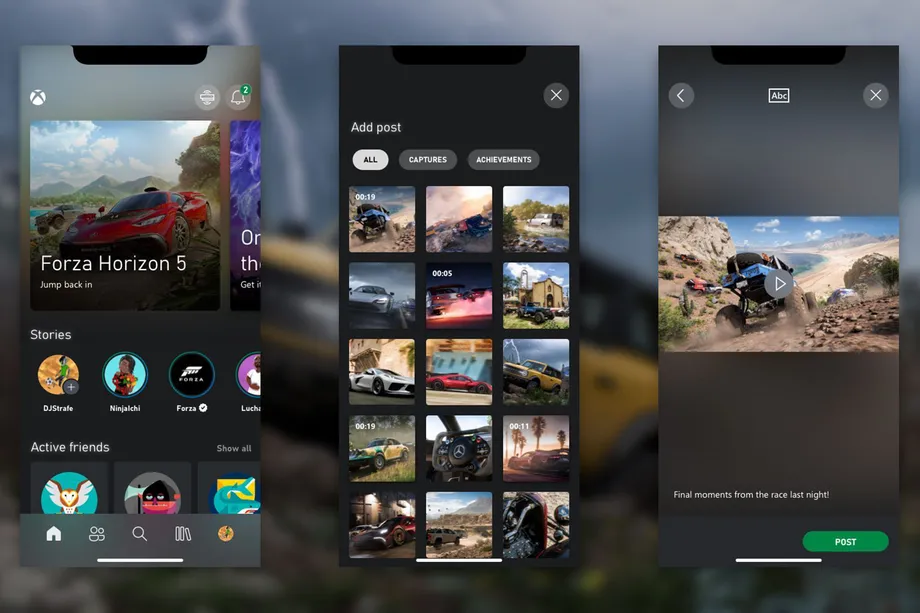
The stories channel which locates on the right side of the home screen of the Xbox app. To create a story, click the + button on Gamertag in the stories channel. Then, the user can select a game clip, screenshot, and achievements in the gallery.
After selecting, it shows a story preview page where the user can add a caption and post a story.
The story channel shows content for about 72 hours, and anything users share is posted to the activity feed of the user profile.
Also check: Microsoft Released Windows 11 Insider Build 22598 Beta.
More updates on Xbox Gaming Consoles
Xbox Gaming Consoles is starting a new service: Quality of Service (QoS) tagging, prioritizing latency-sensitive outbound networking traffic for party chat, console streaming, and multiplayer. So, This will help to protect gamers from connection issues.
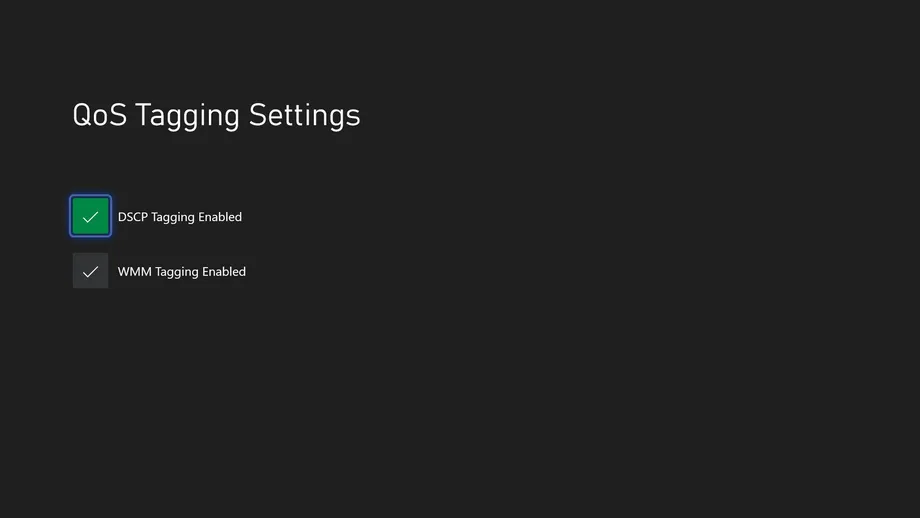
Now, the user can see the Qos tagging Settings in the app’s first-General, Network settings, and Advanced settings. In addition, we can see two options: DSCP Tagging Enabled and WMM Tagging Enabled.
Conclusion
So, Xbox is excited to bring new updates that will make Xbox better by providing services based on consumer feedback and experience.
Xbox mobile app on IOS and Android now lets gamer share their moments in the form of Snapchat-style Stories.






