If you like to use emojis and GIFs when chatting with your friends and relative, you’ll love the new Soundmojis in Facebook Messenger. Soundmojis are emojis that have sound effects. These emojis play appropriate sounds or sections of popular songs along with their emojis. Therefore, you can now send a sound emoji in Messenger to express your feeling to friends and family.
Facebook first launched sound Emojis on World Emoji Day in July 2021. There are currently 35 Sound Emojis available on Messenger, and Facebook may add more to the list in the near future.
Based on the nature of the emoji, these sound-based emojis play relevant sound effects or popular song quips. For example, when you send a clap emoji to a friend, Messenger will play the corresponding sound of clapping along with the clapping emoji.
So, in this article, we have a step-by-step guide on sending Soundmojis on Facebook Messenger. Also, learn how to Send Gift Messages in Messenger.
Sound Emoji In FB Messenger
Facebook is constantly developing unique new features. Some unique features are messenger Rooms, Secret Chats, voice sound messages, and the new Soundmojis. Facebook Messenger allows you to set the stage for events through Sondmojis.
The iOS (iPhone or iPad) and Android Messenger apps support sound emojis. But, as of now, the Soundmojis feature is not available for your PC or laptop.
These sound emojis contain parts of current hit songs like “thank you, next” by Ariana Grande and “WAP” by Cardi B. It includes sound from some popular TV series and movies too.
Now that you are aware of what Sound emoji is, let’s look at how to use Soundmojis on Facebook Messenger on your Android or iOS.
Note: Remember that the receiver must tap on the Sound Emoji to hear the sound. Therefore, you don’t need to be concerned about being annoyed by the Soundmojis your friend has sent.
How To Send Sound Emoji In Facebook Messenger
Let’s discuss how to send emojis with sound using Facebook Messenger. Before you begin, please confirm that the Messenger app has access to your phone’s microphone.
Now, follow the steps below to send a sound emoji through Messenger:
1. First, log in to your messenger app using your credentials on your smartphone (Android or iOS).
2. Secondly, tap on the conversation to whom you want to send a sound emoji on messenger.
Now, you will come across your regular chat window of that person.
3. Look at the message box where you usually write your text messages. You will see an emoji icon on the right side of that message box.
Once you’ve located the emoji icon, tap on it and proceed to the next step.
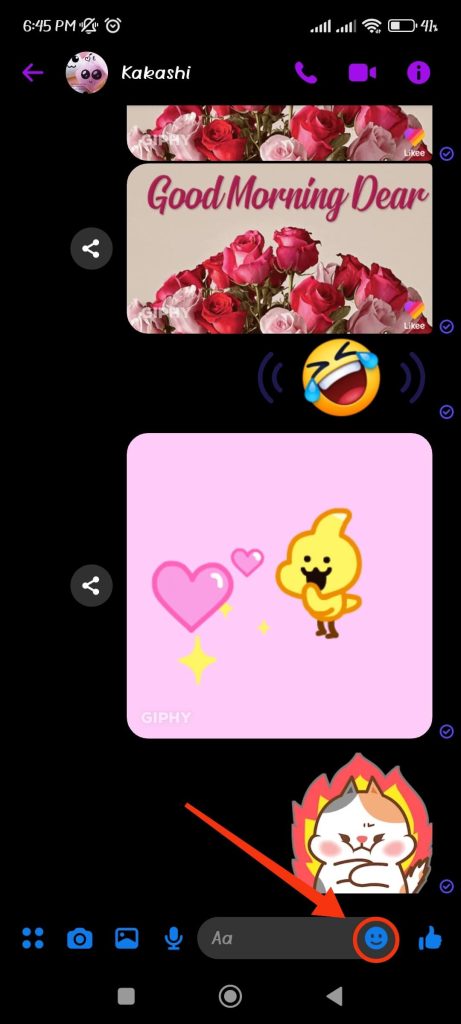
4. Now, you will come to your normal emoji box. You will see a loudspeaker icon at the top right side of the box. Tap on the loudspeaker icon to open the Soundmojis menu in FB Messenger.
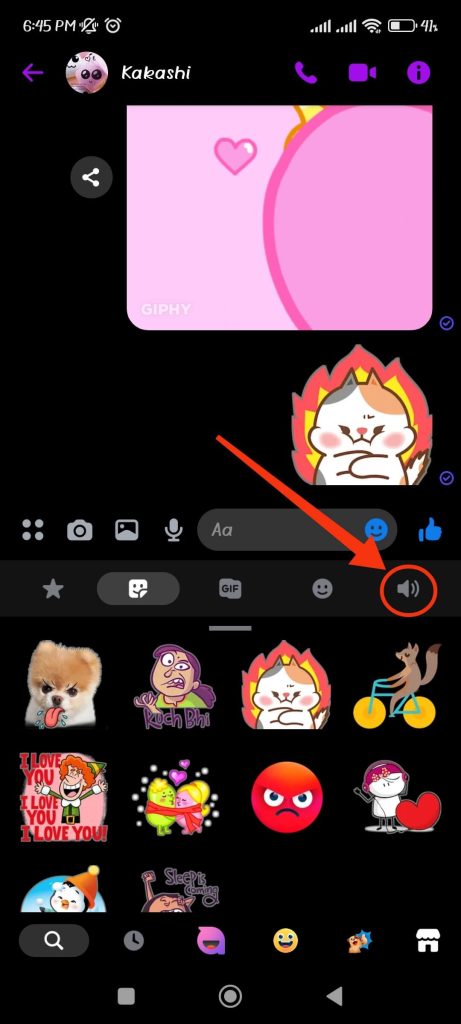
5. All of the sound emojis accessible for chat is available here.
Now, you may tap on any emoji to test it, and the relevant sound will be played by Messenger. You can test it multiple times before sending it.
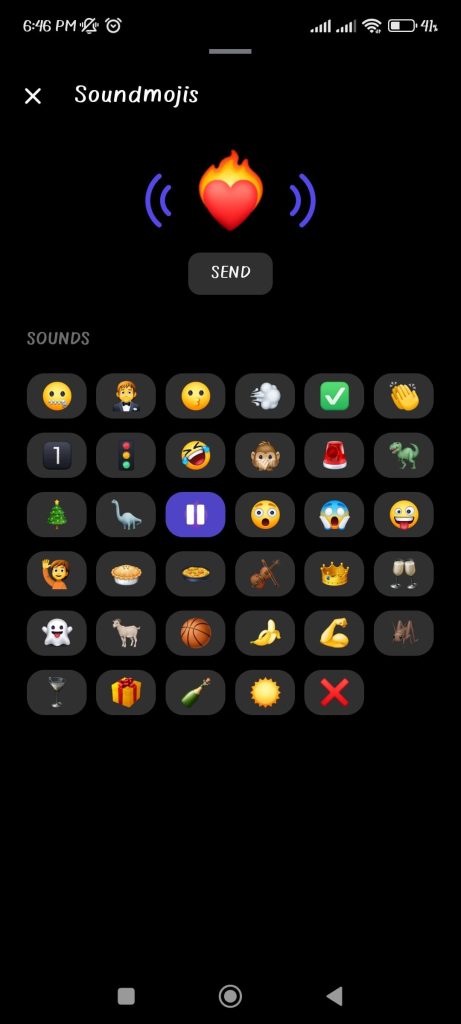
6. After choosing the sound emoji you want to send in the chat, tap on the “Send” button right under the emoji.
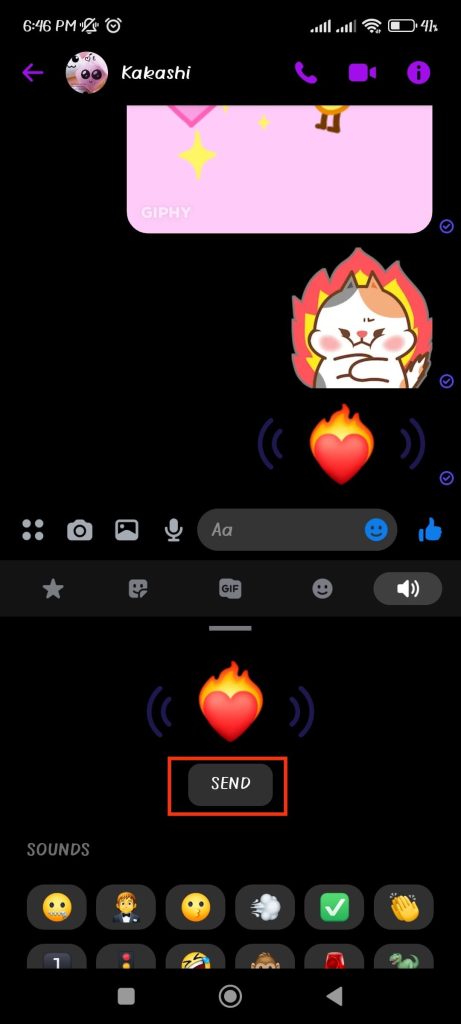
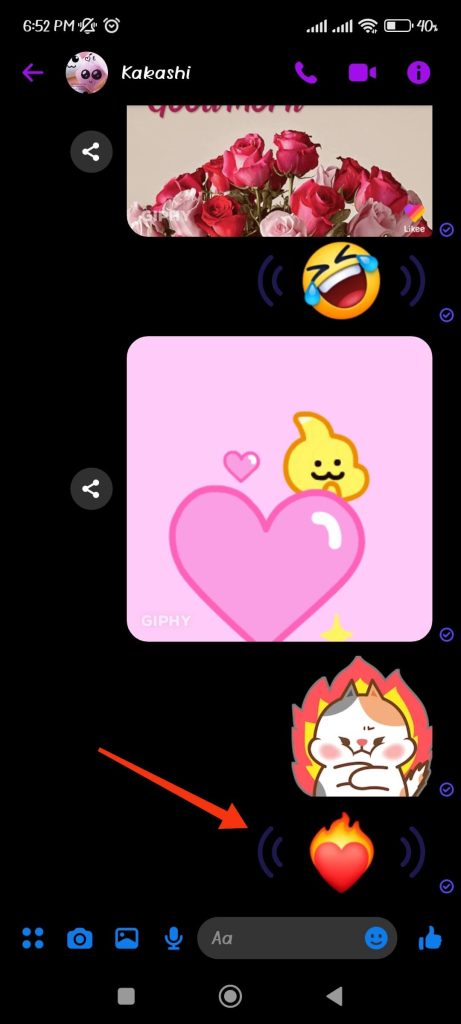
This way, you can quickly send a sound emoji to your relatives or friends on Facebook Messenger to express your emotions.
Currently, there are only some options, so you may not find the one you like. But Facebook will add more in the near future.
Frequently Asked Questions
If you have an old version of Messenger you may not see the Soundmojis feature or loudspeaker icon on your phone.
Hence, update your messenger app in Play Store for Android or Apple Store for iOS (iPhone or iPad) and try again.
As of now, the Soundmojis feature is only available for Android and iOS mobile phones. Hence, you need to wait a little longer to use this feature on your web browsers or messenger app on your computer.
You won’t be able to hear the sound that your friend sent in sound emoji if the messenger app on your phone does not have access to the microphone.
Go to your Settings>>App>>Messenger>>App Permissions>>Microphone and allow access to it.
Conclusion
Sound emoji is a unique touch on the dull, regular emojis we use daily. Emojis and other add-ons like GIFs have typically been more focused on visuals. However, it is the first time Facebook has included audio in the mix. We can expect sound on more common emojis like “Good Morning” or “Goodbye” and others in the future.
There is a good chance that Soundmojis will eventually be launched on WhatsApp and Instagram, as Facebook owns both social media platforms. So, that’s another thing you can expect. Anyway, for now, you can enjoy your sound emoji with your relatives and friends on messenger.






